-
Posts
1,027 -
Joined
-
Last visited
Content Type
Profiles
Forums
Blogs
Downloads
Articles
Gallery
Posts posted by HDEAR
-
-
21 hours ago, Bertrand Kim said:
Hi Harley,
You can try Pack Copy as an alternative. Menu-File-Pack Copy.
This gives the same result as Save as, but with one useful feature. If you check the Copy Exb File option, you can copy all of the Exb files associated with the files (Exb with the same names and paths as the ICS files) to the new path.Kim
Thanks Kim,
I don't get anything like that menu you have when I select Menu-->File-->Pack Copy. What appeared was pretty useless at my end. You maust have some some special priviledges

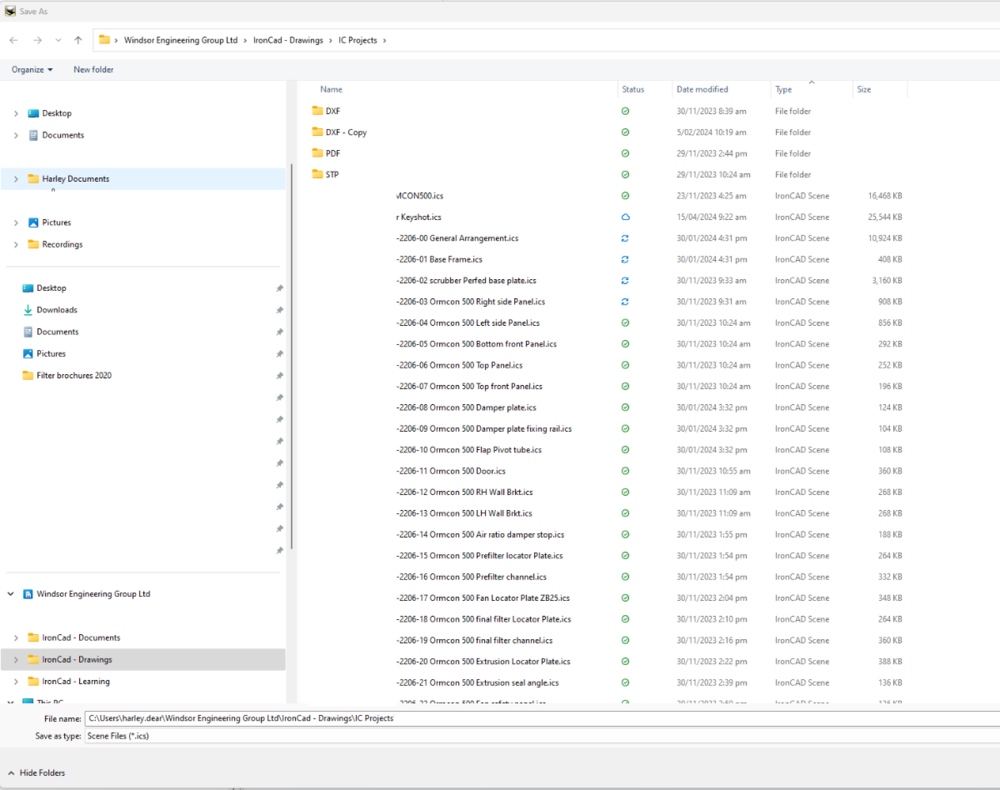
-
On 5/29/2024 at 9:04 AM, Malcolm Crowe said:
Hi TaeGyu,
The attached video demonstrates how to edit your particular model using the "Add Closed" tool. It also demonstrates Kim's previous comments regarding not being able to select multiple faces. Since multiple face selection works correctly for regular sheet metal parts, there might be a selection bug or limitation when sketch bends are used (like in your part).
Good on you Malcolm, I didn't think to try that on TaeGyu's original model. I just assmed because it was sketched bends ( which I don't like using ) I might as well start afresh.
-
Thanks Peter - that's a great discovery! It often amazes me how people find these little tricks that are so well hidden and definitely not obvious. I just have to put it down to 'desparation is the mother of invention'

-
Hi all,
I have a project consisting of an assembly of about 40 sheet metal parts. In the main scene, all the parts have been saved to their own separate file but within the same folder.
I want to start another project with the same assembly of parts, but I need to change a few of these parts due to the specific site restraints. So when I copy the previous file I still want all the parts linked in the same folder ( new ), however I do not want any changes I make to the new parts affect the previous assembly/project that I have copied from.What's the safest way to do this? Do I do a 'save as' bu check the 'As copy (without affecting open files)?
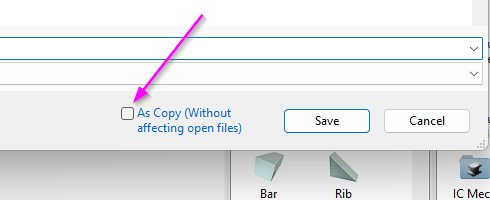
-
Hi tgjang,
You've made a rod for your own back by trying to mix sketched bends with closed ends unfortunately.
I have made your box with the closed ends you require using just sheetmetal stock, applying the bends ( not out bends or in bends ) and then treated the reliefs as you will see when you explore them. Click on the bend to get intellisahpe level, use TAB then right click on one of the little diamonds, click ben properties, reliefs and change your Corner reliefs. This gets fast after you use it several times.
You could use The 'sheet metal - Add Closed' tool as well and choose 'overlap'.
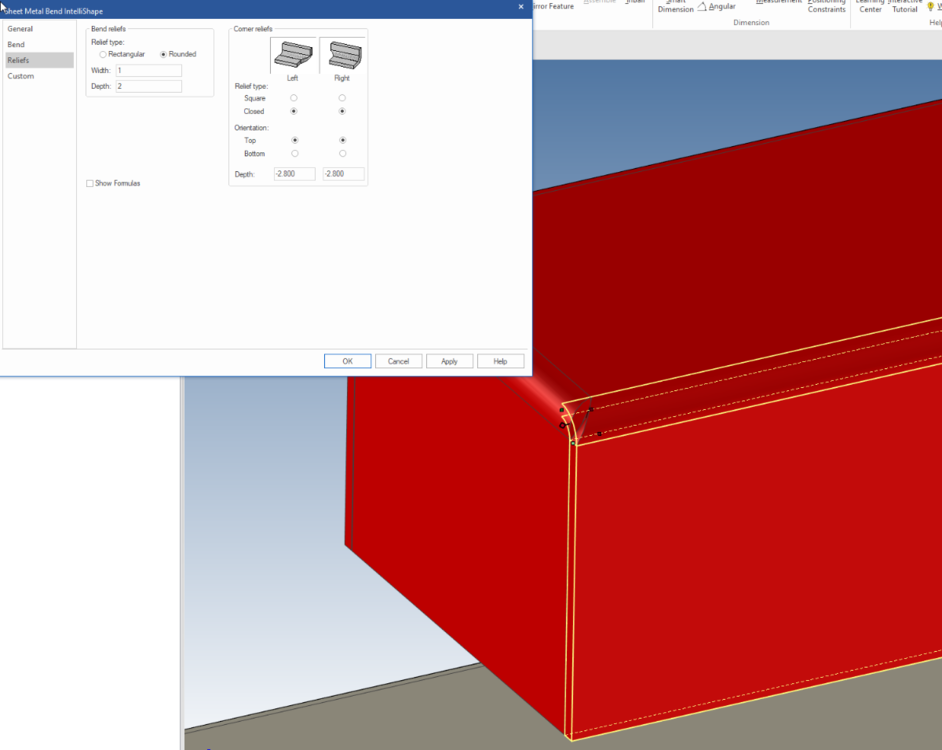
-
 1
1
-
-
Thanks Kevin

-
Hi all,
Is it possible to have mirrored linked parts ( sheetmetal ) that have different Part Numbers? The reason is that I want to produce unfolde for the left and right parts and it would be much easier if I could assign a different part number BUT keep these linked as any changes in one, effects the other.
I use ICMECH Utils Export Unfold Parts for the 1:1 dxf file for laser cutting.
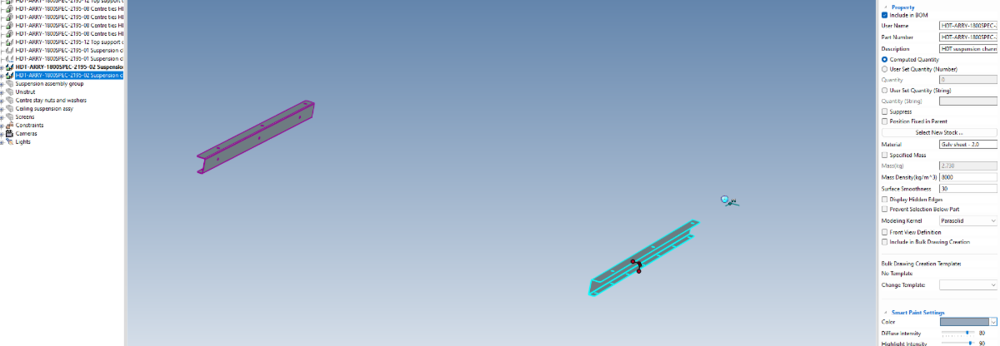
-
It would also be handy to locate all ICS files that the CAXA ( exb ) files relate to.
-
Thanks Kim,
I was hoping to avoid the sketching, particularly the sketch bends as I find it difficult to control the dimensions and placements somehow.
Maybe I need to practice a lot more?
Cheers - Harley
-
Hi all,
If you convert a sheetmetal file from another programme, it's all well and good to be able to go an add features like holes and bends to the newly formed ICS sheetmetal part.
However, if you want to change some basic dimensions to the shetmetal features of the actual converted part, this seems imposible. Or, is there a simple way to go about this?
Harley
-
On 3/7/2024 at 1:27 PM, IronKevin said:
Can you provide your template file?
Sorry Kevin, I've been a bit distracted. I'll email it to you shortly.
-
Hi all,
Both my work colleague and I have problems with the Attribute column drop in the title block down taking several clicks before it works. It's annoying. It should just offer the drop down arrow once it's clicked. See video
Does anyone else get this problem? Can it be fixed?
Harley
-
-
Thanks Cary.
-
Hi all,
I like the link on drop from catalogue option no available. Am I right though in thinking that not all catalogues offer that function? For example 'Shapes' doesn't seem to offer it.
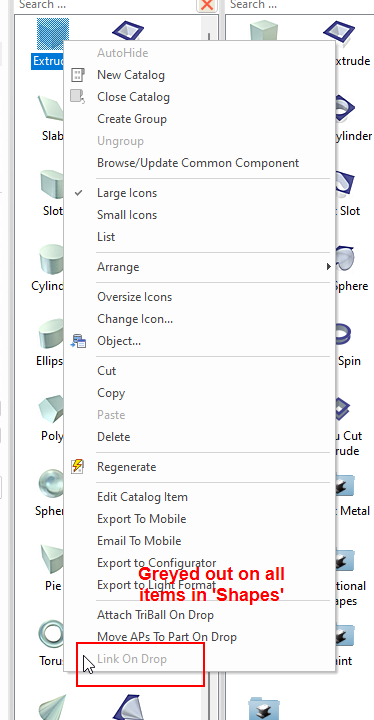
If that's so, how do you work out which catalogues offer it and which don't?
Harley
-
-
Well done Emil.
-
All the best to everyone for the Christmas festive season.
-
14 hours ago, IronKevin said:
This issue should be fixed in the next release.
Nice - thanks Kevin.
-
I brought this problem up a year 0r two ago and it was easily solved. I can't remember how, but if you look back on my posts, you'll find the thread.
-
3 hours ago, IronKevin said:
I think we fixed this in 2024 Beta but please send your ICS and EXB files so I can test it here.
On their way

-
Hi all,
I have added center lines to a layout. Because the circular parts are from sheet metal and not complete circles, I cannot have center lines automatically added when bring in the view from the 3D scene.
However, whenever I update the EXB, I loose the centre lines I added. Damned frustrating, it is.
-
Hi tgjang.
This topic came up a while back. I found this but can't find the post I made that I referred to in this particular post link.I will keep looking for you.
Harley
-
 1
1
-
-
On 10/13/2023 at 5:23 PM, Bertrand Kim said:
What exactly do you mean the closed type bend relief?
Sorry Kim, unclear English syntax. I meant the bend corner reliefs that are the type that you would normally use to create closed corners and suchlike.
Harley




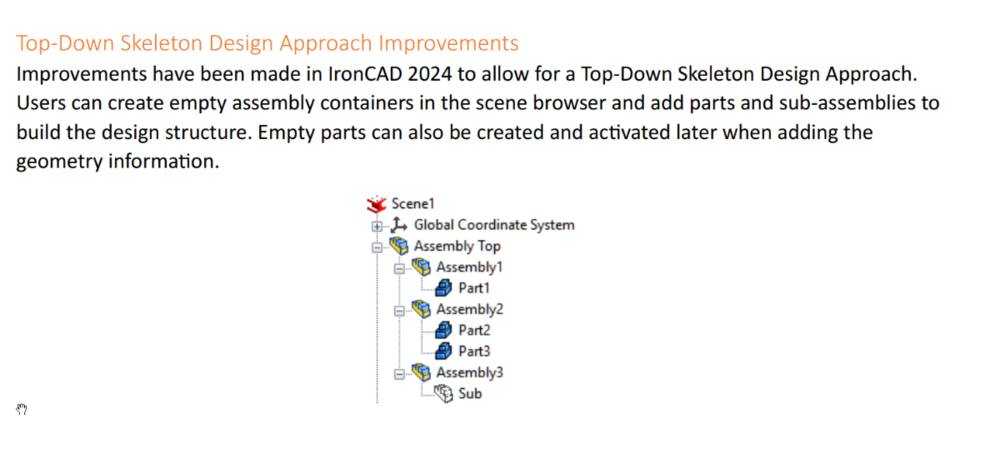
Copying files with linked parts. but as a unique set
in General Discussion
Posted
Thanks Angelo. The Pack And Go didn't copy EXB files. I don't use ICD.
ICMECH External Links worked though ( apart from missing 3 ICS files which were ticked but never went across ) thanks.
Harley