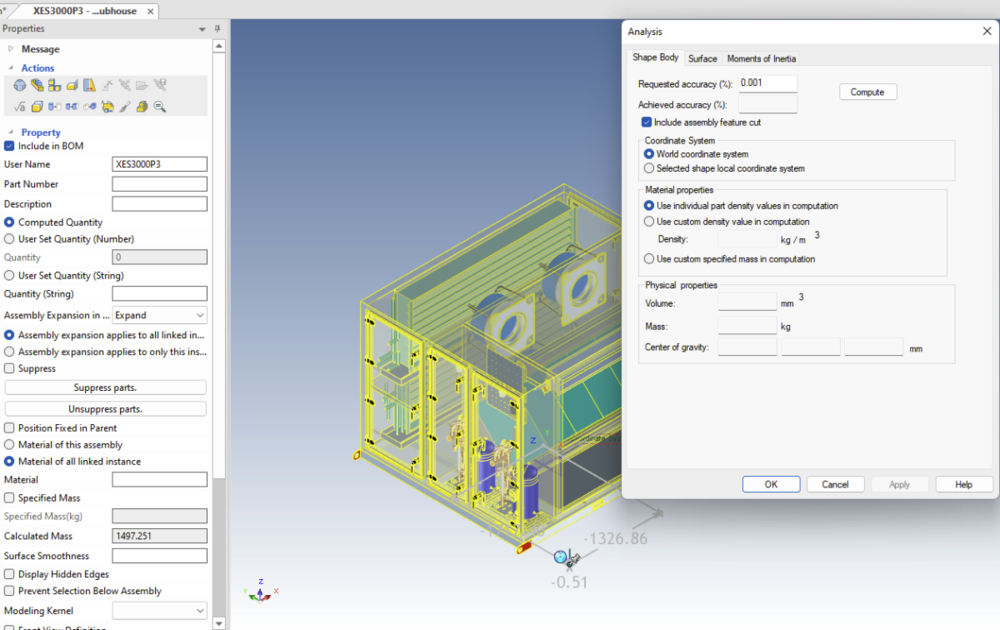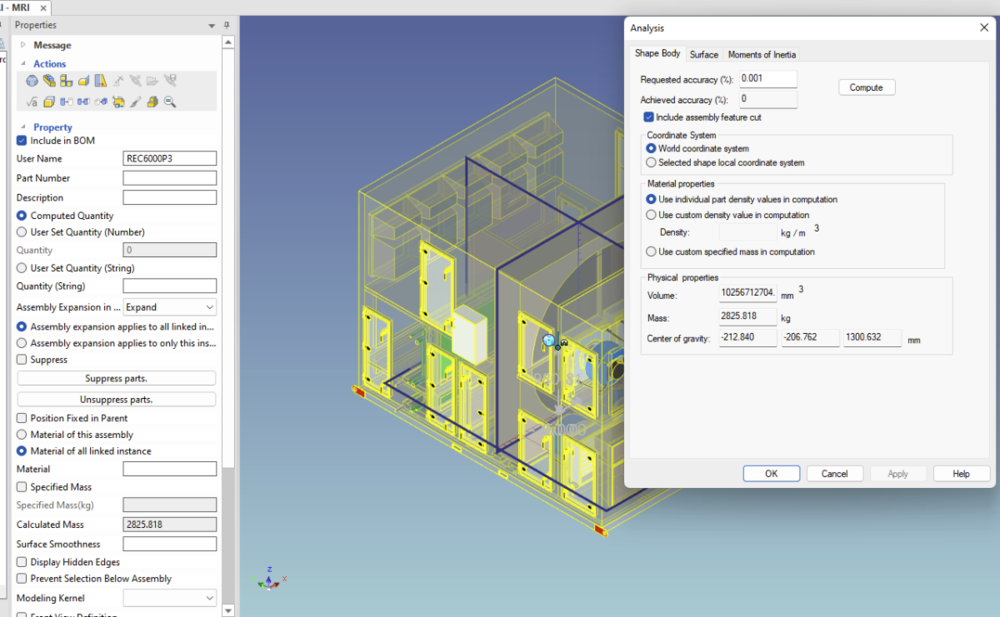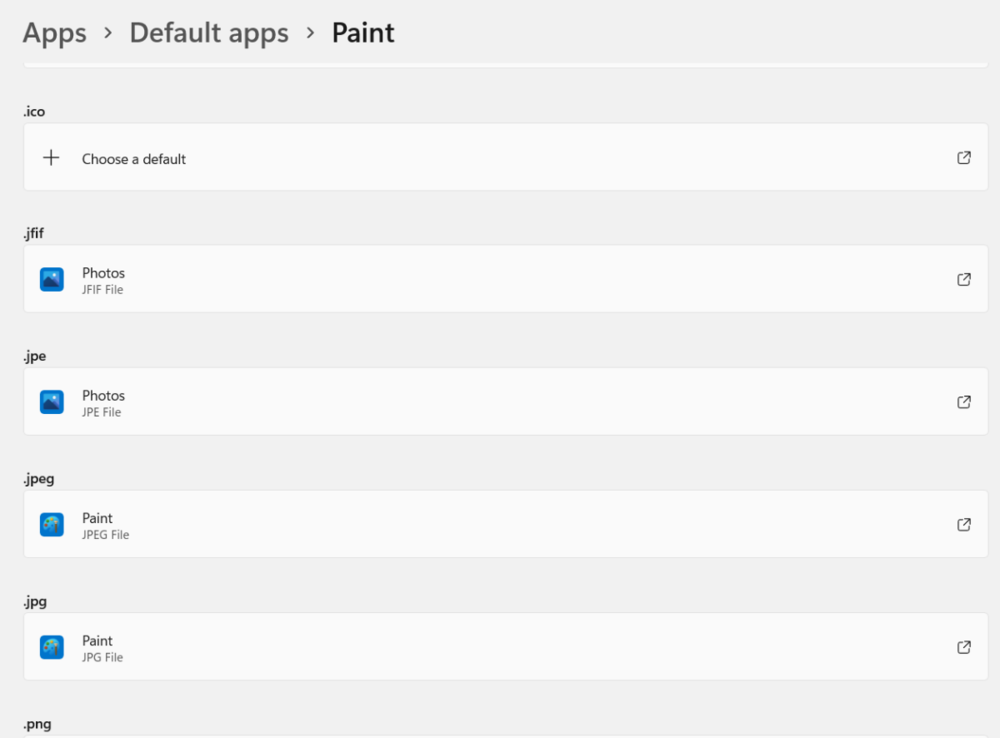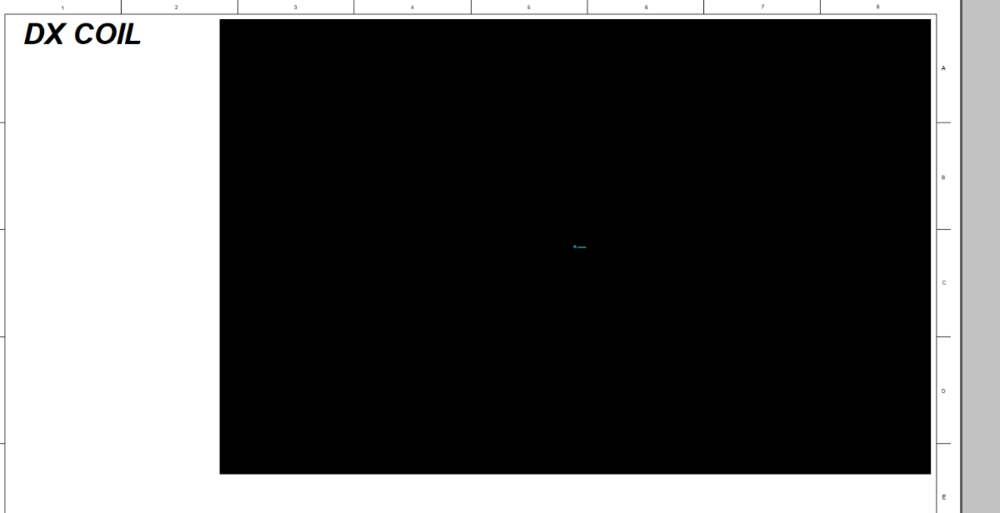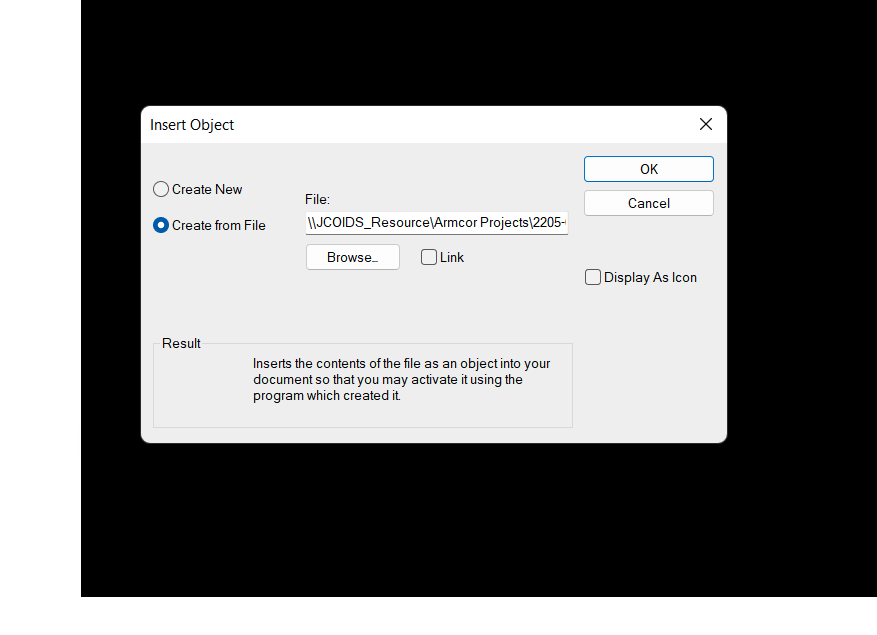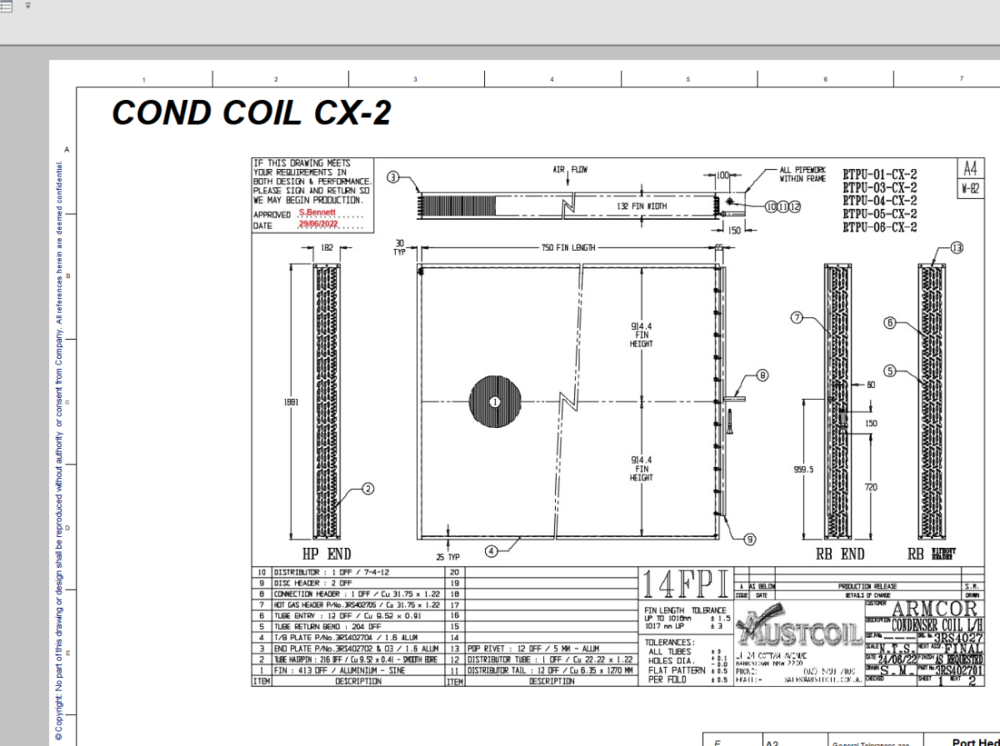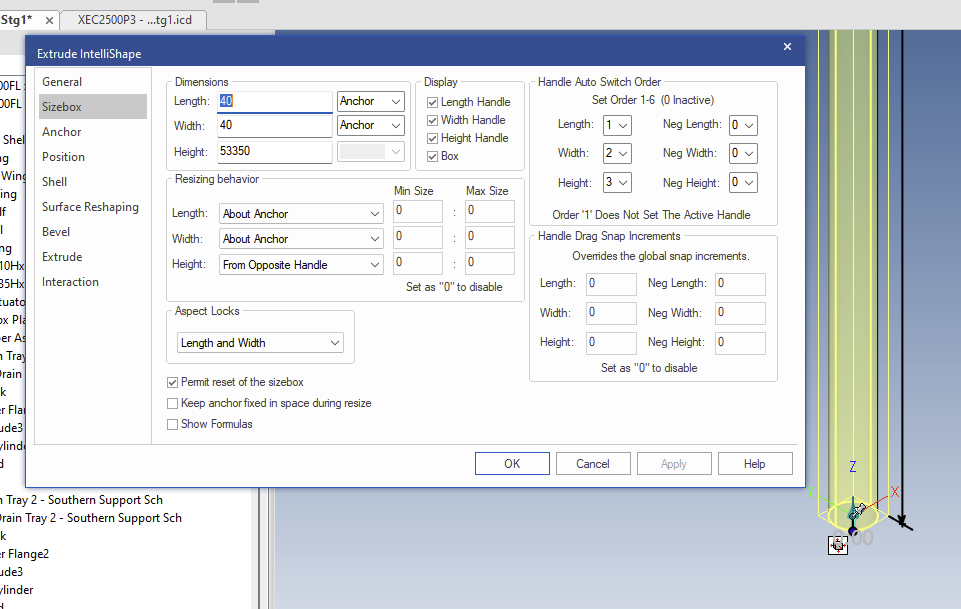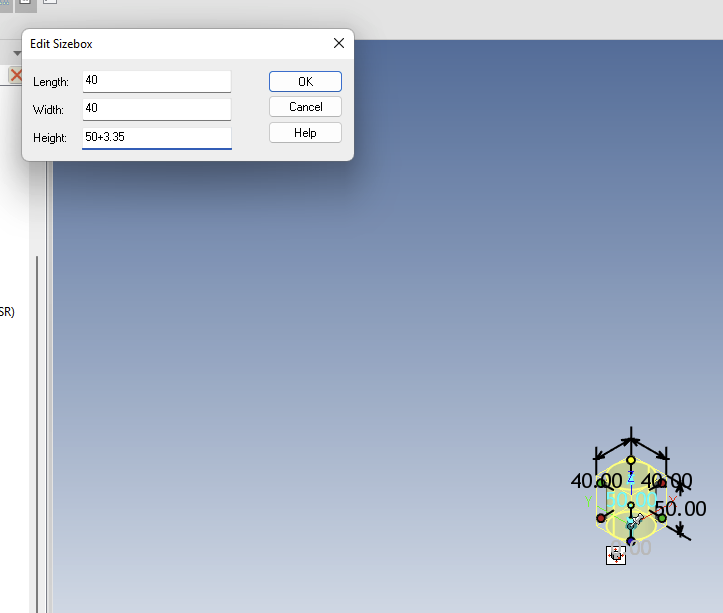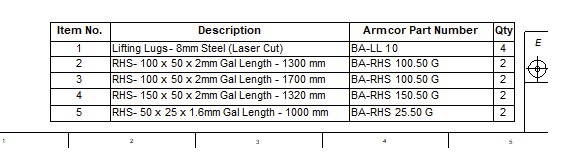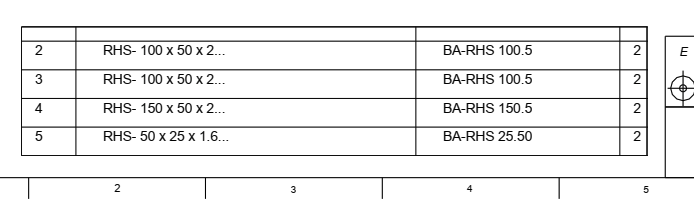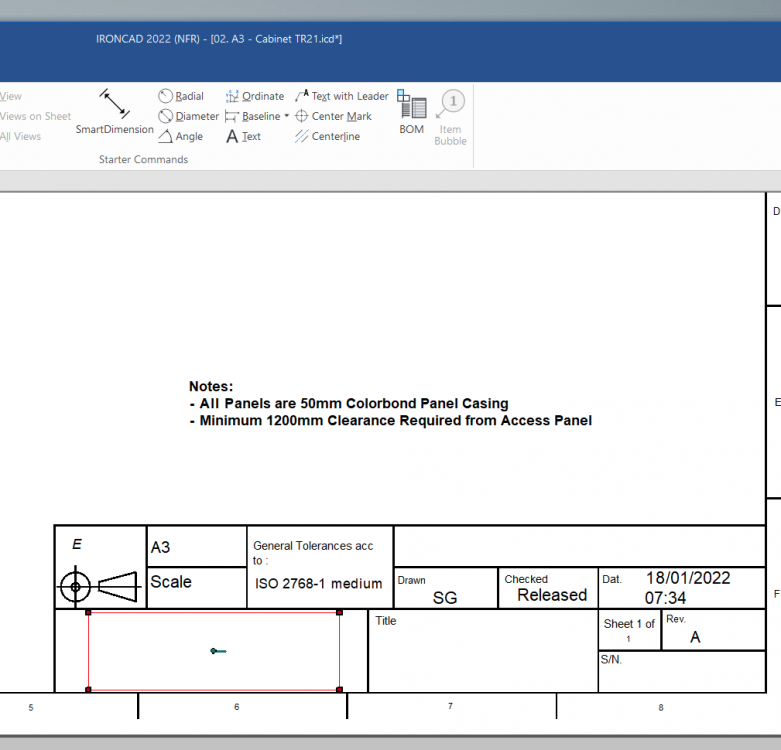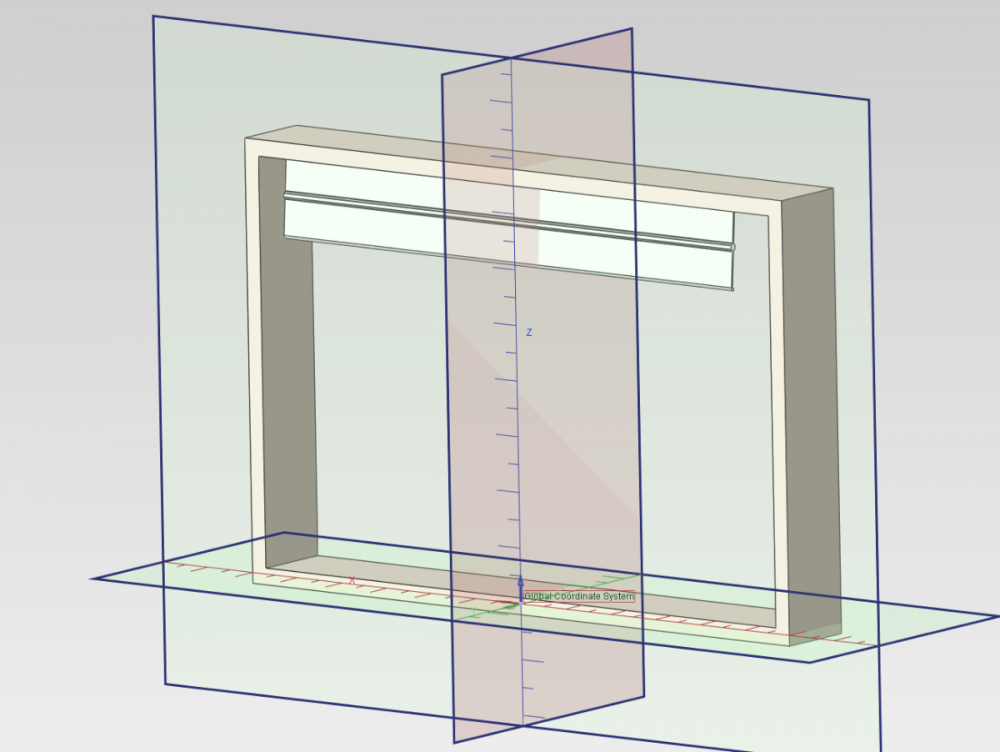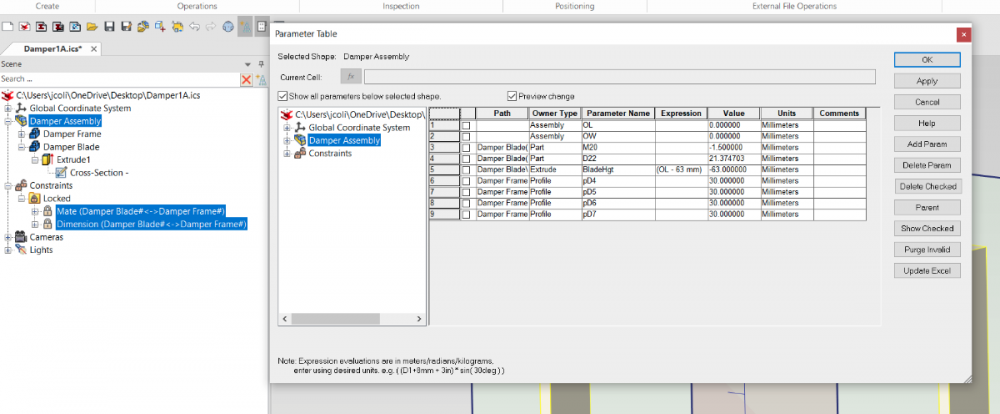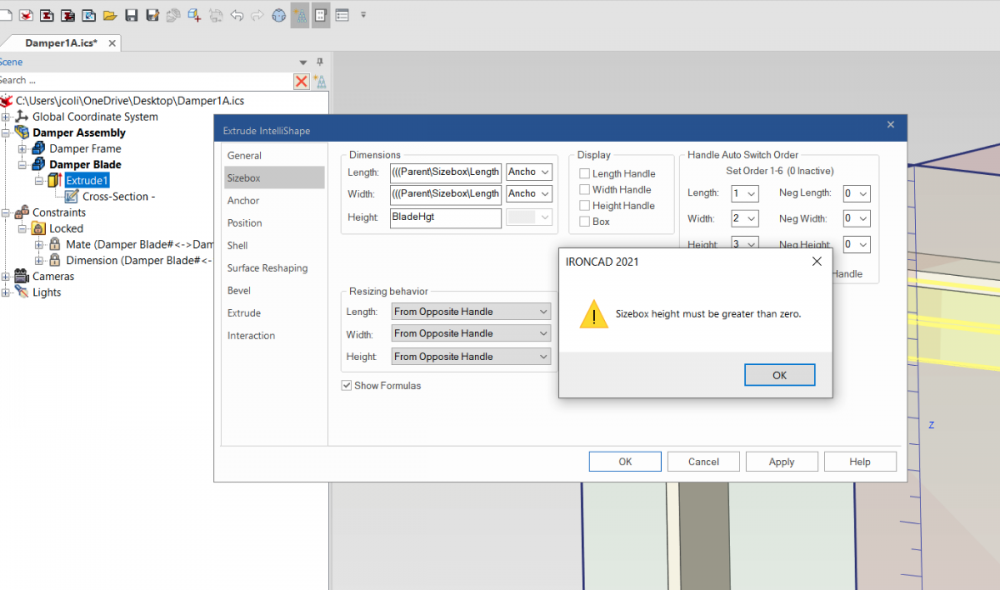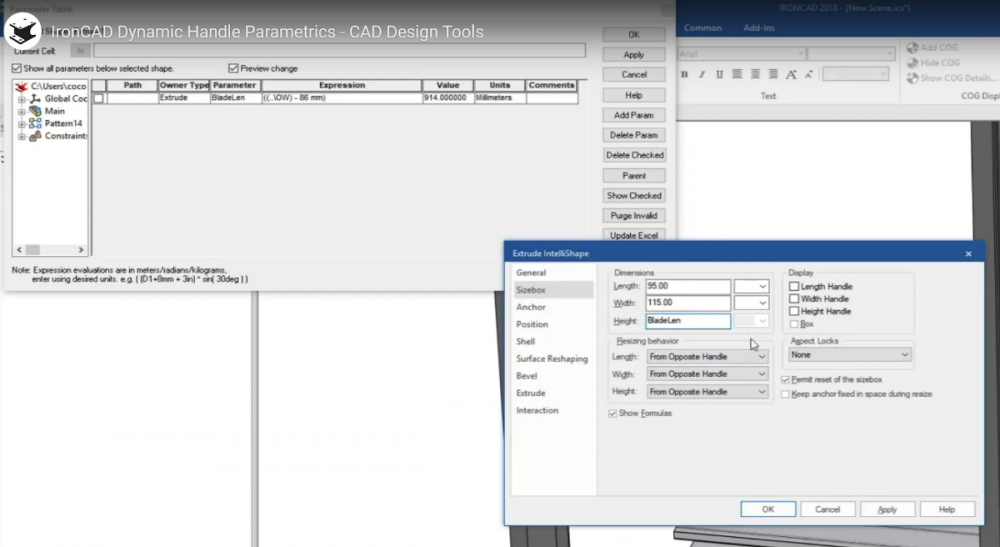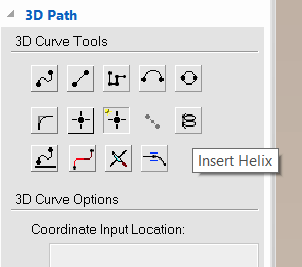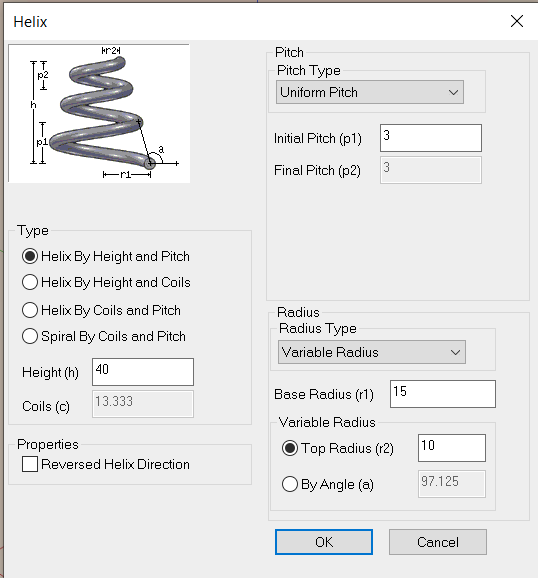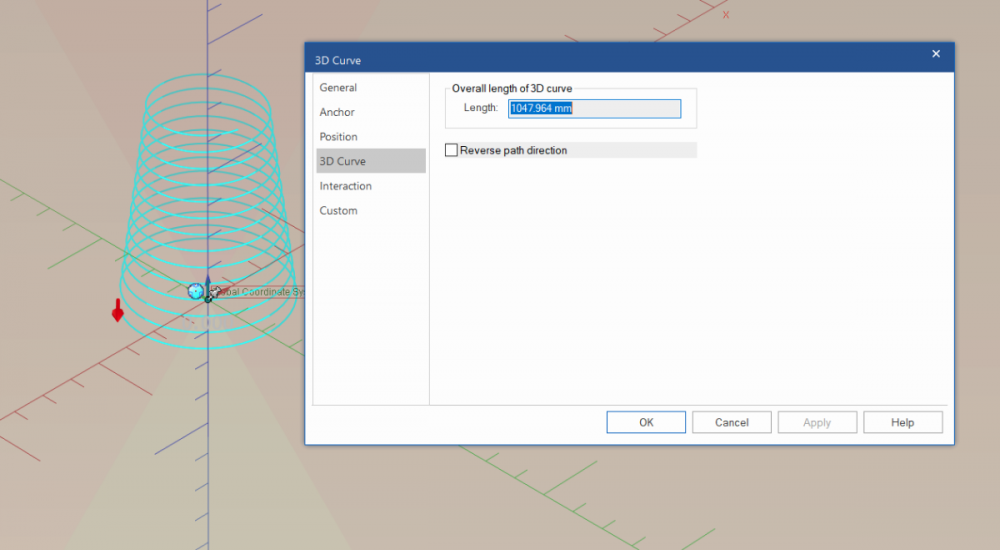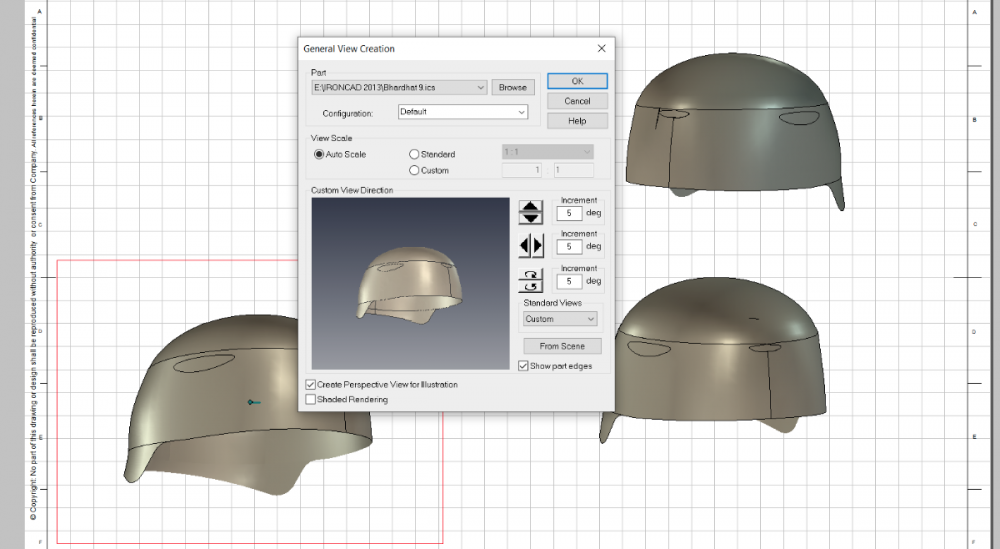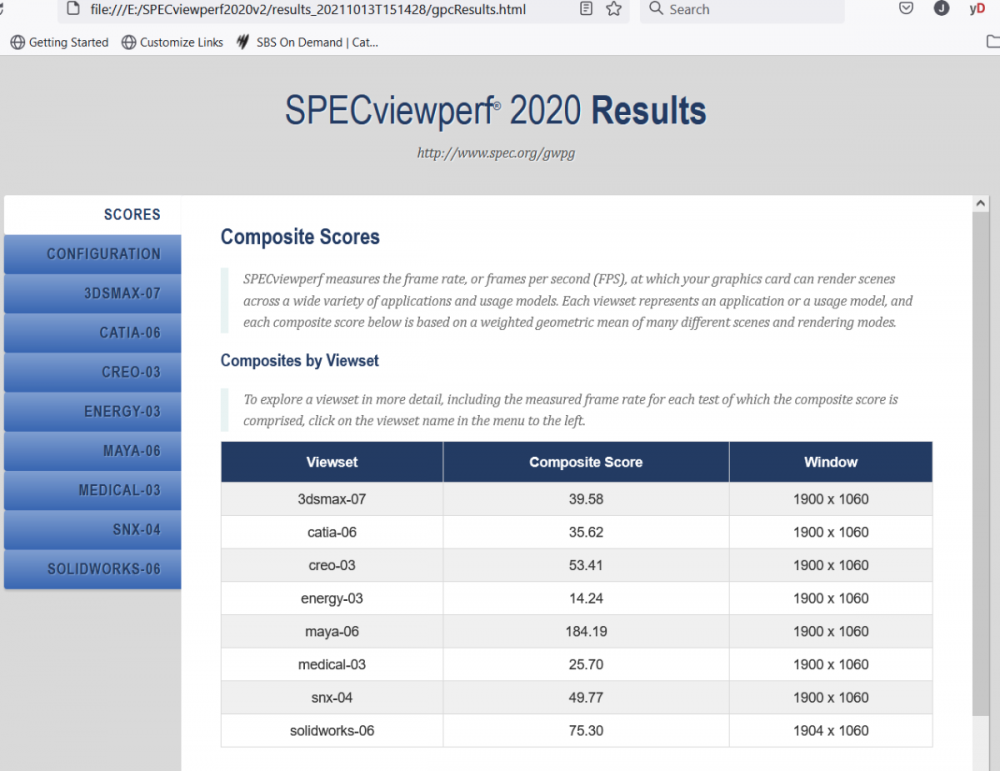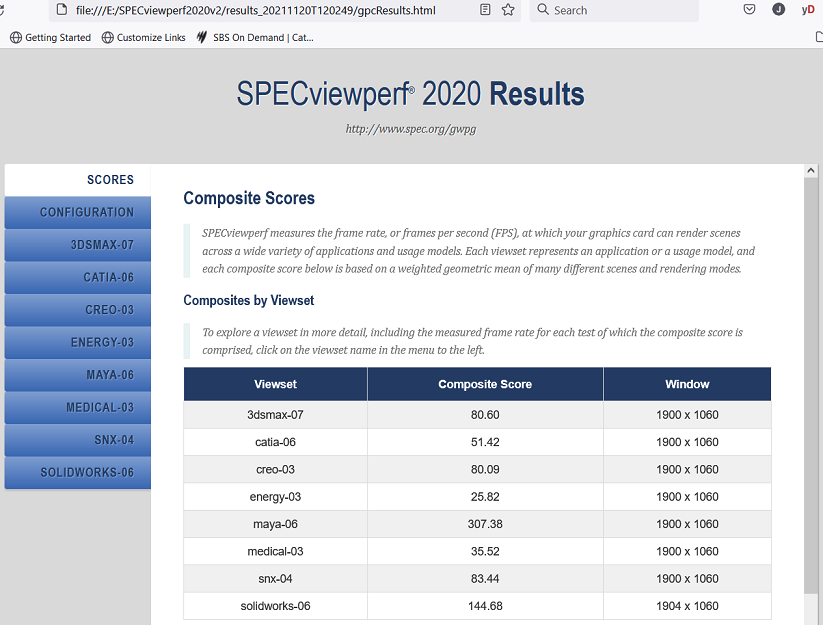jolizon590016
Channel Partners-
Posts
1,659 -
Joined
Content Type
Profiles
Forums
Blogs
Downloads
Articles
Gallery
Everything posted by jolizon590016
-
Thanks Cary. I will give it a shot.
-
Hi, I updated to the latest update and it seems that models created don't display the Analysis results for assembly mass: However it can show calculated mass on properties. My prior work shows both results: I am clueless at this point. Regards
-
Sharepoint and OneDrive with IRONCAD
jolizon590016 replied to jolizon590016's topic in General Discussion
Hi Guys. Cary is spot on this sync issue. I had exported a file that looks different from each other with the same time stamp. -
Embedding jpg, bmp on ICD stopped displaying
jolizon590016 replied to jolizon590016's topic in General Discussion
-
Last week and yesterday embedding work on our template black area or this or this was working fine. This afternoon it stopped doing what it supposed to do. I have deadlines to meet . Even at my home pc it doesn't work anymore. Is it Windows 11 or IRONCAD itself, please advise what is going on. This morning: Kind regards, Joseph
-
Hi All, I just like to know your experiences, work around, do's and don't`s. Regards to all
-
Addition and subtraction not working after update
jolizon590016 replied to jolizon590016's topic in General Discussion
Got it to work by un-install and install the full install version. Patch didn't work flawlessly. -
Addition and subtraction not working after update
jolizon590016 posted a topic in General Discussion
-
This seems to be a recurring bug with the pdf handling the BOM, this was fixed in IC2021 but seems IC2022 has it.
-
This work with me most of the time: on Options>Performance>Rendering>untick both Use Cached Graphical Display Data and Use Visual Load when Opening Files. regards
-
Hi Jim, This what I did for my customers back then and I passed it to Mauricio for IC-Mechanical to have. LocalClsU.pdf
-
Fill Pattern option in the Pattern Feature command
jolizon590016 replied to IronKevin's topic in Tips and Tricks
Thanks Kevin -
James Webb
-
Thanks Kevin, however I like to know if I have to reconstruct the templates with jpeg logo as the current drawing templates do no not show the logo in IC2022 .
-
The strange thing when I edit the embedded object in Paint and resize i a bit, it goes back to display. When save it and open it next time is out again.
-
Just a note, hidden lines on ICD not showing dash lines Regards
-
I have updated to Windows 11 and IC2021 is working excellent but stumbled on the ICD as my bmp logo on the templates is not displaying. Now it will display jpeg as it did not do before. Is thre a quick fix for this. I remember Kevin did a registry before for bmp. I tried to follow Malcolm's Exporting DWG Files - Embedding Images (logos) as Device Independent Bitmaps (for Windows 10 and 11), but I have to finish my work. Any advise is welcome and appreciated. regards
-
Tried Acis but still have a slight crease, rendering at 40 on the attached file. Loft 5 dimple acis.ics
-
It is about time Kevin to challenge the community to improve skill and IRONCAD's capability.
-
Getting stuck on Push-Pull parameters
jolizon590016 replied to jolizon590016's topic in General Discussion
Got it to work this way with just single blade. I can then add the blades via the tri-ball linear pattern downwards. The final blade is a copy that needs to be trimmed according to the overall height required. regards Damper1A.ics -
Will Windows 11 make a difference
jolizon590016 replied to jolizon590016's topic in General Discussion
On my so far it is working too. The only thing I hate is with Windows 11 is I can't move the task bar on top and the right click task manager is no longer at it. regards -
Hi, I been trying to get this done following this https://www.ironcad.com/blog/dynamic-parametric-cad-design/ so far it didn't go well I always orient the extrude length on Z axis so on the bom all length will appear in the height column. Even trying to use the same naming convention doesn't allow me as follows below This being done in IC2021. Appreciate any resolution or work around. The blade is in the position as in certain case it has to be trimmed with the damper height requirement. Blade spindle is set at 80mm center to center. Regards Damper1A.ics
-
Hi Ablilash, May I suggest that we firm up the desired length of the tube as we can determine the length of the wire in this example using 3D curve> 3D Curve Path Then check the 3D curve overall length Similar to what Malcolm did. Put the right entry on the Helix dialog, shape like what Harley did. The 3D wire will be the guide for your pipe with shape and length.
-
Hi Harley, You can use the General view from the ICD View Tab The trick here is to select the TFL or TFR on the standard views and use the positioning tools above it. Hope this works for you. regards
- 1 reply
-
- 1
-

-
Just changed my gpu from a Radeon 5500XT to a 6600 with Radeon Pro Enterprise drivers 21.Q3 and 21Q3.1 respectively. Almost twice better.