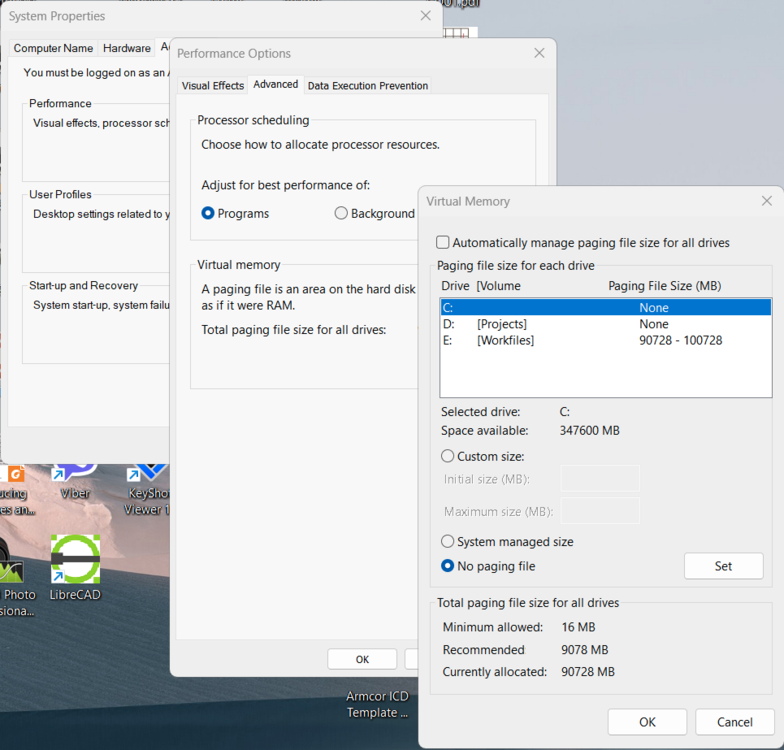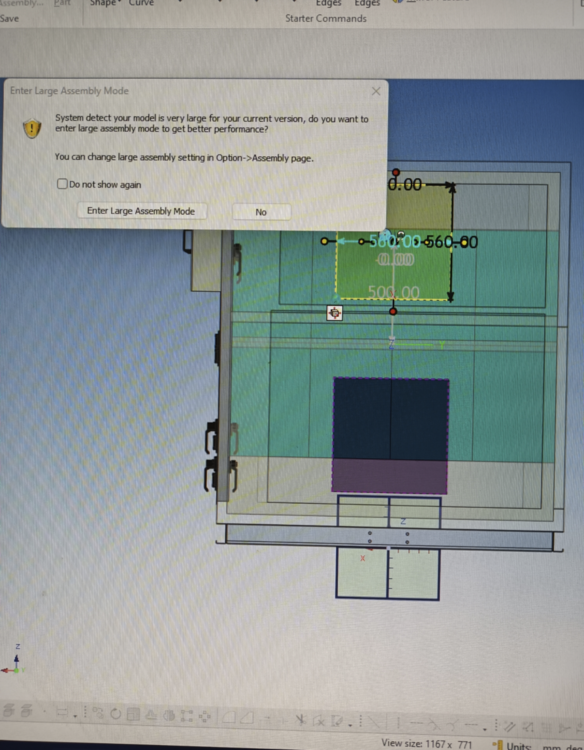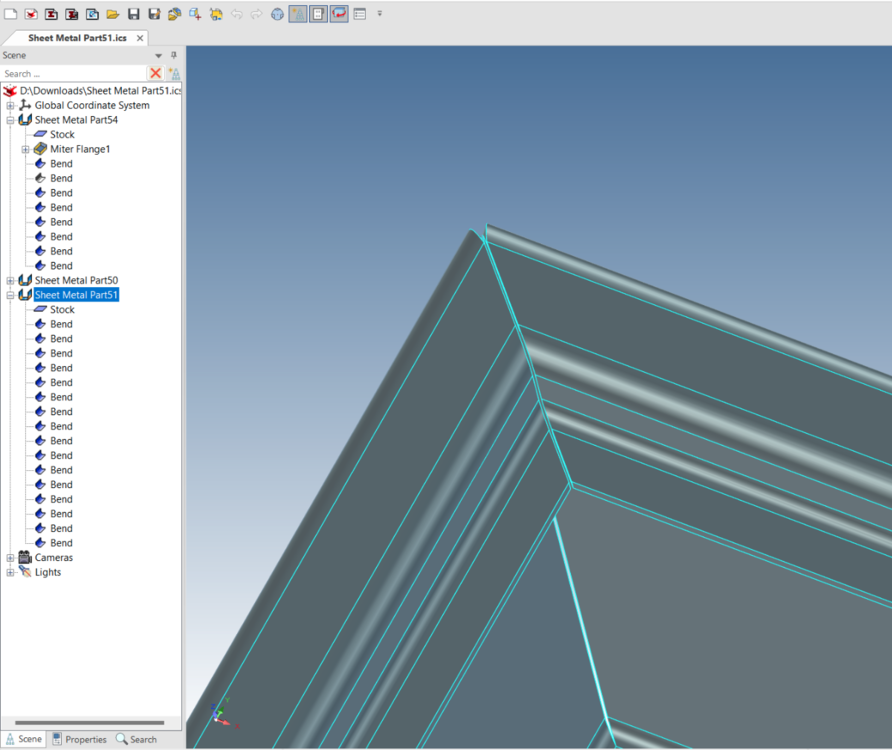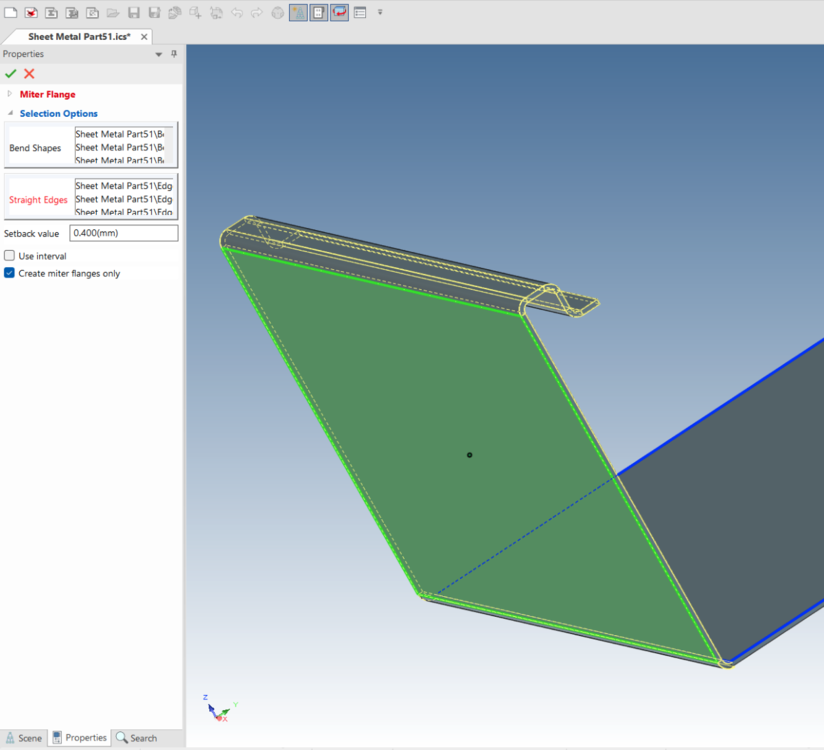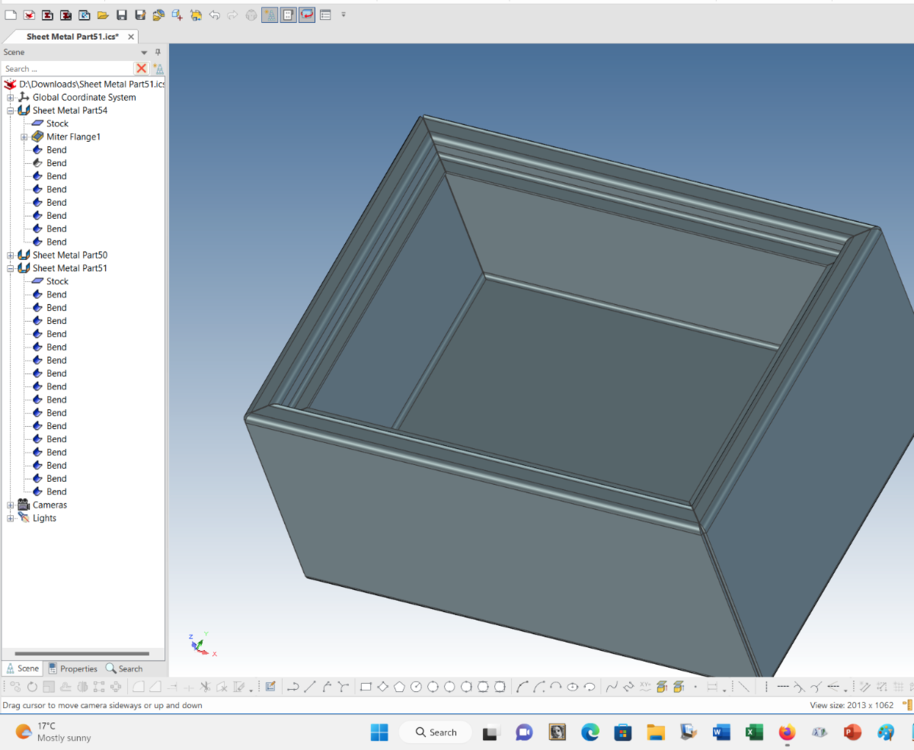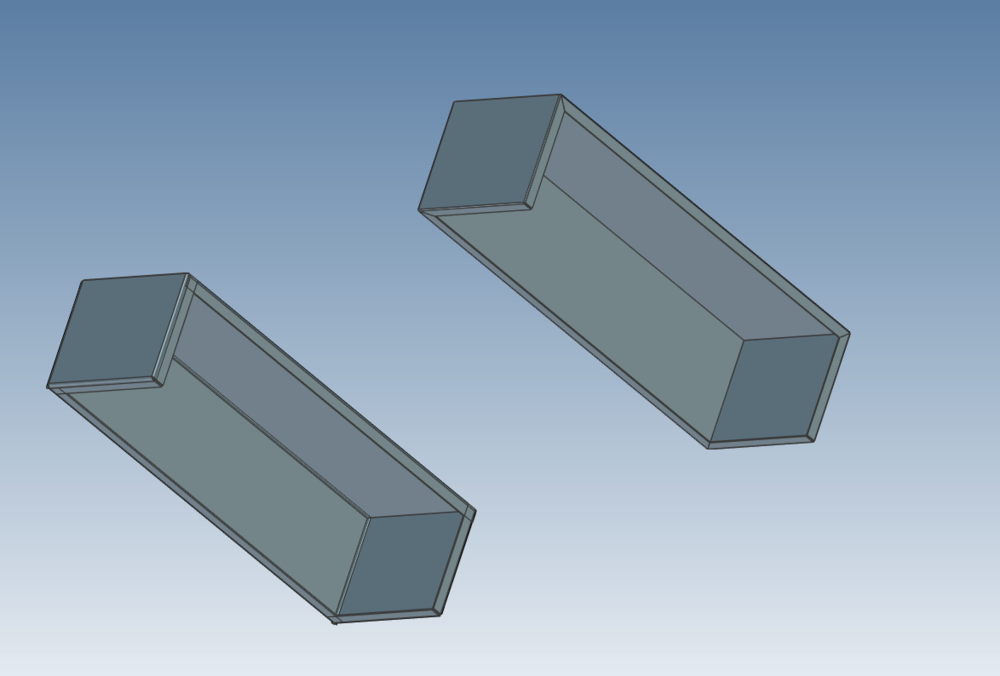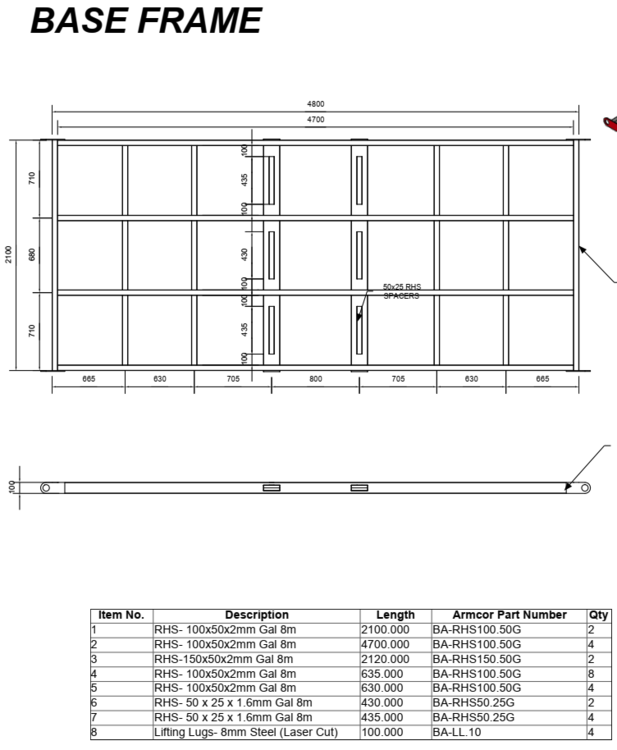jolizon590016
Channel Partners-
Posts
1,662 -
Joined
Content Type
Profiles
Forums
Blogs
Downloads
Articles
Gallery
Everything posted by jolizon590016
-
Hi Erin, Interesting subject to learn from, will keep an eye on this.
-
Iron cad file crashes in middle of cad designing process
jolizon590016 replied to Sam Nia's topic in General Discussion
Hi Cary, Thanks for this. I'll keep this in mind. On my previous post I had problems similar but on OneDrive. Initially, I was able to fix it by creating a new user profile but degenerated over time. I finally had my PC re-installed with the OS and no longer suffered my issues back then at my place of work. The symptoms I had: long file name ok for the first time and when editing the work it won't save network directory, backup directory only shows copy file address without having the .ics and .icd file on it. Even paint app disappears for doing screenshot. -
Hi Kim, This was my frustration before but it less for now on the ics model. I moved my paging file away from the system drive to a larger drive with a lot of space so it can expand and shrink without squeezing available spaces in mix on C:\ system drive. My C drive is a NvMe, D drive is a sata SSD and E a 2GB 7200 hdd. I worked with 50-60 mb model files. It was an improvement when I placed projects on SSD. I was lucky enough to get a pair of 32 GB(64GB) DDR4 3200 during a sale. I used to have 2x16GB(32GB) it was fine but the sale was to hard to resist. This made easy with working with 30+ icd drawing sheet. Saving drawings does save longer a bit. If I left the virtual memory/page file as system managed, it was really slow with bigger projects. Regards,
-
Modifying Property List of Connect with D365
jolizon590016 replied to jolizon590016's topic in General Discussion
Hi Bill, Thanks for getting back on this, appreciate it. I did pass this information to our Service Delivery Manager. Hopefully something gets connected. -
Modifying Property List of Connect with D365
jolizon590016 replied to jolizon590016's topic in General Discussion
Hi Cary, Is there a reference for the rules or is it on the under help. Please advise, thanks again. -
Modifying Property List of Connect with D365
jolizon590016 replied to jolizon590016's topic in General Discussion
Hi Cary, Yes we wish to connect it with. Either if I can put in all the necessary conventions in IronCAD to be transferred to D365 to cut any redundancy/re-entry at D365. We were using a Priority ERP and migrated to D365. Priority was disconnected with IronCAD and we manually cross reference the model and ERP BOM. If I can set and drive some model properties e.g serial numbers, quantity, descriptions, material length to sent to D365. We don't use PDM to bridge. I may need to rewrite some rules which no expert at, any reference will be appreciated. Regards -
Hi, I just like to to know if I pattern the layout in our current D365 to the IRONCAD Property List will it work or is it a big ask. Possibility question. Thanks
-
Hi Kev, The company hasn't migrated to IC2023. This work pc on boots up to scanning and repairing. The IC2022 goes to a period of good to the degenerates. Only this pc in the engineering team one drive network often goes to this. Also to note the back up directory only contains CopyFileAddress and no back up model file. Goes to flag enter large assembly just editing a size box when it is not. regards
-
IRONCAD24.0-03-02-2023-10-06-AM-ExceptionLog.txt In my opinion this may be IRONCAD's fault. My work pc has displays a disk error every boot up that the system tries to fix. Samsung utility reports no error but it seems it is more Windows installation problem as this issue cycles off and on. IronCAD was just re-installed and initially worked fine. Argh IRONCAD24.0-02-28-2023-07-17-AM-ExceptionLog.txt
-
I am still experiencing this annoying issue as I have to redo export 3-4 times to get it fixed. I have done all the recommended settings at Options>Technical Drawing>PDF Generation and still persist. Our office is still using IC2022 Version 24.0 Product Update 1 Service Pack 1 Hotfix 1. Regards to the Team
-
Hi TJ, What I do is just change my thinking on the stock. With Out Bend, the stock is 400x300, with the Bend there is a difference of 12.5mm (6.25mm offset/per bend - varies on stock thickness used) so I set the stock to 387.5x287.5. I know this quite tedious and annoying, but if you common stocks used, I made notes on this offset per stock thickness. Though it is wishful to have mitre done with all sort of bend features, it made me think and plan ahead. Sort of manual to semi automated thinking. regards joseph
-
Hi TJ and Willem, Is this how you want it to create? Use only Bend from the Sheet Metal Catalog as it will never work with any other as I have experienced. Open up Setback value as this a tight geometry. Others may have better knowledge than I would. regards. joseph Sheet Metal Part51.ics
-
-
Hi RobH2, Very interesting subject. I don't mean to hijack hEinstein query but is there also away to deal with it on the BOM: length generated with 3 zeros, does precision displayed dialog will set this to? regards
-
Hi Harley, Thanks.
-
Hi Cary and Bertrand, Thanks for this. I wanted to reduce the file size. Initially my supervisor at work wants it shrink wrap but turns out removing the face plate or the fan hole even all is selected. I used combined shapes but still experience a large files size on my end. The results vary at the office machine, compared to my home pc. I usually set assembly with a Specified Mass and Treat as part or the actual A/C assembly.
-
Hi, I hope someone shares their thoughts on this stp file when saved to IC is 31K in sized. I have combined the shapes, did a shrinkwrap that removes the face frame. Saving to IC Compose model did reduce the sized but does not feature the specified mass to compute total assembly when used with. Regards to all ZIEHL-ABEGG_L-AL-GR01324_Index_000_GR45C-ZID_GG_CR_2019-05-28.zip
-
BUG? Ironcad 2023 Import STP File doesnt work
jolizon590016 replied to WAENGENEND's topic in General Discussion
Hi Willem, I just did importing it to IC2023 and it went in without a hitch. Do you have a third party one that is not restricted or confidential that I may try on my end just to test and isolate. regards again. -
BUG? Ironcad 2023 Import STP File doesnt work
jolizon590016 replied to WAENGENEND's topic in General Discussion
Hi Willem, I just installed IC2023. I have exported a sheet metal tray as STP A214 and imported it back. Maybe it was simple tray model. Kind regards, Joseph Drain Tray - PHIA1_CX2.stp -
Connecting IRONCAD with MS Dynamics 365
jolizon590016 replied to jolizon590016's topic in General Discussion
Ok Cary, thanks.