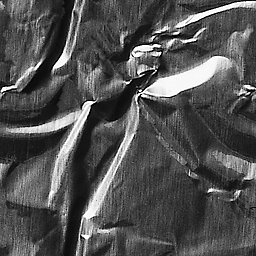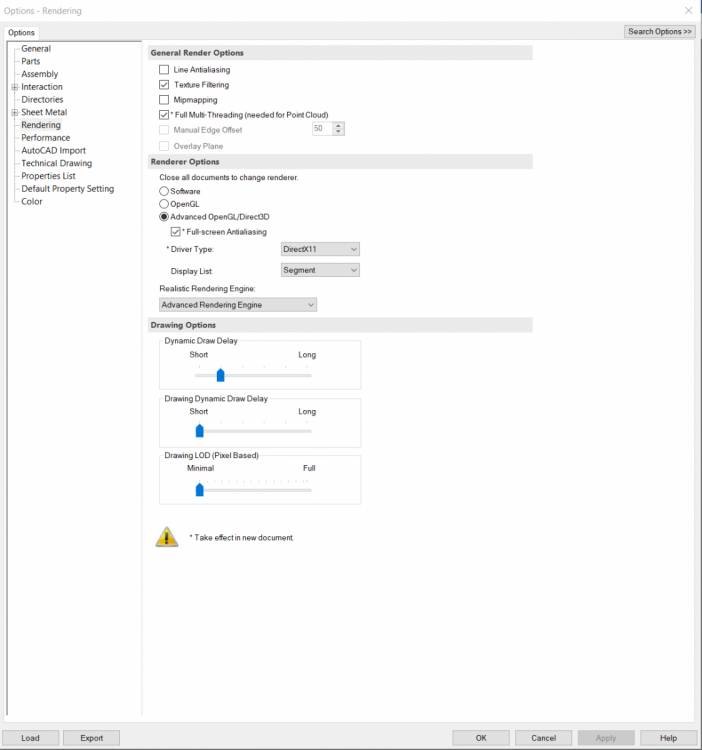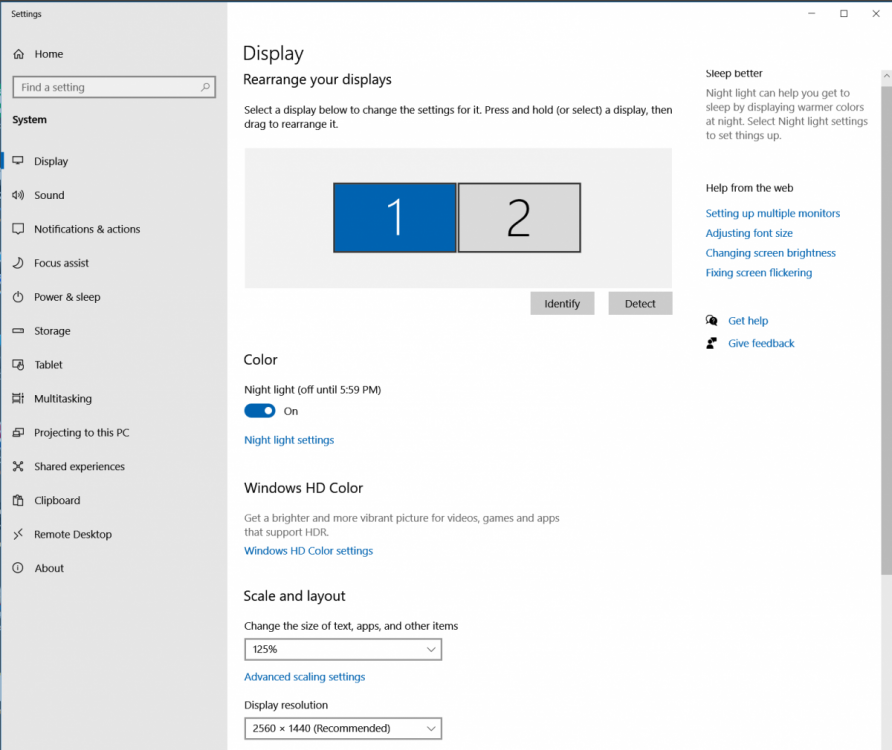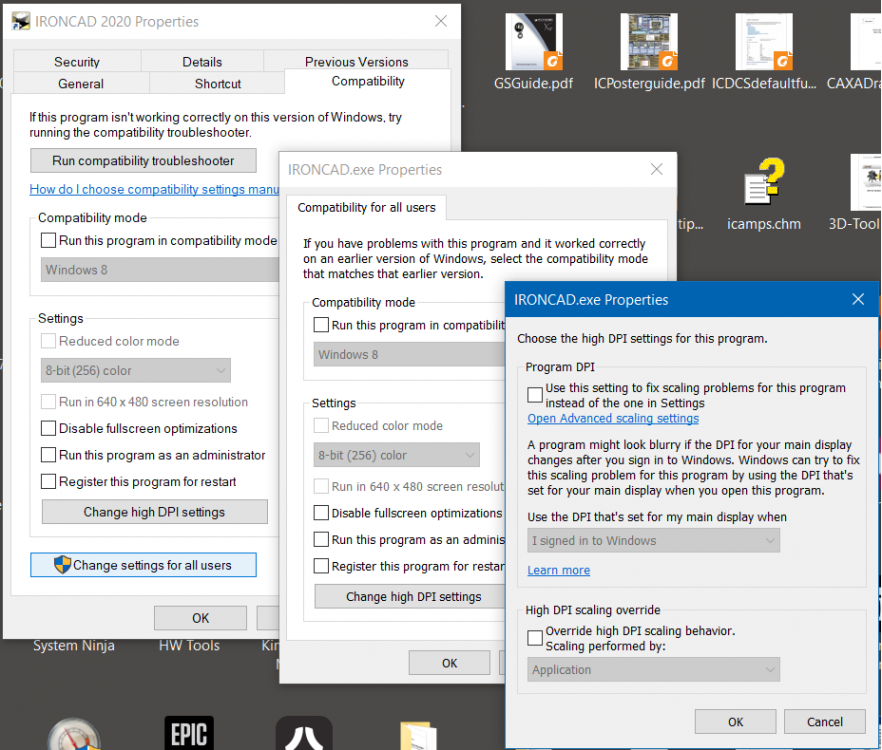jolizon590016
Channel Partners-
Posts
1,662 -
Joined
Content Type
Profiles
Forums
Blogs
Downloads
Articles
Gallery
Everything posted by jolizon590016
-
Hi Kevin, This will hard to capture because I am working on the whole canopy assembly for hours and it happens on the last stretch to get the right fit and a bit careless to ignore the saving reminder since I am almost done. Maybe it is triggered by you tube on my extended screen that view tech news when I get a little bored or stuck on what I do . It is so random but hurts you when you are about to call it a day. regards
-
I experience something weird stalling when I am modifying bend closed reliefs and stock lengths (trying to get it right so I change it more times). It happens when ignore the saving reminder during the whole process and Edit Size box or Relief dialog suddenly shifts to bottom right hand corner and it just stops working. All other windows function works and even run sfc /scannow and CCleaner registry check. Above is the driver I am using. I am running my file from a portable usb ssd drive. Regards, Joseph
-
Sheet metal bending multiple planes
jolizon590016 replied to hEINSTEIN's topic in General Discussion
Hi H, This a rough way of doing it. It is best to have the model perpendicular to a global setting position axis/axes before you apply the angle so you have better control. You can also play with the bed angle for a smoother transition but need to compensate the stock profile. Hope this helps you out. Regards, Joseph multibendR.ics -
Materials added IC2019 be moved to IC2021
jolizon590016 replied to jolizon590016's topic in General Discussion
Great, I appreciate the direction, thank you Regards -
-
2D Drawing Projection: Drawing or Draft
jolizon590016 replied to jolizon590016's topic in General Discussion
Hi Malcolm, Thanks for the correction on view scales for CAXA. Zooming in and out with CAXA requires less CPU load compared to ICD as shown on the task manager performance tab. Regards -
ICD allows different view scale, Draft uses paper space set scale. ICD zooming taxes CPU than on the scene, Draft doesn't. Is there a setting with ICD to zoom using GPU instead of CPU? Regards, Joseph
-
Hi, I am experiencing some odd behavior on sheet meal, the handles seems to move from the opposite direction, select buttons for equal or biased direction and using handles to attach to point sometimes don't work in some cases.
-
-
Hi Lee, I reorder the scene sequence but still need to trim. For some reason I can't edit the guide curve of Sweep34. testR.ics
-
Feliz Navidad>Frohe Weihnachten>Merry Christmas>Holiday Season's Greeting to all and the IronCAD Team
-
Hi Lewis, Try running CCleaner free to check your registry. If this doesn't slove it, re-install IC2019SP1. I have been using Ryzen processors (1700X, 2700, 3700X and 3900X) and it is running fine. Only have issues if IC program gets corrupted due to a bad import file or a bad video driver version. The wierdest one was usb 3.0 driver that freezes and crashes IC as my MSI PRO450 was picky about the ssd enclosure chipset which worked fine with my Asrock B350, MSI PRO550 A and HP R5 2500U notebook. I re-installed w10 with latest ISO from the Microsoft site and now is running fine. regards.
-
Hi Lewis, Can you try going to Options>Rendering>Render Options>Driver Type>DirectX11>Display List>Geometry. Performance>Rendering>unticked both Use Cached Graphics Display Data & Use Visual Load when Opening Files. Regards
-
Hi Doug and Joe, I think the problem is the external monitor/s passes through a thunderbolt3/usb type c type and might only use the Intel UHD Graphics 630. Unless I am wrong that it allows the Radeon 5300M to work through it.
-
Hi Joe and Doug, This is a tough nut to crack and certainly not unique to a Mac system with a dual gpu. I think it just MacBook Pro is using the i7 igpu and not able to switch to Radeon Pro. There might be a utility on the MacBook Pro or since your using Windows 10, check on Setting>Display>Graphic Settings and there might be a preference on what GPU to use and set it along Choose an app to set preference to IRONCAD. I currently can't confirm this since my pc use a cpu that requires discreet gpu. I use to have a MSI 17" laptop that had a i5 2400M and a Nividia GT520M, depending on the Nvidia driver version that works properly switching IRONCAD to work with it. As the uplift is necessary than using the i5 2400M integrated gpu. It is similar to odd behavior your having, as doing single part has not issue, but as you go to an assembly with more parts or complex part it it stalls. It took me some time to figure it out that it was the nvidia driver version at fault. Sold that laptop and got a modest HP15 with AMD 2500U with Vega igpu. For complex work, I still prefer a desktop though. I do hope you can find that setting on your end, as Radeon Pro 5300M is beefier than Vega igpu. Regards joseph
-
Hi Joe, With Mac on the boot camp, the Radeon Pro 5300M should have this driver: https://www.amd.com/en/support/graphics/amd-radeon-5000m-series/amd-radeon-rx-5000m-series/amd-radeon-rx-5300m For stability use the 20.4.2. WHQL. regards.
-
Hi Joe, Also a not a Mac user but can you check on this on Options>Rendering>Renderer Options>Display List set from Auto to Segment. I've been using AMD video cards for a long time and setting this to Segment corrects any problem I have in any driver type. The keywords here is when editing cross sections in 2D, with Radeon not set properly: it is sluggish moving construction lines, dimensions not showing properly. regards - joseph
-
CAXA - detail arrow input problems and time to load
jolizon590016 replied to HDEAR's topic in General Discussion
Hi Harley, Your laptop default resolution may have a different default resolution on your desktop monitor that is causing the issue with the extended screen. I assume you have ic on one screen and CAXA on the other screen. Your laptop may have a Scale and layout setting past the 100% recommendation while your display monitor may have a different one. Try to change the setting on the problems display.- 7 replies
-
- caxa
- text input
-
(and 2 more)
Tagged with:
-
CAXA - detail arrow input problems and time to load
jolizon590016 replied to HDEAR's topic in General Discussion
Hi Harley, It seems your system has scaling issues between screens. Can you try this, RMB click IC2020 desktop shortcut and on the third window tick both box Program DPI & High DPI scaling override>Application. Regards, Joseph- 7 replies
-
- caxa
- text input
-
(and 2 more)
Tagged with:
-
I forgot to mention as a first order of things, make sure you are running IC2017 as a administrator, sometimes Windows updates may knock it off. Regards.
-
Please check your save file directory and if you have enabled your backup directory, check if you have exceeded your space allocation. Please check rendering performance settings from options, untick both use cached graphical display data and use visual load when opening Depending on your new video card brand, Nvidia works better when display list is set to geometry, Amd display list at segment. Try driver type to OpenGL2 or Direct X Since you bought a new pc, are you using an ssd for the main OS and working file directory on a hdd? What I did recently is installing a new ssd, with the work directory moved to from a hhd, set backup directory to the ssd, set the the virtual memory and windows temp file on it. Try saving a project file version with linked files unlinked just to know if the linked files is causing the problem. Regards joseph
-
This is just a guidance that users may adapt in using IC for this kind of work. regards 3DS-2019-EBOOK-Sub-D-modeling-for-SW-2020.pdf
-
New CAD-MOUSE wireless thanks to IronCad
jolizon590016 replied to HDEAR's topic in General Discussion
Cheers Best regards - joseph -
Thanks guys for the update
-
Hi, I recall in the early versions of IC, part numbers are generated automatically or system generated. I can't get it to work or I just got it wrong. regards.