-
Posts
162 -
Joined
-
Last visited
Content Type
Profiles
Forums
Blogs
Downloads
Articles
Gallery
Posts posted by Mike Hatch
-
-
Been down this road before, but here we go again.....
For a shaded render with properties of "draft" and "quick", the onscreen views, present different views, before a change was made and after.
Attached files -
"draft" is the assembly as it actually is now [after a mod to mirror a connector],
"quick" is showing the view before the mod (the small green terminal [ringed yellow] has been reversed),
Repeated changes of the "draft" to "quick" properties, swap between the two views, that's all that changes draft-quick-draft-quick, it's as if the icd file has both versions of the view within it or something has not caught up. The image "update" is what happens if I try to update it, it loses the view but the item bubbles stay, implying it's still there, just somehow hidden.
-
Our reseller is (or was) Lonardo-CAD, in Herefordshire, today their website returns 404's so I presume they have gone out of business ?, news to me, we have not heard anything about this.
Contacted Bob, he will email details today.
Thanks Kevin.
-
No, the last I have on file is for the 2020 currently in use.
It may have been sent to someone else here an not forwarded on, so if you could copy them to me that would be good, thanks..
-
Many thanks Kevin, we tend to lag on updates to let anomalies get routed out. Do we need a new licence for 2021 ?
-
-
You can select the smaller block on Part 1 and "copy, linked" to Part 2. It will be linked, but it remains within Part1, which I suspect you might not want ?.
I would not normally do this, because when the design gets bigger and more involved, as they invariably do, and the Part1 linked original is changed, the linked intellishape in Part2 (that remains within Part1) could appear to "mysteriously" change. But if its what is needed then OK.
-
Not sure if this suits you, but its how we do it.
In the main design.ics file we create a "configuration" for that particular assembly in a scene we want in a drawing, for us its usually a drawing # (create gonfig.jpg below), multiple configurations can be made.
You can then select a particular configuration and suppress the (BOM) bits you don't need in the final drawing, suppressing other bits in other configs (layers if you want to call them) if needed for other drawings.
In the design.icd file, create a "Standard View", selecting the "configuration" required for that drawing from the "Part" section (standard view with associated bom.jpg)
Then add a BOM and again select the relevant configuration (selecting a bom.jpg) with "Use Configuration" in the "Assembly/Part" section, your BOM will display the parts that have NOT been "suppressed" in the .icd file config (layer).
Multiple drawings can be done within an .icd file, each if necessary with an individual BOM from the master scene, you will be warned if you try and reuse a particular BOM.
-
Yes, just adjust the depth with the "Extrude:" setting of the Extrude Feature as you do it, or later on in the Scene tree with the "Extrude" option in "Extrude Properties".
-
-
Hi Josh,
I presume then you are right handed ? for us south paws, well me anyway, F10 is by far easier, right finger on F10, right thumb on the space bar ;-)
-
-
Thanks for the confirmation of the problem.
-
Lost drag-n-drop functionality in unpinned catalogs.
In 2019 you could highlight an assembly and drag-n-drop it to an unpinned catalog, IE drop it on to the Catalog Browser icon (I have it docked on the right), the browser would push the catalog left and I can drop the assembly directly into the catalog. Whilst dragging the cursor would show the black "no go" crossed circle, but once on the catalog browser icon it changed to + and away you went.
In 2020 this functionality is lost, the "no go" crossed circle remains at all times whilst dragging.
For me this was very useful, I now have to have the catalog open first to drop the item in , a pain as I have usually catalogs unpinned to gain screen space.
-
Because the "start section edges" are set to Chamfer, and the "side section edges" are set to Bevel ?
Whilst the "Extrude intellishape" box is open you can set one, two or all of the "Which edges" options and then apply them all in one go, or one at a time if you want.
To me it looks like correct behaviour ?
What I've noticed is the I don't get the "Replace formulas" confirmation box with "Apply".
Personally I find it easier to select Blend and/or Chamfer from the ribbon (or menu) bar and select the vertices I need, but then that's me, just a different way of skinning the same cat. The blends/chamfers then appear in the scene tree for the part and can be edited at will.
-
We run 2019 and 2020, the above happens in both.
-
On trying to import a Solidworks file I'm told my trial has run out and to register the product !, see attached.
The background to the attached image is a Solidworks job that was exported by our customer as a step file, that loads fine but masses for the parts seem to be defaults.
So the customer sends us Solidworks files, but IC2019 asks me to re-register on trying a - file, import, import geometry - ??
Needless to say we are fully paid up and registered.
If I complete the asked for registration with our keys, it completes as normal, but the files then don't load and there is no error message, if we reboot IC2019 we are back to needing to re-register !!
-
Hi,
I can only fully agree with the comments made here.
Response here in the forums is very good, helpful and knowledgeable, limited only by time zones, but for me that works in my favour, ask a question in the evening and I'll have the answer in the morning. Been a user for many years and would not go anywhere else.
-
For a design where the .ics and .icd files are linked and you need to save the design to a new one for modification (to keep the old one intact), you need to "save as" the .ics file first, you will then get options to keep the .icd file linked to the new file name. Then "save as" the .icd file, you then have a new linked set of renamed files. Keep the old ones and work on the new, for us this is the method to keep up-issues in track.
One caveat - the process occasionally seems to fall over if there are no changes between the old and the new files, IE you have tried to make the copies immediately, we usually make a few careful modifications to the model and then start the renaming process, it then seems to complete correctly.
-
As Cary said the 2020 PU1 link now works.
However we now find our UK reseller has not issued our licences, their IronCAD man there who was extremely helpful has retired and no one else has picked it up, can you help with that Cary ?
-
Hi,
Its not a problem we have had in the past, I thought it may be due to our not upgrading sooner.
We would want to go to the latest release, happy to wait.
Mike.
-
-
There does already seem to be some intelligence in the positioning of the sizebox, as it does switch position around as you pan the view (images 1-3), so can this be repositioning not be tweaked a little to keep it off the handles ?
The next bit goes beyond the original rational for this thread but it happens in a similar way........
What is also annoying is the resolute way the triball selector stays put (close to the anchor ? images 1-3), it does become free of a handle if you pan enough, but having accidentally turned it on, there is no corresponding icon to turn it off. OK, Esc or pressing F10 will, but for a south paw a "turn off" triball icon within the triball would be helpful (image 4), as the natural inclination (for me anyway) is to let go of the mouse to Esc, probably much the same as it would be for a right hander to go for the F10. Float the triball icon (on or off) in the same way as the sizebox, but keep it off the handles.
-
We are getting an "unable to load metafile" error after downloading the 2020 loader from the active support customer upgrade link -
https://community.ironcad.com/index.php?/forum/205-ironcad-dcs-2020/
I know 2020 has been out a long time, lets just say we are very conservative !, pointers please.
-
8 hours ago, RobH2 said:
Hilarious. I know I'm new here but I do like that you guys are responsive and have a fun sense of humor... I look forward to participating on this forum!
I think I'm seeing how the labels work. I'm a "Block" for instance and you guys are "TriBall." Cute, at least I'm not a vertex...
Its a good crowd here and very helpful.
Mike (just a lowly polygon)




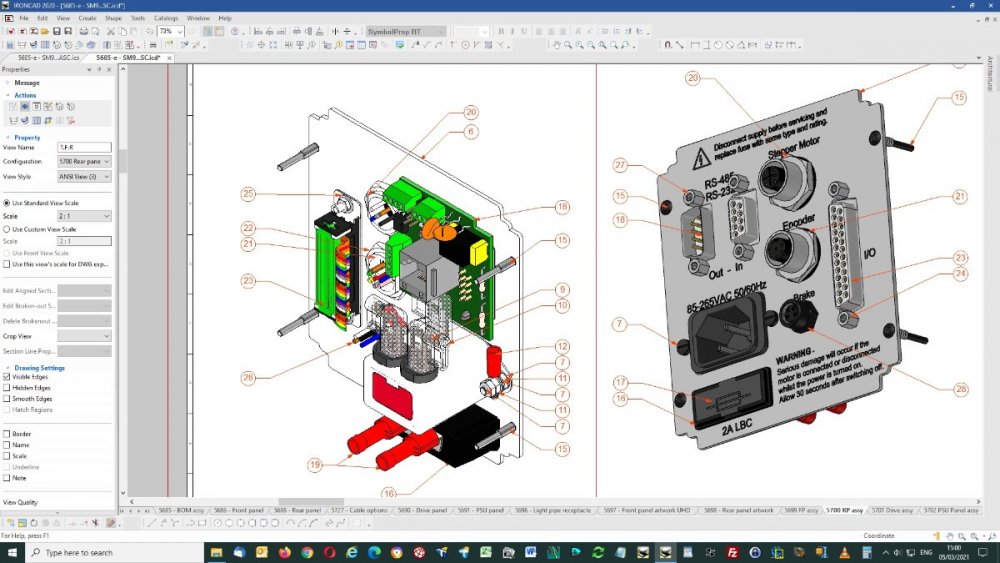
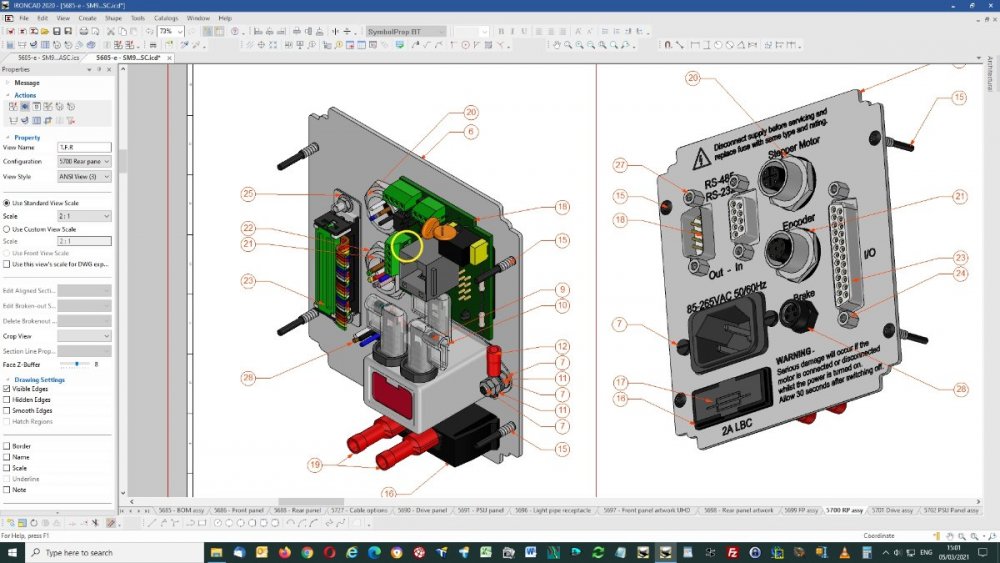
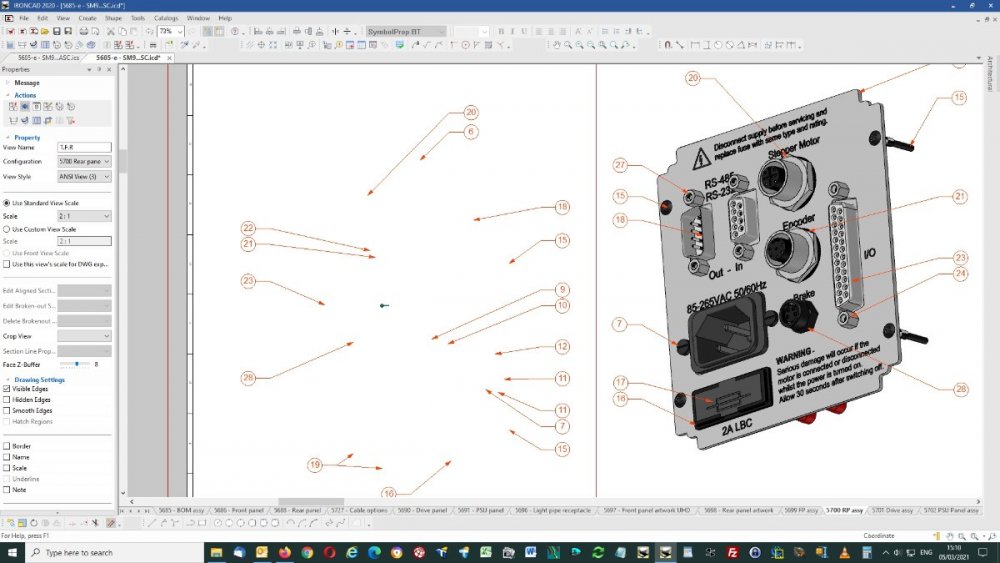
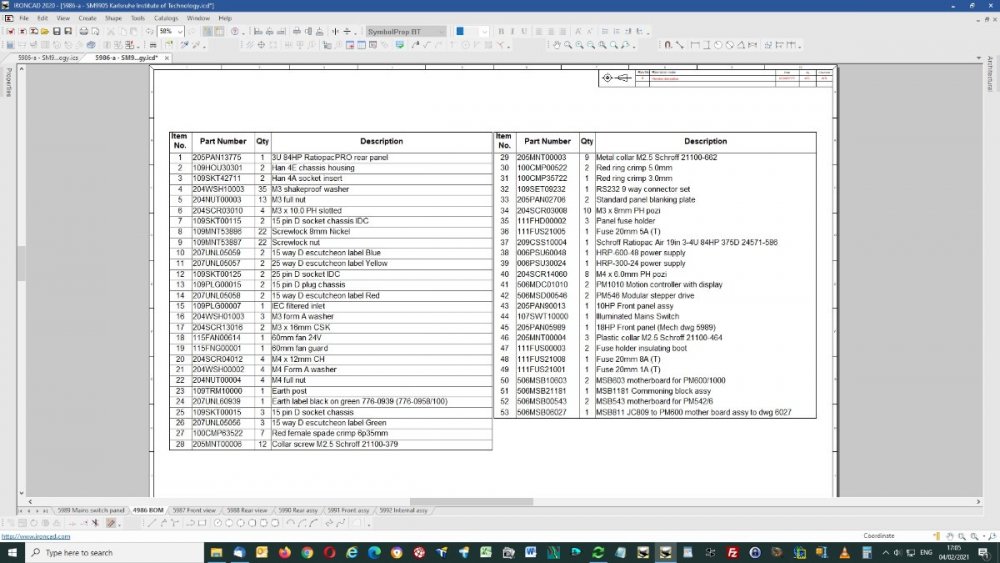
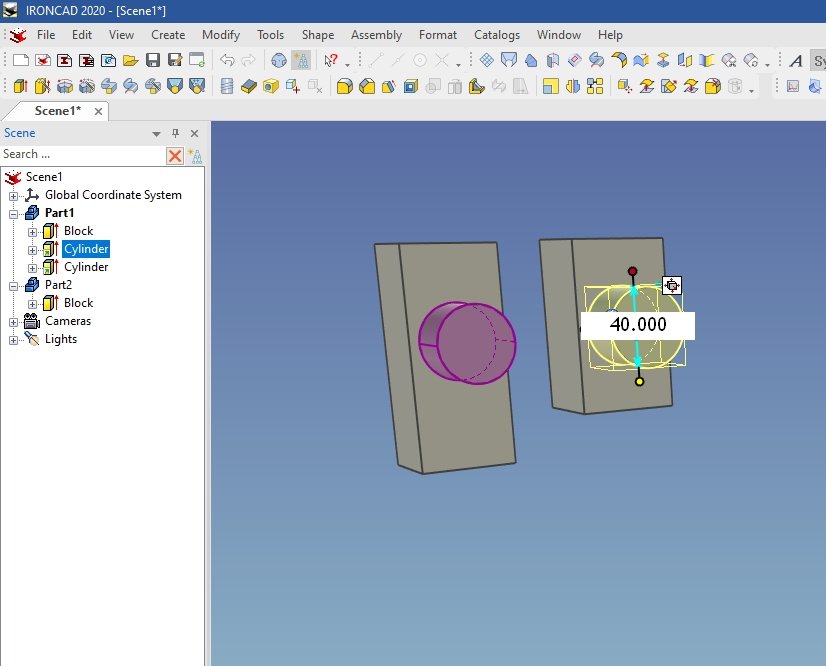
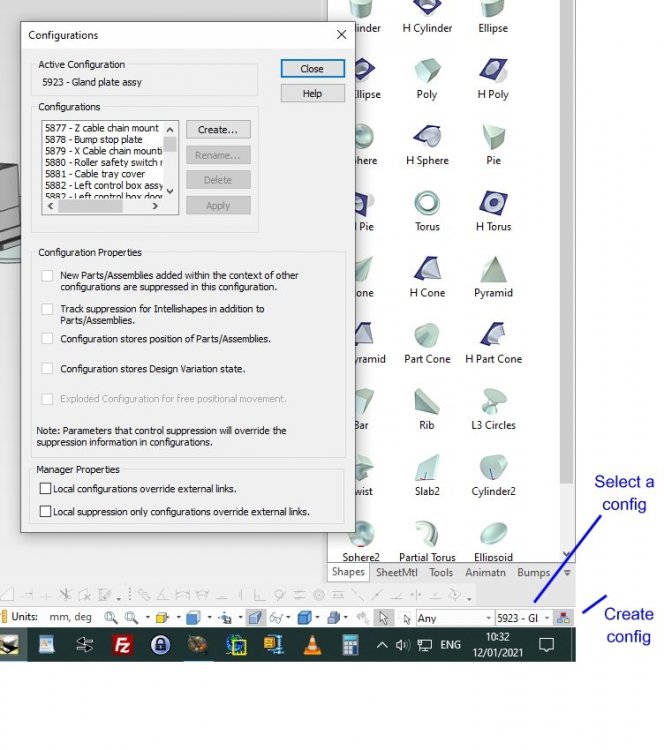
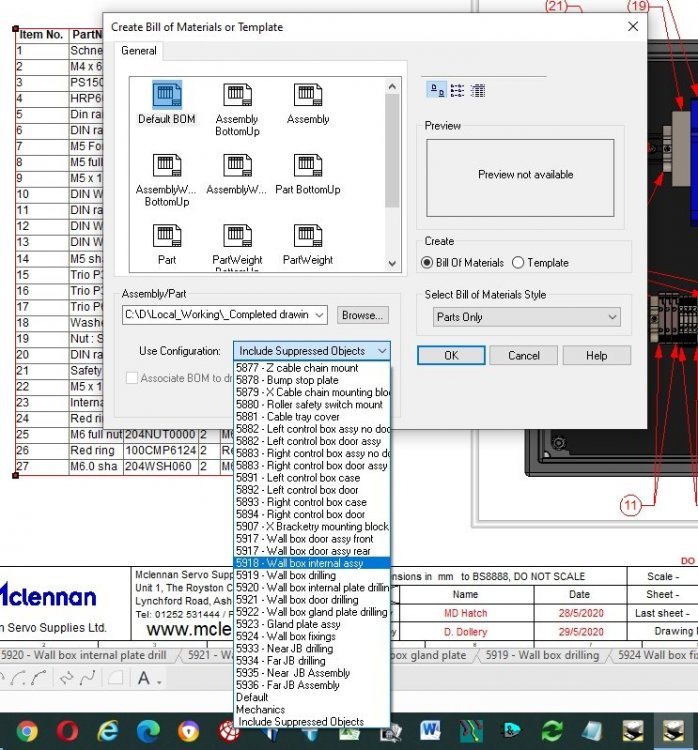
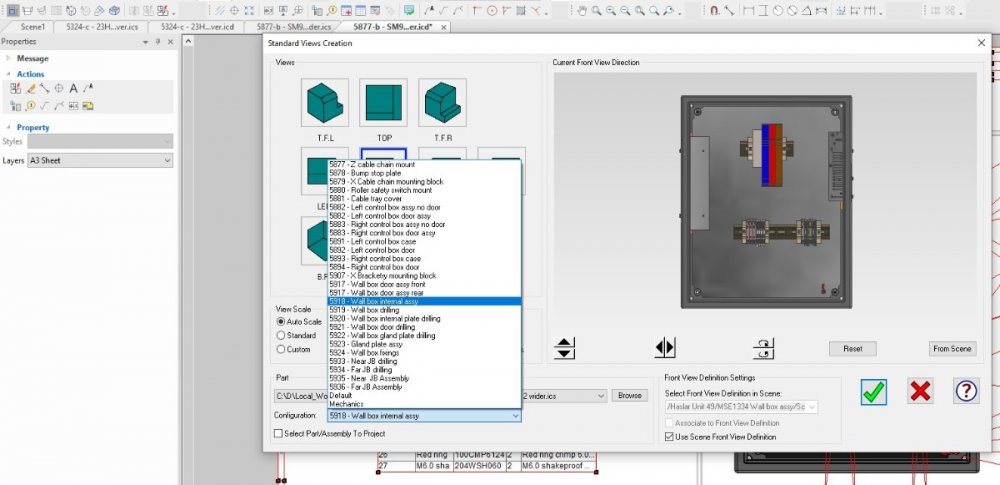
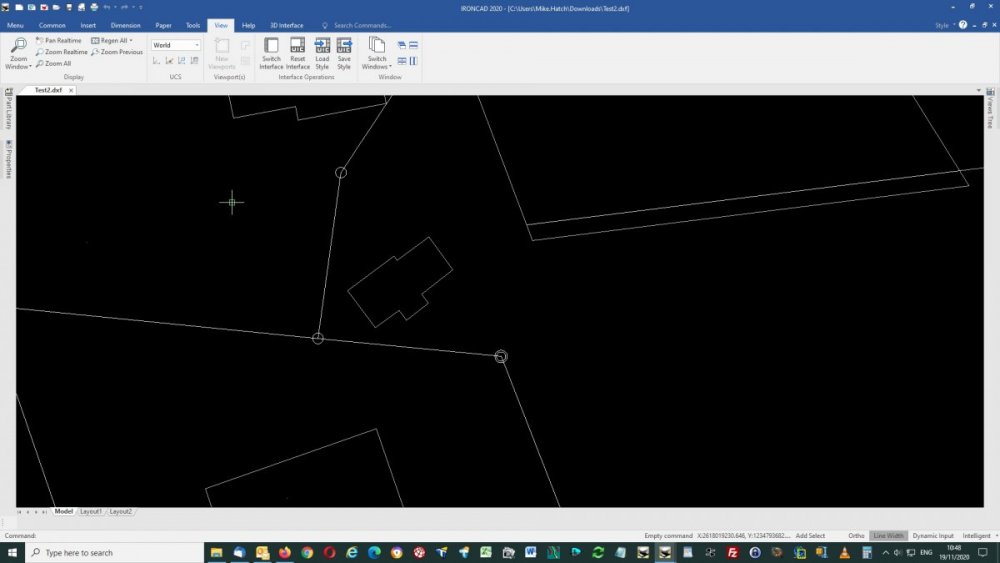
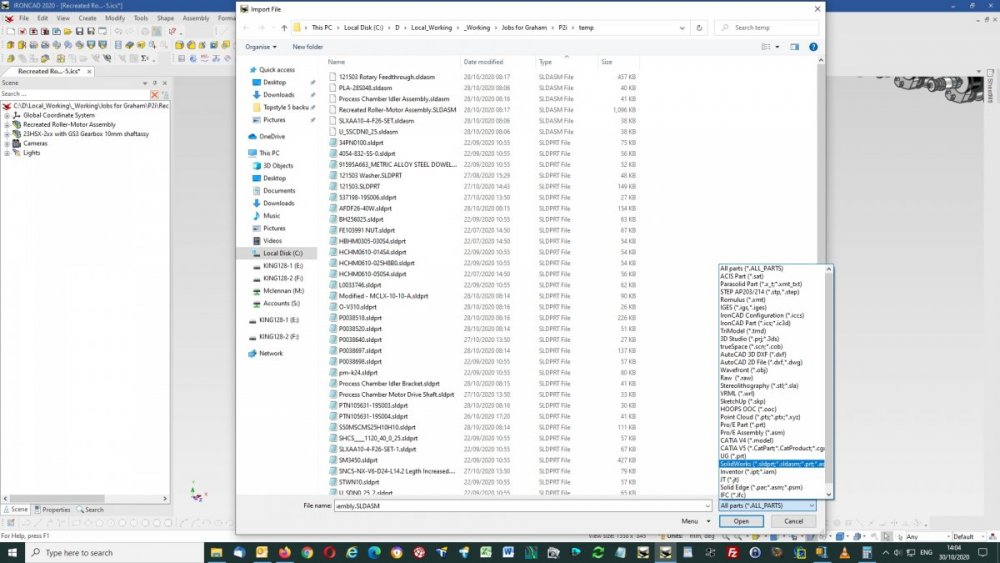
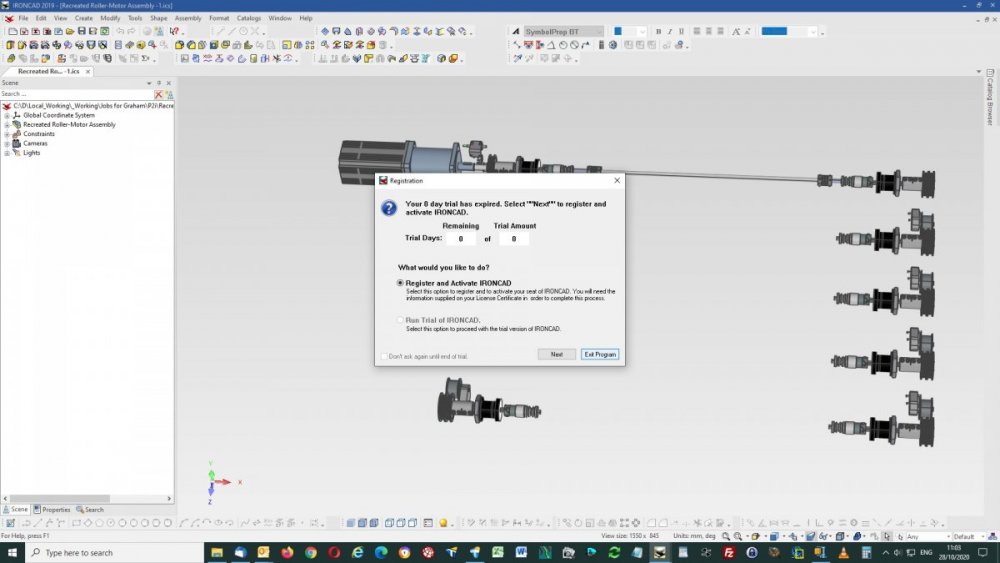
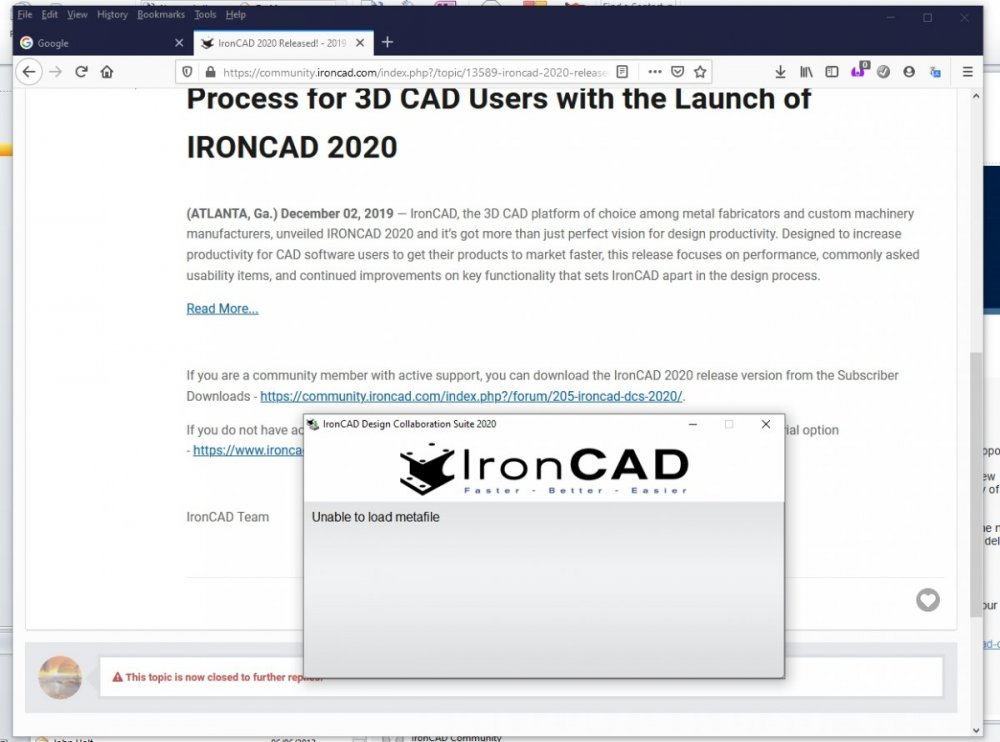
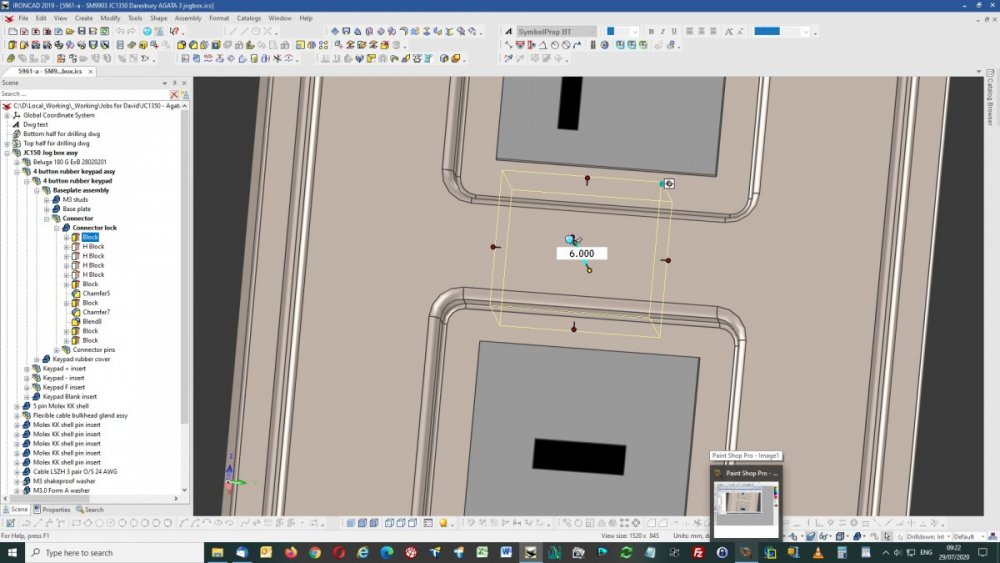
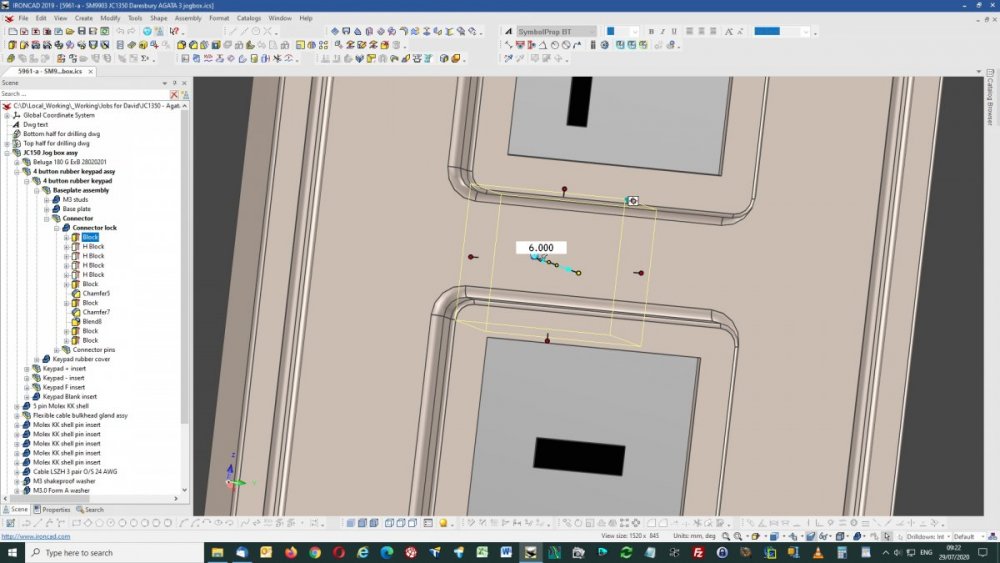
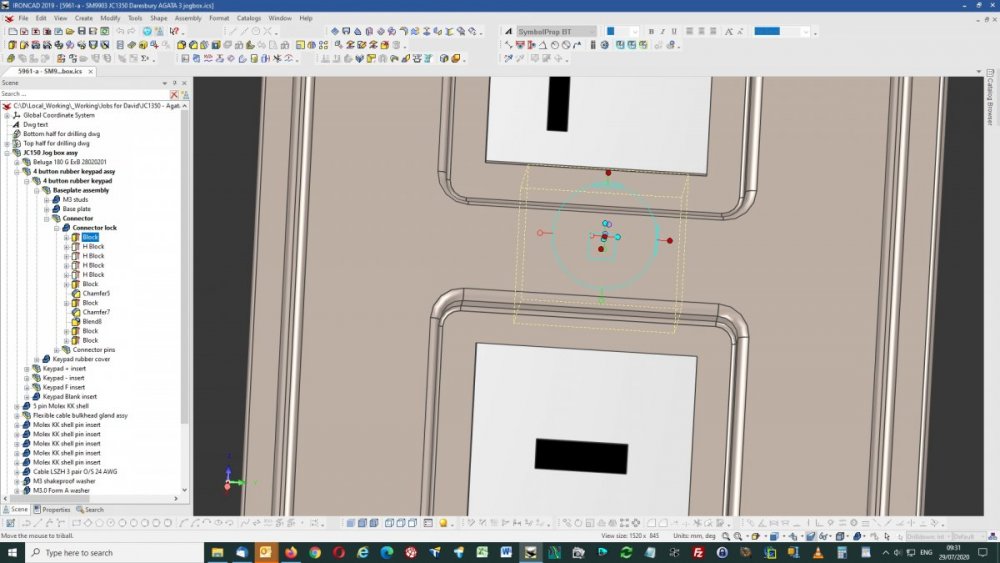
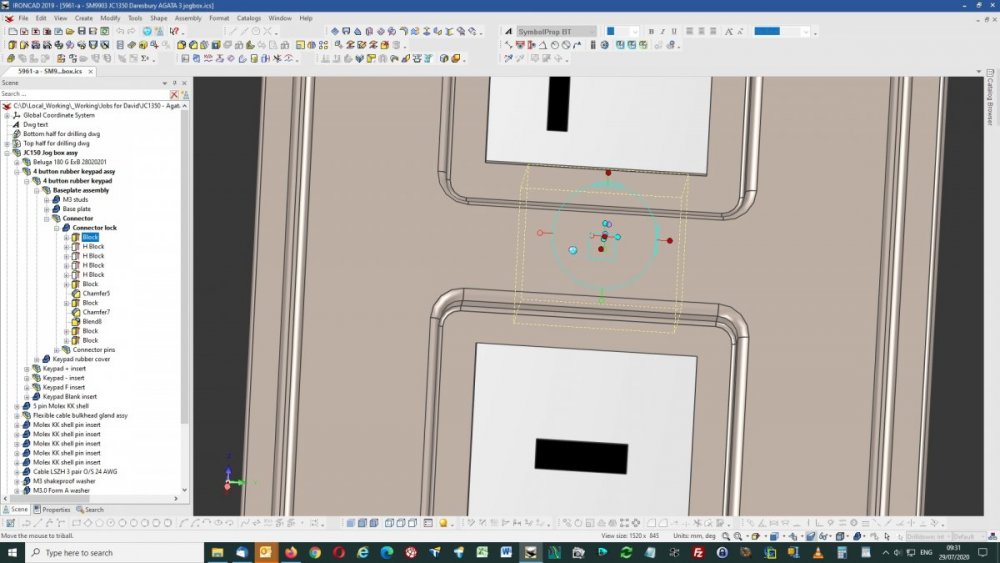
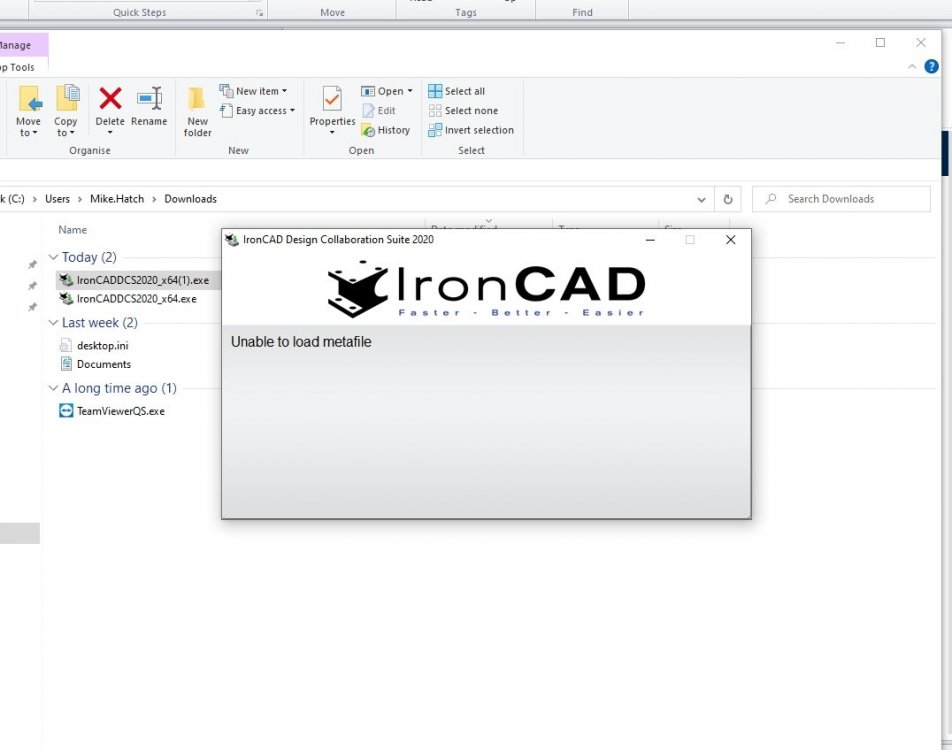
Licence manager hangs
in General Discussion
Posted
Installed 2021, input our serial # and product code word to the licence manager, but it never completes just eventually showing (Not responding).