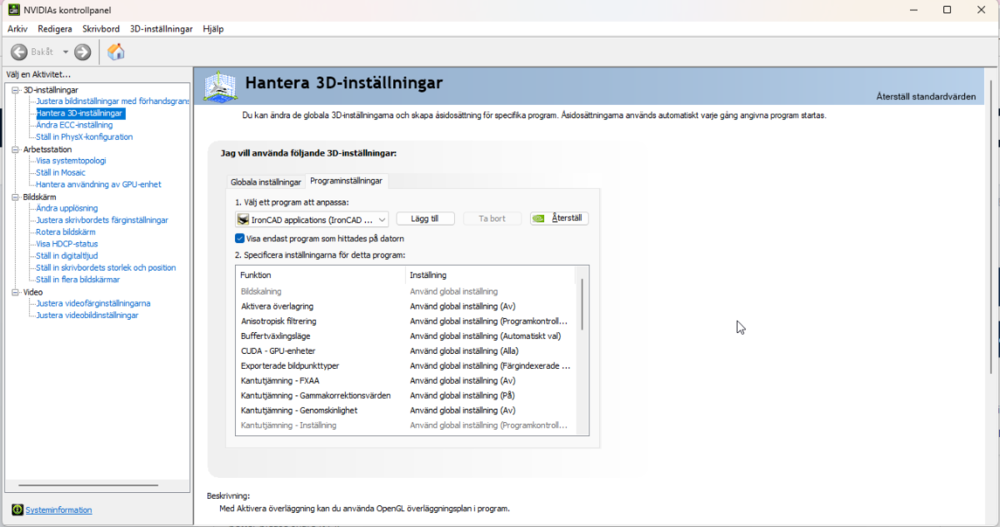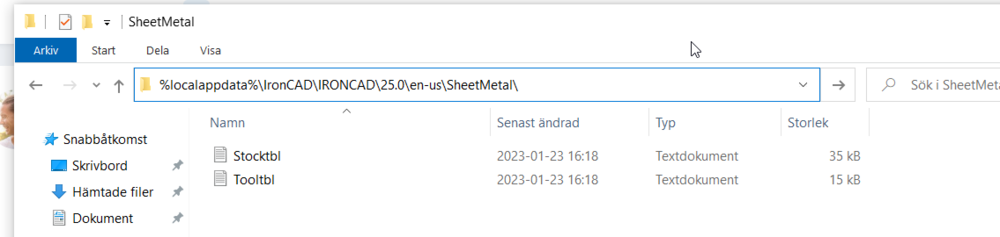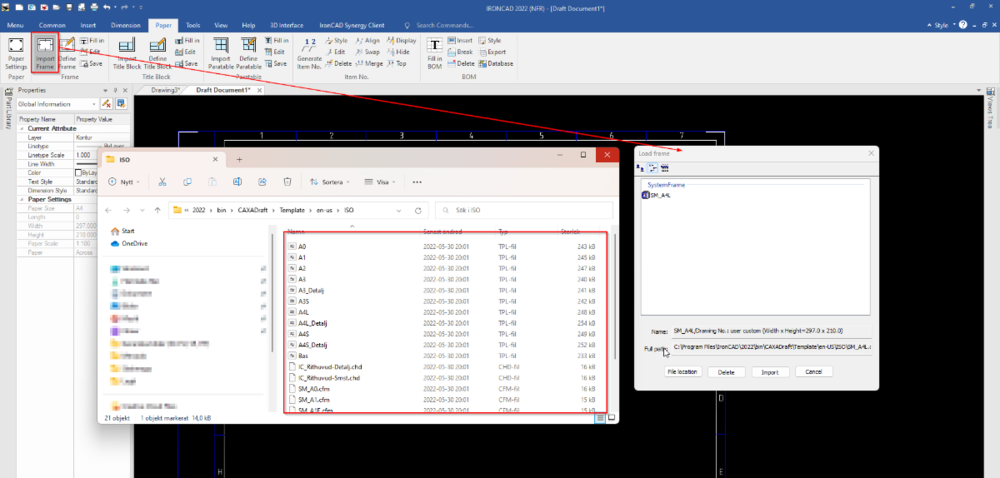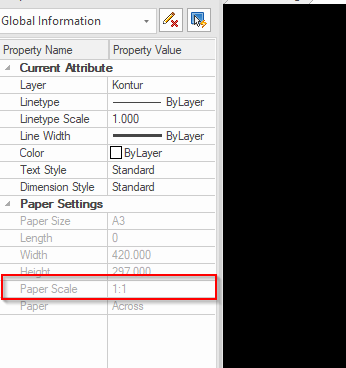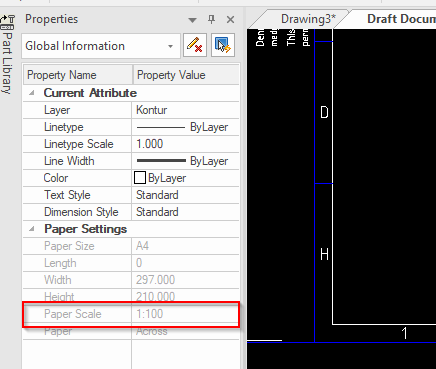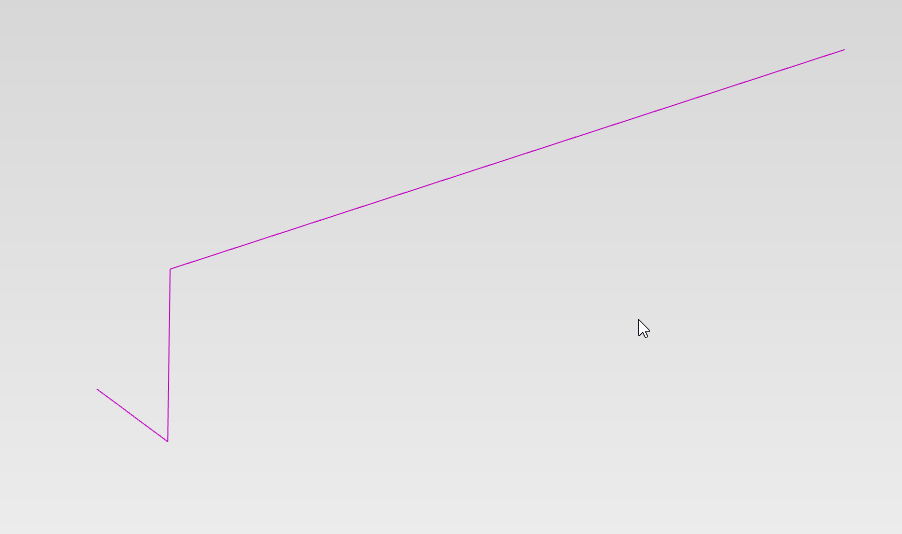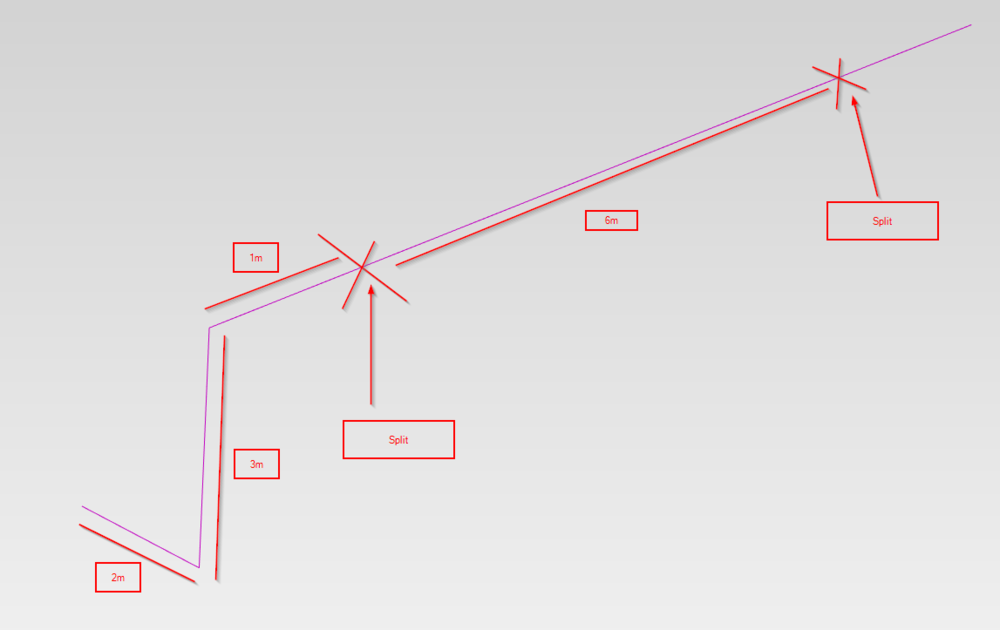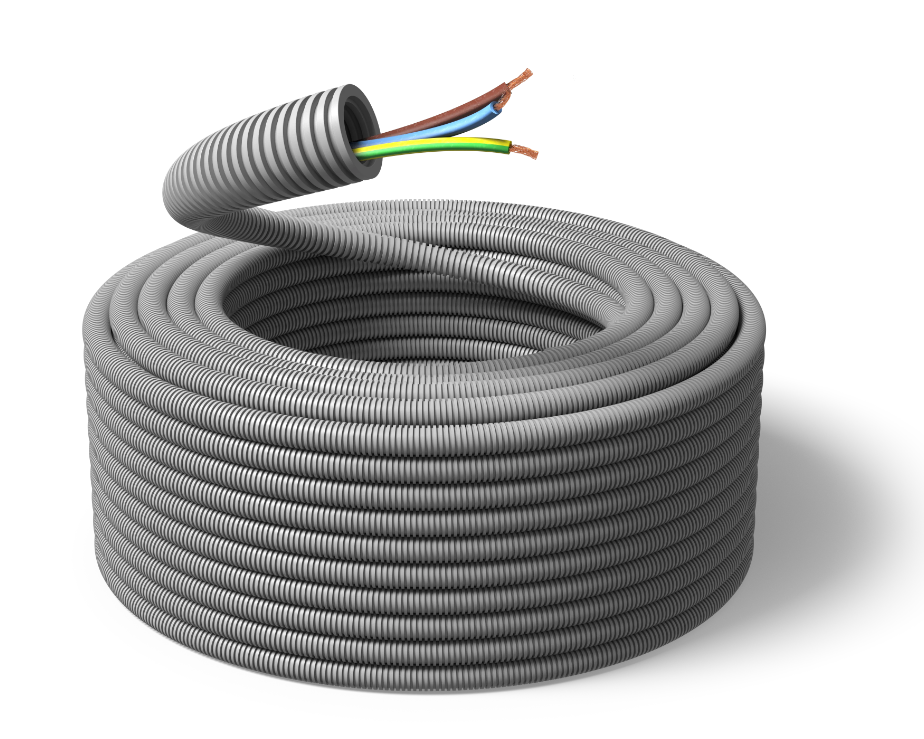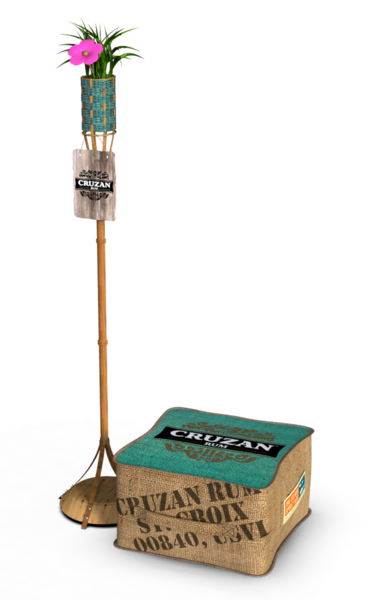-
Posts
189 -
Joined
-
Last visited
Content Type
Profiles
Forums
Blogs
Downloads
Articles
Gallery
Everything posted by emil.rindell
-
Thanks Tom! Hopefully this would help the client :)!
-
Very impressive! I will look inside your model to see how this is created. I thought this was impossible. Thanks again Malcom.
-
How to make knurlings on a conical shape? See image as an example on a flat cylindrical surface. So the same shape but on a conical part. Any ideas?
-
EmilRindell.thumb.jpg.29678b5c5d1acabccc15c66d12b57b42.jpg)
CAXA Extra sheets with frame and title block
emil.rindell replied to emil.rindell's topic in General Discussion
Hi Malcom! As always, thanks for your answer and your explanation! -
Hi, Do you got any Antivirus installed? I've seen some issues where IC would not start that relates to antivirus blocking it. Webroot is one of those antivirus that caused issues in the past. To solve this, you need to whitelist (in WebRoot) IRONCAD.exe and the path to the *.exe file: C:\Program Files\IronCAD\*VERSION*\bin If you do not use any extra antivirus you could (temporary) to unplug internet then disable Windows Defender then try to start it again. ------------- I also seen cases with corrupt sheetmetal files. Remove the files on this path: %localappdata%\IronCAD\IRONCAD\25.0\en-us\SheetMetal\ (Copy the path above and paste it in win explorer then hit Enter) Then try starting IRONCAD again. -------------- Another issue (mostly Windows 7 thou) could be solved by renaming the AppPatch folder: It may be Windows' built-in security features that prevent the program from starting. Do this: Go to C:\Windows Then rename the Apppatch folder (if you're not allowed to change this folder name by Windows then ignore this step). Then try starting IRONCAD again -------------- Is this a laptop with a docking station? If not ignore this step. Try to unplug the laptop from the docking station and then try to start IC. ------------- You could try to re-install it once again but deselect everything else but IRONCAD. And then try again. ------------- If none of the steps above work then I suggest you to generate Windebug files and send them to support@ironcad.com. You could do so by following the steps Kevin sent you in the beginning: In rare cases, IronCAD crashes may occur due to a malfunctioning AntiVirus or some hardware/hardware component on that particular computer. It may also be a file or function that is crashing that causes IRONCAD to crash. An error message that often appears in such cases is a dialog box that looks something like this: This troubleshooting tool helps IronCAD's developer team to determine what is causing the problems, so they can then help fix them. These instructions show how to install the debugging tools. Download and install this software: https://go.microsoft.com/fwlink/?linkid=864422 Uncheck everything except "Debugging Tools for Windows". Generate log files: 1 - Start WinDebugger (Start>Programs>Windows Kits>Debugging Tools for Windows (X64), WinDbg (x64) 2 - In WinDbg, go to File, "Open Executable" 3 - Browse to ironcad.exe (C:\Program Files\IronCAD\IRONCAD\**VERSION**\bin) 4 - Click No to the question "Save information for workspace"? (if it appears) 5 - Go to View, Call Stack 6 - Press the F5 key to start. Note that you usually need to press F5 several times to get IRONCAD to start, at the bottom of the WinDebugger Command box it should say "Debuggee is running". 7 - Allow IronCAD to start as usual When the crash appears: 1 - Press the Command window 2 - Go to Edit, "Write Windows Text to File..." 3 - Press the Calls window 4 - Go to Edit, "Write Windows Text to File..." Then send the logfiles to support@ironcad.com
-
I'm wondering a little about the workflow when adding extra sheets in CAXA. I know how to insert more sheet's but when it comes to import the frame to the second sheet. It works with CTRL+C and CTRL+V but I'm guessing there is better options. So in this case I've created a new drawing based on our template SM_A4L. Creating a new sheet and using Import Frame: First question Why is only one frame available, but I have loads of files within the template folder? Should not all be available: Second question: So I choose the only available template, then hit ok it is added with a Paper Scale of 1:100? The first sheet was created with Paper Scale 1:1: Sheet 2: What is the proper workflow for this? What am I doing wrong?
-
EmilRindell.thumb.jpg.29678b5c5d1acabccc15c66d12b57b42.jpg)
Split a 3D curve with the same length
emil.rindell replied to emil.rindell's topic in General Discussion
Awesome! Thanks everybody for the help, this would work :-) -
EmilRindell.thumb.jpg.29678b5c5d1acabccc15c66d12b57b42.jpg)
Split a 3D curve with the same length
emil.rindell replied to emil.rindell's topic in General Discussion
Thanks for your answer! It was not quite as I ment, I want to split the curve "outside" the edit mode if you know what I mean. -
Is there a way to split a 3D curve into separate curves with a specific length. For example if we got a curve that kind of look like this: How could I split it in a proper way and with a specific length each cuts. Along the curve we're gonna sweep a pipe. The pipe is bought 6 meters per pipe. Like this but in the real model its more advanced: My first idea was to create the whole sweep at first and then cut it in 6 meter pieces, "issue" is that you're going to have the rest of the intellishape visible when editing the sweep. Any ideas how to do this in a proper way?
-
Many thanks for all your help
-
@Malcolm Crowe Sorry but I do not fully understand how to Define the symbol. So I hit Define when I have the symbol I wanted. See attatched for example. The when I press Define, I first choose the Base Point, (datum mark?) then I have to select view of No.1 well this is the point I don't fully understand. I hit random places on the lines and finally after the fourth selection I finally was able to create a symbol. But what is view of No.1 etc? Hope you could explain it to me :-). I was looking in the manual but without any luck, Door 003.dwg
-
Awesome Malcolm!! Thanks for making this super clear, really appreacheate it :-)
-
@Malcolm Crowe I got this question again from another user. I came up with an idea to create our own Architectual Symbol library. The question is, is it possible to create a library for a client etc and then share it to him? Like an export of that folder within the Part Library?
-
-
-
Thanks
-
@Bertrand Kim You are right, that was strange. I added download links to them now. Please try it out.
-
@tolsson All done! Please check it out here:
-
Hi all, I decided to create a calender wallpaper for 2023. Feel free to use it and hope you guys like it. Also attatched a calender for all the swedish users ofc:). IRONCAD 2023 English Calender (3840x2160 px) - 976 kb: Download ENG IRONCAD 2023 Swedish Calender (3840x2160 px) - 978 kb: Download SWE IronCAD DCS 2023 Wallpaper (3840x2160 px) - 1,83 B(3840x2160 px) 1.82MB: Download
-
Hi, Haha yeah, I actually work on it as we speak :-) @TOLSSON1014785should be finished in a day or two!
-
-
-
-