
fhunt
Members-
Posts
50 -
Joined
-
Last visited
Recent Profile Visitors
307 profile views
fhunt's Achievements
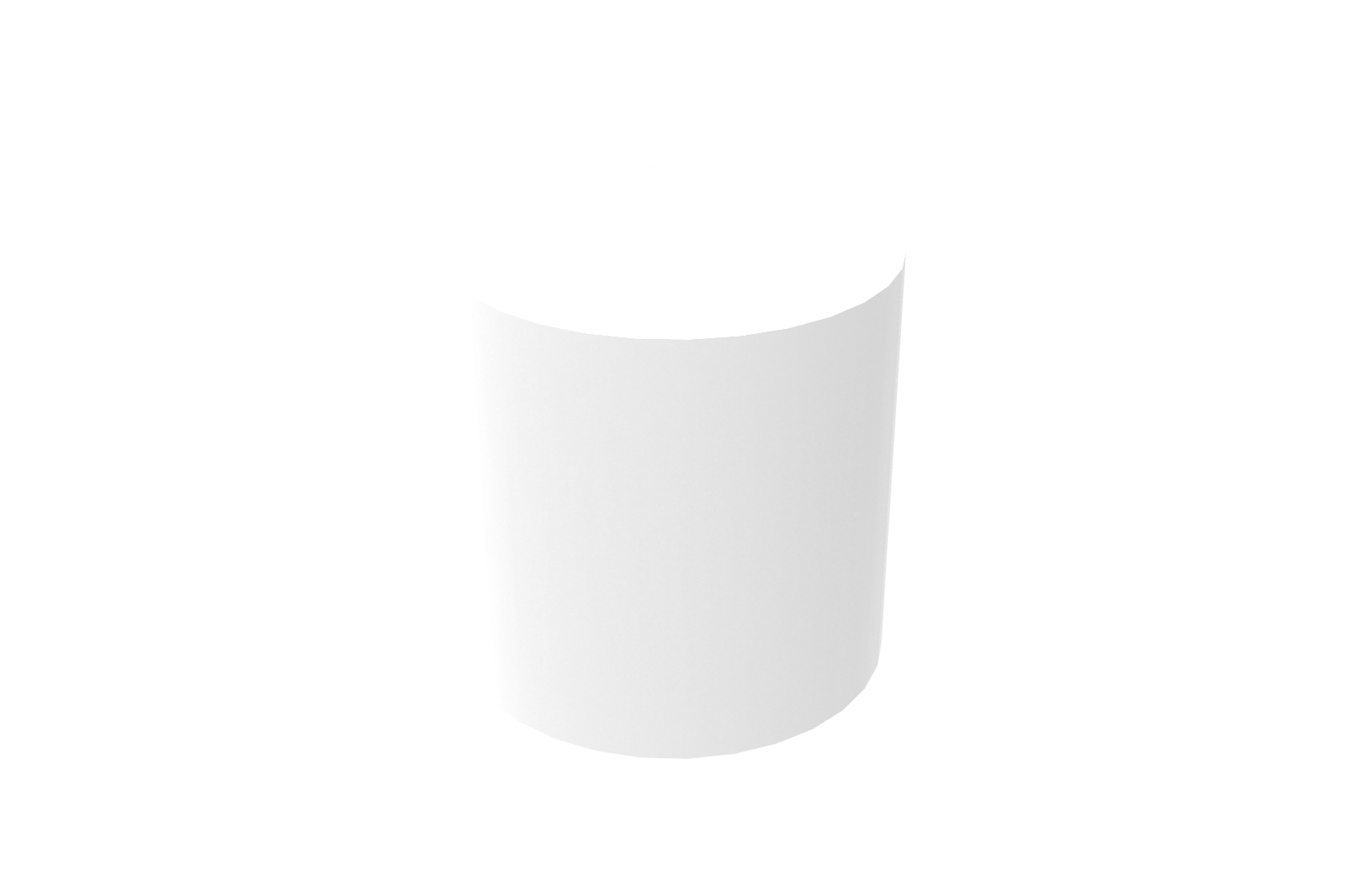
Cylinder (3/9)
0
Reputation
-
I have no complaints about modeling in IronCAD. It is my modeler of choice. I have access to SolidWorks, but prefer to design in IronCAD. It is a much better "fit" to the way I think during the design process. For the most part, I have always been a component designer. Most of my products have not been "bigger than a breadbox". I have done molded plastic part design, machined part design, sheet metal design, cast metal design, etc. pretty much the entire gammet of mechanical part design. Recently, I have been doing a lot of testing fixture and "one off" test set-up designs. Yes, I do create 2D information. I would classify them as sketches more than drawings. I am a degreed (registered) design engineer. Most of my 2D information is to convey dimensions and/or design features to others. Sometimes these are used by CAD operators (to make formal drawings). Most of the times, my "drawings" are used to provide input to fabricators. I sometimes resort to making formal drawings, myself, but most of the time I do not. I would like to always work in the original IronCAD Drawing program (ICD). I work in it as much as possible. I love that it lets me get colored cross sections of assemblies. They are very useful for communicating (with the types of 2D documents I tend to create). My difficulty with ICD, is that I can see geometry on my screen, but it doesn't always put connection points on the geometry. Many times, I'll want to dimension to a "point" that just isn't there. If the program knows enough to project the geometry onto the 2D screen, why can't it overlay key points on that geometry. I know it can be done, because SolidWorks does it! SolidWorks is my "fallback" for making more formal drawings. When I must make a formal drawing, I model in IronCAD, import a STEP 214 copy into Solidworks, and make a SolidWorks drawing from the STEP 214 model. I have never run across a case where I couldn't pick a dimension point on a SolidWorks 2D drawing! I hate CAXA draft. It doesn't allow me to do color cross sections. It has a lot more "overhead" involved (than ICD). My original ICD formatting set-up work did not take much time. I have started to do formatting set-up in CAXA draft several times, but quickly determined that it would take too much time (for me to get to the point where I could do useful work). I used AutoCAD for years (starting in version 10, or maybe 9). It was okay for creating geometry, but it was a real "pain in the..." to work with UCS's, putting drawing borders around geometry, figuring out dimension scales, scaling views, etc. That type of work was all "non-value added activities" to the work I had to do. As far as I can tell, most of the "nuisance activities" still exist in CAXA draft. I see CAXA draft as a "draftsman's tool". It is based upon technology created in an era when engineering departments had support staff. It has a lot of appeal to people who "grew up" using AutoCAD (to make formal drawings). Part of the traditional CAD Draftsman's job was to set up all the drawing formatting and he was given time to learn how to do it. Unfortunately, I don't see many draftsmen any more. Most companies have cut way back on support staff. When AutoCAD ruled, we engineers use to do mainly engineering work. Today,we are expected to make our own drawings, type our own documents, set-up our own filing systems, program CNC's, etc. We just don't have the time to spend doing "non-value added" overhead work. ICD is much closer to being the tool we currently need, than CAXA draft will ever be. I feel that the IronCAD programming staff should study the 2D modules of the currently popular 3D CAD programs (like SolidWorks) and incorporate their best capabilities into ICD. To me, focusing on improving CAXA draft is just foolish. Hopefully, this provides you some of the information you were looking for. Thanks for your attention. Fred
-
Am I the only user who feels that the 2018 and 2019 updates add very little of value to me? I installed the 2018 update, but have not used it to create even one model. I am still working in 2017. It is easier to work with the familiar interface. I just don't have time to become familiar with a whole new workflow strategy. 2017 does everything I need to do. I would much rather see more improvements in modeling details and documentation accuracy than all this emphasis on large models and interfacing with other programs. I just don't have to do those things (or I do them very seldom). I model all the time and I create drawings all the time. I would much rather see IronCAD focus resources on improving these often performed activities. It seems to me that each update focuses less and less on the activities I do most often. I'm curious to know if others feel the same way. Thanks for your attention. Fred
-
See my post (from a couple of days ago) in the CAXA draft forum.
-
Has anyone successfully installed IronCAD 2014 on a 32 bit machine running Windows XP Professional? It doesn't work on my HP Pavilion zd8000. The program loads, but no scene information appears on the screen. The part tree is there, but the scene area shows two blank cascaded windows. If I pick to load an IronCAD drawing file, it loads in the working area. I haven't tried a CAXA draft file. The difficulty appears to be limited to the scene files. Any suggestions about how to get the program to work properly? Thanks. Fred
-
Is there a way to transfer a 2D sketch to an ICD drawing for dimensioning. When I section a drawing view, there is very little geometry I can dimension to. The scene lets me create a 2D sketch of a sectioned geometry. I have not found a way to make this sectioned sketch transfer to the drawing (so I can use it for dimensioing purposes on the same cross section in the drawings) .
-
Thank you. Uninstalling the update, removing the XML files, and reinstalling the PU1 update appears to have cleared up the text problem.
-
I installed 2013 PU 1 on top of Beta 2. The text portions of styles has gotten all mixedup. Part of the text toolbar comes up on top of sections of the screen that already contain information. The text size selection (part of the toolbar) is missing. I can't set the textsize in any of the style selections. Is this a problem with PU1? Is it because I installed over Beta 2? I don't see anything in my "add/remove" program list that allows me to remove the Beta 2 patch. DO I need to totally remove 2013 and reinstall from scratch? Thanks. Fred
-
I use IronCad Drawings (*.ICD files) for my documentation. So, don't tell me how to do what I need in CAXA draft. In my opinion, the quality of my documentation takes several steps backwards if I use CAXA Draft. I use CAXA Draft for quick 2D sketches only. That said, how do I get holes normal to a cylindrical surface to show up as something I can dimension to in ICD files? The look like circles, but transfer as splines. I haven't been able to have IronCAD tell me the diameter or the center points. Is there some "quick and easy" method that I'm just not aware of? Thanks. Fred ps. If you are going to stick with CAXA draft, have someone with English as a first language rewrite the help files. pps. Can CAXA draft access IroCAD drawing templates and autoload with property data? I haven't found a way and I don't want to "wade" through the help files much more than I already have.
-
Cary, The initial views are typically of one configuration. When I want to document something about a different configuration, I typically create another view. I seldom change the configuration in one of the initial views. I hope this helps. Fred
-
I haven't been in IronCAD for a couple of weeks. I tried to get in tonight and it told me it couldn't find a license. I tried three times. Then I got into this thread. I remember it coming through on my e-mail notification (at work). I was hoping there was a solution. I guess I'll try the "wait and re-try approach". Since there is online activation, shouldn't we be able to reactivate? Doesn't the server keep the identification information for the computer the software was originally activated on? If you try to reactivate on the same computer, the server should allow it. I'll go try the activation wizard again.
-
For the first item, many times I want the origin of a 2D sketch to be on the center of an existing circular feature. Also, dragging an intellishape out of a catalog and trying to drop it on an invisible center point can be rather difficult. A lot of times i have to drop it someplace else and then reposition it using the triball. For the second item, my question pertained to when I'm zoomed in and the Triball is outside the view range. I can zoom out (till the triball becomes visible), follow the process you describe, and then zoom back in. However, this adds steps that should not be necessary. If I'm zoomed in already, I think I should have an option to place the triball center without having to zoom out.
-
In Solidworks, if you want to pick the center point of a feature (like a circular edge), you hold the cursor over the edge and the center highlights and stays highlighted (so you can move the cursor to pick it). Is this a patented feature that IronCAD is prevented from offerring? In IronCAD, I always have trouble getting the correct center point when a part has a lot of concentric features. I can usually easily pick the visible edges, but trying to orient the part just right and "fishing around" (with the cursor) in the invisible center point field gets frustrating and time consumming. I'd like a better way to quickly locate the proper center point. Also, If I'm zoomed in and the tri-ball is outside the field of view, is there an easy way to move the tri-ball to the center of a circular feature? I have been right clicking, picking "move tri-ball center only", clicking on some visible feature of the part, right clicking the center of the tri-ball (when it snaps to the selected point of the visible feature), selecting "snap to center point", selecting the visible edge of the circular feature, and hitting the space bar to get out of move tri-ball only mode. Why don't a get the option to "snap to center point" on the first right click menu? Thank for your help. Fred
-
Well, Administrator didn't work. The question now is, "If I can locate a copy of the XP Professional upgrade, install it, and IronCAd still will not work, what will IronCAD do for me?" The pat answer so far has been, "We don't support anything but XP Pro, so there is nothing we can do". I'm suspecting that the program will function the same once I upgrade. Will IronCAD's position be, "Oh well, I guess it just doesn't work on your system". If so, I might as well save myself the hassle (and expense) of upgrading and just wait until I can afford a Windows 7 capable machine. Thanks for your continuing interest in my plight. Fred Two additional questions. Can the problem be that a prior versions of IronCAD is already on the computer? The literature said 2009 XG could be loaded with another version present. Kevin tells me the program is recognizing the trial copy license file. If I try to install with my full license (when it arrives) and the program still will not run, will the license be "tied up"? How do I get it "released"?
-
Hello Fellow IronCAD people, Has anyone had any problems getting the trial download of 2009 XG to work in XP Media Center Edition or Home Edition? I've tried it on three separate machines and it just will not "fire up". Kevin (remotely) accessed one of my machines and said it looked like everything installed properly. I've turned off everything I can in my Windows tray, but this didn't help. Kevin tells me that the Irondude programmers only "guarantee" that the program will run on XP Professional. As far as I can tell, there should be no reason that a program that runs on XP Professional would not run on the other "flavors" of XP. My systems are either HP of Dell. None of them were "low end". They were intended for the discriminating retail customer. They came packaged with the operating system. It seems to me that many of you are "dealers". I'd be interested to know if most of your customers (using XP) purchased XP Professional. I envision the typical IronCAD user as rather cost conscious. I would not be surprised to find that much of the installed user base runs the program on "off-the-shelf" computer systems. If this is true, I'd like to know if the issues I'm having are wide spread. If they are, I would be surprised to find that cost conscious customers would be willing to upgrade their hardware. I know I'll have to delay my implementation of 2009 XG for 6 months or more (if my only option is to buy a new computer). Do one of you "dealers" have an XP Professional upgrade you can sell me? I'm not a programmer. I don't mess with the Registry or any other of the Windows "inner workings". I'm pretty much lost if I put the program in and it doesn't run. Any help and/or guidance you can provide would be greatly appreciated. I thank you for providing what help you can. Fred
-
It is "after the release". I sure would like to learn how to use this potentially useful tool correctly. I guess I'm just stewpid, but I haven't been able to figure it out on my own. I think I have to place the cross section somewhere other than on the cylinder surface, but where and how does it figure out the diameter and helix direction. It took me over a day of "dicking around" to generate a thread I got in Solidworks in less than 5 minutes. There were so many iterations, that I don't know exactly what finally worked. Some help would really be appreciated. Thanks. Stewpid Fred


