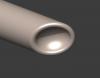swallis
Community Members-
Posts
91 -
Joined
-
Last visited
Content Type
Profiles
Forums
Blogs
Downloads
Articles
Gallery
Everything posted by swallis
-
Nice job Joseph. I always like to see examples of other people's work flow and learn from them. Thanks for taking the time to document it. Scott
-
And if you play with the size, depth, and position of the subtracted ellipsoid after you make the Full Round blend, you can make it look however you want. Scott
-
The only way that tip could be better is if you had told me MUCH sooner.
-
Okay, I thought maybe that was it. The line on the Compose web page "Import IronCAD files and other industry standard and native CAD files." is what made me expect it to work. I think Compose is an amazing tool for free, but you might want to asterisk that statement or add "with optional translator" to avoid confusion, and also make it easier to jump to the translator purchase page. And instead of "invalid license" could it say something like "translator pack required"? Again, I am thrilled to have Compose available to my customers as an awesome viewer with lots of additional features. The feedback is just to help you reduce questions and possible disappointment from users. In my case it was that I told someone, "sure you can import that stock part model from McMaster-Carr into Compose". Scott
-
I can import mesh models (.obj, 3ds, etc) but when I try to import .sat or .stp, etc, I get "invalid license found". Am I doing something wrong?
-
Yes, that is great, thanks. I used it a lot last night after reading your tip. Scott
-
Kevin, I installed PU 1. It still won't let me run OpenGL2 or Direct X, BUT the OpenGL display is much improved and the performance is back to where it was before the problems started. There is no more bad jaggies or notchy rotation. Of course I still hope you can give me a full fix to use OpenGL2, but this takes a lot of the pain away, and hopefully this info might help you narrow down the source of the problem. Scott
-
But what if we don't like that social networking stuff...
-
Having the IC viewer for Mac would really help me. Both the corporate guys and the art people I do work for use Macs, and having to use 3D PDF is just a shame when the viewer is so much nicer. Scott
-
Thanks Jonas, that is very good to hear. XG 2009 has been very good for me, which made me more reluctant to upgrade until 2011 had some time on it. ...and good job there, Whipcracker. Scott
-
Okay, I will go ahead and make the switch. With every passing year I become a little less impatient to install new versions of ANY software, but I am really looking forward to some of the new tools in 2011. Unfolding surfaces from solids, the weldment trims, and new surface modeling tools will all really help me if they work like I hope. I have been wishing for fewer trips into Rhino for a long time and this might do it. Scott
-
I have not yet installed 2011 and don't want to if PU1 is about to come out. Just let me know about how long we are looking at. Thanks, Scott
-
I imported the SKP files into Rhino and exported as 3DS, then imported to IC and saved. I combined the two digestive files. Ick. Scott Sketchup_files.7z
-
I would absolutely vote for doing the graphical version as soon as possible. To me it would make the current animation capabilities much more more useful. As it is, I often don't bother with an animation in a situation where I would love to have one, just due to the lack of the rotational constraint. And just to be clear, it would need to work by manual dragging in mechanism mode, not just in a processed animation. Scott
-
I think the current icon plus the red text, as Dallas said, would be great. The proposed method is probably fine too, but if the same results are obtained with a text color change only, that seems better than changing something we just got used to. A red icon with no X might be a problem for some people who do not see colors well, and I think a combo of color and shape is the most recognizable. Scott
-
I am using a much lower end scanner, the NextEngine HD, but my workflow for freeform surfaces has come down to this: 1. Scan the object in NextEngine ScanStudio 2. open scan file in RapidWorks(RapidForm bought through Nextengine) and extract surfaces and edge curves 3. Import surfaces and curves into Rhino and recreate model including desired freeform changes 4. Export to IronCAD to do solid modeling operations. You can make a solid in RapidForm and supposedly do everything else with it, but I have found it to be frustrating so I just use it for what it does best, extracting features and surfaces. If you buy RapidForm outright it is something like $20K, but they have deals with some of the scanner manufacturers where you purchase it through them (if you own their scanner) and it only works with their native files and costs around $2500. Still full functional and can export normal file types. For more prismatic mechanical parts RapidForm does a great job of extracting the features to create a solid model, but in many cases I can just use an OBJ mesh of the scan and create the solid in IronCAD by matching the parts up the the mesh just as easy. In part because IC is just so dang good for that kind of modeling, and also because I know it so well compared to RW. Also, just bringing an STL or OBJ into Rhino and running section lines through it is often all you need to get the data to recreate the part in IC. If IC could create sections from and OBJ or STL mesh we could often eliminate the extra steps with other programs. It's been a long learning curve so I thought I would share in case it helps anyone else, or you have better suggestions. Scott
-
I thought the Smartcursor just didn't work very well. Now that I know what it is supposed to do, I see that it works great! Scott
-
Wow, I'm impressed! Those look great, and thanks for taking the time to share your discoveries. Scott
-
As it says it is for "new windows", so changing the setting on an open drawing doesn't do anything. It took me a few tries to figure that out. Scott
-
Would it be possible/desirable to have the user names (and maybe the other data) append themselves in some way to show that they are no longer linked, for example adding an unlinked word or symbol, or maybe changing to red text? You could then easily find and select them in the property browser and either change the data, or have a right-click option to Keep existing data which will remove the warning symbol/red text. You could use multiple selection in the browser to clear many parts at once if needed. It seems like this would be good for those who usually want to keep the existing data, but gives a chance to go back later and decide. This could be used in conjunction with the other solutions proposed, maybe. Just a thought
-
I have had those freaking streaking vapor trail lights attack my scenes several times. The first time they attacked it caused my forehead to scrunch up and my head to tilt to the side, but otherwise I havent noticed much effect. Thanks for the excellent episode. Scott
-
Eric's solution is straight forward and will have a short learning curve since it resembles my current paper-based note system. And like my current system it probably won't help a bit. Tom, your suggestion sounds pretty cool. Let me know when you get it ready for me. Thanks for the help, and maybe others will have ideas or at least comment on whether it would be useful to them. My workflow is not really the norm and my needs may be different than most. Scott
-
Okay, that will have to do I guess. ...But if I suppress the notes, I will need a note to remind me that I have a suppressed reminder note.
-
Right click in a catalog, select "object" and use the dialog box that pops up. You can also drag it into the scene from a folder, then into a catalog, but it acts a little different. Not sure what the implications might be. Scott
-
Tom, Thanks for that. I remember using word documents as inserted objects several years ago, but not as catalog items. I don't remember why I quit using them at the time, but when I try it now I see that the transparent background doesn't work for me in advanced rendering mode. It is a dark opaque solid, with text that sometimes displays and sometimes doesn't. The other drawback is that since it is a 3D object it gets in the way, and has to be suppressed in renderings, etc. I will see if I can work with it though, and it may be useful. Thanks, Scott Eric, I just tried WordPad and it makes a light colored sheet and is more legible. Are you guys getting a transparent background in Adv Render Mode?