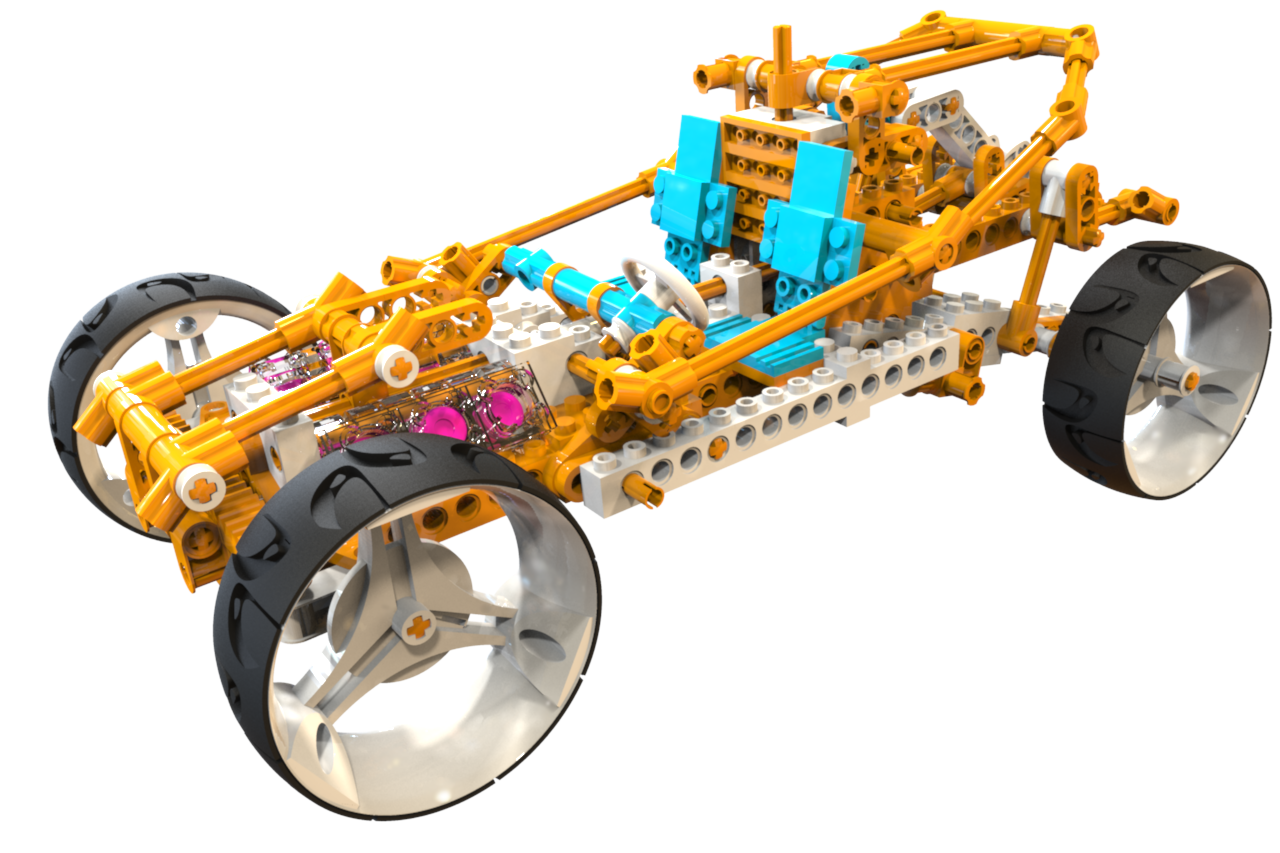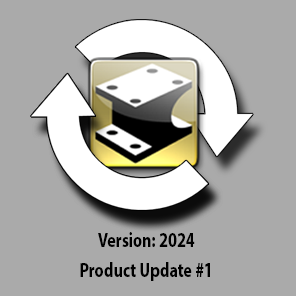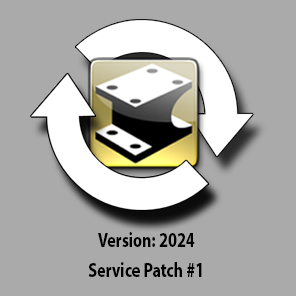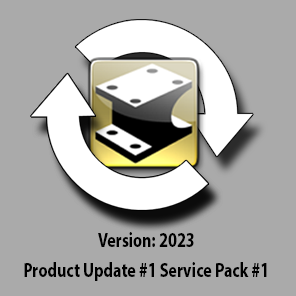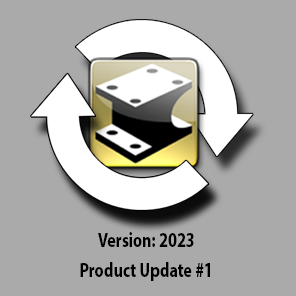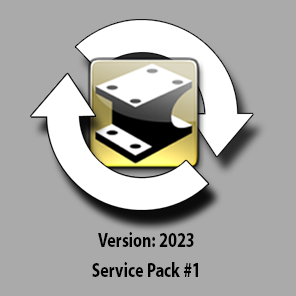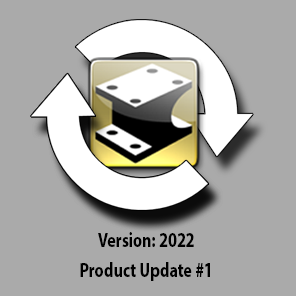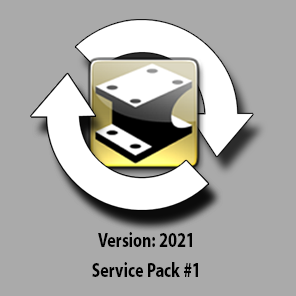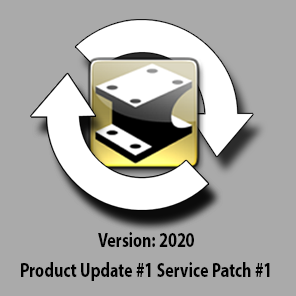-
Posts
9,408 -
Joined
-
Last visited
Content Type
Profiles
Forums
Blogs
Downloads
Articles
Gallery
Files posted by Cary OConnor
-
IronCAD 2024 Product Update #1
By Cary OConnor in IronCAD Official Patch Downloads
As a continued effort to deliver the latest enhancements and improvements to our products, we have officially released our IronCAD DCS 2024 Product Update #1, providing valuable improvements to the quality and usability of the application.
Access to the installation is available in the IronCAD Live Update that is installed with the IronCAD DCS 2024. If enabled, you will receive a notification of the new version and will be able to download and install it from this utility. You can manually download the installation by “Check Updates” in the Live Update utility or from the links below following the provided installation notes.
Installation and Download Notes
Click the download link to begin your download. Once complete, run the IronCAD2024PU1_x64_19223.exe or IronCAD2024PU1Patch_19223.exe to begin the installation process. The Patch installation can only install on the IronCAD Design Collaboration Suite 2024 and 2024 SP1 and will update all products included with the Design Collaboration Suite (IRONCAD, INOVATE, IRONCAD DRAFT, and IRONCAD COMPOSE). This Product Update cannot be uninstalled individually from the Add/Remove Programs in the control panel. To uninstall, you will need to remove the full IronCAD 2024 Product Update #1 version and reinstall the standard 2024. You can uninstall using the Uninstall IronCAD DCS in the Start-Programs-IronCAD 2024 menu.12 downloads
Submitted
-
IronCAD 2024 Service Pack #1
By Cary OConnor in IronCAD Official Patch Downloads
As a continued effort to deliver the latest enhancements and improvements to our products, we have officially released our Service Pack #1 to IronCAD DCS 2024, providing valuable improvements to the quality and usability of the application.
Access to the installation is available in the IronCAD Live Update that is installed with the IronCAD DCS 2024. If enabled, you will receive a notification of the new version and will be able to download and install it from this utility. You can manually download the installation by “Check Updates” in the Live Update utility or from the links below following the provided installation notes.
Installation and Download Notes
Click the download link to begin your download. Once complete, run the IronCAD2024SP1_DLM.exe or IronCAD2024SP1_Patch_DLM.exe to begin the installation process. The Patch installation can only install on the IronCAD Design Collaboration Suite 2024 and will update all products included with the Design Collaboration Suite (IRONCAD, INOVATE, IRONCAD DRAFT, and IRONCAD COMPOSE). This Service Pack cannot be uninstalled individually from the Add/Remove Programs in the control panel. To uninstall, you will need to remove the full IronCAD 2024 version and reinstall the standard 2024. You can uninstall using the Uninstall IronCAD DCS in the Start-Programs-IronCAD 2024 menu.21 downloads
Submitted
-
IronCAD 2023 Product Update 1 Service Pack 2
By Cary OConnor in IronCAD Official Patch Downloads
As a continued effort to deliver the latest enhancements and improvements to our products, we have officially released our Service Pack #2 to IronCAD DCS 2023 Product Update #1, providing valuable improvements to the quality and usability of the application.
Access to the installation is available in the IronCAD Live Update that is installed with the IronCAD DCS 2023. If enabled, you will receive a notification of the new version and will be able to download and install it from this utility. You can manually download the installation by “Check Updates” in the Live Update utility or from the links below following the provided installation notes.
Installation and Download Notes
Click the download link to begin your download. Once complete, run the IronCADDCS2023PU1SP2_DLM.exe or IronCADDCS2023PU1SP2Patch_DLM.exe to begin the installation process. The Patch installation can only install on the IronCAD Design Collaboration Suite 2023 PU1 or 2023 PU1SP1 and will update all products included with the Design Collaboration Suite (IRONCAD, INOVATE, IRONCAD DRAFT, and IRONCAD COMPOSE). This Service Pack cannot be uninstalled individually from the Add/Remove Programs in the control panel. To uninstall, you will need to remove the full IronCAD 2023 Product Update #1 version and reinstall the standard 2023 or Product Update #1. You can uninstall using the Uninstall IronCAD DCS in the Start-Programs-IronCAD 2023 menu.15 downloads
Submitted
-
IronCAD 2023 Product Update 1 Service Pack 1
By Cary OConnor in IronCAD Official Patch Downloads
As a continued effort to deliver the latest enhancements and improvements to our products, we have officially released our Service Pack #1 to IronCAD DCS 2023 Product Update #1, providing valuable improvements to the quality and usability of the application.
Access to the installation is available in the IronCAD Live Update that is installed with the IronCAD DCS 2023. If enabled, you will receive a notification of the new version and will be able to download and install it from this utility. You can manually download the installation by “Check Updates” in the Live Update utility or from the links below following the provided installation notes.
Installation and Download Notes
Click the download link to begin your download. Once complete, run the IronCADDCS2023PU1SP1_x64_DLM.exe or IronCADDCS2023PU1SP1Patch_DLM.exe to begin the installation process. The Patch installation can only install on the IronCAD Design Collaboration Suite 2023 PU1 and will update all products included with the Design Collaboration Suite (IRONCAD, INOVATE, IRONCAD DRAFT, and IRONCAD COMPOSE). This Service Pack cannot be uninstalled individually from the Add/Remove Programs in the control panel. To uninstall, you will need to remove the full IronCAD 2023 Product Update #1 version and reinstall the standard 2023 or Product Update #1. You can uninstall using the Uninstall IronCAD DCS in the Start-Programs-IronCAD 2023 menu.10 downloads
Submitted
-
IronCAD 2023 Product Update #1 Patch Install
By Cary OConnor in IronCAD Official Patch Downloads
As a continued effort to deliver the latest enhancements and improvements to our products, we have officially released our Product Update #1 to IronCAD DCS 2023 featuring User-Driven Productivity Enhancements that Improve the User Experience in Both 3D and 2D. To see the full list of new features, visit our What’s New for 2023 Product Update #1 blog.
Access to the installation is available in the IronCAD Live Update that is installed with the IronCAD DCS 2023. If enabled, you will receive a notification of the new version and will be able to download and install it from this utility. You can manually download the installation by “Check Updates” in the Live Update utility or from the links below following the provided installation notes.
Installation and Download Notes
Click the download link to begin your download. Once complete, run the IronCADDCS2023PU1_x64_DLM.exe or IronCADDCS2023PU1Patch_DLM.exe to begin the installation process. The Patch installation can only install on the IronCAD Design Collaboration Suite 2023, or 2023 SP1 and will update all products included with the Design Collaboration Suite (IRONCAD, INOVATE, IRONCAD DRAFT, and IRONCAD COMPOSE). This Product Update cannot be uninstalled individually from the Add/Remove Programs in the control panel. To uninstall, you will need to remove the full IronCAD 2023 Product Update #1 version and reinstall the standard 2023. You can uninstall using the Uninstall IronCAD DCS in the Start-Programs-IronCAD 2023 menu.13 downloads
Submitted
-
IronCAD 2023 Service Pack #1 Patch Install
By Cary OConnor in IronCAD Official Patch Downloads
As a continued effort to deliver the latest enhancements and improvements of our products, we have officially released our Service Pack #1 to IronCAD DCS 2023, providing valuable improvements to the quality and usability of the application.
Access to the installation is available in the IronCAD Live Update installed with the IronCAD DCS 2023. If enabled, you will receive a notification of the new version and will be able to download and install it from this utility. You can manually download the installation by “Check Updates” in the Live Update utility or from the links below following the provided installation notes.
Installation and Download Notes
Click the download link to begin your download. Once complete, run the IRONCAD2023SP1Patch_x64_18517.exe to begin the installation process. This installation can only install on the IronCAD Design Collaboration Suite 2023 and will update all products included with the Design Collaboration Suite (IRONCAD, INOVATE, IRONCAD DRAFT, and IRONCAD COMPOSE). This Service Pack cannot be uninstalled individually from the Add/Remove Programs in the control panel. To uninstall, you must remove the full IronCAD 2023 version and reinstall the standard 2023. You can uninstall using the Uninstall IronCAD 2023 in the Start-Programs-IronCAD 2023 menu. This Service Pack contains the latest IronCAD Mechanical and Multiphysics for IronCAD add-on products.19 downloads
Submitted
-
2022 Product Update #1
By Cary OConnor in IronCAD Official Patch Downloads
As a continued effort to deliver the latest enhancements and improvements to our products, we have officially released our Product Update #1 to IronCAD DCS 2022 featuring User-Driven Productivity Enhancements that Improve the User Experience in Both 3D and 2D.
Access to the installation is available in the IronCAD Live Update that is installed with the IronCAD DCS 2022. If enabled, you will receive a notification of the new version and will be able to download and install it from this utility. You can manually download the installation by “Check Updates” in the Live Update utility or from the links below following the provided installation notes.
Installation and Download Notes
Click the download link to begin your download. Once complete, run the IronCADDCS2022PU1_Patch_DLM.exe to being the installation process. The Patch installation can only install on the IronCAD Design Collaboration Suite 2022, or 2022 SP1 and will update all products included with the Design Collaboration Suite (IRONCAD, INOVATE, IRONCAD DRAFT, and IRONCAD COMPOSE). This Product Update cannot be uninstalled individually from the Add/Remove Programs in the control panel. To uninstall, you will need to remove the full IronCAD 2022 Product Update #1 version and reinstall the standard 2022. You can uninstall using the Uninstall IronCAD DCS in the Start-Programs-IronCAD menu. Standalone IRONCAD COMPOSE has its own installation for Product Update #1. Uninstall the current version of the Standalone Compose and download/install the new installation from https://www.ironcad.com/design-collaboration-suite/ironcad-compose/. What's New on 2022 PU1 can be found at https://www.ironcad.com/blog/whats-new-in-2022-product-update-1/.161 downloads
Updated
-
2021 Product Update #1 Hotfix #2
By Cary OConnor in IronCAD Official Patch Downloads
As a continued effort to deliver the latest enhancements and improvements of our products, we have officially released our Hotfix #2 to IronCAD DCS 2021 Product Update #1 providing valuable improvements to the quality and usability of the application.
Installation and Download Notes
Click the download link to begin your download. Once complete, run the IronCAD2021PU1HF2_DLM.exe to being the installation process. The Hotfix Patch installation can only install on the IronCAD Design Collaboration Suite 2021 PU1 (or PU1 HF #1) and will update all products included with the Design Collaboration Suite (IRONCAD, INOVATE, IRONCAD DRAFT, and IRONCAD COMPOSE). This Hotfix Update cannot be uninstalled individually from the Add/Remove Programs in the control panel. To uninstall, you will need to remove the full IronCAD 2021 Product Update #1 version and reinstall the standard 2021. You can uninstall using the Uninstall IronCAD DCS in the Start-Programs-IronCAD menu. Hotfix #2 includes all items in Hotfix #1 as well. You only need to install Hotfix #2 if you have not installed Hotfix #1 already. Quality Issues Addressed in Hotfix #2
Incident # QA Number Description 71288 BDC Auto Scale Too Small 71258 Add auto highlight to the reference 3D curves when adding dimension on them in Standard views. 114657 71253 Can't sort BOM rows by part number 114652 71221 Crash of IC2021 placing an Assembly Railing regression 114650 71220 #9625 Sketch, "indicators" not visible until curves are selected once 71121 #9619 ICD, Broken View makes dimensions show Dimension Text twice 71081 CAXA Print Tool 2021 splash screen says Beta 2 in red 114637 71080 #9602 ICS Doc 452 Missing dimension text in PDF stream 71079 No dim values in Print tp PDF with as vector option. 71061 #9597 Doc 451 H Block cut on sheet metal bend creates BSpline 71049 Sheet Metal Option not remembered 114630 71048 Regression - Can't Save an ICD that contains a Hole Table. 71046 #9590 Issue related to visualization of Assembly Features 71039 Release version bug: cloud dimension 71038 Need to deliver correct Thumbnail.dll to view large ICD and ICS preview image in the file browser. 71037 Space bar to reactivate the last command in ICD does not work when zooming in/out 71036 The Centerline of the hole is not displayed in section view in CAXA DRAFT 71021 Text is aligned right but it is not aligned and it is shifted from the location in 2020 114619 71009 Sheet metal bug double dimension 114618 71008 Symmetrical Sizebox Bug 70990 Regression: Esc Key Doesn't Work 114611 70959 No dim values in exported PDF 114594 70872 RE: Could not unfold but we don't know why 70604 2021PU1Beta: Preview Image Size Functionality is Not Correct - Image not scaling in Explorer and IC Preview 70315 2021PU1Beta - Regression from 2021SP1 - Auto Scale too large 114447 69593 ACIS crashes on this Chamfer option 68434 #8727 Auto hole count setting won't turn off 114687 #9668 ICD has gotten much slower 71292 Sizebox Drag is Slower in Large Assembly Environment 71287 ID Issue when Regenerate Model Moves 114667 Crash in Dragging Brep Feature
Notes:
If the installation fails to install the Thumbnail.dll, it means that the DLL is currently locked by the system. You may need to reboot the PC and directly run the installation after reboot. You can also use Lock Hunter or a similar program to see what is locking the DLL (usually explorer) and unlock it prior to running the installation. The DLL is located in C:\Program Files\Common Files\IRONCAD Shared\IronCAD\OS Shell for reference.
630 downloads
Submitted
-
IronCAD 2021 Service Pack #1 Hotfix #1
By Cary OConnor in IronCAD Official Patch Downloads
As a continued effort to deliver the latest enhancements and improvements of our products, we have officially released our Hotfix #1 to IronCAD DCS 2021 Service Pack #1 providing valuable improvements to the quality and usability of the application.
Installation and Download Notes
Click the download link to begin your download. Once complete, run the IRONCAD2021SP1Hotfix1_x64_17529.exe to being the installation process. This installation can only install on the IronCAD Design Collaboration Suite 2021 Service Pack #1 and will update all products included with the Design Collaboration Suite (IRONCAD, INOVATE, IRONCAD DRAFT, and IRONCAD COMPOSE). This Service Patch cannot be uninstalled individually from the Add/Remove Programs in the control panel. To uninstall, you will need to remove the full IronCAD 2021 Service Pack #1 version and reinstall the standard 2021. You can uninstall using the Uninstall IronCAD DCS in the Start-Programs-IronCAD menu. Quality Issues Addressed for Service Pack #1 Hotfix #1
Incident # QA Number Description 69626 Deleting SmartDimension Crashes INOVATE and IRONCAD 114378 Edit Materials dialog appears spontaneously. Crash when dialog is closed. 114460 69632 When clicking BOM button, gets IAE 66312 KeyShot - IronCAD locks up if you hit Update KeyShot without first saving each time 69858 Need handle Invalid constraint 69857 Parameter changes after save and load 69795, 69627 Smart Assembly Right-Click Drag And Drop Selector Is Switching to A Different Selection on Drop
255 downloads
Submitted
-
IronCAD 2021 Service Pack #1
By Cary OConnor in IronCAD Official Patch Downloads
As a continued effort to deliver the latest enhancements and improvements of our products, we have officially released our Service Pack #1 to IronCAD DCS 2021 providing valuable improvements to the quality and usability of the application.
Access to the installation is available in the IronCAD Live Update that is installed with the IronCAD DCS 2021. If enabled, you will receive a notification of the new version and will be able to download and install it from this utility. You can manually download the installation by "Check Updates" in the Live Update utility or from this community download.
Installation and Download Notes
Click the download link to begin your download. Once complete, run the IronCAD2021Sp1Patch_DLM.exe to being the installation process. This installation can only install on the IronCAD Design Collaboration Suite 2021 and will update all products included with the Design Collaboration Suite (IRONCAD, INOVATE, IRONCAD DRAFT, and IRONCAD COMPOSE). This Service Patch cannot be uninstalled individually from the Add/Remove Programs in the control panel. To uninstall, you will need to remove the full IronCAD 2021 Service Pack #1 version and reinstall the standard 2021. You can uninstall using the Uninstall IronCAD DCS in the Start-Programs-IronCAD menu. Quality Issues Addressed for Service Pack #1
Ticket ID Support ID QA ID Description 114399 69424 Save Drawing as Template menu item has the wrong tooltip 114398 69423 Delete Broken out Section’ in View Properties browser not localizable 114397 69355 Regression from 2020 - Can't rename IntelliShapes in Inovate 9168 69329 Stop or extremely slow generation of 2D drawings from the scene in IC2021 69312 ICAPI:icapiironcadLib.chm interface documentation is not sorted alphabetically 69295 ICAPI:IZPart->Export to STEP does not follow the StepExportSetup.ExportUnit setting 9162 114373 69272 ICD Broken View Bug when Custom Detail defined on it 114371 69243 Attachment Point Connector bug 114370 69242 Steel shapes don't work in Polish Windows with comma as a decimal. 114368 69226 ICAPI:exportControl->ExportSheet() as a JPEG is zooming out the drawing on-screen and leaving it tiny! 114367 69224 Can't drag and snap the TriBall to all the quadrant points. 114365 69214 Sketched bend bug 2021 (Results are correct) 114364 69213 New dimension box glitches / lag 9124 114362 69199 Customers can not activate the 2021 license normally 114358 69170 Slow Orbit response and size field trailing display 9115 69168 Sketch, Scale with mouse doesn't work - Regression 9114 69167 Sketch, Rotate with the mouse doesn't work - Regression 9112 69166 BUG ICS Links to Point/ Center point using the cursor 9106 69154 Minor Splash Screen bug Caxa 2021 69148 Z Axis orientation in Web Viewer (and Configurator) Needs to Change to Up 69140 Web Viewer 2021 Ability to Hide Parts 9080 114346 69125 Roaming Template folder is not used until Options has been run once 9079 114345 69124 File Open, ICS file format called "Clearance Fit" in INOVATE 2021 69015 Edit view, then edit crop view. Pop up IAE. 9042 68934 IC 2021 CVT2_ICD: Mouse Cursor orientation reversed in Chain Dimension 8981 68891 ICS Tools catalog with decimal as a decimal character - comma 8856 114267 68751 Why is the bounding box so massive? 8863 68729 Regression - #8863 IC2021 Beta 2:[Copy with Base Point] in CAXA does not work correctly in 2D Sketch312 downloads
Submitted
-
IronCAD 2020 Product Update #1 Service Patch #1 - Patch Installer
By Cary OConnor in IronCAD Official Patch Downloads
The Service Patch will only install on IronCAD 2020 Product Update #1. Ensure that Product Update #1 is installed and double-click to downlaod and install the Sevice Patch #1.
If you need any assistance getting the Hotfixes to work, please feel free to contact IronCAD support for assistance: support@ironcad.com
Quality Issues Addressed for Product Update #1 Service Patch #1
Support ID QA ID Description 67841 Templates not showing in 2020 PU1 Ticket 8203 67849 ICD, Section View – View creation position moves away due to position in 3D Space 113821 Rename function in the IZConfigurationMgr or in the IZConfiguration Ticket 8243 67880, 67892 Push/pull handle bugs in 2020 PU1 – New Behavior Issue on Sizebox Ticket 8253 Sheet metal inside radius wrong on sheet metal loft. Ticket 8293 67931 Drawing view creation bug – View goes blank after update all 115911 The request option to not show the import dialog for PRT file extension Ticket 8379 67965 Split Hole Table Function Broke 113665 ICAPI: Error using icapi functions. Save( ) hangs after ExportImage Ticket 8097 67725 ICD, BOM Item No. doesn’t update with object move in the scene browser Ticket 8356 Doc 417 Displacement problem between 2D text and part Ticket 8438 67994 2020PU1 no fill in the printout – Print to PDF Raster Issue Ticket 8440 67992 2020PU1 The section line is damaged, it cannot be easily edited Ticket 8426 CAXA Network lock license manager reporting incorrect usage. Ticket 7901 Get/set specified mass for assemblies 113962 Regression from 2019 – MPIC Popup menu wrong Ticket 4488 & 1660 The design variations function doesn’t work after disassembling the assembly part (IC2017, IC2018) Ticket 7929 67523 Cannot add closed to both sides of sheet metal part 67414 Dislocated bending lines for punch bends 68018 Parameter Expression in Custom Properties as Number483 downloads
Updated