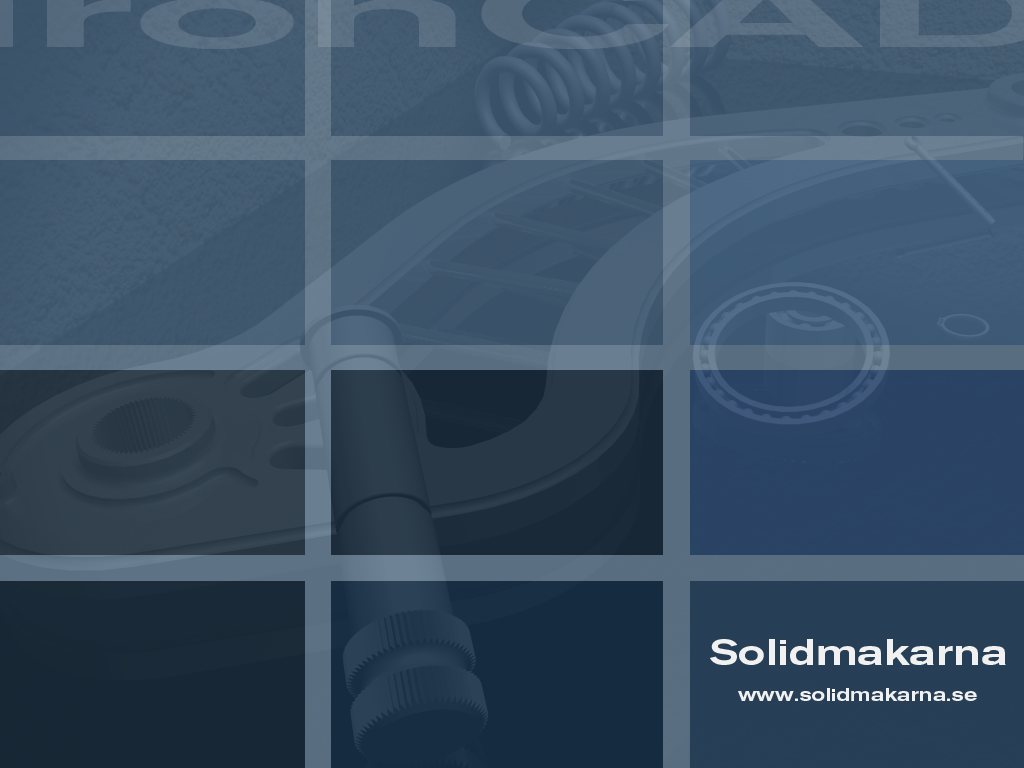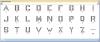-
Posts
2,287 -
Joined
-
Last visited
Content Type
Profiles
Forums
Blogs
Downloads
Articles
Gallery
Everything posted by Jonas@Solidmakarna
-
Just as a test, if the plate is thicker, making the holes longer, does it work then? The start and end of hidden lines often get a bit longer and might be the reason, on a short distance, why the line doesn't appear dashed.
-

Software for filling volumes?
Jonas@Solidmakarna replied to tlehnhaeuser's topic in General Discussion
There's a really cool Swedish software that I think could solve that! Algoryx https://www.youtube.com/channel/UCvI0viLsn3luKwIi4OiHc4A -
Hi Joseph, You can use the Move and Rotate commands under the Sketch Ribbon tab on text blocks as well. Remember that you should always use the right mouse button when moving/rotating, to get the options for move/copy.
-
I would try turning off and on the integration once. You'll find it under the Add-ins tab, the Add-in Applications button and there you deselect "GrabCAD". Then OK. Then go back and turn it on again.
-

ABC... letters for cutting
Jonas@Solidmakarna replied to Jonas@Solidmakarna's topic in Tips and Tricks
This post should be moved to Bug Reports! First I've noticed that the anchor point is reversed on all letters - making them "float in space"! Sorry about that! At first I thought that I had made a mistake. So I made a new catalog to replace the one above, but even when the new catalog was opened on another computer all the hollow shapes had their anchor point reoriented 180 degrees around the short X anchor point axis! It is easy to reproduce. Drop one of the letters on a block, reorient it and make sure the long anchor point Z axis is oriented away from the shape. Drop it into a catalog, then save and close the catalog. Open it again and drop the shape - the anchor has now been rotated 180 degrees around the short anchor point X axis again! Please have a look at this. -

Checking total number of parts on the scene
Jonas@Solidmakarna replied to jolizon590016's topic in General Discussion
-

Checking total number of parts on the scene
Jonas@Solidmakarna replied to jolizon590016's topic in General Discussion
Don't forget the Count Parts tool in IronCAD Mechanical! Just drag and drop in the background and you'll get a window showing the amount (incl suppressed). -
I think I would use the Pattern Feature tool and use the Edge Pattern option for this. You can suppress the source and control where it starts/ends etc.
-
Here's a part with negative letters which you can use to project or copy from. The letters are based on the free (CC) "pn box" font - http://fontstruct.com/fontstructions/show/95200/pn_box All curves are made with arcs, not polylines. Edit: Each letter is now also available with scalable Sizebox handles. ICS: ABC.ics DXF: ABC.dxf Here's a catalog with the letters as well. ICC: ABC.icc
-
Hi Tom, At the bottom right corner you have a button to open the table in a text editer (as admin). You can also show the whole table by enlarging the tool window.
-
Hi Micke, That is actually only in the Swedish version of IronPRO XT/IronCAD Mechanical. This is the Swedish video list: This is the English video list: This is the English online manual: http://www.ironcad.it/en/user-guide/user-guide-ironproxt
-

Parametric Continuous Hinge?
Jonas@Solidmakarna replied to tlehnhaeuser's topic in General Discussion
Tom! Robert told me he would never ever have been able to do those parts -

Parametric Continuous Hinge?
Jonas@Solidmakarna replied to tlehnhaeuser's topic in General Discussion
Hi Tom, Here's one I made now. You modify the dimensions on the left "master" part. On its feature level you have a handle and some extrude parameters. The rest is "automatic". Edit: In the parameter table you can edit the cutouts using the "COW" (cut out width =) value. And you also see all of the parameters I've used. If someone has a better way of doing this part I would really like to know! This could be far from the best way. The Pattern Feature (Edge Pattern) is the main useful feature in this model! You can also use Mechanism Mode and drag the right "slave" part between the two angle limits I've set. HingeParametric.ics Though I noticed when I was almost done that I should have used the bottom of the plate as a zero level. Now the center of the hole is the zero which all is built out from. That means that if you change the thickness you will also have to move the assembly, since the anchor point is not following the face that moves. But editing the sketch and replacing the parameters to do that would take too much time...! Another time maybe -

Connect Keyboard to a command in IRONCAD
Jonas@Solidmakarna replied to Robert Andersson's topic in Tips and Tricks
I mainly use shortcut keys in the Sketch/Cross-Section l - polyline c - circle t - trim e - extend o - offset å - project (p is already taken by insert point by triball and å is close by it on a Swedish keyboard) Then we recommend the | key for the Triball, since it is so close to the left Ctrl and Shift keys on a Swedish keyboard. Or the § as Robert said. -
Adobe Illustrator is used by many.
-
Hi Joseph, You can lock many at once using the "available constraints" option in the Property Browser. Select all lines that are horizontal for example and then select the Horizontal constraint in the Property Browser.
-

IronCad VS Solidworks comparison
Jonas@Solidmakarna replied to bmckelvie's topic in General Discussion
Micke, Robosim is for IRONCAD I'm looking forward to try it! All videos and other demos have been truly impressive! -
The new Trim Steels and Extend Steels (Miter Joint) tools are available in the latest version. Contact your local reseller to get the new installer.
-
Hi, Most of the things done in the video are made with the tools in IronPRO XT / IronCAD Mechanical. All Steel beams made with IPro/IMech add Custom Property values for cut information, that can be used for the BOM or text blocks in the drawing.
-
There are also two other options for checking the amount of parts. 1) Use the Search tools under the Search tab in the Scene Browser. Select what to search for and then search for Name contains "nothing". You can also choose to search for assemblies or features only. 2) Use the Count Parts tool in the IronPRO XT / upcoming IronCAD Mechanical add-on tools. I've seen assemblies having over 50 000 parts which haven't had any problems, neither to open or to work (edit, move, copy/link etc) with in 3D. As long as you make sure to use internal (and external) links when parts really are the same it shouldn't be an issue. I have a simple example when a 50 MB file became 1 MB just by using internal links instead of copies. Performance on graphics and editing was a huge difference on the two files, containing the "same" things.
-

Completed IC Supplemental 101 Drawing & Draft
Jonas@Solidmakarna replied to jolizon590016's topic in Tips and Tricks
Nice work! -

VPN with Network License Manager?
Jonas@Solidmakarna replied to JELLISON's topic in General Discussion
If the connection is broken the license will also be dropped. I'm not sure if it is instantly or after a few minutes. Maybe the license can be checked out at start and then checked back in at the end of the day? -
IronPRO XT has a Custom Steel tool where you can easily add your own profiles. Many are using this tool for aluminium profiles. We also made a video (in Swedish) about this a while ago:
-
-
No, a month earlier - 29th of July. You can read more here: http://www.microsoft.com/en-us/windows/win...ty_win10upgrade "It will be available starting July 29, 2015; people can reserve their free upgrade today." http://www.microsoft.com/en-us/windows/windows-10-faq