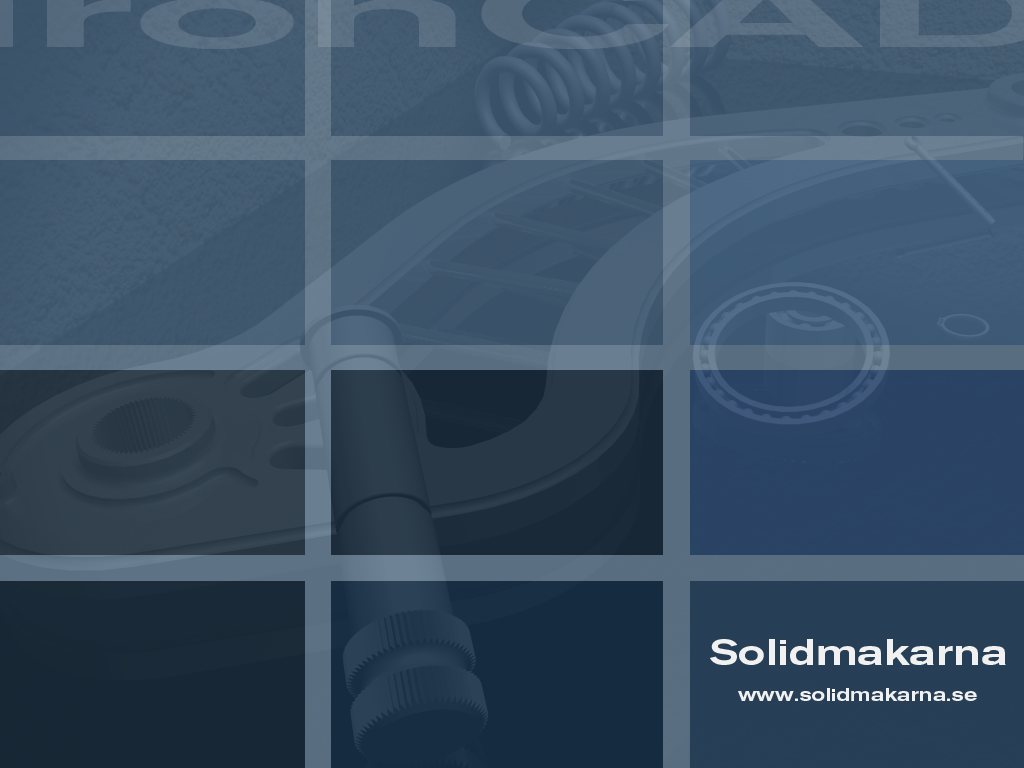-
Posts
2,287 -
Joined
-
Last visited
Content Type
Profiles
Forums
Blogs
Downloads
Articles
Gallery
Everything posted by Jonas@Solidmakarna
-
IronPRO XT works on Vista 32, but you need to run IronCAD as an Administrator once or twice to get things initiated. Sometimes also reboot your machine after running IronCAD as an admin. Is there any setting somewhere that you can do as a user to always run IronCAD as an admin? We've seen problems with using the 2D drawing and also other strange issues that happen if you haven't run IronCAD at least once as an admin.
-
No, the material name is not added there. But it would be nice if we could add that as well at the same place as the density value. If you use the IronPRO XT addon you have a tool called Set Density of Parts. It will change both the material name and the density value. The material list is editable in MS Access (Materials.mdb).
-
Carlo, This is saved individually for each scene template. You change the setting under: Format > Default Size and Density. Change the value for all new parts in this scene. The density value is set under Format > Units. Then save the Scene as a new template and place it under your \Template\Scene\"your folder"
-

Tutorial how to add surface to solid
Jonas@Solidmakarna replied to cborer's topic in Tips and Tricks
Nice tutorial! Great job there! I've been working some with surfaces, this showed it all very well. ps. amazing how 7z makes the 100MB+ file go down to just a couple of megs... -
Search and see if any other "tooltbl.txt" is present on your c: drive. I would guess that you have a copy under the Doc..Settings folder and that it is used instead of the one you're editing. Happens now and then.
-
Note that IronCAD must be closed for the changes to be applied. If you make changes, close IronCAD if you haven't already done that, then save the tooltbl file and start IronCAD again.
-
This was a great idea! I've added my pc info also now.
-
Hi Stefan, This is a common problem which might be related to user permissions and not to the actual tooltable file itself. 1. Close IronCAD. 2. Change the path in the registry (that Kevin wrote here above) to: C:\Program\IronCAD\11.0\ApplicationData 3. Delete the tooltbl.txt file in the Doc..and Settings\* folder. If you still have problems with this it should be a question of your user permissions.
-
-
Hi Tom, I've noticed on my own tests that I have to save the Excel file after each change, then re-write a character in the Expression box for one of the parameters, just to update it. Then it works fine. Would be nice if it worked directly though.
-

Animation Limits?
Jonas@Solidmakarna replied to tlehnhaeuser's topic in Realistic Rendering and Animation
Yup, at 300 seconds it stops. Had a user calling who needed an extra 10 seconds... Though I would strongly recommend you to make several shorter clips and join them in a program like MS Movie Maker or similar. It ain't to funny if the animation goes corrupt in some way and needs to be done again. -

What Is The Recreate Display Tool?
Jonas@Solidmakarna replied to tlehnhaeuser's topic in General Discussion
After updating to PU1 all users won't see the new tool under the Shapes menu. You must close IronCAD and then delete the old IRONCAD-Scene.XML file placed under the folder - C:\Documents and Settings\*user*\Application Data\IronCAD\IRONCAD\10.0\Customization When you start IronCAD again the new option will be visible under the Shapes menu. This is one example: A regeneration would have helped as well, but on a large assembly that could take a while, while this command takes 2-3 seconds at most from what I've seen. -
FYI, both HP and Dell will continue to deliver Win XP on workstations for quite a while. HP workstation: http://h20331.www2.hp.com/Hpsub/cache/5371...-0-225-121.html "Windows Vista Downgrade to XP With the Vista OS Downgrade Program (From August 1, 2007 - January 31, 2009), receive the Vista Business OS 32 or 64-bit DVD to install later and get Windows XP Professional preinstalled on your HP Workstation. Meet your current needs with XP Professional and plan for the future with Vista." Dell workstation: http://www.dell.com/content/topics/global....=bsd&~tab=4#1st "Is there any way to get Windows XP after June 18th? Customers may continue to get Windows XP Professional by purchasing a PC with Windows Vista Business BONUS or Windows Vista Ultimate BONUS, which allows Dell to exercise "Windows Vista downgrade rights" on your behalf by preinstalling Windows XP Professional and providing the installation disc for either Windows Vista Business or Windows Vista Ultimate so that you may transition to Vista when you are ready."
-
I've been using SP3 for a couple of days now and it seems to be working just fine. I'm running both IronCAD 9 and IronCAD 10 on different machines. If you reinstall a computer it's nice to have SP3 installed at the same time. www.nliteos.com is a nice little program (freeware) which helps you create a Windows XP installer boot CD. Check under Guides link on the left side and you'll be able to see how it works.
-

Copying Features From Multiple Parts Simultaneousl
Jonas@Solidmakarna replied to tlehnhaeuser's topic in General Discussion
Tom, Where did you Paste the Intellishapes? -
This happens if HF2 isn't installed. So everyone please make sure that you have Hotfix 2 installed. Open IronCAD, check under Help - About. In the upper right corner it should say "Hotfix 2". Edit: Then close IronCAD and install Hotfix 3!
-
Great job Tom! Keep up the the good work!
-
Hi jirvin, You can drag and drop the ACIS file into a (new) 3D scene. The best is to make a proper import from the File menu in IronCAD.
-
There are a number of places on the Internet where you can download components for mechanical engineering. Instead of making the parts yourself from blueprints notes and so on, you save a lot of time and get the correct dimensions (and sometimes even colors and names) etc. TraceParts (Register, free of charge): http://www.traceparts.com/users/tpo.asp SolidComponents (ne need to register): http://www.solidcomponents.com/ The preferred formats are: Parasolid ( x_t ) ACIS ( sat ) or STEP ( stp, step ) I sometimes download all 3 formats, just to compare the import results between them. REMEMBER: Unzip before you import into IronCAD! You can also drag and drop files from Windows Explorer / Windows Desktop directly into IronCAD. No need to go File - Import - manual search - find - open...
-
Hi Tom, We've had some problems with catalogs opened from servers. When the network is gone or down IronCAD won't start if any of the opened catalogs comes from a server. Those who use a laptop with a dongle license sometimes experiences this when they visit customers or are working at home. They have to copy the catalogs from the network to their local drive.
-
-
Hi Amdi, Maybe you should have a look at Parallels for Mac? It runs Windows in a window in the Mac environment. You can try it for free in 15 days. http://www.parallels.com/ Quote from geek.com: http://www.geek.com/geek-newsletter-september-20-2007/ "While the dual-boot experience is pleasant enough, Parallels makes it a whole lot better. In its simplest form you can run Windows in a window while running your Mac environment. You can drag and drop files from one to the other and even go full-screen Windows on your Mac. The whole implementation is pretty remarkable and once again, effortless." Edit: More info... http://en.wikipedia.org/wiki/Parallels_Desktop_for_Mac
-
I've made some tests in IronCAD 10 beta 1 with a 1500+ part assembly that has been quite tough and hard to deal with in IronCAD 9 PU1 HF1. We had 3 new HP computers that we borrowed at the time for testing. HP 6400 Xeon (4 x 3.00 GHz) 2 GB RAM, Quadro FX1500 /3GB boot switch. HP 4400 Core2Duo (2 x 2.40 GHz) 2 GB RAM, Quadro FX1500 /3GB boot switch. HP 9440 CentrinoDuo (2 x 2.16 GHz) 2 GB RAM, Quadro FX1500M /3GB boot switch. Here are some numbers. Creating 4 new Draft Mode views in a Blank Drawing: 6400: 65s 4400: 80s 9440: 115s Creating Section view from Front view: 6400: 30s 4400: 37s 9440: 37s Saving that drawing: 6400: 6s 4400: 8s 9440: 22s Updating that drawing: 6400: 110s 4400: 125s 9440: 180s
-
This page maybe can sort things out? http://msdn2.microsoft.com/en-us/library/ms791558.aspx