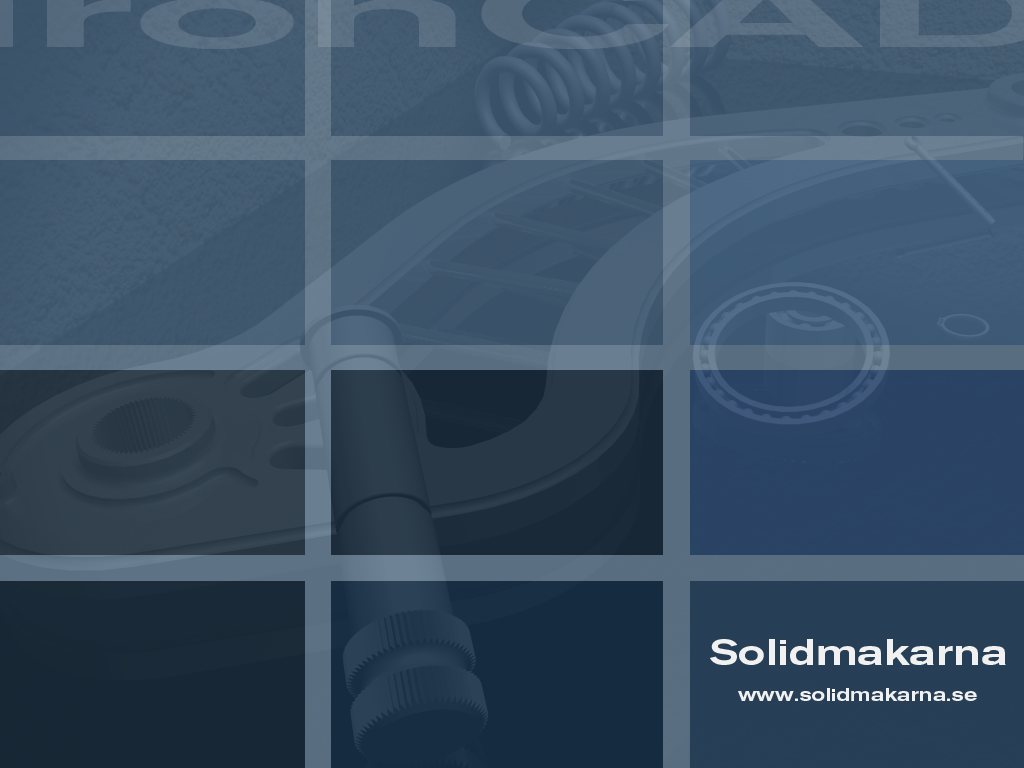-
Posts
2,287 -
Joined
-
Last visited
Content Type
Profiles
Forums
Blogs
Downloads
Articles
Gallery
Everything posted by Jonas@Solidmakarna
-
Hi Tom, You use IronPRO XT don't you? If you use the IronPRO XT Steel tool and make the cuts with the built in end cut tool you can get the cut angle values to the BOM as well. You can also use special ICD BOM settings to get things like the sum of columns and multiplying columns. I'll have a look if I have some pre-made BOM templates for this.
-
There have been many updates in the PROActiveManager tool for IronPRO XT. Here are some examples: - A new BOM Configuration Manager where you can set up different layouts of the BOM. - Edit part/assembly BOM information directly in the BOM list. - Fast and easy creation of single part configurations (to place single part views in the drawing from the assembly file) using the Suppress All Others button combined with a new Create Configuration button. - Set User Name automatically for single selected parts/assemblies or everything in the scene using a new CustomNameSchema button. - Jump Search Button to move between objects having the same Part Number. - Search and Replace text, such as User Name, Part Number, Description, Material name and Custom Properties etc. There are plans to make short videos describing each tool during next year.
-
Hi Tom, Remember to run IronCAD as Administrator at least once... right click on the icon and choose "Run as Admin"... that solves the problem.
-

CAD/gaming keypad recommendations
Jonas@Solidmakarna replied to snelson's topic in General Discussion
It's not really the same thing, but this mouse is quite cool: http://www.razerzone.com/gaming-mice/razer-naga/ You have 12 programmable buttons on it... -

New SpaceNavigator and graphics issues
Jonas@Solidmakarna replied to snelson's topic in General Discussion
I know some users that experience this, but I don't see it that much myself. -
There's a Text Style named "MS Sans - 22 U - Center", it's almost as the view has been using it when it was created in some way. But changing that Text Style won't affect the view. And there are no text settings like these for View Text, are there?
-
Try to see it in IE. I also get these hangups, but only in FF. Don't know why.
-

Windows 7 - Virtual PC and Virtual XP Mode
Jonas@Solidmakarna replied to Jonas@Solidmakarna's topic in General Discussion
It would be to easy to say yes, because there are other things that you have to count in as well. But for those having large assemblies on a 32-bit system it is very important that you keep as much performance for IronCAD to use as possible. -

Windows 7 - Virtual PC and Virtual XP Mode
Jonas@Solidmakarna replied to Jonas@Solidmakarna's topic in General Discussion
That is a great setup Eric! We have an IC consultant at our office who has a similar setup, one brutal Dell workstation 8GB RAM with only IronCAD (64-bit) and also a laptop workstation with IronCAD + all other programs. He has both machines running beside each other. He has no problems what so ever when running IronCAD alone. But before that he had all kinds of problems, I think most of the things we've ever reported has been seen on the old machine of his I know a few other users that will start using this dual machine setup, I'm sure they will be happy about it. It's definitely more easy to use than a virtual PC setup, but it will cost you a bit more... -

Export Illustrator text to create 3D in IronCAD
Jonas@Solidmakarna replied to iredfern's topic in General Discussion
Hello Ian, There can sometimes be problem extruding imported splines. I have had similar problems earlier. I think you should send the DXF file to Kevin so that he can test if that might be the problem. -
We've been discussing this here at work and I would like to share our thoughts, to get some fresh ideas and questions from you guys! I believe that the "new" things is to have your PC running an almost empty Windows 7 install, having only IronCAD and Virtual PC installed to it. In the Virtual PC environment you run another Windows session (Win XP) where you have the rest of your needed programs running. Such as Office programs and e-mail etc. That way you can have IronCAD taking all the resources it needs directly in Win 7, more than 3GB RAM in the 64-bit version for example, while all the other programs are running on "virtual" hardware, not really interfering with IronCAD and vice versa. http://www.microsoft.com/windows/virtual-pc/ Microsoft are even letting you download a virtual Win XP for free for this purpose. With a Virtual PC you have the whole PC as a "file" which even makes it easy to create backups, so you have a whole "Office-machine" as a file in other words! It also makes it a lot easier to even think about reinstalling the "mother" OS, because you then only have to install IronCAD and Virtual PC, then open the "office-machine" file in the Virtual PC program! As soon as I can get my hands on an installer for Windows 7 64-bit I will format my hdd and install it to have a real try. The only problem right now is where to find it. It looks like MS have done a great job removing all the Win 7 RC files from the whole net. MS is releasing Win 7 in the end of October as it looks today. So... Would you even consider having your PC working this way? With a "mother" OS having only IronCAD and Virtual PC running side by side, with all other programs running in the Virtual environment. Or does it sound to inconvenient and complex? That is what I/we wonder. Thanks!
-

part custom parameters on drawings
Jonas@Solidmakarna replied to mblatherwick's topic in General Discussion
If there's only one part/assembly in the Scene Browser you should get the name of the property directly. However, sometimes you need to double click and then deselect the title block just once to get it updated with the value. When you double click you get the direct text edit mode and should see the $PRPPart:"IC-Part_Material". Deselect and your property value should be there. -

part custom parameters on drawings
Jonas@Solidmakarna replied to mblatherwick's topic in General Discussion
Hello Mark, From what I can see the value you have entered is correct. But the property is read from the first part or assembly in the Scene Browser. If you want the information from a special part/assy you need to select it manually. Right click on the Sheet, choose Sheet Setup. At the bottom of the window, click on the dropdown under "Part properties from". Select the ICS file. Click on the button "Choose Part". Select the part/assy in the tree browser. Now the value from the Custom Property "Part_Material" should appear. -
Eric, does the miniature icons work for you in Win Explorer? For me it does work in the Win Explorer, both old and new files, but not in the IronCAD 2009 open window. In the IronCAD 11 PU1 HF1 open window it seems to work fine, even on new IC 2009 files.
-

Rendering with black detail lines
Jonas@Solidmakarna replied to iredfern's topic in Realistic Rendering and Animation
Hello Ian, Showing the part edges is not supported in the Realistic Rendering engine. -

Update your DirectX 9.0c driver!
Jonas@Solidmakarna replied to Jonas@Solidmakarna's topic in Tips and Tricks
BTW, before you can download the update, you must run a special "GenuineCheck.exe" file to get a validation number... haven't seen that one before. (So all you hackerzz out there, beware apparently I was ok! ) And after the installation is finished you won't get a confirmation, it just closes and disappears. -
Hi all! I have had problems using the DirectX functions in the Scene background, my scene froze as soon as I changed to DirectX in the Tools, Options, Rendering tab. But after updating the DirectX drivers today that rendering option and a couple of the specific DirectX background settings started working for the first time on my machine! Here you can download the latest version, from March 23, 2009: http://www.microsoft.com/downloads/details...&displaylang=en After the update these 2 settings for blurring the reflection in the scene background started working: Though the Shadow Maps setting is still freezing my scene... Maybe Kevin can explain the different settings better?
-
I didn't know about that, at least I didn't remember it. That seems to solve it I guess. Why can't the Default configuration be the default selected one to start with when creating BOMs? Can you please explain what the "No configuration selected" is really useful for? Thanks,
-
Hi Ian, If you are referring to a Catalog I think the best and easiest way is to use the EyeDropper on the SmartPaint toolbar to pick and drop a texture/color in a catalog. If you drop the color using the right mouse mouse button in the catalog you can also get the material name and density included in the catalog item.
-
Yes, I've also seen some strange things happening that has gone away when the XML files have been removed. The good thing is that I can remove for the scene only and ignore the 3 other files. With the old ironcad.tbc file everything was swept away, if you remember... Though sometimes my shortcut key commands are removed when I delete the XML files and sometimes not. Can't get a grip of that really.
-
Yes, please make an option on the BOM where you choose to NOT show suppressed objects in it.
-
Just playing around... try this one. I'm using a tangent constraint instead of a cam/follower. MM_JB.ics
-
Great!
-
Hi Tom, Have a look at the IronPRO XT Springs tool, it has compressed springs and some more types as well.
-
I just found a neat little program which gives you a good overview of your graphics card and it doesn't even need to be installed! Just download and run. A window appears where all information is shown. http://www.techpowerup.com/gpuz/