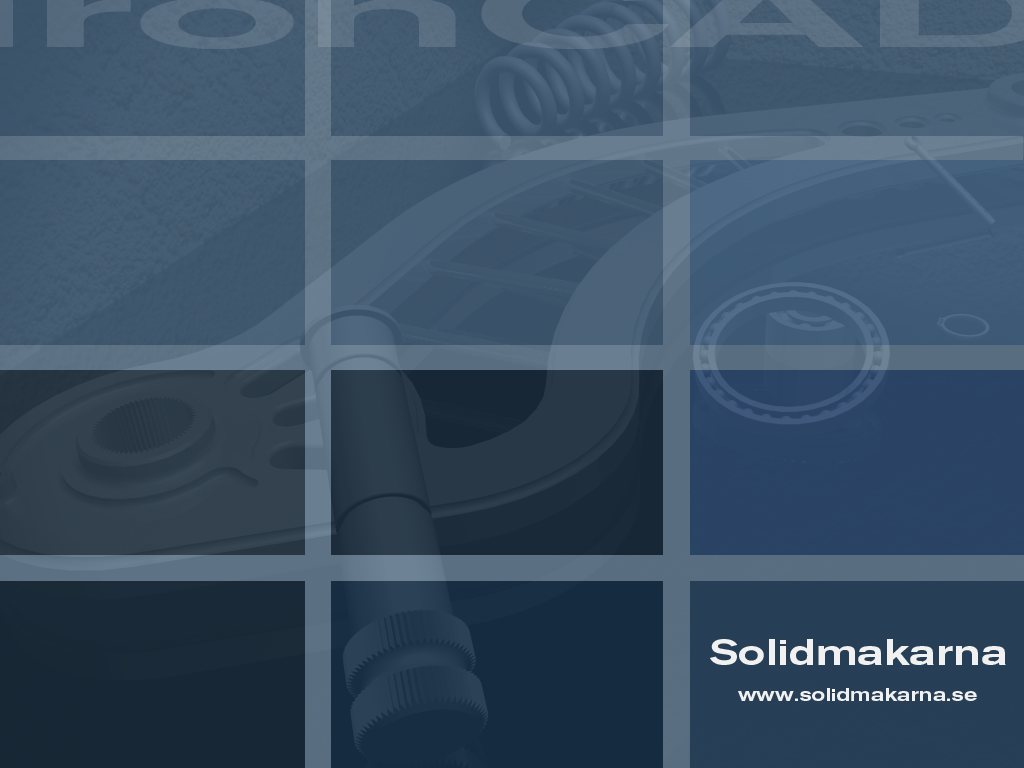-
Posts
2,287 -
Joined
-
Last visited
Content Type
Profiles
Forums
Blogs
Downloads
Articles
Gallery
Everything posted by Jonas@Solidmakarna
-
-
Here's a file with 3D text where you can "project" the letters or use them as you like. These aren't smooth either, but instead of segmented curves there are chamfers or long straight lines. Font_Cutting.ics The font used is called Banner Bridge and you can find it here: http://fontstruct.com/fontstructions/show/125947 I was involved in creating the "Negative Letters" catalog and at the time we didn't have a "smooth" option for the letters we made. It worked fine for those who wanted the catalog at that time though. They are all made with the IronPRO XT tool 3D Text. As you can see on the image below the newer version has more options than before and works really well. With the option Optimize Profile you'll get arcs instead of polylines.
-

Problems with entering data and editing labels
Jonas@Solidmakarna replied to mgajewski's topic in General Discussion
Mark, From IC 2012 the shortcut keys are saved in separate XML files placed under (Win7): C:\Users\login-name\AppData\Local\IronCAD\IRONCAD\14.0\en-us\Customization\ Maybe those are ther reason behind the problems. Earlier I sent an ER regarding a new button "Go to Conflict" that should be added under the Customization. I really hope we'll see it soon! -

Selecting a solid color for the background quickly
Jonas@Solidmakarna replied to mgajewski's topic in General Discussion
How about drag and drop from the Color catalog? -

Problems with entering data and editing labels
Jonas@Solidmakarna replied to mgajewski's topic in General Discussion
Hello Mark, It is probably the XML files for the UI that needs to be "reset" by removing them. Instead of removing them, just take them away temporarily if it wouldn't solve the problem. -

Benchmark Scene
Jonas@Solidmakarna replied to dprodanic's topic in Realistic Rendering and Animation
If you lower the Highlight Spread under the Finish options (SmartPaint) you also get a whiter white. Will that have a bad impact like emission too? -

Build a RenderFarm/RenderBox
Jonas@Solidmakarna replied to tlehnhaeuser's topic in Realistic Rendering and Animation
Tom, I stumbled over this site - http://www.rendertitan.com - maybe something useful? -
Hi Marcus, From this version the keyboard shortcuts will be saved in separate XML files under this folder: C:\Users\*user*\AppData\Local\IronCAD\IRONCAD\14.0\Customization I don't know if it is possible to manually cut and paste the values from the old XML files (UI + keyboard shortcuts) into one which will work fine now. Maybe someone with some fine XML skills can have a look at this?
-
Yes, it might be a windows update for x64 that is interfering too. It feels more likely that MS lies behind these problems than nVidia, if you go just on old facts... =)
-
Most of them that I talk with that have bought a new card from nVidia, x800 or FX 2000 or 4000 have had some kind of issue. Older cards like 1700, 4500 and similar "hundred" series works just fine. In the x800 series nVidia introduced a new 3D technology, I think it's called CUDA. Maybe it has something to do with this. I'm just guessing.
-
I think the latest drivers from nVidia has got serious problems. I've read in several other CAD forums about the same problem and it seems like the latest graphic cards and the latest drivers (from about 27x.xx and forward) works really bad. A few searches online on black graphics and nVidia and I think you'll find the same... When I upgraded from v.195.62 to 270.61 about a year ago a couple of programs started to get graphic issues. In IC 2011 I can't use the Adv OpenGL anymore, it is all black. It works better in IC 2012 though. My Camtasia Recording Previews are all black too. If you have an HP or Dell PC you should use the latest approved graphics driver and not the latest from nVidia, because that too is a source of problems.
-
That was interesting! The ICS format is very compact in itself and as you say compressing it won't make much difference.
-
Those who make step by step drawings for mounting/assemblage also change the configs on views. Create one front view from the first config in the scene. Then CTRL drag the view to make a copy, then change the config. CTRL drag another copy and change config and so on...
-
Hi Beat, IC crashed on me a few days ago (was testing some beta stuff) and when I tried to start it again I got the "exiting, could not obtain a license" message. But I waited a few minutes and tried again and then it worked! So if you get this problem, try waiting a little while and start it again. It might actually work!
-
Thanks Carlo! Impressive! One thing is to make those shapes in a program, but to manufacture them with all those curves and turns, and then have them fit together is very impressive! Very interesting pictures, it was fun to see how your designs are built up "behind the scene".
-
Don't forget that version 2011 is also very stable! We have few reports (if any) about problems and some users call it the most reliable and stable version for many years. I can only agree
-

Web based and/or portable hard drive based IronCAD
Jonas@Solidmakarna replied to mgajewski's topic in General Discussion
It would be cool to have it as a "portable app": http://portableapps.com/ I use this on a tiny 8GB USB-stick on my key ring, so I have all my cool sometimes-good-to-have apps with me all the time... only problem is that some USB-sticks has been demagnetized, or what it's called, and I have to get a new one... -

Image files cannot be used as background
Jonas@Solidmakarna replied to mgajewski's topic in General Discussion
I just got this issue in a file saved in IC2011XG beta#1. It was solved by searching and opening the blue.jpg file in the image folder placed under ...\Program Files\...\2011\ -

Drawings for separate parts in a scene
Jonas@Solidmakarna replied to mgajewski's topic in General Discussion
Why not use the Select part/assembly to project when you create the views? Then also the text blocks in the drawing will show the corresponding properties automatically. The only drawback is that you can't use a BOM, but if you have a good pre-made drawing template with text blocks you don't even need a BOM for a part drawing. Try using the template named "A3 Part" under the ISO tab when choosing a drawing template. It works fine here! -
I get that too sometimes! Fit Scene and zoom back into place use to work fine, so I've never really thought about it more than that.
-

Icons - Scene Browser for Clarity
Jonas@Solidmakarna replied to Cary OConnor's topic in General Discussion
Hi Cary, I would like you to add a second icon for externally linked parts/assemblies. That would make it a lot easier to see which are externally linked and which are not. Quite many users have asked for this and since we have it in IronPRO XT I'm getting more and more used of it: -
I've had several strange graphic issues (Quadro FX 570M) which have been "solved" during the GTM sessions with Kevin. Only to be back a short while after... it almost as if the GTM forces the graphics to some kind of basic work mode that is good also for IC. Edit, the "Triball super fly" is something I've seen during our training sessions. Often on computers with poor graphic cards. When pulling one of the outer handles the Triball accelerates and ends up miles away.
-
Check out tracepartsonline.net Get an account there (free) and you'll find loads of 3D models! I think this might be something for you: http://www.tracepartsonline.net/%28S%28342...26+chain+wheels
-
Are you having the Property Browser shown or maybe floating by itself? I've noticed that on larger assemblies it sometimes makes selection a bit slower, since it is supposed to show the information of the selected object and have to update the browser information on each selection. On a pretty fast machine here we definitely noticed a difference when the Property Browser was shown compared to when it was hidden behind the Scene Browser. You can easily test this yourselves.