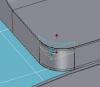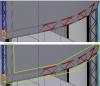snelson
Community Members-
Posts
471 -
Joined
-
Last visited
Content Type
Profiles
Forums
Blogs
Downloads
Articles
Gallery
Everything posted by snelson
-
"It's the same reason companies don't use the same Trade Show both decade after decade" Nice try, but you're way off. And "the UI is a bit of marketing" its not a flashy new toy to show off. Looks like you've got your direction planned already though so I'll just hope it improves before I need to use it.
-
Hitting an extra key to hopefully get a few buttons that I may or may not use isn't cuttin it for me. I've tried using it, I don't see value in it since, for one, I can't see it. Plus, if you just right click on anything, you find more useful commands in that menu along with some of the ones from the S menu. To make it slightly better, you'd have to start by making each situation it pops up in, customizable. (again, something else to set up if an xml problem occurs, or every hotfix, PU, new version....) Why hit S to get a menu to use the most common commands that I would bet most of us have set to single shortcut keys anyways? I'm sure someone asked fot this but I don't get it. Since I don't think you 'use' the program 8 hours a day to push out drawings and models, I'm sorry but theres only so much value I can put into your proposed usage of toobars we've come to get comfortable with over the years. If the ribbons could dock on the sides or bottom, and remove all the names and such, yea, it would look just like the current toolbars and probably be just fine but just promise me I won't have to re-set everything up a few times per year for each PU/HF/Ver... Steve
-
A custom ribbon 'solution' would just make me put every single command I use onto one big one so i dont have to search anywhere, at all, no extra clicks. With the instability of the toolbars and the need to delete the xml files all the time, i sure dont want to recreate that one big custom ribbon just because an xml file got corrupted or whatever happens to them. With a widscreen monitor, I'd rather not cram the top few inches with this big ribbon. Hiding both the ribbon panel name and the ribbon panel buttom name may get you down to a single row up top, but it still uses pulldown buttons so you still have to think about it and search. (doesn't help when pulldown buttons in the new UI are greyed out when they shouldn't be but that can go in a bug report) So if the new ribbon were with all the buttons I use, will it be too long for the screen? Will it format itself to 2 rows? Even so, if it can't be split go to the sides or bottom, I'll stick to the old UI.
-
Kevin, thats pretty much how I did it. I had this in a catalog but hadn't shared it yet to our group...oops.
-
I'm sure Sketchup/Google parts Warehouse site has a bunch ;-)
-
Same/similar topic started in December: http://www.ironcad.com/support/community/i...wtopic=7072&hl= I knew it was out there somewhere... Steve
-
In the second picture, that round plate is supposed to sit on top of the white grid. It's showing through a 3/8" thick part. Glad I could help. Steve
-
-
Mike here showed me how to extend the decimal places past 3 in the options. Steve
-
If I could zoom in closer without using dolly camera, I'd have no use for the perspective button. Love to have that 'fixed' at the same time. Remove the zoom limit altogether!! Between that and having it round up to 3 decimal places while entering in text boxes, makes it feel like Ironcad simply has limits and isn't meant for small, detailed parts. Steve
-
Nope, but I haven't tried it on XG. Brought it home to use as a fancy paperweight but can try it tomorrow or early next week. It might not be a good test though since the rest of my XG install isn't that great and I have enough display issues without it. I'll let you know. Steve
-
Here ya go. Steve zoom.7z
-
Since I'd modify one part at a time, I'll know what failed pretty quickly, no need to search. Wouldn't have thought about that. I have no input there. It also wouldn't be suppressed if I'm changing it. Don't care what happens after the icon. Red text works, but the more that goes in there, the more cluttered it looks, like Tom stated. I'm also not a fan of the red arrows since red usually means bad. It just stands out now that you moved to all yellow and blue. Steve
-
There needs to be some difference in the feature icon. I like the way it is with the red X but Tom's all red icon really stands out. Just please don't leave it a plain feature icon with something after it. Steve
-
Is there a way to go back to the dead stop of the zooming camera once you hit the max zoom in level? Right now when you zoom in to a certain point it 'jumps back' a bit instead of just stopping. I don't need to get any further in with dolly cam or whatever, I just need it to stop. Does this make sense or is it a bug I need to report? It's not just on mine. ICXG PU1 Vista64 Thanks Steve
-
My experience with having IC guys logged into my PC is that display issues correct themselves so I have nothing to show them. So basically, it works better for me while using GoToMeeting. Steve
-
Huh, I thought that only adjusted it when scrolling the wheel and not clicking and holding while using Ctrl. Adjusting it all the way to the right seemed to help but it still feels progressive the closer in I am. I didn't even notice a change till I adjusted it all the way to one side of the other. Using the test version. Thanks, this should help a bit.
-
Today's the first day I'm using XG and need to work at full speed without testing things here and there. Am I seeing things or is the Ctrl+middle mouse zoom now progressive? It just seems to get slower as I move in closer to the model. If so, is there a way to adjust this or turn it off? I'd like it to be a little faster. This sounds like something that was discussed before but I'm not sure. Steve
-
Came across this at 3dconnexion's support forum. Looks like Windows 7 is now supported by the 3.8 release and later. They added some bold text of the first post saying it's supported but apparently forgot to edit the original part of the post saying it's not yet supported so it's a little conflicting. http://www.3dconnexion.com/forum/viewtopic...der=asc&start=0 I've been running the new drivers for a while, just not with W7. Steve
-
Looks like it just didn't finish downloading all the way and it got cut off. Happened to us on the Beta versions alot. Just need to start the download over. Steve
-
Love it! Thanks Jonas. That can't be much more/less thumb movement then a trackball so it just might do the trick. If I can get the Space Navigator to be a little more stable with IC then I could use it a lot more with a mouse like that. I have 15 shortcut keys I use in the scene but I'm sure I could cut it down to 12. Steve
-
I'm looking for a keypad with preferably a mouse thumbstick/trackball similar to the G13 picture below. The thumbstick on that one is for up, down, left, right keyboard commands and not a mouse replacement. I can't seem to find one that would be best suited for CAD, just gaming. Anyone use anything similar to this or know of even a mouse replacement with a lot of programable buttons? I did find a 7 year old post referencing the Itac Evolution Mouse-trak but I'm hoping theres something a little newer and better. Thanks in advance, Steve
-
Doug, Thanks for the input. Since we build stuff like legos out of existing catalogs and only create new parts rarely, sounds like I might be bringing this home today until I can test a new driver someday. Ha, I just tried rotating with it while a big file was opening and loading. Instant Runtime error and complete IC shutdown. Granted I've avoided this for a full day but I could see having my hand on it while opening files and having this happen a lot more. Too bad, I really hoped I could get enough use out of this to help with wrist pain in my other hand. Steve
-
I'm sure I'll find more but it's also not showing feature changes, after changing the cross section of an extruded feature, until I use Recreate Display. Depending on my zoom 'level' Recreate Display can do 1 of 3 things; make the part show up; hide everything in the scene or show the part that was hidden but then hide everything else in the scene. Thanks for filing this Cary, Steve
-
My mistake, I meant recreate display the whole time. Sometimes I have to use it twice as the first time it has the tendancy to make every other part in the scene disapear altogether.