
scoelho
Community Members-
Posts
25 -
Joined
-
Last visited
Previous Fields
-
Computer Brand/Model
HP xw6200
-
Processor type and speed
Xeon 3.2 Ghz
-
Amount of RAM
4gb
-
IronCAD Version/Build #
IC XG 2009
-
Graphics card
NVIDIA Quadro FX 3450/4000 SDI
-
Operating System/version
Windows XP (sp3)
Contact Methods
-
Website URL
http://
-
ICQ
0
Profile Information
-
Location
Rhode Island
scoelho's Achievements
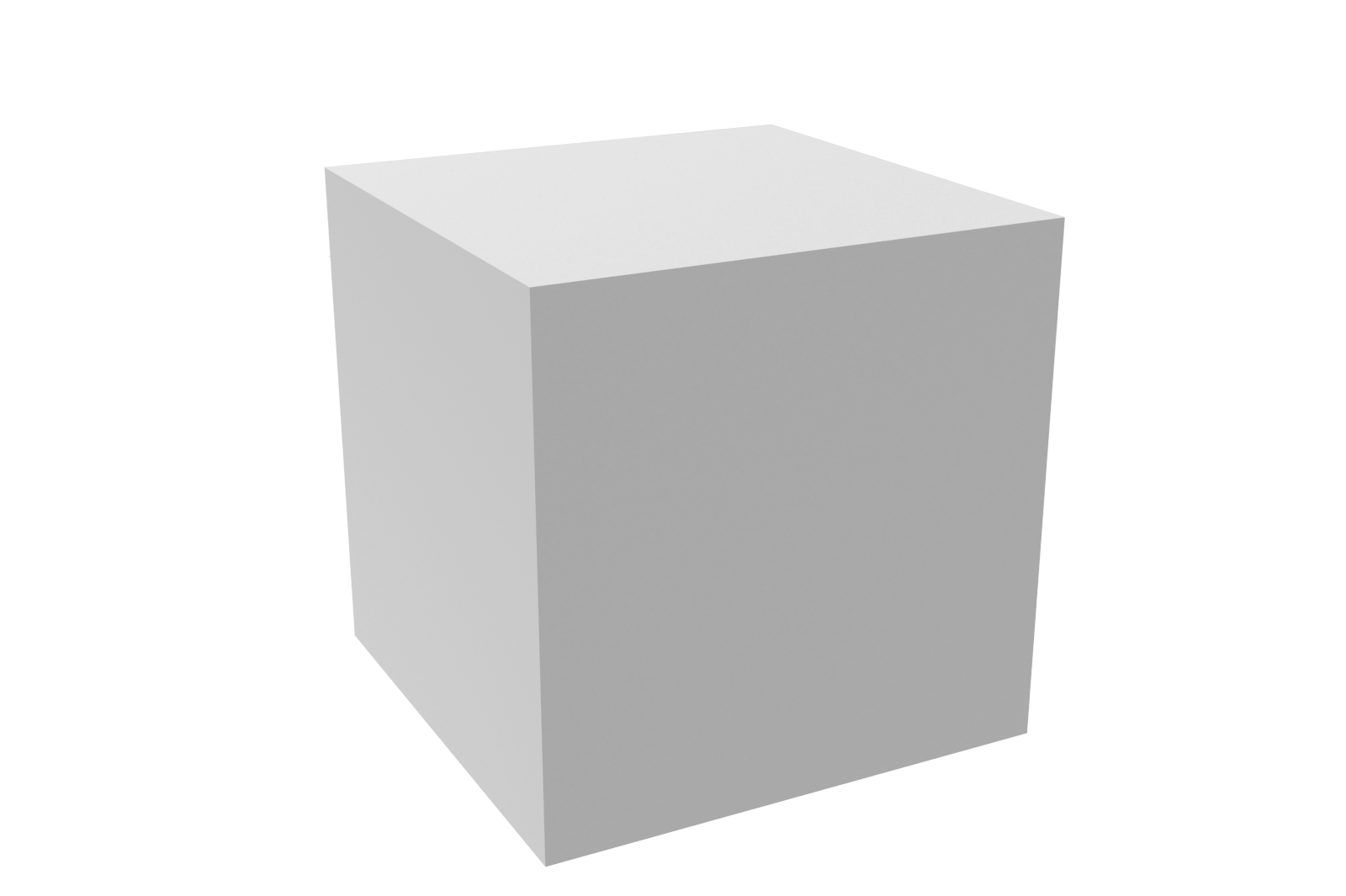
Block (2/9)
0
Reputation
-
After I uninstalled these remote drivers all my problems seem to have gone away. IronCAD 2012 is running great now. Thanks again Kevin
-
I have 2009 and 2012 installed on the same machine with the quadro card. the 2009 runs like a champ and 2012 is really bad.
-
Hi Kevin, how are you guys making out with this? do you think I should look into a new video card for my PC?
-
I have tried both the Legacy Ray Tracing Engine and the Advanced Rendering Engine. I do not notice any difference. It was my understanding that the engine controls exporting still images but working in the 3D scene, where i'm having issues, it doesn't have any control. I've also tried just about every combination of Render Options (ie mipmapping, antialasing) and Render Optimization (ie cashed data, hiding edges) nothing really helps. I've even stepped down to Facet Shading in the scene properties. It took me 3 hours to do a task today that normally takes me 30min. Simple things like selecting parts in the scene tree and turning the triball from blue to white can take 30-45s.
-
I just upgraded from IC 2009 to IC 2012. I went ahead and installed PU1 right after that. My problem is that in the new IronCAD everything is running slowly. Simple assemblies that I could open and spin with the camera tools in 2009 do not work well in 2012. I can not work with the program as is. I assume it's a issue between the software and my video card. Here are my computer specs: HP workstation xw6200 Xeon 3.2 Ghz 4gb ram Windows XP Pro v2002 sp3..... 3gb switch in Bios Nvidia Quadro FX3450/4000 SDI - 256mb I updated the video card driver to release 295 (v296.35)...it helped a little, but still no where as good as I had it in IC 2009 Any ideas on how to speed things up here? Thanks -Steve
-
Animation - video compression
scoelho replied to scoelho's topic in Realistic Rendering and Animation
So I used the Codec that Tom recommended - let the computer run overnight - came in this morning - a very nice quality animation was waiting for me, and only 40 mb. I burn it to a CD, load it onto my sales guy's computer - try to install the codec software on his laptop - bam! no admin privileges, no IT people to be found. I hate my life. 6am flight tomorrow and I have to wait to redo the animation in another format. -
Animation - video compression
scoelho replied to scoelho's topic in Realistic Rendering and Animation
I'll try that download the price looks good. thanks tom. The latest animation just finished - the quality was fair. file size was much smaller 11mb. I used the following settings: 150 DPI 800 x 571 Pixels Realistic shading - use only aintialasing 1 extra shading sample check "use adaptive sampling" summed area with overblur set to 1.15 Cinepak Codec compression - quality 100% Key frame every 4 frames data rate 1000 KB/sec the animation motion is uniform - not too jumpy. I noticed the edges of straight stationary objects seem to flicker a little and are a little fuzzy; I assume adding a couple more shading samples may clean this up. Any other suggestions? -
Animation - video compression
scoelho replied to scoelho's topic in Realistic Rendering and Animation
thanks Rob, but what if I don't want to use a secondary editing software. I would like a high quality animation directly from IC which I can put in say power point. I have options for Cinepak, Intel, Indeo compressors. Options for Compression quality, key frames. There are options for DPI, data rate., etc. Just looking for peoples opinions on what they found works good. These exports take a long time, I don't have much time to try different iterations here. -Steve -
I have a 330 frame .avi file that I created with the "full frames uncompressed" option. The quality is great. It took about 4 hours for IC to make it, and it is 700mb+. Question is what is the best video compression settings to make high quality avi files that are somewhat more manageable in size. I have to give these .avi files to sales guys - this one doesn't fit on a CD. thanks far any advice you may have
-
ok, so we do the same thing here. one assembly scene with all the parts, then "save as external" each model with a link. Then detail each part from the single part scenes. In the assembly scene, you can expand a part or go to part properties and see where the individual part is linked to..it gives you the directory path info. So from the assembly scene you can find all the "linked out" files and their locations. However, if you open the individual part scene, there is no way (that I know of) to find out if the part is linked to a assembly scene somewhere. This has caused some minor problems for us in the past. Someone opens up a individual part scene, makes a change, and unknowingly alters a assembly scene somewhere. any thoughts on this? -Steve
-
I like to use the reflection and shadow planes in the scene background while I am working on a model...Is there anyway to have these displayed when you export a rendered image?
-
Yea Mike, I've been requesting that since like version 2.0 - there must be some great technical issue why it can't be done.
-
With this new version of IronCAD, I find that the error messages are very polite. They are so courteous, that I find myself not getting as upset as I used to. this is my latest one: "IronCAD 2009 has encountered a problem and needs to close. We are sorry for the inconvenience. If you were in the middle of something, the information you were working on might be lost." It crashed 3 times in a row trying to do the same thing, render an image. It took a while, but I found the part that was causing the problem. (This is not an easy task on large assemblies). The part has a image texture applied to it. The image is a .jpg file that I have been using for a long time now, and it is in many different files. When I remove the image texture, the render works fine. Has anyone else seen this type of issue?
-
Cary, CAXA, as nice as it may be, is not a option for us at this point. IronCAD 2D is 95% perfect in my opinion - it just needs a few little tweaks. The last thing I want to do is work with another cad system and additional file types, etc.
-
Tom, I did find that a long time ago. So yes I can change the background to black, and set my layers to make object lines white - like autocad. But when I print, the paper is white and the lines are white, so nothing prints. Autocad has some feature that inverts white object lines to print black. thats what I am looking for here You get the same issue when you export a .pdf of a drawing - the background of the .pdf is white, and no lines show up because they are the same color as the background.

