
Steven Velez
Members-
Posts
33 -
Joined
-
Last visited
Contact Methods
-
Website URL
http://www.ironcad.com
-
ICQ
0
Profile Information
-
Location
Atlanta, Georgia
Steven Velez's Achievements
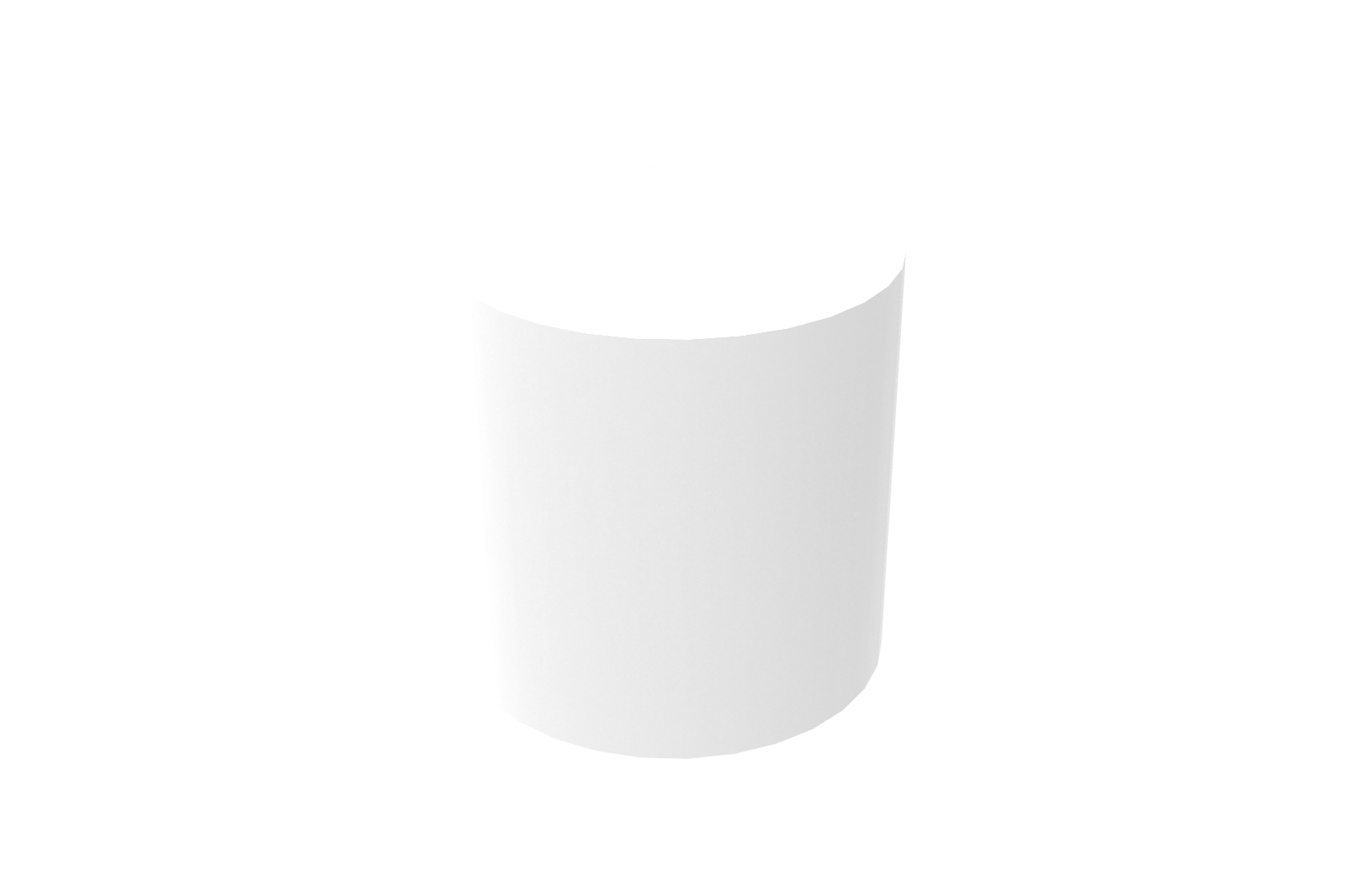
Cylinder (3/9)
0
Reputation
-
Graphics Card Recommendations - What do you use?
Steven Velez replied to Chris Lohman's topic in General Discussion
Hrm, yeah IC6 vs IC7 is definately a factor... I missed that peice of incformation the first time. And no, I 'm not particularly happy with the rendering performance now either. We're trying to decide what can be done. -
S'OK, not taken as a criticism... I was just pointing out why a viewer doesn't work on 100% native IC data.
-
Hrm.. well, I did get my IronCAD in to a usable state so I was able to try out my own advice. MY results were less than satisfactory.... since my monitor has a 92.25 dpi resolution in one dimension and a 101.1 dpi resolution in the other, my exported image was only dimensionally accurate in one dimension. I tried to massage the image size and since ironcad doesn't really let you specify a non-aspect locked viewing window, was not able to improve the results... I uploaded my attempt (Generated for a 19" monitor at 1280 x 1024 resolution) I guess you could fitz with your monitor settings so that it has the same resolution in both dimensions, but Windows does not make this easy, if it is even possible. Anyway, I'm curious about your statement that you couldn't get a "crisp enough" image... of course you are going to have some blockiness (known as aliasing) in the image because you are displaying on an inherently low-res device (the monitor)... are you expecting this and you desire anti-aliasing? Or are you expecting printer quality output on the screen?
-
Graphics Card Recommendations - What do you use?
Steven Velez replied to Chris Lohman's topic in General Discussion
HRm.. interesting result, but too many variables. If you want to see for sure, you really should use the same computer. Will your company freak if you pop-open the chasis to your work computer? -
Graphics Card Recommendations - What do you use?
Steven Velez replied to Chris Lohman's topic in General Discussion
Alas, Chris has left the building.... permanantly. He had personal reasons to move back to his home state. Don't think it's anything you guys did or said -
WEll, yeah, if you want to get technical that's exactly what it does......... But it's about as native as you need to get for a viewer application. The HSF stream even includes assembly information..... if you're worried about the viewed file being an exact representation of the ironcad scene, that is understandable, but since Modelpress supports HSF pretty fully, then making the viewer show something more true-to-design is just a factor of us putting more and more ironcad data in to the HSF stream (we don't have textures right now, for instance... and 2d profiles are missing too)... then it's just up to us and a given IC release. It would be very impractical for a viewer to read native IC data from the file... as the IC file format is heavy (lots of data not needed for viewing), not well documented, fragile, and very dynamic.... each release of IC woudl require the viewer to play catch-up... and given our market share, I don't think they would be very willing to do too much of that too quickly.
-
The IC-Viewer is essentially the HOOPS viewer re-branded and modified to load ICS files. I just don't know if it will handle this specific model... though I'm curious as to how gfeidner modeled a 40,000 part assembly in IC?
-
Graphics Card Recommendations - What do you use?
Steven Velez replied to Chris Lohman's topic in General Discussion
Oh Geeze, you're talking about realistic rendering? Graphics cards in no way what so ever do now and probably ever will affect the speed of a realistic (offline) rendering.. (well, I can temper that comment, but the reasons get technical and are not really worth persuing). Unfortunatley when I said that rendering was a low priority, I really meant real-time rendering (what you get while you work on the model). And while that is low priority... it is really not that low seeing as how we want to get large assembly performance up and that would be part of it.... but realistic rendering performance is way down there.... I might be stepping on Cary's toes (as he is the one that manages allocating resources to meet certain product goals), but there is an internal desire to integrate a third party realistic renderer. This could give better results, but again, it is a when-you-have-time project. We hear the community's call for better real-time rendering, but it is hard to spend time on something that is not really central to CAD functionality when we lag behind in so many other core areas. The cold truth is that outstanding rendering, for most people doing CAD design, is a Nice-To-Have.... and we need to deal with the Must-Haves. Thanks -
This question has bugged me all weekend, and here's what I came up with: Since you can't get an image where every part of a model is at actual scale in perspective-correct viewing, then I am assuming you want an orhtographic projection. Now that we can use orthographic, simply create a drawing that has paper dimensions to fit your part, and add one (or more views) to the drawing at 1:1 scale... then shade them. Once you have a drawing with 1-1 views, export the drawing to a graphic format, specify the resolution of the image to be the resolution of your monitor (or the monitor on which the image will be displayed) in dpi, and set the size of the image to equal the size of sheet that you created. Now the question is, how do you get the right resolution? Well, that's tricky... the most reliable way is probably to measure the physical width of your display screen (don't include those black areas that may be present, and make sure that your display doesn't stretch off the edges of what your monitor can display) once you have that divide the number of horizontal pixels of your display (e.g. the 1024 in 1024 x 728) by the physical width of your display. It goes without saying that you may need to do a unit conversion. So, why is that tricky? I mean it's just simple math right? Yes, but it's labor intensive () and I personally can never seem to find a ruler or a measuring tape when I need one. So, one would probably like to have software to do this calculation, right? Well, Windows does have functions for this (GetDeviceCaps), but the problem with that is any value that you get from that is highly dependant on wether your monitor setting are corrrectly configured (is it the right brand and all that)... and even then you could get slightly wrong results if your particular monitor settings aren't exactly what the manufacturer intended, add to that the question of wether this image will be displayed on the monitor on which it was generated and it becomes a somewhat useless number. So, stick to the ruler-and-calculator method. Hope this helps
-
Have you tried the bundled "IC-Viewer"? And this topic seem sto have started before the 7.0 release.... I was wondering if you have tried the MOdelPress viewer now that it does have native ics support?
-
Well, doesn't that all depend on your monitor resoultion and size.... or if you are printing?
-
Graphics Card Recommendations - What do you use?
Steven Velez replied to Chris Lohman's topic in General Discussion
Seeing as how Chris is not here to answer you I will. And that is a touchy subject... seeing how I did put some serious effort in to IC7 rendering in an attempt to speed it up..... but alas the gains acheived will be visible with or without an ultra-spiffy graphics card. Or to put it another way.... an NVIDIA Quadro Super Slick 25000000 will perform much the same as an NVIDIA GeForce2 or some ATI gaming card. Especially since we do not currently utilize any of the special effects provided by todays cards (Like realtime shadows, reflections, alpha-blended transparency etc. etc.) To put it more technically, if you are inclined to this sort of information, IronCAD's rendering is currently Processer Limited... and will require a substantial re-architecture of the draw code.... which is something we are all itching to get in.. but many things take priority over this. Sorry. -
Yes, that'll work as long as you don't use the built-in PDF export functionality and not the Acrobat Distiller Printer..... THen you have a different set of issues to deal with
-
The bug is related to new functionality that is not present in 6.0 and for which printing did not work in 7.0. PU1 made the printing work... but now it seems that when the print-out is large enough, we run in to memory exhaustion issues. It is really unrelated to the printer driver (except in terms of how high a resolution your driver supports). This will require a code change to fix, and we are currently debating the best way to do this as there are trade-offs to consider. In the mean-time, Sterry has the only work arounds. 1. Print using the raster option 2. Print using a lower printer resolution (of course as your page gets larger, the resolution change will be negated) 3. Copy the drawing to a sheet using a pen and ruler (just kidding). Sorry for the inconvenience, and we will provide more information on progress as it is available. Also, does anyone out there have a pen-type plotter? Are these even used any more? I have a couple of questions. Thanks.
-
There are currently no plans of natively supporting 64-bit processors with IronCAD (though I think it should still run in 32-bit mode... I don't know the official stance on this). If we were one day to have a 64-bit IronCAD version, I believe that the biggest benefit would be the larger available memory address space.... in 32-bit windows addressable memory is limited to 3GB, whereas I have heard 64-bit windows bumps up the limit to 8GB... more memory means bigger models. Depending on how pervasive our port to 64-bit windows is, it may even allow higher precision on models... but that will be a much more dangerous/time-consuming change... and would most-likely make files non-interoperable between the two versions. It's also remotely possible that having access to 64-bit data types may marginally increase performance. Though I do not personally think it is likely. All the information presented here is off-the-cuff, and does not represent or imply any plans by IronCAD. Thanks


