-
Posts
32 -
Joined
-
Last visited
Previous Fields
-
Computer Brand/Model
Custom
-
Processor type and speed
Intel Core 2 Duo CPU E8400@3 GHz
-
Amount of RAM
4 GB
-
IronCAD Version/Build #
IronCAD 2009 v12, Hotfix 1, 32-bit, Build 9753
-
Graphics card
NVIDIA GeForce 8800 GTS
-
Graphics card driver version
6.14.11.9621
-
Operating System/version
Windows XP SP3
Contact Methods
-
Website URL
http://www.pai-design.com
-
ICQ
0
Profile Information
-
Location
Wake Forest, NC
Recent Profile Visitors
270 profile views
Dave Parrish's Achievements
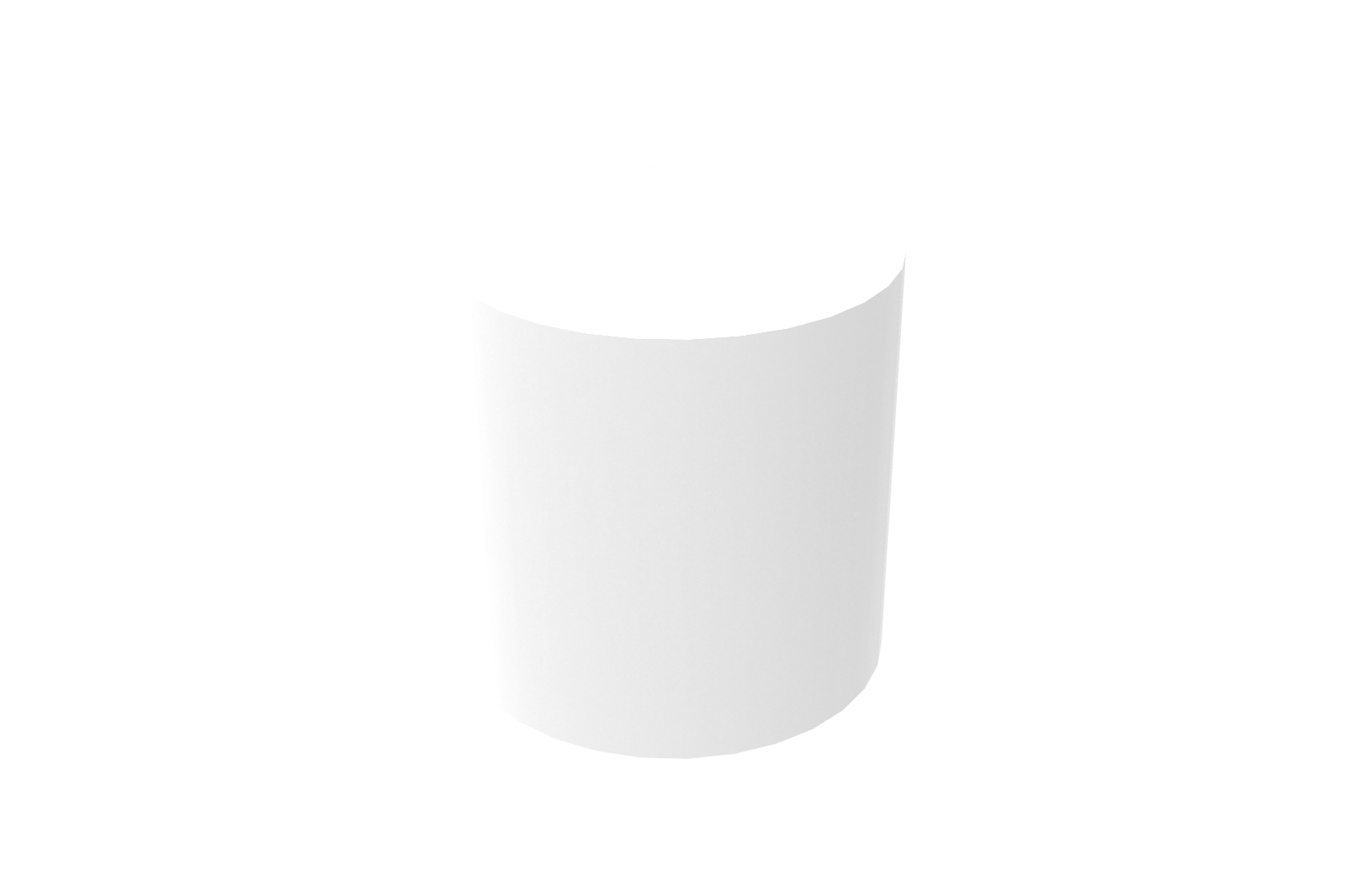
Cylinder (3/9)
0
Reputation
-
Thanks, Chris... Unfortunately, however, that doesn't work either. Am I gonna have to re-do this sheet?
-
Hey, John... Thanks for the thought about Configurations... Unfortunately, there are no Configurations used in this scene. It is simply the assembly, consisting of 6 unique parts, 22 total parts. The problem part is one which we will get waterjet-cut, then machine select surfaces. So, there is a raw part drawing for the waterjet vendor. And, a machined part drawing for the machine shop. Sounds simple enough, and it was... until I want to make some slight changes to the machined part. Then, all the work of creating the machined part drawing went out the window when IC decided, somehow, for that drawing sheet to be associated with the waterjet-cut raw part instead of the machined part in the scene. Nuts, eh? Dave Parrish Parrish Associates, Inc. Wake Forest, NC 27588-0972 919-556-3952 919-556-3225 Fax dave@pai-design.com www.pai-design.com
-
OK, IronDudes... here is a challenge for you: I have a drawing that is linked to a scene. The scene is of an assemble of several parts. The drawing consists of several sheets, each for a different part of the assembly, which is the scene. When I changed a part in the scene and tried to update drawing views on the sheet for that part, IC changed the file it was linked to! This was most unexpected and I can not seem to get IC to use the correct file. Every time I try, I get the same results. The first sheet of the drawing is for one of the parts, but without machining. The second sheet is the machining for that part. That is the part I changed in the scene, but the drawing defaults to the unmachined version. No matter what I have tried, the unmachined part supercedes my drawing for the machining. And, its the machining that I changed. This is not good... Anyone got any ideas on how to fix this? Outside of the obvious "Delete and Re-do" of the sheet in question? Thanks, Dave Parrish
-
Thanks... My customer had already supplied the PDF document for the PC104 standard. So, I generated the models I needed from that form-factor. However, I now have two PC104-compatible cards modeled if anyone needs them. One is a Power Supply and the other has a Compact Flash slot on it. Thanks to all who replied. That's what makes this user community great! ---> Dave
-
I have a project to do an enclosure for a mobile computer of some sort... sorry, but I don't know what its for... honest. Anyway, to save some time, I am hoping that someone out there might have a generic PC104+ printed circuit board already modeled. My needs are basically for mounting points and clearances, so I don't need all the detail. Has anyone out there got such a model? Thanks, Dave Parrish Parrish Associates, Inc. Wake Forest, NC 27588-0972 919-556-3952 919-556-3225 Fax dave@pai-design.com www.pai-design.com
-

PDF files from IronCAD may not work with Acrobat 4
Dave Parrish replied to Chris Lohman's topic in General Discussion
Great Stuff, Rick... Thanks for sharing that key analogy. Didn't realize that being an IC user could result in philosophy lessons as well. And, ain't Windows just loaded with "keys"? The 90/10 rule applies to most MS software... 90% of users only use 10% of the capability of the software. (ie. Word) -
Thanks, Kevin... I'll give that route a try.
-
OOPS.... Sorry, folks... The customer file is not CATIA afterall... its UniGraphics, which is NOT on the list of import options. Is it possible to import UG files into IronCAD? Or, is it possible to take it through another system and on into IronCAD? Thanks... Dave
-
Has anyone tried importing a CATIA model into IronCAD? I see that that capability is on the option list for Import, but I have not tried it yet. We have a project that will be made much easier if we can import the customer's CATIA model. We can then simply build the machine around the part and off we go! Otherwise... big chore ahead. If you have imported a CATIA file, please let me know what kind of success you had. Thanks, Dave
-
FWIW... we use Adobe Acrobat Distiller to create PDF files. Works with any application, including IronCAD. It appears as a system printer under windows. Works great... ---> Dave
-
Good point, Dave... Here's a suggestion... an online Introductory Tour of V5.2. IronCAD would assign one of their resident techno-wizards, like Chris or IronKevin and we could all participate as viewers. Conference call would allow us to ask questions... or, use an online chat mode. To make things go smoothly, perhaps have a presentation outlined and hold questions 'til last. I have participated in one with AutoDesk's Inventor product a while back. The conference was set up by a 3rd party company. It worked really well. Almost like being right there except there were no free donuts or coffee.
-
While we are at it... can we PLEASE get standardized numbered thread sizes (ie. #8, #10, etc.) and standardized couner-bored holes (ie. for standard english and metric socket head cap screws)? PLEASE!
-
Thanks, Dallas... I appreciate your help. Unfortunately, the MasterCAM version involved is apparently an older one. Customer says he can't export as Parasolids. Its MasterCAM v6.3 or somesuch. Anyway, the customer is now trying to bring the MasterCAM wire frame file into SolidWorks. If that is successful, we are home-free. If not...
-
Anyone know how to import an IGES file from MasterCAM? Inquiring minds want to know how to do it... all I get is the wireframe of the object. Since its a whole assembly (why anyone in their right mind would design this thing in MasterCAM is beyond me...) and, due to the fact that I am so used to the Wonderful World of 3D Solids (OK, I admit it, I'm spoiled)... it drives me crazy. Sure would like to know the magic combination of settings on the IGES Import dialog box. Or, whatever... Thanks Dave Parrish Parrish Associates, Inc. Wake Forest, NC 27588-0972 919-556-3952 919-556-3225 Fax dave@pai-design.com www.pai-design.com
-
Thanks for the comprehensive listing, Chris... sound like this next release is a good one... Two questions, though... 1. When is 5.2 due for release? 2. What is the price of the Granite One add-on? Thanks, Dave Parrish



