Our Picks
Top content from across the community, hand-picked by us.

KeyShot 9.2 Now Available
Cary OConnor posted a blog entry in KeyShot Blog,
-
- 0 replies

Picked By
Cary OConnor,
KeyShot 9 For IronCAD
Cary OConnor posted a blog entry in IronCAD Corporate Website Blog,
-
- 0 replies

Picked By
Cary OConnor,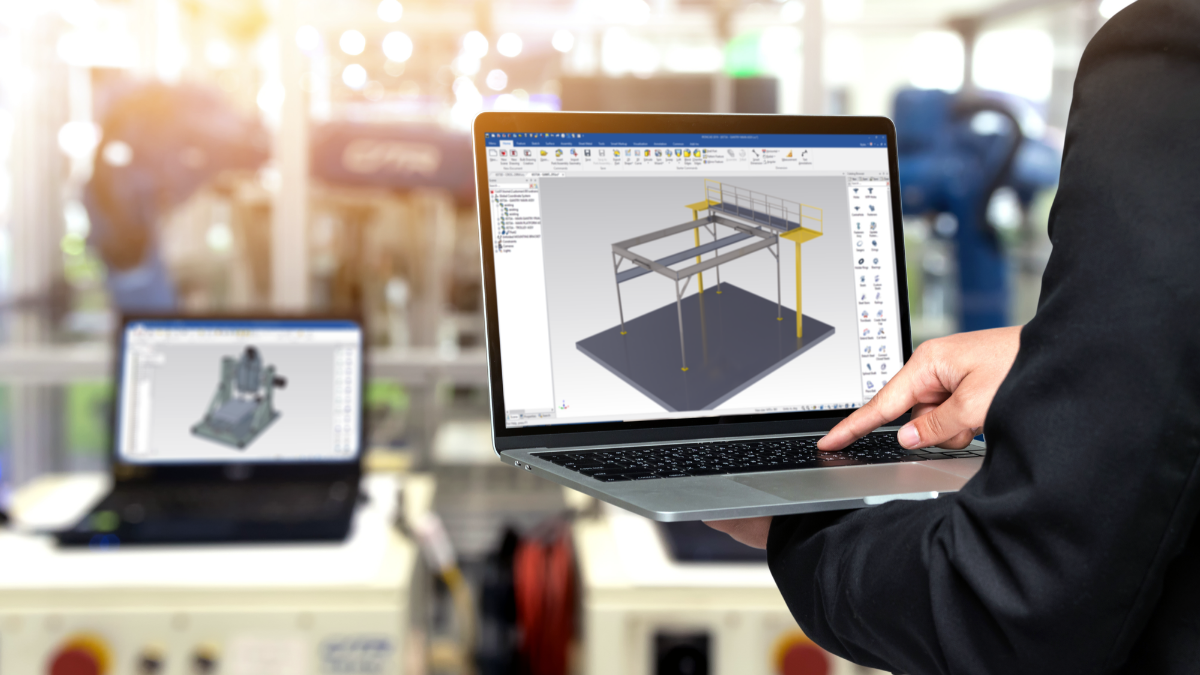
The Quickest Way to Reduce Manufacturing Costs
Cary OConnor posted a blog entry in IronCAD Corporate Website Blog,
As 3D CAD (computer-aided design) software is increasingly utilized by equipment manufacturers, so does the increasing expectation for part manufacturers to create in three dimensions. The reason behind being that 3D modeling allows for a significant reduction in time and costs for equipment manufacturers during the design phase.
View the full article
-
- 0 replies

Picked By
Cary OConnor,
IronCAD Launches Design Collaboration Suite 2020
Cary OConnor posted a blog entry in IronCAD Corporate Website Blog,
Every year, IronCAD users submit feedback with enhancement requests that matter the most for increasing the design productivity or improving the 3D to production drawing process. The IRONCAD 2020 release delivers improved large assembly performance, streamlined workflows, and new capabilities that help users design, present, and communicate their ideas faster and easier. This year’s release, the main focus was on improving the ICD (IronCAD Drawing Environment) to increase productivity. With this in mind, our goal was to improve the 3D to 2D detailing process to reduce the design to manufacturing timing with better performance, improved commands, better accessibility to common commands, faster drawing creation with our automated bulk view creation tool that enable users to go from concept to manufactured products faster.
Click to read more!
-
- 0 replies

Picked By
Cary OConnor,
IronCAD Students: The Importance of Learning CAD in the Classroom
Cary OConnor posted a blog entry in IronCAD Corporate Website Blog,
Learning design concepts in school should not be limited by difficult CAD software and most engineers work with CAD software at work as part of the job. Once you are already an engineer and you are just learning the software at work, it will be too late. It doesn’t have to be a difficult subject. Like every single thing that is worth learning, having to understand CAD will all be worth it. The point is, engineering students need to learn CAD to improve productivity. Projects require visual presentations that only CAD can do, particularly in civil and mechanical engineering, and even in manufacturing.
Leveraging Free CAD Software For Students
Get started today with IronCAD’s free student version that is the leader in productivity used in institutions around the world.
Register For Your Free IronCAD Student License Now
-
- 0 replies

Picked By
Cary OConnor,
Intelligent Parametric Push & Pull Design
Cary OConnor posted a blog entry in IronCAD Tech Blog,
We wanted to follow-up from our previous blog on Dynamic Parametric CAD Design (https://www.ironcad.com/blog/dynamic-parametric-cad-design/) by showing you how to extend this capability with Intelligence. In the video below, we will build a parametric model from scratch and show how easy it is to add intelligence so that you can drop other components onto a parametric model and have them automatically position, orient, and size to fit the parametric model's dimensions. Using Attachment Points, you can quickly add Intelligence, that we can Smart eBehaviorsTM, to drive components to position and dynamically size.
We hope you find this video useful to start adding intelligence to your own products!
IntelligentParametricHandleDesign.mp4
-
- 1 reply

Picked By
Cary OConnor,
IronCAD 2020 Customer Beta Now Available!
Cary OConnor posted a topic in 2019 Announcements,
As we say goodbye to summer, we are greeted with the news of the IRONCAD 2020 Supported Customer Beta Program.
Each year, the R&D team at IronCAD reviews and prioritizes all enhancement requests suggested by our users to produce a release that delivers new innovative features and functionalities while continuously improving performance and quality. We are pleased to announce that the IRONCAD 2020 Beta is now available to our active support customers to test.
For more information about the program and the exciting new features for 2020, visit the IronCAD Community to access the IronCAD 2020 Customer Beta Forum.
Best Regards,
IronCAD Support Team
- 0 replies

Picked By
Cary OConnor,
IronCAD vs.Traditional CAD Software: Why Engineers Choose IronCAD (And Why You Should Too)
Cary OConnor posted a blog entry in IronCAD Corporate Website Blog,
As a pioneering design software, IronCAD accelerates the design-to-production process and provides designers and engineers with a continually expanding range of features, functions, and capabilities that enable them to bring their designs to life.
From concept to final design, IronCAD simplifies the design process to get to the market faster and allows users to take a modern, more flexible, and far more productive approach to 3D design. In addition, this CAD software enables the user to execute changes to designs quickly, solve design problems without delay, and economically deliver designs faster than any other traditional CAD Software available today.
Now, when compared to other traditional design software for CAD, it is important to keep in mind the key benefits that make IronCAD, the 3D modeling software of choice today.
-
- 0 replies

Picked By
Cary OConnor,
3 Things to Consider Before Choosing a CAD System
Cary OConnor posted a blog entry in IronCAD Corporate Website Blog,
Using mainly traditional CAD methodology, most design software simply does not provide the same level of productivity or ease of use as IronCAD. Fundamentally a better way to design, IronCAD’s innovative solutions allow everyone involved in the design process the ability to contribute to the design at all stages, enabling productivity and the delivery of the precise products in less time based on the customers’ needs.
Whether you are looking for a new CAD software or if you’re thinking about switching to IronCAD, you can expect huge productivity gains and an overall more enjoyable 3D design experience.
-
- 0 replies

Picked By
Cary OConnor,
CAD Design to Production In Interior Design Shop Fitting
Cary OConnor posted a blog entry in IronCAD Corporate Website Blog,
Van Keulen Interieurbouw is the absolute specialist in the Netherlands when it comes to interior design for the retail and project market. They offer clients the optimal interior solution for any situation. Custom work is standard. Everything they do has one objective: to achieve all their customers’ requirements, down to the very last detail.
In order to maintain leadership, they need to supply the custom CAD design work fast with lead-times that are always short. This is a key focus of the company even going to the point to state if they need to deliver the next day, they will deliver the next day!
Not only do they use IronCAD in the design department to achieve over 20% productivity gains over previous systems, but they also leverage IronCAD in the sales department to communicate 3D concepts to the customer that can quickly convert to designed products and then be leveraged in the production department for clear processing instructions.
Flexibility is key to custom design work, together with Van Keulen Interieurbouw, IronCAD’s flexibility is producing a better manufacturing process with short lead times and custom quality products.
-
- 0 replies

Picked By
Cary OConnor,
CAD Software for Metal Fabrication That Helps You Win at the Bid Stage & Expedite Production
Cary OConnor posted a blog entry in IronCAD Corporate Website Blog,
Mechanical contractor Weems M&E in Dalton, Georgia, has found the CAD software solution for speeding up the bidding process, producing more accurate bids, and winning customers: IronCAD. “We can literally draw a tank in five minutes,” says Jordan Allen, Engineer at Weems M&E. “It’s a quick turnaround. It’s really helpful.”
Not only that, IronCAD lets Weems estimators produce solid drawings during the bidding process so they can derive accurate labor quotes. And IronCAD will automatically generate Bills of Materials (BOM), which can be cross-referenced against existing stock levels for pricing and to factor in time for material resource planning. The overall result with IronCAD is faster, more accurate bids.
-
- 0 replies

Picked By
Cary OConnor,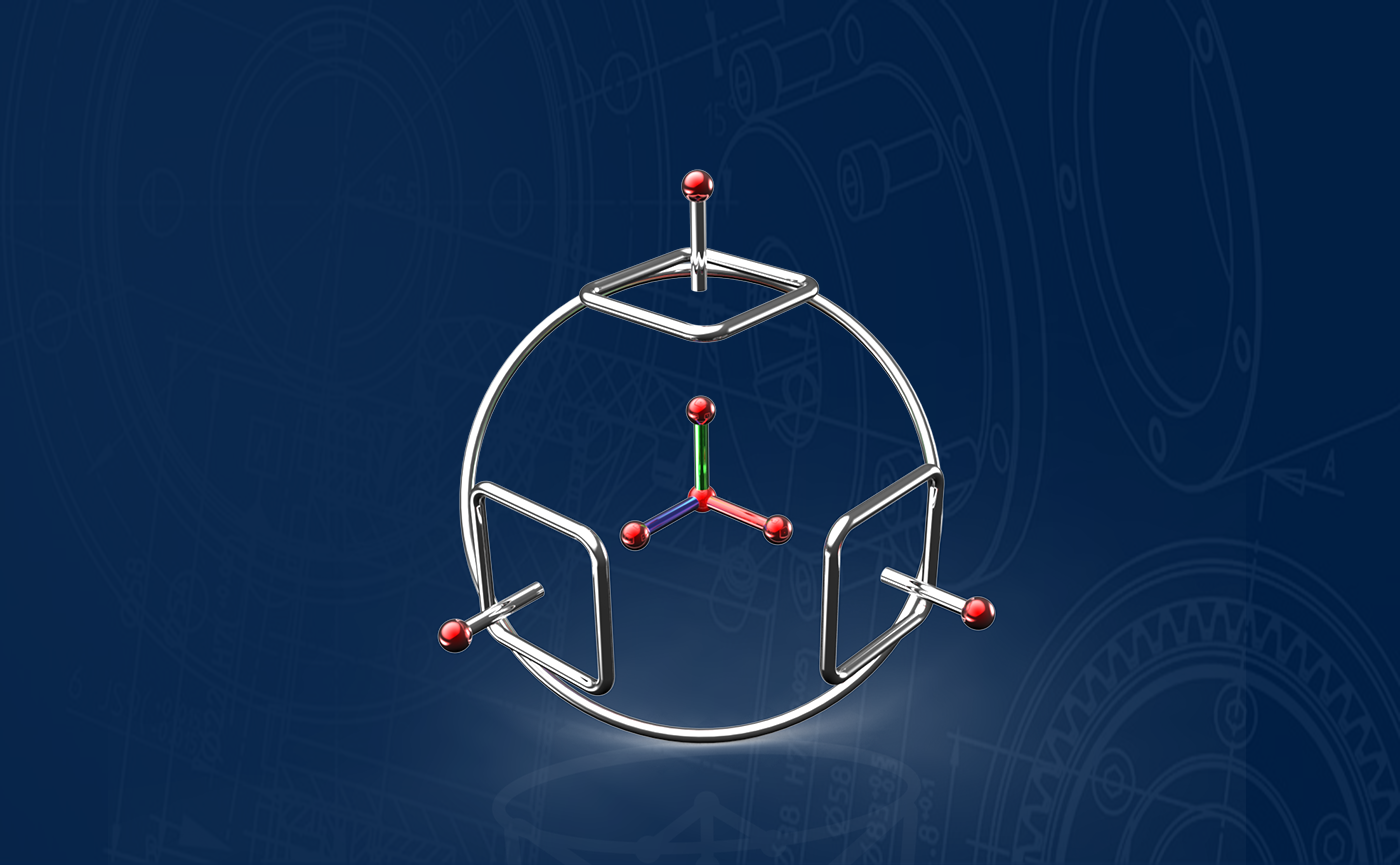
The TriBall - Covering the Fundamentals
Cary OConnor posted a blog entry in IronCAD Tech Blog,
The Triball Consists of a few basic parts: The Inside Handles, The Outside Handles, The Outside Planes, and the Ring. We will discuss each one individually
-
- 2 replies

Picked By
Cary OConnor,![RenderShot Introduces KeyShot Cloud Render App, Free For Personal Projects [Giveaway]](https://community.ironcad.com/uploads/monthly_2019_06/1052249408_RenderShotIntroducesKeyShotCloudRenderAppFreeForPersonalProj.png.c2fec018f31a4d60988560291acb03a0.png)
RenderShot Introduces KeyShot Cloud Render App, Free For Personal Projects [Giveaway]
Cary OConnor posted a blog entry in KeyShot Blog,
-
- 0 replies

Picked By
Cary OConnor,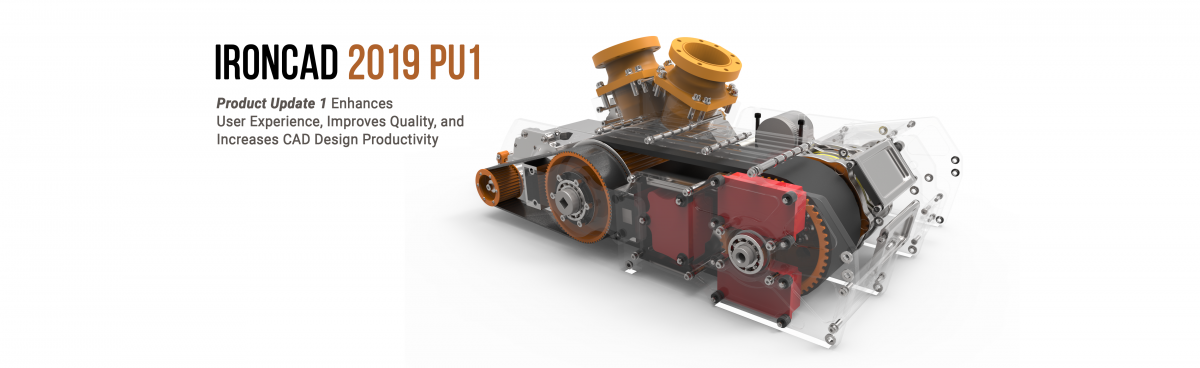
IronCAD Releases Product Update for 2019
Cary OConnor posted a blog entry in IronCAD Corporate Website Blog,
(Atlanta, GA) April 10th, 2019 – IronCAD, the premier 3D CAD program of choice for machine designers, officially announces the release of the first update for IronCAD’s newest 2019 edition. Designed to improve the user experience and to increase design productivity, 2019’s IronCAD Product Update #1 (PU1) is now equipped with a brand new interactive introduction tutorial, enhanced visual and functionality improvements for patented positioning tool, the TriBall®, as well as enhanced custom sheet metal and bulk drawing creation features that improve the 2D detailing efficiency.
IronCAD 2019 PU1 placed a key focus on its new user experience by creating a new Interactive Start-Up Tutorial aimed at enhancing every user’s knowledge of key concepts with the newly upgraded framework. Using a step-by-step easy process, a new CAD designer can quickly experience the IronCAD approach to design by utilizing key aspects such as drag-and-drop design, push-and-pull modifications, positioning with the TriBall utility, part and assembly design in a single environment, and quickly taking a 3D model into a multi-sheet drawing and detailing environment. From there, new users can directly access IronCAD and begin to design their components based on the knowledge gained from the tutorial.
-
- 0 replies

Picked By
Cary OConnor,
Optimizing Plant Floor Layout via Virtual Engineering
Cary OConnor posted a blog entry in IronCAD Corporate Website Blog,
The answer: Thanks to virtual engineering — made possible by the IronCAD Design Collaboration Suite — you can optimize plant floor layouts while saving time, money, and angst.
Virtual engineering allows you to quickly model all your shop’s machines and features into a “virtual reality” presentation that you can then manipulate to develop an optimal plant floor layout, while avoiding any costly mistakes in the real world.
What is virtual engineering? It’s the process of visualizing as much as possible during the conceptualization and planning phases, before any building is undertaken.
With IronCAD’s virtual engineering capabilities, reduced implementation and overrun cost savings can include:
30% savings in reducing geometrical errors collisions, gaps, heights, etc.
30% savings in reducing communication and planning requirements
20% savings in supplier management
20% savings in lifecycle engagement and documentation
-
- 0 replies

Picked By
Cary OConnor,
FIRST® LEGO® LEAGUE + IronCAD: A Real-Life Toy Story
Cary OConnor posted a blog entry in IronCAD Corporate Website Blog,
And no, we’re not talking about Super Bowl LIII.
Sixty-one years ago, the LEGO® brick—classic that it is for every childhood in America–was born. And nearly twenty years ago, almost to this day, the first annual FIRST® LEGO®League competition opened its doors to its earliest contestants, combining the genius of FIRST® (the renowned STEM organization for youth) with the playfulness of the LEGO® Group.
And our childhoods were forever changed.
-
- 0 replies


