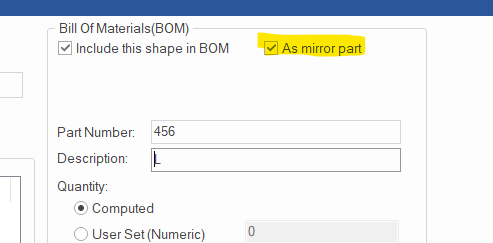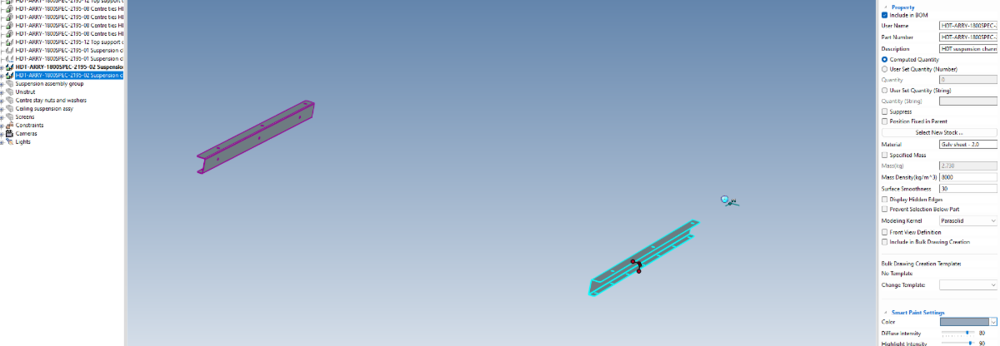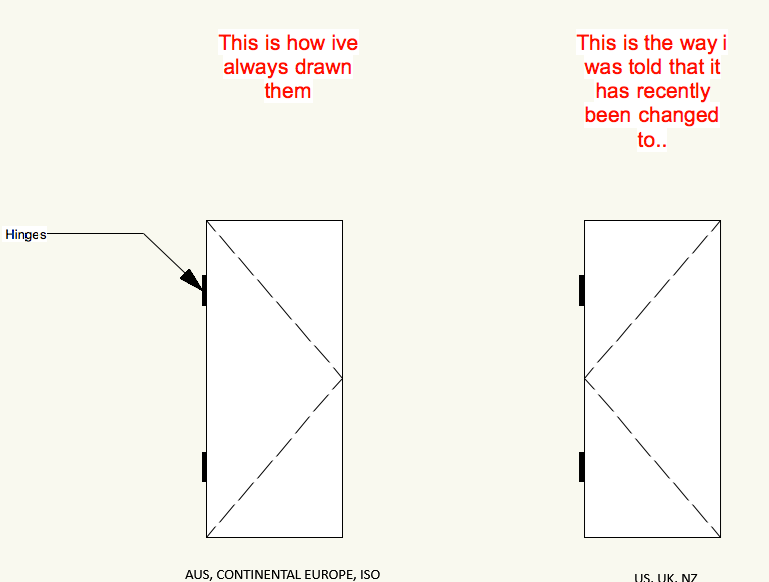All Activity
- Past hour
-
Malcolm Crowe started following [ Folder Tree ] help
-
Hi sondc, I offer this as a possible solution for you. The forum post in the link below demonstrates how to use "TriBall Patterns" to create "Pattern Groups". This is useful for grouping Parts and Assemblies together (to simplify the Assembly Structure of the Scene) without affecting the BOM. Malcolm
-
- Today
-
Hi guys When I copy but the details are the same, the directory tree is very long. Is there any way to have identical details (quantity) after the name of the first detail?
- Yesterday
-

Holes details on a tube for CNC drilling machine
IronKevin replied to AMARHAJ's topic in General Discussion
I don’t think our Hole Table calculates angles. -

Holes details on a tube for CNC drilling machine
dleczynski replied to AMARHAJ's topic in General Discussion
https://www.ironcad.com/support/OnlineHelp/2D_Detail_Design_Environment/Hole_Tables.htm -
AMARHAJ started following Holes details on a tube for CNC drilling machine
-
Does anyone know how to create an auto table/dimensions for a holes on a tube for CNC drilling machine? I don't know how explain but I'll try I need only automatic details to be manually inserted to the machine program. the details need are the distance between the hole and the angle for a new holes line. Hope it's enough clear, expecting for your help
- Last week
-
I reinstalled it - seems to have solved the problem. thanks for your help
-
RLUXTON started following attachment points - cant get to work
-
unfortunately no difference running as admin - attachments still don't function version 26 PU1
-
RKUMAR joined the community
-
Which version of IronCAD are you using? Try right-clicking on the IronCAD.exe (or shortcut) and select run as administrator. Does it work while running in that mode? Do it work after starting back up normally after that mode?
-
-
Cary OConnor started following attachment points - cant get to work
-
It works with the file you uploaded. Can you go to Tools/Options and on the general tab, scroll to the bottom and make sure Smart Assembly is enabled.
-
thanks for you swift reply - I don't get that behaviour; see the clip. Could i have a setting wrong or something? trouble with attachments.avi
-
See video: AP Catalog.mp4
-
HI Im trying to learn how to use attachment points...something I have neglected for too long. However, when i follow the example from the academy I cannot get it to work. Please would someone let me know my mistake? the test file is attached. Any help much appreciated attachment point.ics
-
Mirrored linked parts with different part numbers
HDEAR replied to HDEAR's topic in General Discussion
Thanks Kevin -
Thanks for this
-

Mirrored linked parts with different part numbers
IronKevin replied to HDEAR's topic in General Discussion
-
Hi all, Is it possible to have mirrored linked parts ( sheetmetal ) that have different Part Numbers? The reason is that I want to produce unfolde for the left and right parts and it would be much easier if I could assign a different part number BUT keep these linked as any changes in one, effects the other. I use ICMECH Utils Export Unfold Parts for the 1:1 dxf file for laser cutting.
-
Lightweight Load.mp4
-

woodlab for technological furniture production CNC
dleczynski replied to dleczynski's topic in General Discussion
Make drawing -
@IronKevin Tried it, and again it doesn't help.
-
Another idea from R&D: Another thing they can try is: Add the ironcad installation folder: C:\Program Files\IronCAD\2024, C:\Program Files\IronCAD\2023, ironad.exe and file type: ics, icd, icc to the exclusion list: 1. Select Start , then open Settings . Under Privacy & security , select Virus & threat protection. 2. Under Virus & threat protection settings, select Manage settings, and then under Exclusions, select Add or remove exclusions. file:///C:/Users/kdevoll/AppData/Local/Temp/msohtmlclip1/01/clip_image002.gif 3. Select Add an exclusion, and then select from files, folders, file types, or process. A folder exclusion will apply to all subfolders within the folder as well.
-

Door swing/hinge indicator or handle/lock
tlehnhaeuser replied to jolizon590016's topic in General Discussion
I always used your way seems to make more sense, 2 hinges on the door and 1 knob/handle. -
-

woodlab for technological furniture production CNC
dleczynski replied to dleczynski's topic in General Discussion
what is new! Zmiany_WOODLAB_CAD_2024.pdf