
respighi
-
Posts
16 -
Joined
-
Last visited
Content Type
Profiles
Forums
Blogs
Downloads
Articles
Gallery
Posts posted by respighi
-
-
Tried it but it still doesn't resolve the issue.
-
The folder cannot be renamed, it is in use by another program (also after restart).
I'm not able to find any running programs or background processes related to IronCAD or Caxa
-
Nope still the same result
-
Just tried it but it still doesn't resolve the issue.
-
@IronKevin It would be nice to get an update

-
@IronKevin What is the status of our issue?
-
Hi @IronKevin
- Tried the first solution by copying ISEngineAfx.dll to the bin folder and adding the registry value. And that resulted in the same error message
- Then I added all the HotFix dll files that you posted above. IronCAD stared. However after 5 minutes of use explorer.exe again freezes
-
@Dipo It's the same over here.
- 2 PC's running Windows 11, explorer.exe constantly freezing when using IronCAD, I'm not exaggerating when I say that I restart explorer.exe more than 50 times on a normal 8hr work day.
- 2 PC's running Windows 10 have no issues.
-
-
-
It is just baffling that bugs never get resolved. There are so many bugs that I encounter every single day, all of them could have been fixed years ago but are still present in the 2024 version of IronCAD.
Instead of adding features they better focus on fixing all the known bugs.
The world is moving on and there is no way that I'm downgrading to Windows 10 because of IronCAD not being compatible with it. Windows 11 was released in 2021 so they've had plenty of time to get on track.
-
23 hours ago, Dipo said:
Yes, I already do it. I restart explorer.exe 2 or 3 times a day, it's frustrating.
On 1 of the 3 PCs with IronCAD 2019 all this did not happen, as soon as 2023 was installed it happened.I also notice explorer.exe incrementally increasing its RAM usage, until it is unusable.
Other ideas?
Nope I've tried everything.
- Two PC's running Windows 10 on Intel + Quadro P2000 both have no issue with IronCAD
- Two PC's running Windows 11 on AMD + Quadro A2000 both having the freeze issue.
I'm restarting the explorer 50+ times a day so count yourself lucky.
IronCAD 2024 still has the same issue so don't expect it to be solved anytime soon. Same as with all the other IronCAD bugs
-
Best solution for now is to place the .bat file included here on your desktop and double click on it to restart the file explorer this will fixed the freeze but will close all open file explorer windows. I have this .bat file mapped to a button on my mouse so that I'm able to trigger it without the need to go to the .bat file.
-
Hi Cary,
Thank you for your clear explanation! This helped me a lot to understand why things where behaving a certain way.
Thanks again!
-
 1
1
-
-
Hi I have a few questions regarding the formatting of a basic table:
How can I change the light grey border of a simple table? The border color "Range" is greyed out and I cannot find an option elsewhere to change the color or remove this border.
Why is it so that the Title of a table always resets to center text alignment after editing? All the available text-align options are set to left-align but the Title cel seems to have a hard time honoring that setting?


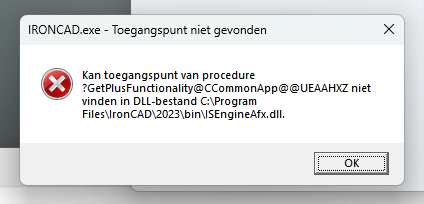
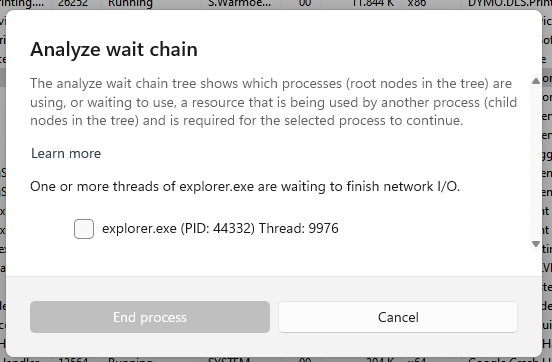
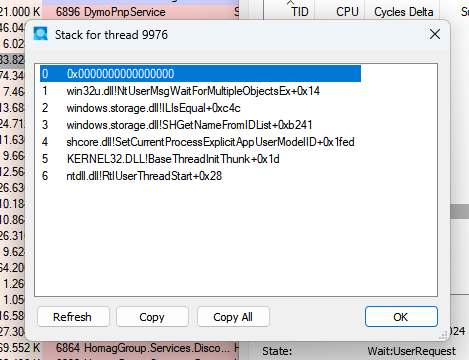
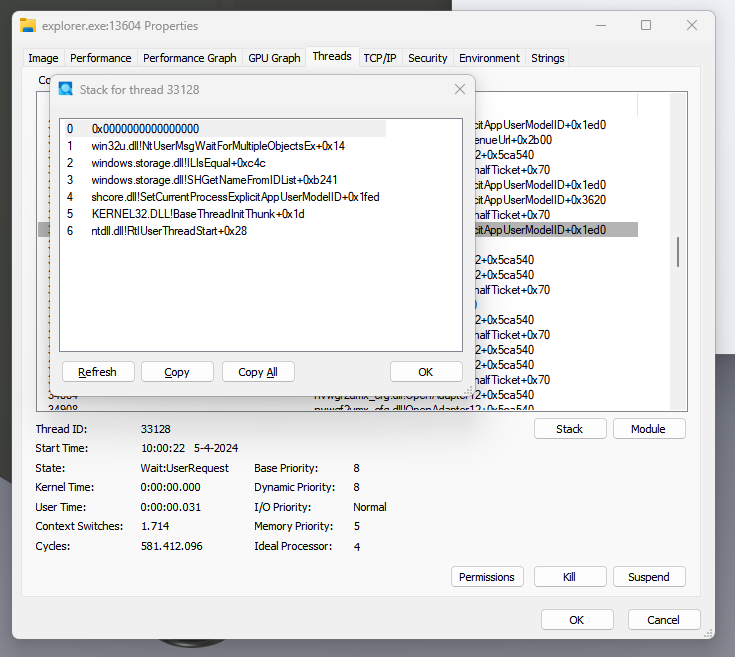
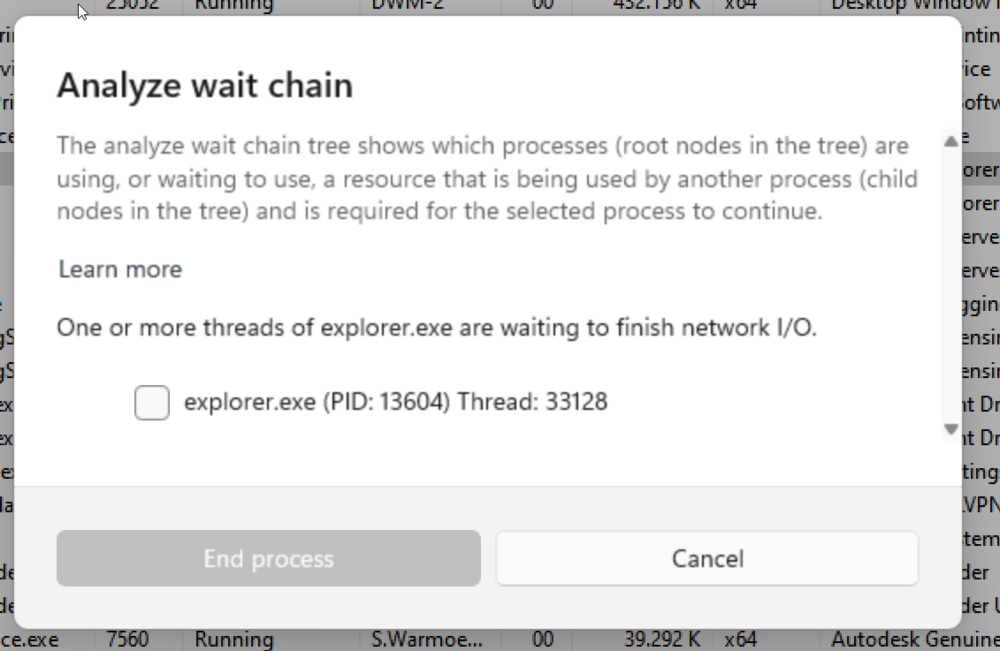
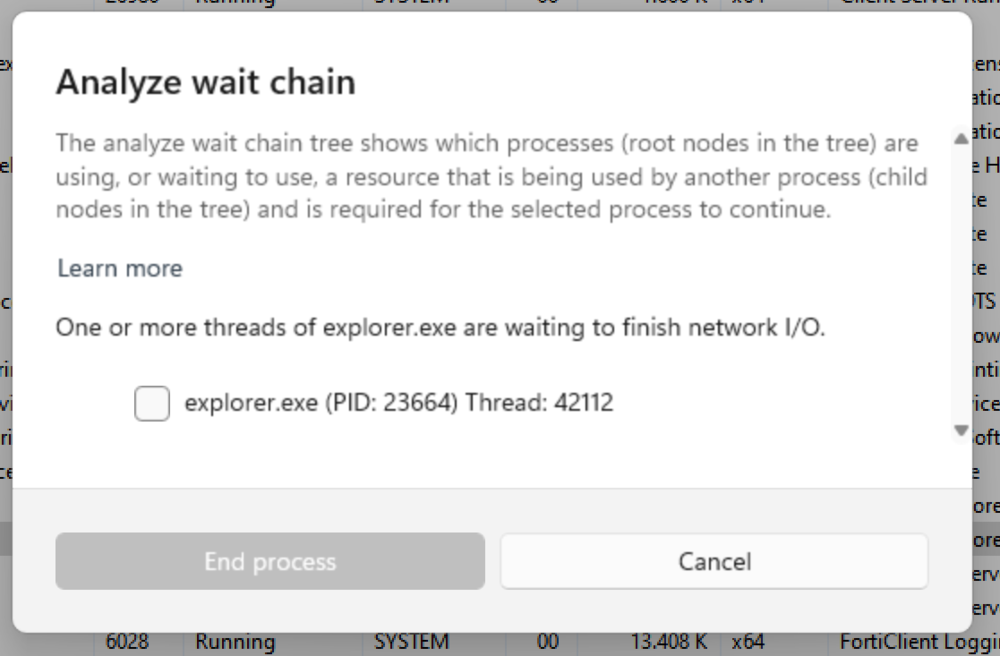
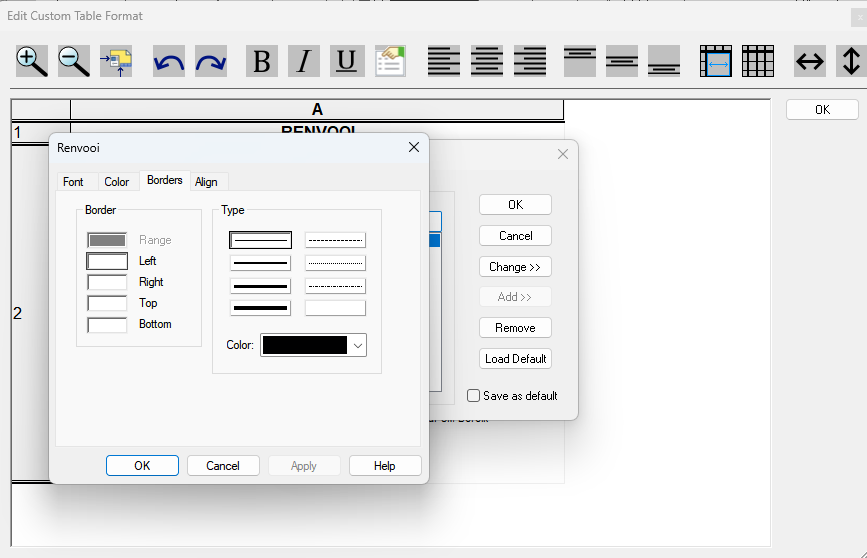
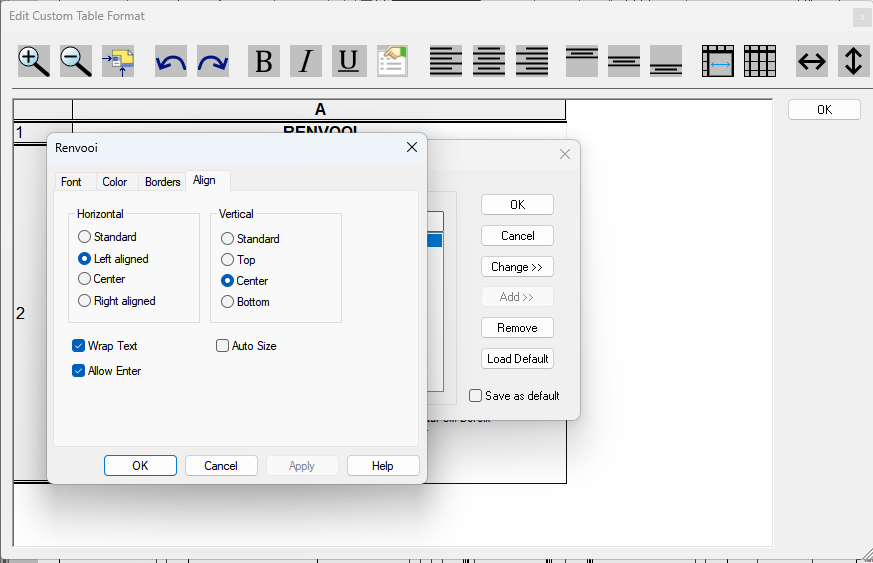
IronCAD 2023 and explorer.exe
in General Discussion
Posted
@IronKevin Tried it, and again it doesn't help.