
dbarber
-
Posts
19 -
Joined
-
Last visited
Content Type
Profiles
Forums
Blogs
Downloads
Articles
Gallery
Posts posted by dbarber
-
-
Morning All
I upgraded to 2024 yesterday.
I just tried to import a step file from a 3rd party. and got this
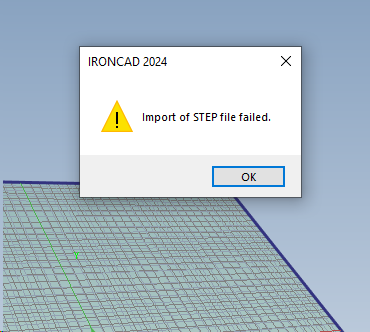
It imports into 2023 no problem. I've also tried to open a step file created in IC2023 and that wont open either.
Anyone else having issues?
-
Understood thanks Cary.
-
Hi Cary
Thanks for the quick response. Problem solved.

Is there a reason the software couldn't automatically prompt you to update if your working on an old ICS.
As I remember it. Inventor did this if you opened an assembly that contained parts that were created on an older version.
Thanks again for the help.
-
Hi All,
Can anyone shed some light on this problem I have occasionally with sheetmetal cornerbreaks.
Occasionally I find that when I I try to unfold a sheet metal part with corner breaks it gives me a corner break error
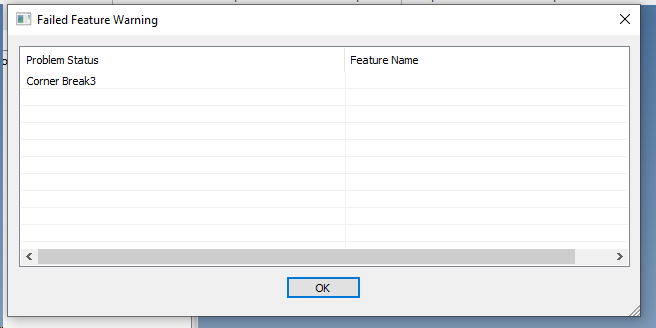
If I accept then it removes the corner breaks in the flat pattern and the dxf.
sometimes If I redraw the item and add the corner breaks it works ok??
attached are 2 models one with and one without breaks
Speed controller mount plate no Corner Break.ics Speed controller mount plate with Corner Break.ics
-
Thank you Kevin.
-
Morning All
I sent a bunch of DXFs to our laser profiler today. Got the call to say all the hex cuts are missing off the dxfs. Here's Why!!
I'm running 2023 with the latest update
-
Hi All
Does anyone know of a single line font that is resident in Ironcad that I can use? I will extrude the sketch through the part, our laser profiler can tell the laser to mark rather than cut. The outline fonts use too much laser time.
Thanks Dave
-
Thanks Kevin I have sent them direct to you.
Although after going into the properties for the view and selecting Default then selecting the exploded config this problem then cleared itself.
I find I have to do this quite a lot if the display type is Quick and shaded with edges. It doesn't seem to happen if the display type is real.
A typical example would be if I make the exb with all its views and one of them is shaded with edges.
Then I realise I need to change something on the ICS. I go back and make the change.
when I return to the EXB and it updates to reflect that change, often the exploded view will change to default. Updating the view makes no difference.
I have to change between the default and and exploded to get it back.
-
 1
1
-
-
Hi All, I've found a strange problem with Caxa. I've brought in a second Primary view showing an exploded configuration.
When I zoom the whole drawing in and out the Configuration changes from Exploded to Default.
Any ideas how to fix this ??
-
-
-
Hi
I also have a 3dconnexion spacemouse. This issue makes the mouse unusable.
It would be great if Ironcad could work with 3dconnexion to fix this.
At this point my mouse is basically a paperweight until they do.
Thanks Dave
-
Hi Kevin thanks for the quick response.
I must have unticked that at some point.

-
Hi All
First post, although I've been lurking in the shadows for a few months. I work with Harley at Windsor Engineering in Christchurch NZ
I come from an Inventor background. so its been quite the learning curve.
I'm hoping one of you can help me answer a question that is causing me some issues.
I have noticed that if I save a part from the main scene then I don't maintain a link to that part. If I insert a part then the link work just fine.
Can anyone see what I'm doing wrong in the attached video. Is there a tick box that I've missed?


Ironcad 2024 Failure to import Step files
in General Discussion
Posted
That fixed it. Thanks Kevin.