-
Posts
447 -
Joined
-
Last visited
Content Type
Profiles
Forums
Blogs
Downloads
Articles
Gallery
Posts posted by tgjang
-
-
Thank you very much. Kevin.

-
Hi.
If I Ctrl+C copy a part of the drawing on the screen in CAXA Draft and then Ctrl+V (Paste) it into IronCAD Sketch, it does not copied.
Thanks.
-
Hi
After upgrading IronCAD, I tried to test it, but ChatBot is a bit inconvenient.
It is almost the same as F1, the help function, and it pops up from time to time, which is very inconvenient.Thanks.
-
Hi
1. we have a job to do a conveyor demonstration as an ironcad. I looked it up on youtube and the model is very different from the conveyor design videos from about 10 years ago. Is it not possible to use the conveyor catalog from 10 years ago?
2. When I look at the conveyor model tree in IronCAD, the model tree is formed with red icons, not features, and the sub-features are not visible. How can I make the model tree look like a conveyor catalog when the models are so different?Thanks
-
Malcolm. Thank you very much for the answer to my question.
I'm glad to see that IronCAD is finally making some changes.
However, it is still lagging a lot while other low-cost CAD systems (SolidWorks, Inventor, Gstar CAD, ZW CAD, Brics CAD, UniCAD, NanoCAD, Smart CAD...) are growing rapidly.
If IronCAD wants to grow while AutoCAD is so prevalent in the world, it will either have to abandon ICD and use that money to improve IC and CAXA intensively, or join the ODA and focus its efforts on developing AutoCAD-compatible 2D tools.Here are the IronCAD features that users need most.
1. Dual Monitor support
2. Active Sub Assembley
When creating a part, the part will only be created under the active Sub Assembly.
3. Improved convenience of Multi Body Modeling and ease of designing steel structures, etc.Thanks.
-
Malcolm. Your sample video is very helpful for me.
I personally find the Steel Structure feature in IronCAD very difficult and frustrating, so I have never tried to apply it to structures and have only modelled IronCAD stapler samples.But when I see what you have designed with the Steel Structure feature of IronCAD, it is even phenomenal.
Questions.
1. when designing and modelling the structures in your video, did you use 3D Curve to design the layout and then design the structures?2. when designing a steel structure, do you create a Datum Plan and create a 2D curve there and create a Steel Structure?
3. When calculating the BOM, do you export the BOM Table in CAXA 2D Drawing to Excel File and use the file to create documents such as quotation, order, purchase requisition, etc.
I am developing a C++, C# programme to extract BOM information from 3D Scene files and automatically issue quotations, purchase orders, purchase requisitions, etc. by company and item.(Only Innovate Mode Model)
-
Thank you very much. Malcolm
You have solved my this problem again.
Now all I need to do is ask the IronCAD R&D Team for a C Program API to access the Attribute (Matrical, Qty, Size, Colour, etc) for the Body.
I need to create Purchase Orders, Purchase Requisitions, and Quotations in PLM with a batch aggregation of parts.Thanks.
-
Hi
I am trying to sell IronCAD as an alternative to AutoCAD to tier 1 and 2 vendors for ship building companies and plant builders.
So I tried to do a very simple sample using the IronCAD Structured Parts module, and it was very difficult compared to Solid Works or Inventor, but it's not a problem that I can't get them to design in Innovate Mode, because there are a lot of cases where the whole structure needs to be driven by a skeleton.Also, I am developing PLM, and I have programmed the part designed in Innovate Mode to automatically create quotation, purchase request, purchase order, etc. by aggregating part number, part name, description, quantity, and material, but I cannot apply it because description, material, quantity, etc. are not displayed in Structured Parts.
I would be very grateful if some one could tell me how to design in Structured Parts Mode and how to display Description, Material, Quantity, etc.
Also, I've mentioned this a few times before, but dual monitor support is very important for ship builders and plant companies to display 3D and 2D on different monitors.
Thanks.
-
Thank you very much. Jonas.
Now Canceled all transparent parts.
-
Hi
I'm having trouble getting the colour of the parts of the file I'm attaching to change to transparent and then back to opaque for some reason. I would appreciate it if someone could tell me what the problem is.
Thanks.
-
In order to understand the advantages of IronCAD's Structured Modelling method and Multi body Design Modelling that I was not aware of, I created a drawing in IronCAD that is commonly used in various 3D CAD tutorials.
What are the advantages of IronCAD's multibody modelling method compared to Solidworks' multibody modelling?
1. Pattern of Feature, Part
2. Easy to change design
3. Convenient to create part model to drawing
4. 3D ModellingThanks.
-
-
Thank you very much Kevin & Jonas.



-
Hi
An IronCAD user creates a hole and wants to create a smart dimension, but the centre of the hole is not highlighted, how can the user easily create a smart dimension?
When the user selects the wall of the Hole, the dimension is sometimes squashed instead of being perpendicular to the side the user wants to put the dimension on.Thanks.
-
Thank you very much. Ttialanderror, Stefan, Simmons, Kim.
My main objective is to make sure that IronCAD has a high ROI for the companies that adopt it, so that they sell it to users.
Many people say that IronCAD has a low barrier to entry but a very steep learning curve, and it is criticized for its lack of feature extensibility, steel structure features (Structure, Weldment, 3D Curve creation...) and convenience when using Structured Mode.
It would be nice to see more development in Structured Modeling and CAXA than ICD in the future.I am grateful to several members of the IronCAD Community for giving me informative information and especially to Malcolm.
Despite being very busy with his work, Malcolm is grateful to have generously informed him of the many alternatives and the knowledge he has accumulated.In Korea, there are especially many plant, heavy industry, and shipbuilding companies, and I think IronCAD should be provided to them as an alternative CAD to AutoCAD.
Thanks.

-
Hi
When designing IronCAD steel structure, is there any way to make it easy for users to design like the attached video?
Personally, I have used several 3D CAD and I find IronCAD's structured design the most difficult.
End-users prefer easy and quick design and easy modification. -
I'm a little sorry to talk about other software here, but there is a Chinese proverb that says that you need to know the enemy so that our allies can win the war.
It has Top-Down Design for Creo and WAVE function for NX.
I think it would be good to benchmark and develop other CAD products in IronCAD's Structured Mode Modeling. -
Malcolm your tips are very helpful and I'm putting them to good use.
I understand now why you are emphasizing the ODA(Open Drawing Alliance) Software toolkit and asking IronCAD to develop a 2D drawing tool using the ODA Software toolkit.
ZWCAD, GstarCAD, BricsCAD, UniCAD, SMART CAD, etc. are late entrants to the market, but I think they have proven that they can quickly enter the market by using this toolkit, which is almost fully compatible with AutoCAD.A case in point is the rapid growth of AlternativeCAD's share in South Korea, from 10% in 2017 to 20% in 2020 and 30% in 2023.
I'm looking forward to another great innovation from IronCAD.
Thank you very much. Malcolm.
-
Hi
1. When creating a 2D drawing with the model of IronCAD 3D scene, use the BCD function to project the 3D model to CAXA 2D and convert it back to dwg, and fill in the anotation in the dwg file.
(Pros : Creating drawings is easier. Supported BDC, ???? )
(Cons : In this case, when the 3D model changes, the dimensions in the 2D drawing do not follow the model and are completely decoupled.)
2. 3D model on the IronCAD 3D scene is made into CAXA 2D using the BCD function, and anotation is entered here, and then exported to dwg.
(Pros : When the user changes the size of the 3D Model, the dimensions will also change accordingly. ????)
(Cons : BDC Not support. ????)
Which of the two methods is more efficient when distributing 2D drawings to an outsourced fabricator?
If anyone is familiar with the above, please explain.
-
Thank you very much Kevin.
Is it not possible to apply it to a value in a user-defined attribute?
Thanks
-
Hi
In order to manage the IronCAD ics file in PLM, I want to name the ics file as Part Number "+" Part Name.
So I made Part default property as Separator and value as "+" and tried to combine Part Number Separator Part Name in Options, but I could not combine Separator. What should I do?Thanks.
-
1. this is something I mentioned a year ago
We are developing a PDM Module for IronCAD.
To make it easier to manage ic files in PDM, we want to put ";" as a separator in the ic file name, such as "Part Number;Part Name.ics", but currently it is not possible to put a separator ";".
I would like to have the option to add ";" as a separator to the file name in the final release of IronCAD 2024.2. When will IronCAD + CAXA support Dual Monitor?
There is a lot of stuttering when switching from IC <-> CAXA, which is very frustrating for users.Thanks.
-
Thanks Kevin & Cary
I checked the Trangulated Mesh check box as Kevin mentioned and it looks fine.

-
The attached model is made of a webbed surface. What should I do to prevent webbed surface? IronCAD 2023 Final updated model.
Thanks




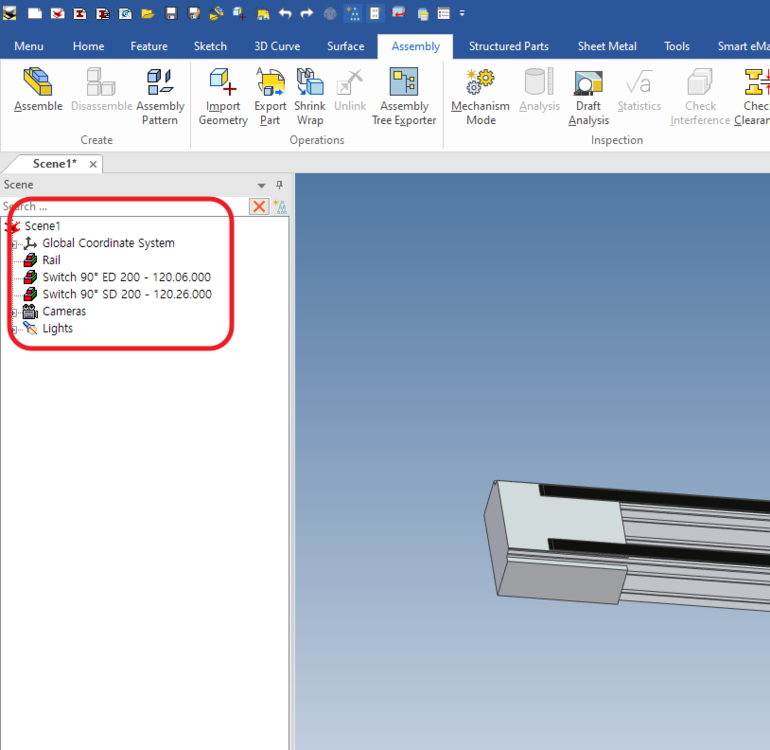
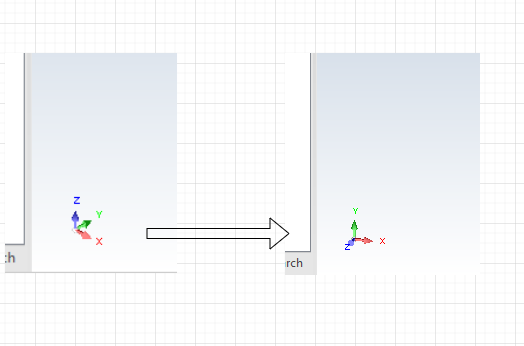
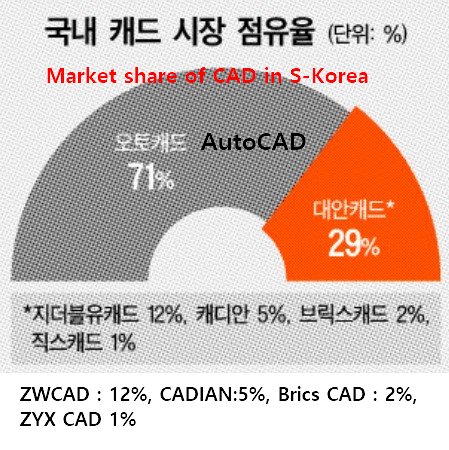
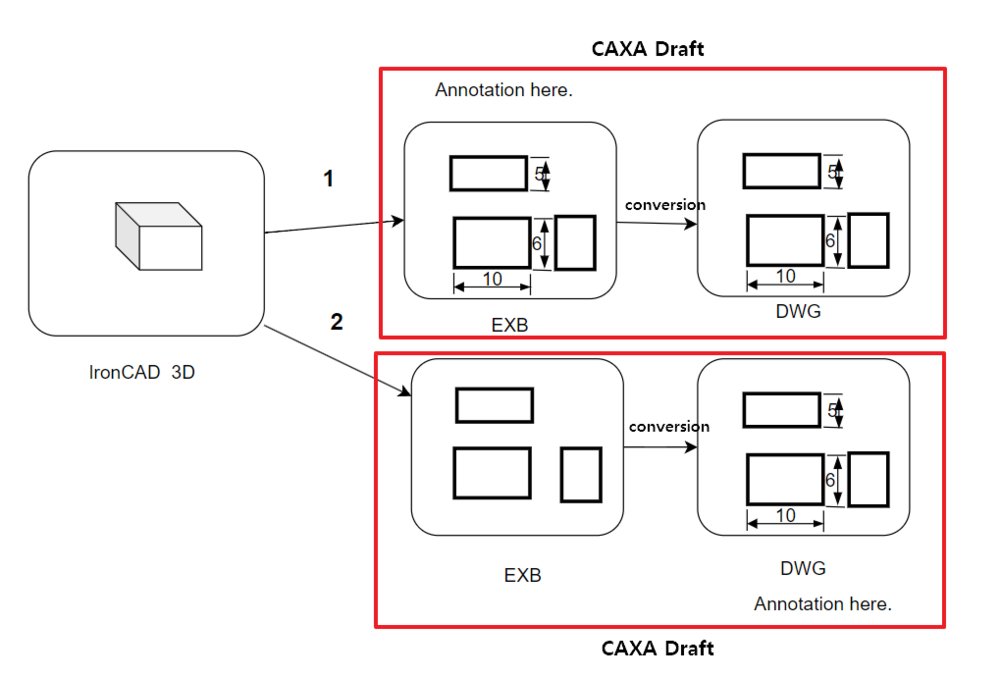
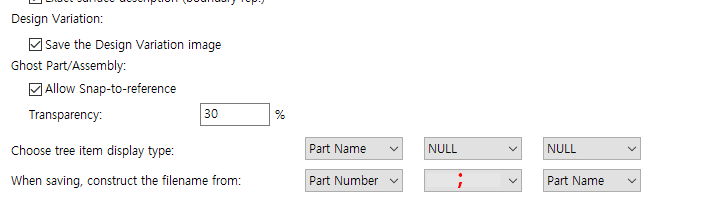
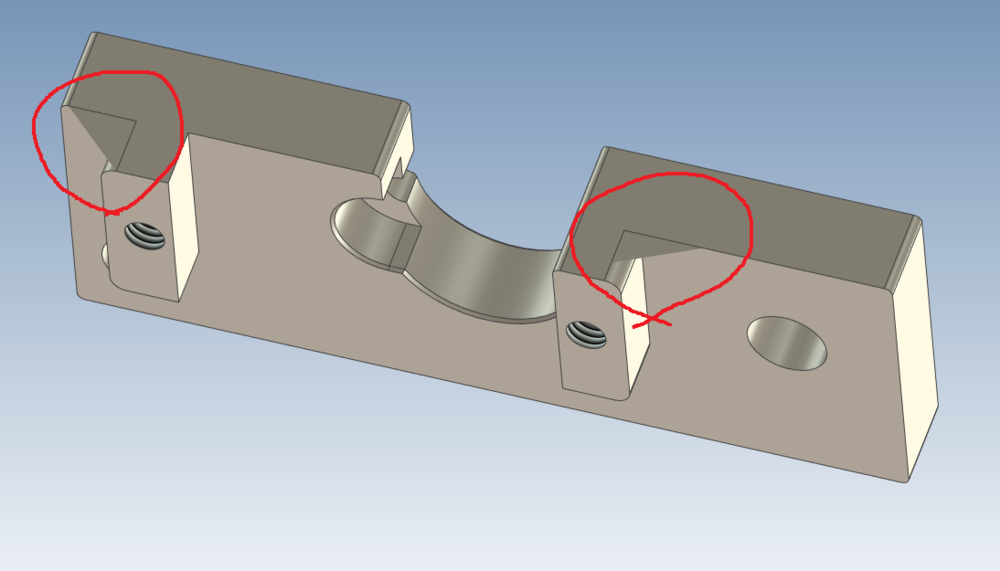
Some parts of CAXA drawing is not copied to IC Sketcher.
in General Discussion
Posted
Thank you very much. Cary, Kevin, Malcolm.
After updating to the file Kevin uploaded, the issue was resolved.