
Kaspars
-
Posts
8 -
Joined
-
Last visited
Content Type
Profiles
Forums
Blogs
Downloads
Articles
Gallery
Posts posted by Kaspars
-
-
-
I am using standard catalog.
-
Same actions in ICD 2016 and ICD2022 - different results. This is just simple file of drop extrude from catalog, copy/paste and modifying second part.
part copy paste test ICD2016.icspart copy paste test ICD2022.ics
-
Thank you for help.
I am trying recreate display and regeneration option is enable automatically. I reinstall one more time, reinstall also net frame 3.5, 4.8 and vc runtimes also. Everything without success for IronCAD 2022. IronCAD 2016 working well.
Different actions for X, Y, Z - for Z regeneration work; for X and Y not work.
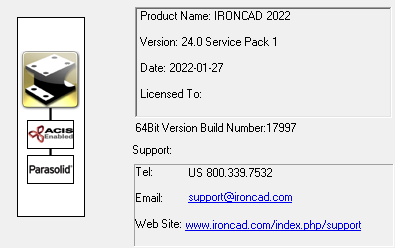
-
Hello,
I am recently going from IronCAD 2016 to IronCAD 2022. I have problem with part modification after copy/paste. Copied part showing wrong after editing.
When I trying with IronCAD 2016, everything is fine. I reinstall both versions. Same settings for both IronCAD.
I have Dell i7, Windows 2010, RAM 32GB, NVidia GTX 1060 with latest drivers.
Did you saw such something before?


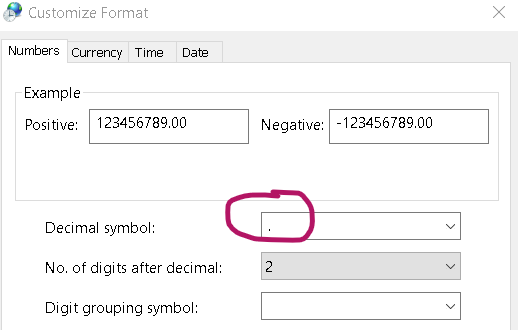
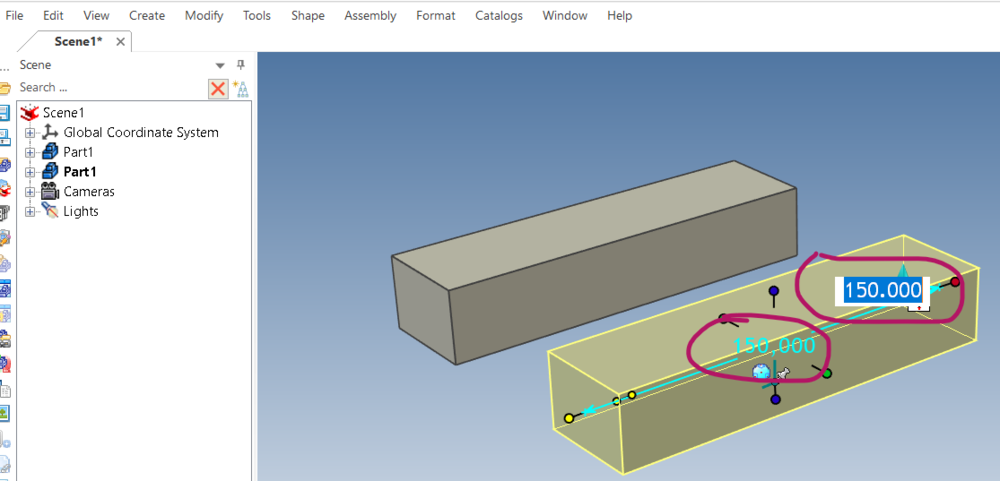
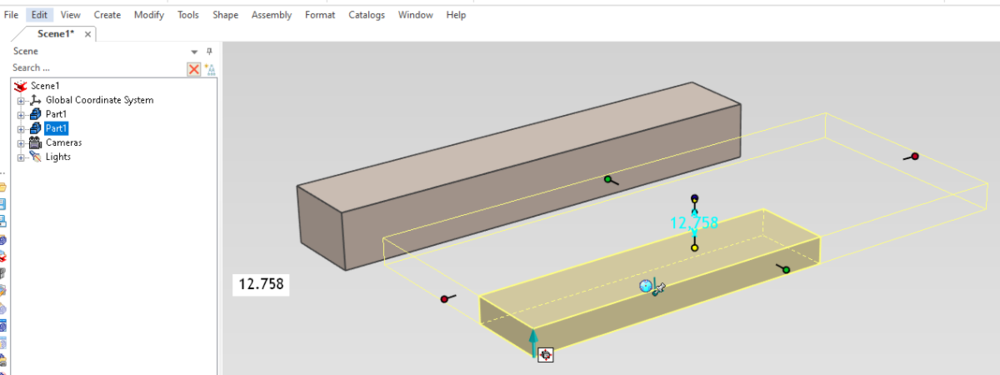
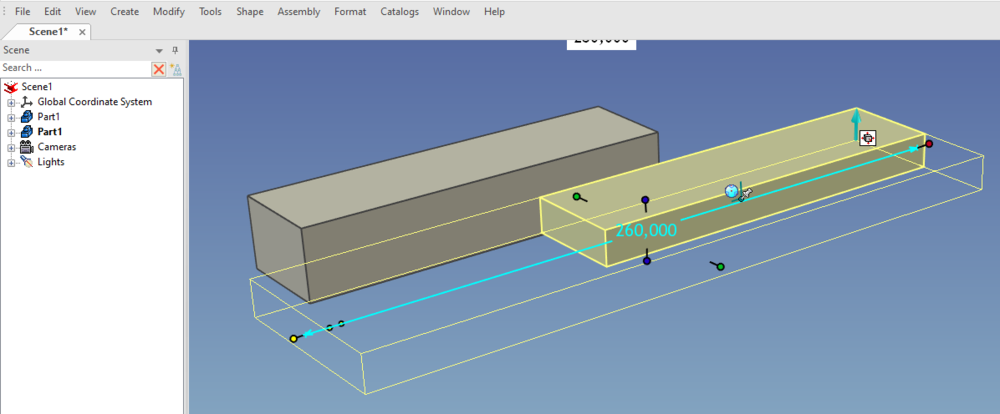
IronCAD 2022 strange display bug
in General Discussion
Posted
Hello, Bill C!
I use Windows 10 Pro with English Display Language and English Language for non-Unicode programs. I set Latvia is for region and Latvian is format's for numbers, currency, date and time. When I found solution, I did not "dig deeper"
I think - this Decimal symbol problem link also with Welcome dialog page position. Welcome dialog page sometimes going to 0,0 position - randomly. After I change Decimal symbol to dot - it is always in center.