
PWATSON
-
Posts
163 -
Joined
-
Last visited
Content Type
Profiles
Forums
Blogs
Downloads
Articles
Gallery
Posts posted by PWATSON
-
-
Hi All,
I have a simple air cylinder set up that i have modelled using mechanism mode to determine the opening swing of a plate
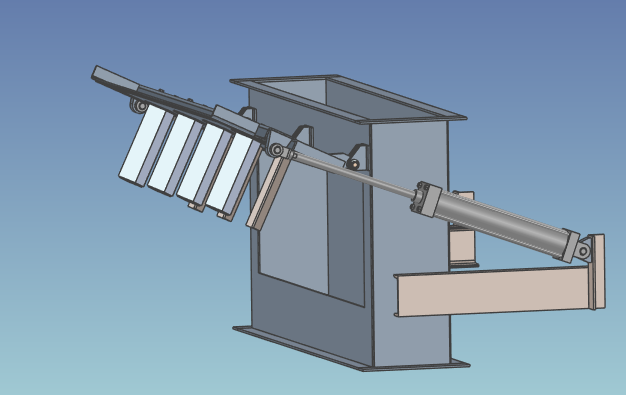
My question is whether it is possible to capture the opening states into a configuration for my drawing? I cant seem to find a way to make a configuration when Mechanism mode is active.
Thanks,
Peter
-
I would like to bump this enhancement request again...
Last time it was addressed was a year ago and it would be very helpful to have a pre defined thread tool
-Peter
-
Thanks Malcolm..
I hadn't actually thought to use a wipeout..Its a good work around for sure.
I think i will add this as an enhancement request. Its kind of a drafting basic rule is it not. I know it exists on the ICD environment.
Until then i will use the wipeout method you described.
Peter
-
Thank you Cary...
Its been one of those questions I have had for a long time, just kept forgetting to ask.
-
Hi Forum,
This seems like a basic Drafting question, but for the life of me i cant find any way to break a dimension extension line in CAXA..
Is this even possible to do in Caxa? Can anyone point me in the right direction.
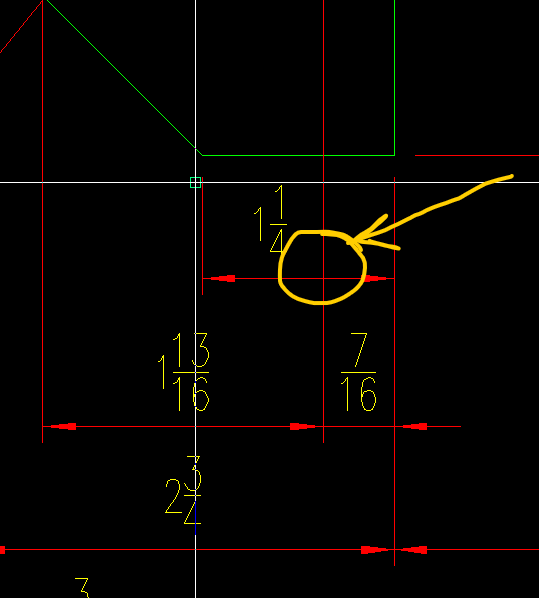
-
Yes that would be ideal...Or maybe have a file import within the bulk drawing feature..
-
I am just starting to look at the bulk Drawing capability in Ironcad.
I reviewed the tutorial in the learning academy on the sterling engine. My question is,.. Do the parts that i want to use the bulk drawing tool on have to be in one assembly file?
I have a bunch of single part files ( of which all are not part of one assembly but rather span across multiple assemblies) which i would like to smash out a bunch of drawings as opposed to one at a time. Is there a way to load in individual files to the bulk drawing tool?
Peter
-
Hi Malcolm..
Thankyou for that video. That was super helpful and really well explained.
Now I can have my modeled parts visually represent he actual finished products. Nicely done.
Take care and I hope the sun will shine on your next ride.
Peter
-
Hi Malcolm,
Design variations and parameters is one area of Ironcad I have never really learned so a video would be great but don't ruin your weekend making one.. Weekends are for fun stuff.
We have our thanksgiving long weekend here so i am going to be sitting back, relaxing on the deck, and eating a pile of turkey and food with friends and family. I don't plan on being back in the office until at least Tuesday.
Thanks..
-
HI All,
Is it possible to add colors to an assembly level only and have the linked parts remain different colors. Almost like using an Assembly feature.
What i am trying to accomplish is to have my parts which are bare steel to remain as bare steel and then when i link them into an assembly have the final assembly all painted..
Thanks
-
Thanks Malcolm,
That works great. Ive never thought to use the assembly feature that way. You made my day..
Peter
-
Is it possible to create a broken out section on an isometric view in CAXA....
I have a tank system that i am trying to create a manual for and i would like to be able to break away the outside of the tank to display the internal components but i cant seem to figure out how to do it.. I would rather not just hide the side plates, but actually show them broken away.
Am i missing something simple?

Thanks,
Peter
-
Excellent example Malcolm..
This is one of the reasons I really like Caxa draft. I do this very often when clients send us drawings in pdf format. Same Principal. I then overlay our equipment and send back to the customer for review ect...
Peter
-
 1
1
-
-
Hi Kim,
I am using 2023 version 25 SP1.
Peter
-
 1
1
-
-
Thats a great tool...Thanks Kevin, I didnt know about that.
Peter
-
Happens to me too..
I am not sure why, and I do the same thing as you and open a bank scene and everything seems to reset itself.
Peter
-
Great work Malcolm,
Thankyou for sharing your knowledge with all of us. It is very appreciated.
Peter.
-
 1
1
-
-
Thanks Kevin.
Sheesh..I need to look around a bit more when I'm working. It seems a little embarrassing, but I don't think i have ever noticed that there before.
Peter
-
Hi Harley,
Im not sure if i have lost my mind or not but i cant find that import options dialog to save my life..
Where on earth does it hide..
I imported a file the other day and i couldn't figure out why it came in as a structured part.
Peter
-
Thanks Cary....I had no idea that was even a thing

Peter
-
Excellent Video Malcolm.
Another reason I think Caxa is a great drawing editor.
As a side note to add to your great video. There is also a shortcut command which I often use for switching the ucs to match a picked item. The standard command for this is OCS. I have created a keyboard shortcut command UE for this, but it sets the ucs by picking an object...What it doesn't do is give you an option to name the ucs as in your video. but for laying down dimensions ect its fast and easy. You can also always edit the name using the manager in the view ribbon like you showed.
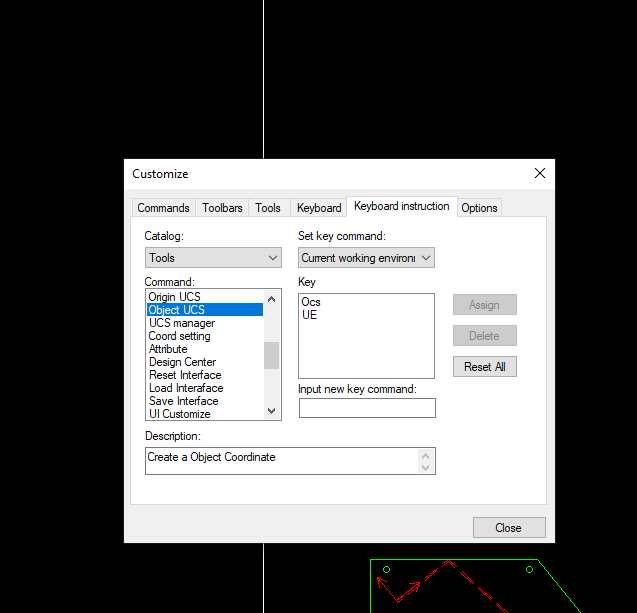
-
-
thanks SSIMMONS
Yeah, I was trying to avoid that. Its not something we do typically.
How exactly do you take a completed assembly with potentially hundreds of parts and make them into a solid block model for a sales machine?
-
Thanks Kevin,
that did the trick....Ill send that and fingers crossed the customer can work with that.


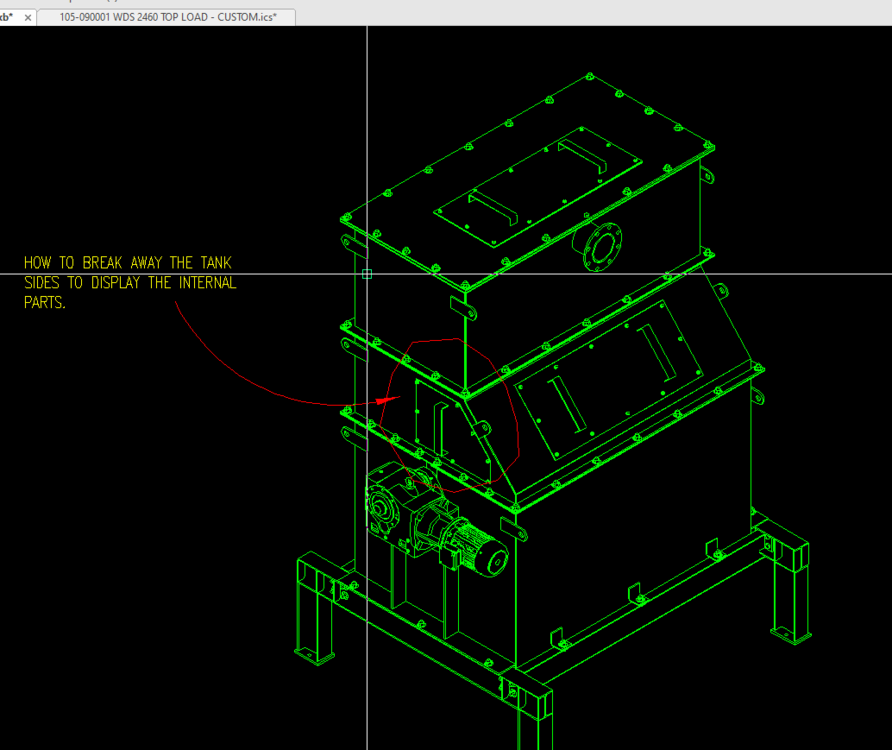
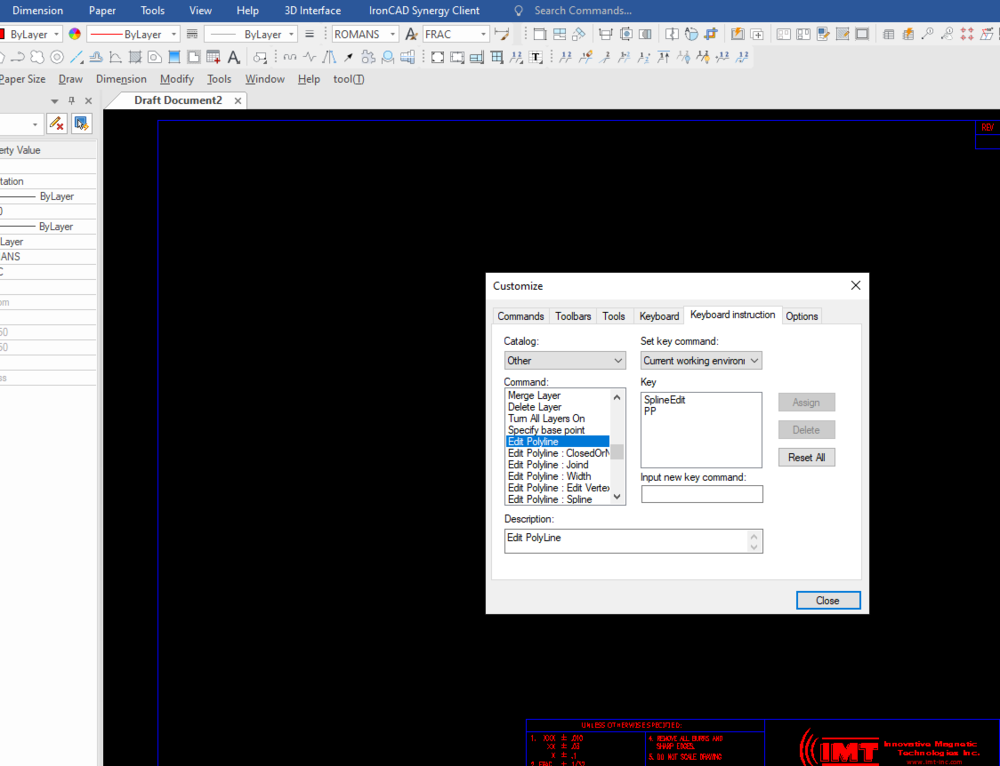
Create configuration from mechanism mode
in General Discussion
Posted
Thanks Cary,
Worked perfectly.