
tcooksey
-
Posts
169 -
Joined
-
Last visited
Content Type
Profiles
Forums
Blogs
Downloads
Articles
Gallery
Posts posted by tcooksey
-
-
Troy,
I tried OBJ, 3DS, and WRL but none pass the decals. However, maybe theres a setting somewhere in Blender, I would need to investigate this, becuase IronCAD spits out the decal textures when exporting to 3DS and WRL with a manifest file so it seems like it should work.
If I figure it out, I'll let you know.
T
Those are the typical formats I have tried with KS, because they can include this info.
OBJ never seems to work in anything.
I think there is some issue with path names in OBJ ( can't have more than 8 characters or something like that ).
The .obj can't find its .mtl file and it just imports with default gray color.
3DS crashes KS.
I will also let you know if we figure out anything.
How does Blender render? Fast? Good quality? Easy to use?
Got any shots?
Troy
-
Recently I have been playing with modeling in IronCAD and rendering in Blender. After playing with blender, its apparent that for a free program it is the most powerful rendered and animation bar none. What I like about Blender for rendering is its unlimited to what you can render or animate and with a few clicks you have amazing renders. It has realtime render which is extremely nice to see your modifications change before your eyes.
If there was a way to somehow integrate Blender into IronCAD, this would be the ultimate scenerio.
Tom,
What file format do you use to go from IC to Blender?
Do decals pass through?
Troy
-
Tom,
What are you trying to do with the internal volume?
I have made an ER request for a tool for extracting a shell volume as a solid.
When I need to check the internal volume of a shelled part, I make two copies of the part, turn the shell off of one of them and subtract the shelled volume from the unshelled part.
This leaves the internal shape that you can do a volume check on.
Troy
-
I would certainly prefer not to use another product for rendering, but we have really not had much success getting really nice renderings from IC's photo realistic renderer.
We have experienced glitchy renderings, limited image size, and long rendering times.
It could certainly be operator error, but we have put a fair amount of time over the years that this type of rendering has been available, trying to utilize it.
I think this is where Keyshot excels, pretty simple to use.
From my understanding, they had similar useability issues until they included a variety of preset setups that allow you to start getting pretty good renderings with minimal effort.
When we export a file out to it, even with the diffuse colors that step and parasolid pass, you immediately start to get a really nice 3D look ( and really fast ).
Their recent inclusion of PMS colors is also a big plus.
Where it falls apart is the ability pose and position models accurately, accept decal maps, and lack of configurations. On a file format like 3ds that can pass image maps, Keyshot locks up.
This is why I thought the API might be a good compromise, simply utilizing KS for rendering and IC for all of the setup.
Our current plan of attack is to build the image maps as actual 3D parts in the Iron Cad scene by intersecting the graphics outlines extruded as solids with a very slightly thickened shell of the part the graphics go on to.
Basically creating 3D representations of the paint operations rather than an image map.
This will then be passed on to Key Shot for color refinement and rendering.
This is certainly more effort than I want to put forth on this.
Our clients tend to fall in the lower price tier of consumer product development, so spending lots of time to get a good rendering is typically not cost effective.
In this particular case, it will be used as package art which typically involves building and painting physical models and having a fairly expensive photo shoot.
Most of the time it is just for presentation purposes, so it is just extra cost rather than replacing a very expensive way of doing things.
Here is a link to some Key Shot images
http://www.wired.com/design/2013/03/luxion...#slideid-146702
The image of the Lego set is pretty much exactly what we are trying to achieve.
If you think this is achievable with IC rendering, then I would appreciate any advice, hints, tutorials you might be able to provide.
I don't look forward to forking out $2k when our Keyshot trial is up.
Thanks,
Troy
-
Cary,
If we can help you bench mark this, just let us know.
Our client wants us to generate renderings of our IC designs to be used for package art.
Thanks,
Troy
-
I think that would be a good approach as it seems to be difficult to positionally manipulate a model in Keyshot as well and configurations ( at least as we know them ) do not appear to exist.
Troy
-
I am trying to export an Iron Cad model to be rendered by someone using Keyshot.
This model has several decals, but I have not found a format that will allow me to pass this information.
I know OBJ and 3DS formats have this capability, but they do not seem to work.
Has anyone had an experience with this?
Thanks,
Troy
-
Kevin,
Yes I saw the same thing, that IC did not have an issue when you imported it back in.
What did you guys determine to be what was causing the problem?
I guess what I mean is, what should you do as a work around until a fix is found?
It looked to me like it was linked parts across non linked assemblies or something like that.
Troy
-
Kevin,
I have sent you an .ics file and Step AP214 export of the same via YouSendIt.
I opened the step file in Rhino 5 and if you compare this to the .ics, you will find several parts missing ( the spotlight looking parts and some of the rails ).
The missing parts are ones that are linked to each other, that are in different assemblies.
My friend saw a similar problem when files were imported into Wildfire 4.
The work around was to diassemble into one or a couple of major assemblies ( I guess where linked parts all were in the same assembly ).
Again, I am not sure the exact configuration that is causing that.
Troy
-
-
Additional.
I sent the files to a friend of mine who uses Wildfire 4.
He was not able to import the parasolid files at all, however the step files came in releatively clean, and the few problems were generally easy to fix.
So I have no idea what this vendor is doing.
I did find one problem that you guys should be aware of.
I imported one of the step files into Rhino, to check it out, and some of the parts were missing.
This exact same thing showed up in Wildfire.
It appears that the step translation is having problems with linked parts that are in different /linked/or possibly on different sub assembly levels within an assembly.
Not sure exactly which.
I will e mail you the step file separately if you wish to check out the problem.
I am curious about why the Translate add on no longer supports export of any Pro E formats. I know you guys have said in the past that there are some high licensing fees involved, but it seems like some of us might be willing to pay this if we could get some good prt and asm files for down stream ( like in Solid Works ).
I have always found not being able to communicate more directly with down stream Pro E has limited the clients I have been able to get.
Granted I can model rings around some of those guys, but a limitation never the less.
Thanks,
Troy
-
-
Seems like I run into this problem every few years.
What is the best file format to export out of IC for import in to Wildfire 5?
And are there any special considerations or ways to arrange the files.
For example sould all parts be in one assembly, no sub assemblies.
Thanks,
Troy
-
I have noticed that when you make a linked copy of an intellishape, the user name is not copied.
Is this a bug or am I missing an option setting?
Troy
-
-
I have been pushing Compose on some designers and clients I work with and it has been working out pretty well.
A designer friend was able to take my ics file, pick part colors, color the model and send it back to me for presentation renderings.
It will also be really good for comment markups using the annotation tool.
Many of my clients are on Macs and I was wondering if anyone has been able to run Compose on Mac with PC emulation?
Troy
-
I opened a big file in IC2013 & it shifted me into Large Assembly Mode. So I thought, "fine - I'll just suppress everything but the assembly I want to work on & it will put me back in normal mode." But it didn't do that (maybe it wasn't the intention of the feature.)
I've been looking for a way to toggle out of this mode, so that I can make some changes at the shape level, but there doesn't seem to be an obvious way to do this. The feature doesn't seem very useful to me, if the only option is to deselect the threshold number of parts (or increase it), close the scene & reopen it - since the scene took several minutes to open.
Does anyone have a way to get back to normal editing mode after a scene opens in Large Assembly Mode?
Mike,
If you uncheck the PART NUMBER LARGER THAN, then this will turn it off ( does not go in to this mode any more ).
I do not recall if this toggled it when it had already gone into that mode, but you might give it a try.
Not sure why my files were going in to this mode, as they did not meet the 500 part threashold, but they were fairly large files.
Troy



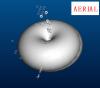

Passing Decals
in General Discussion
Posted
Thanks!
Forgot about this.
I guess I am getting senile.
Troy