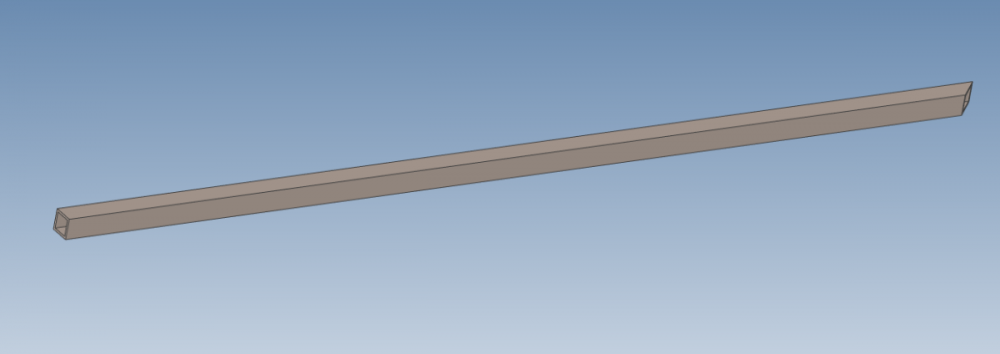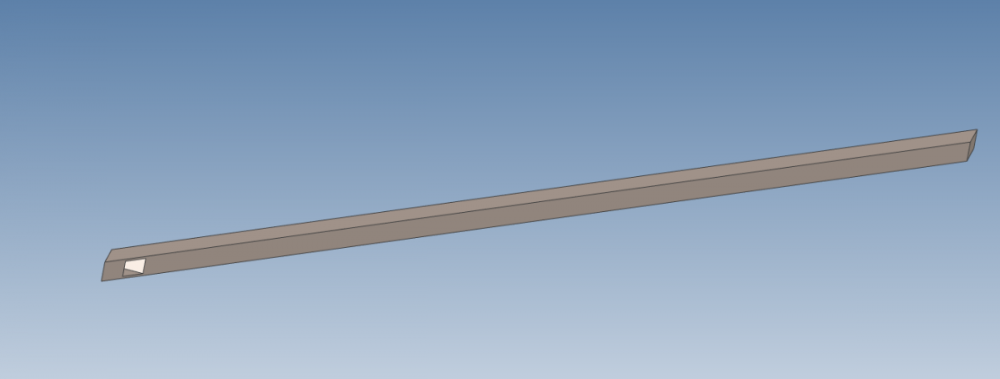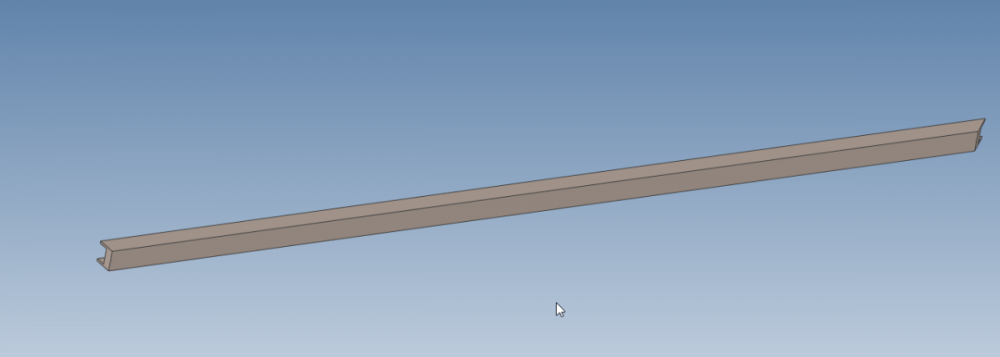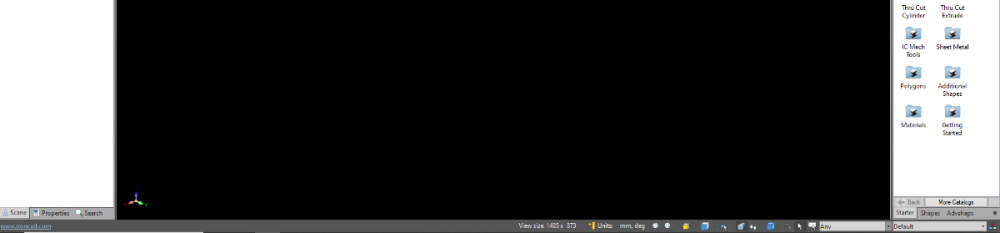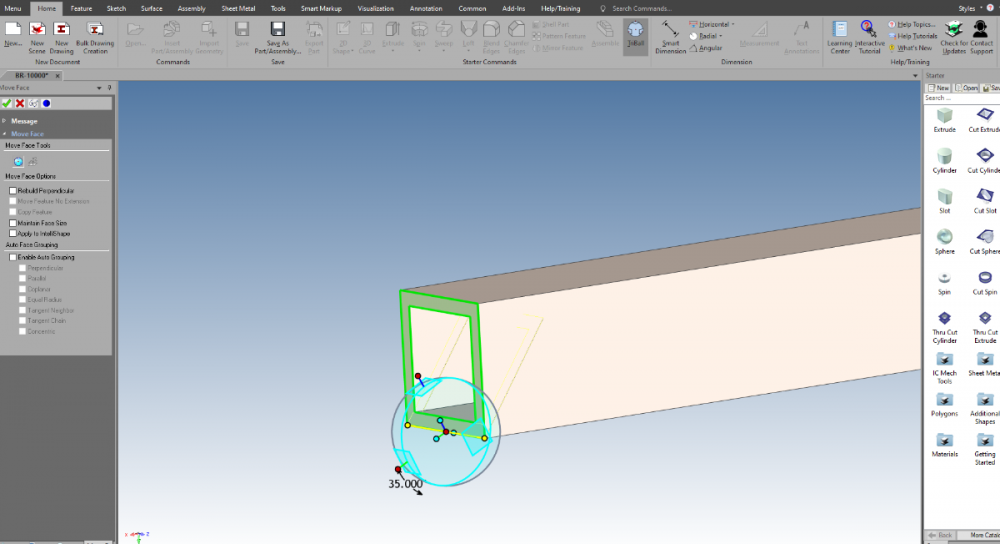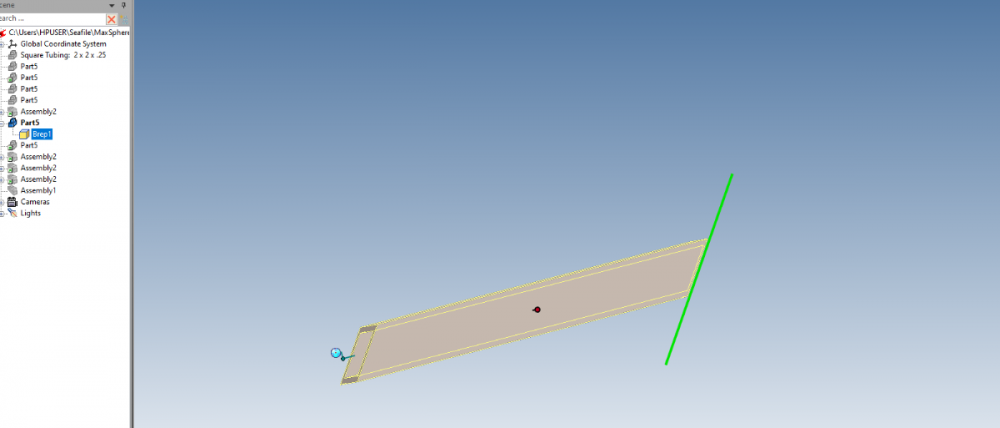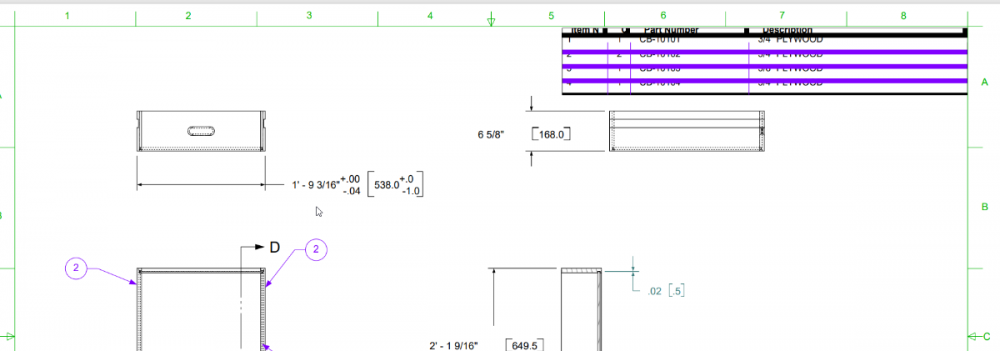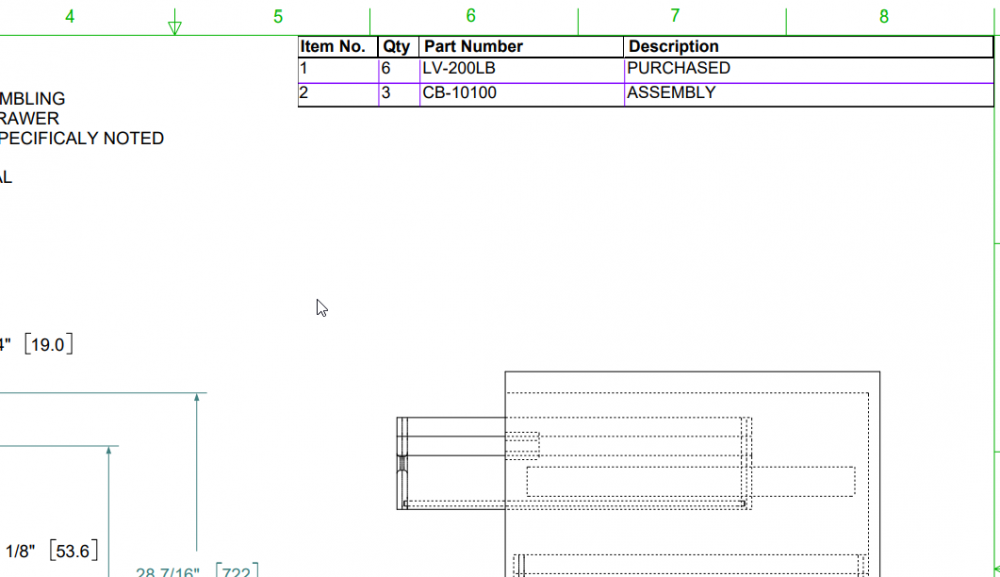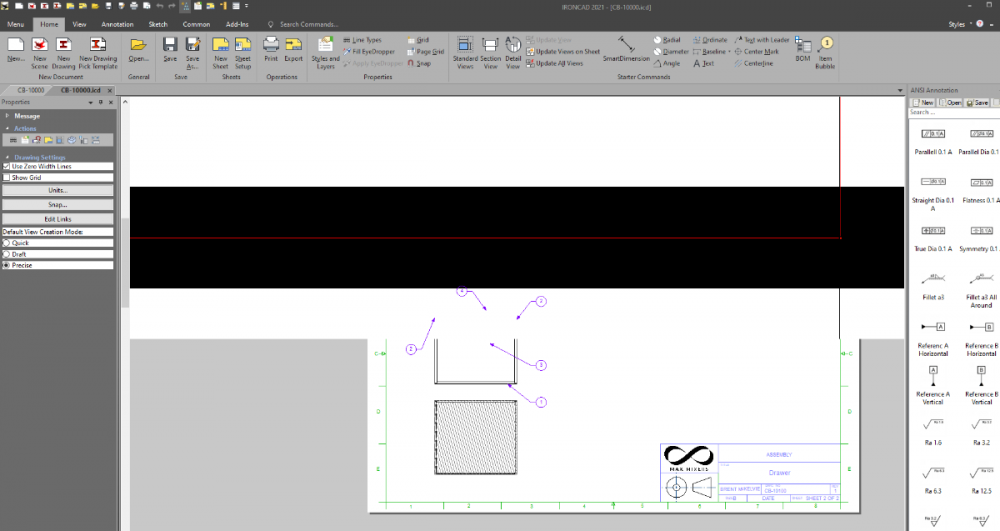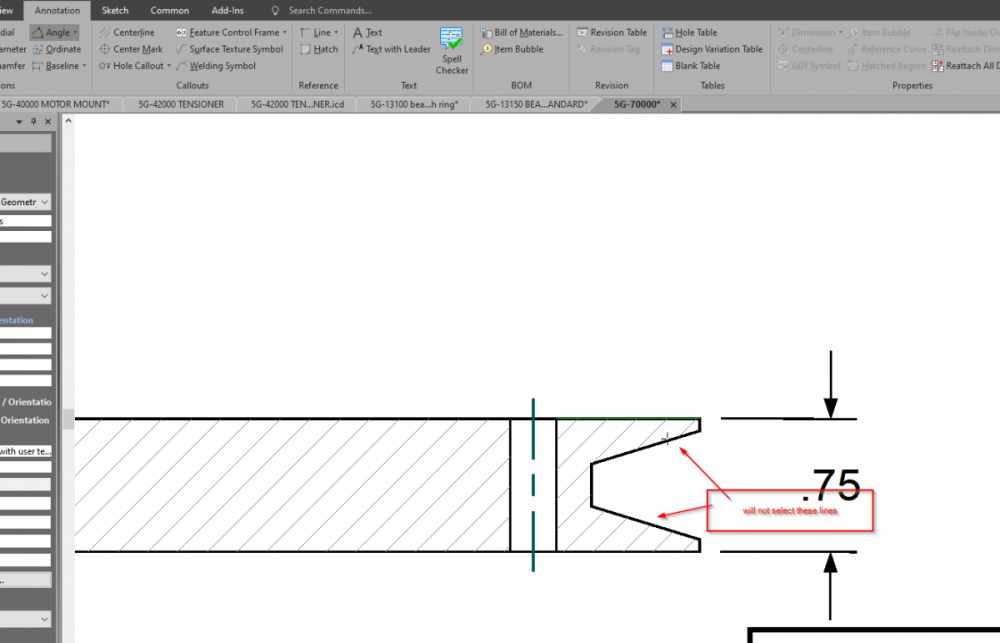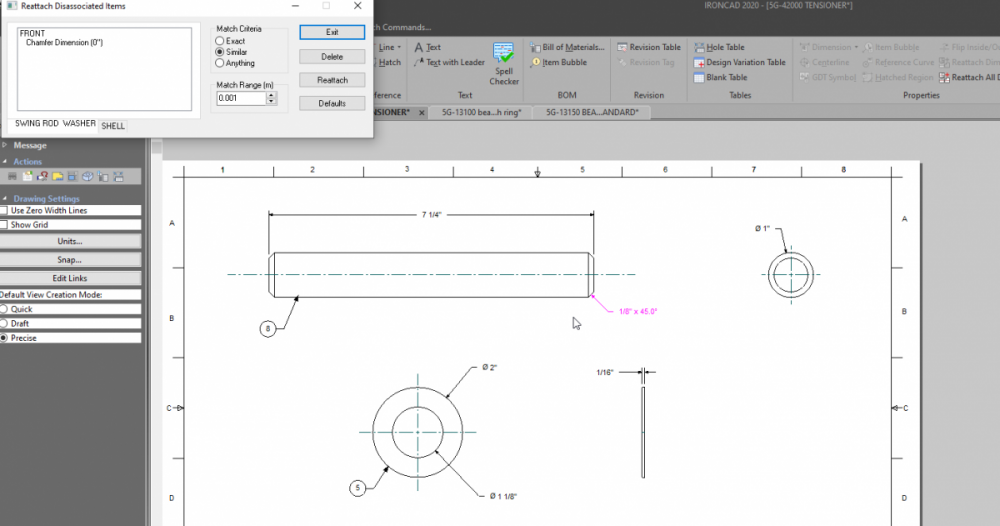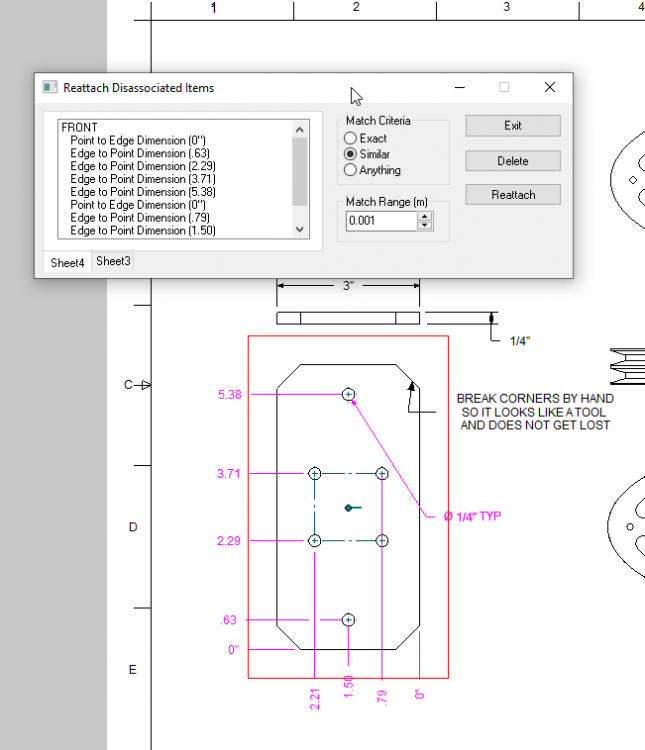bmckelvie
Members-
Posts
148 -
Joined
-
Last visited
Content Type
Profiles
Forums
Blogs
Downloads
Articles
Gallery
Everything posted by bmckelvie
-
Structured part design toggle missing from status bar
bmckelvie replied to bmckelvie's topic in General Discussion
Thanks -
How to direct face edit but keep the ability to change sizes
bmckelvie replied to bmckelvie's topic in General Discussion
One more thing, incase someone else wants to do this, the surface reshaping properties method does not work for tube, it confuses IC and grows the inner hollow off of the new surface. Still trying to get the structural method going, I started a new thread on it, My structural toggle is missing. First end works great Second end, not so much Then if you try to ctr Z that, ironcad just gives up -
Structured part design toggle missing from status bar
bmckelvie posted a topic in General Discussion
Maybe I am going blind but my toggle appears to be missing from the status bar, I can't find a menu option to bring it back either. any suggestions? -
How to direct face edit but keep the ability to change sizes
bmckelvie replied to bmckelvie's topic in General Discussion
That's amazing thanks! you just revolutionized my CAD modeling. I have been fighting that for at least 5 years. -
I work with a lot of welded tube designs. something that really makes designing them easy is doing a direct face edit and making angles on the ends. The issue is as soon as this is done I can no longer change the part length. and I inevitably always need to resize the length. So I am forced to delete the part and make a new one and then re edit the faces. Is there a way to make the direct face edits, or easily put angles on the ends then resize the part keeping the angles? I have tried sketching it, but that is slow and Ironcad sketching is brutal and likes to break constantly.
-
When i use the export to pdf function it does not export boms correctly It changes the line widths and justification of any bom that is not on the sheet i currently have selected.
-
Has anyone else had a huge performance hit with IC 2021?
bmckelvie replied to bmckelvie's topic in General Discussion
I have tried 3 different video drivers. all of them have the same issues. I used the ones HP provided as well as the reference ones NVIDIA provides. -
Has anyone else had a huge performance hit with IC 2021?
bmckelvie replied to bmckelvie's topic in General Discussion
I tried all three, full uninstall, and new download, still the same problem. Actually now it has an additional problem, in Ironcad drawing it now shows a large black bar that scales with the screen. -
I have been trying to use 2021 on and off since it came out and it is so unbearably slow that I keep reverting back to 2020. Even simple things like trying to resize a sizebox require clicking and waiting often for 6-10 seconds. This is on small assemblies that only have 6 to 10 basic parts in them. Is there a new setting that arrived with 2021 that I can disable to make it run again, or has anyone else has experienced this? 2020, 2019 and before all ran great on this computer. 16GB ram CPU I7-6820HQ Samsung NVME hard drive Nvidia Quadro M1000M video card
-
How does everyone else deal with forking a model tree. I have a product that we are updating but we want to keep the old model and drawings intact too. Every time I have tried to copy a model it completely breaks everything. note that I keep a 3d party purchased parts library in a common directory. Thanks Brent
-
Thanks, that helped a lot. I was able to figure out what I was doing wrong with my setup, I had zero width lines turned off so everything was to crowded One thing that I don't understand is how you / everyone lives with the default hidden lines dimensions. they are so big they just look like normal solid lines!? I am attaching my generic drawing template in case someone is interested. One thing to note about my template is I like to use colour to differentiate the diffrent lines. I find it makes it easier to read the drawings while making them. And I print them black and white so they come out just slightly lighter than the others. The other thing that I like to do is change the background sheet colour away from white, I find the white to be to hard on the eyes after a few hours of staring at it. If anyone else has templates they like i would still love to see them 1 GEN B.icd
-
ICD
-
Does anyone have a line style template they wish to share? I have never been happy with how I have mine and I keep playing with them. I find they are all to thick or the spacing wrong. So if someone has a setup that they are proud of I would love to see it/ try it out Brent
-
How to choose which part configuration an assembly uses
bmckelvie replied to bmckelvie's topic in General Discussion
Thanks, I was missing the step of expand the assembly/part and right click on the textfile at the top of the tree. I had been trying everykind of click and digging through every menu I could find. Never would have guessed that I could right click there. Works great now -
Thanks, I am ok with this being the default behavior, I think by default this will be the most logical for most situations. Brent
-
It has not done it since, i can send the files do you have a secure site I can upload them too?
-
Sorry this took so long, but I have it now. What you can't see in the video, (It appears to not record the addon properties menu) Is i picked 6mm x 1 hole. I initially forgot to click transfer threads to drawing so I had to go back and do that. Then the way to make the bug show up is to place 3 views, looking straight at the hole, the side and then the back view. The threads will not show up on the back view until you click hidden threads, then you can un select hidden and they will stay there. The behavior in the side view makes sense, although they threads should go away the second hidden is turned off, the behavior in the back view does not, the threads should always show if the threads are all the way through the part. IRONCAD 2020 - [Drawing4_] 2020-04-22 08-05-24.mp4 IRONCAD_2020_-_[bug2_]_2020-04-22_07-55-52.mp4
-
Video of 4, I show how the tools works when it does work, then when I try to dimension the V, it just can't find the edge. I can't send that file on a public forum, but the V is cut with a sweep going around an Oval, when I make the 90 degree dim, it is clearly finding the original outside that was cut away by the sweep. So it may have something to do with sweeps. I tested by cutting through the swept part with a hollow block, the angle tool was able to find that new edge. So I am confident it does not find the swept edge I can't get a video of 6, it is random and unpredictable. But happens at least once per hour for me. IRONCAD 2020 - [5G-70000_] 2020-04-17 18-24-56.mp4
-
Kevin I tried capturing 5, I started videoing it losing its dimension references which it did on more that one drawing with absolutely no changes to the model file, tried dragging them to reattach, when it does not work i became frustrated, deleted them (the normal way I reattach dims because it is really hard to get ironcad to fix broken dims) and started to make new ones, when I found a new bug, instead of placing ordinate dimensions it started adding them to the wrong point and no matter where I clicked it would place the same wrong dimension. so 2 more bugs in one video. IRONCAD_2020_-_[5G-70000.icd]_2020-04-17_18-04-20.mp4
-
For Bill C, Video of the steps, it also caught Ironcad losing its chamfer so 2 bugs in one video! The only thing that the video did not capture was when i linked the feature from one end of the tube to the other. I chose link, not copy I will make a video for Kevin Next IRONCAD_2020_-_[Bug3]_2020-04-17_17-54-31.mp4 Bug3.ics Bug3.icd
-
Thought it would be a good time to report these, they make using the drawing package really difficult for manufacturing. 1. chamfer callout tool constantly loses its association. Every time I update the drawing I have to delete and remake the chamfer 2. Thread lines from Hole tool only show up when I click hidden edges on then turn it off again. Then they stay until the next drawing update and I need to do it again. 3. If I use the cosmetic thread tool after I already have a drawing made the drawing will not ever show the cosmentic thread line. I need to delete the view and add it again. 4. Angle dimension will not work randomly. It refuses to select the edges in the model to make the dimension. 5. If I use the reattach dimensions, or the drawings needs to update it sometimes loses all dimensions references and I have to remake the dimensions, or occasionally it will find them again if i use the automated tool 6. On drawing updates it frequently loses centerlines. They are just gone, and I need to remake them. General annoyances/ usability bugs 1. Threaded hole/Hole callout tool is useless. I do not want every view and every assembly to show all my threads, and I don't want to click through and hide all of them on all drawings until I finally get to the drawing that needs the callout. If there is a threadcall out, it should be hidden until i use the hole callout tool and then that should show it. So i tend to tell the hole tool to not transfer the callout and then I manually make it in the drawing. This is BAD because if i ever change the hole I have to manually remember what type of thread it is using and write it in manually.
-
I'm using the newest version, at least the updater does not report any thing is available
-
Ironcad drawing will not place anything
bmckelvie replied to bmckelvie's topic in General Discussion
Thanks, that worked -
When I say start new drawing, and try to place my view, I can select the appropriate file and the view selector comes up, but when I click apply (with the views selected) the mouse disappears and no views are added. Has anyone else experienced this or has an idea of how to fix it?