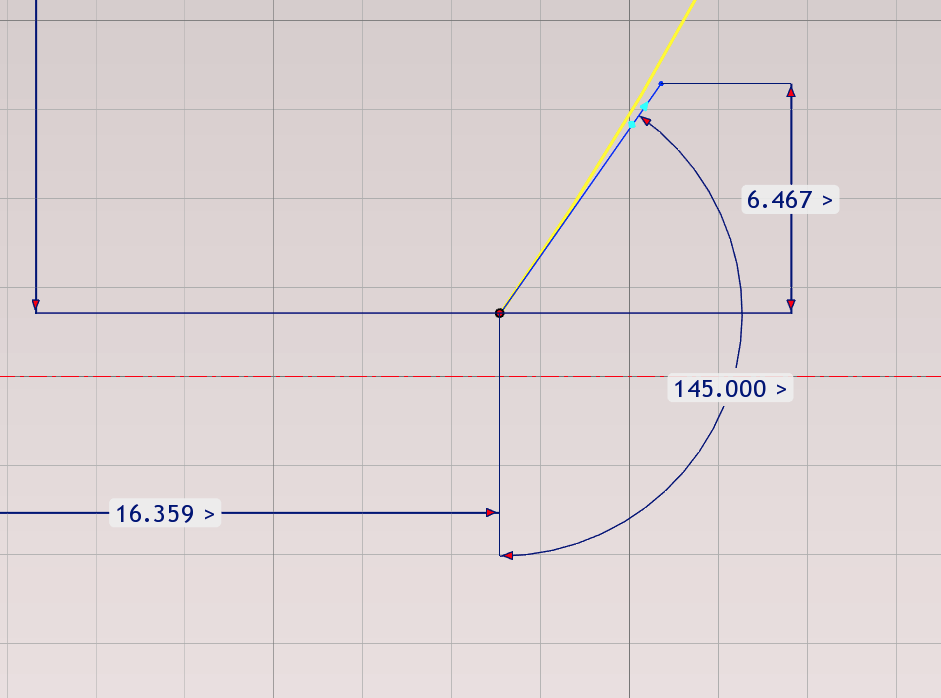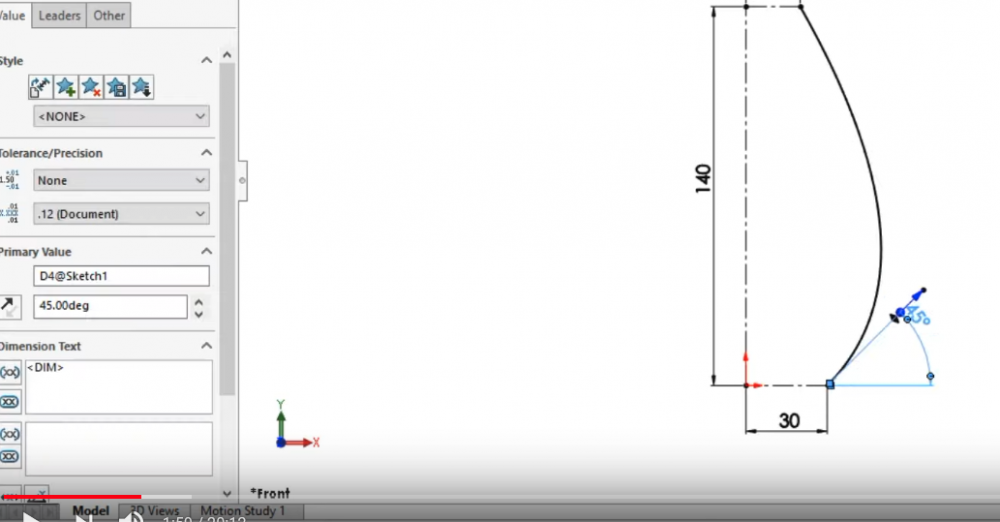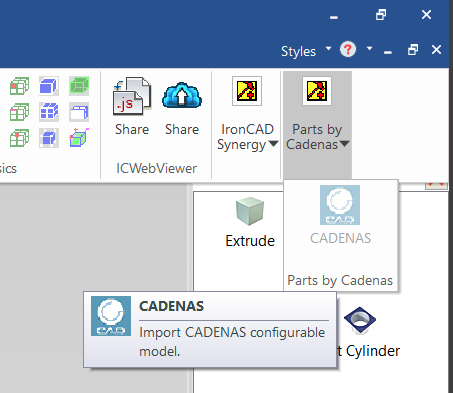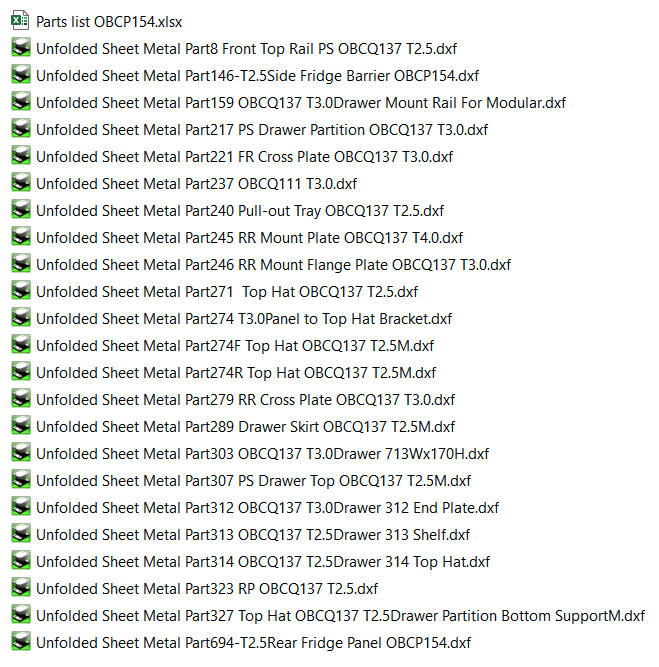jolizon590016
Channel Partners-
Posts
1,662 -
Joined
Content Type
Profiles
Forums
Blogs
Downloads
Articles
Gallery
Everything posted by jolizon590016
-
Here another one: I am trying to do something similar sketch and constraints between 1:40 - 7:00. Got stuck or I can't mimic with IC the process. My angle just won't refer to x axis
-
Cadenas not working with IC2021 but works with IC2020
jolizon590016 replied to jolizon590016's topic in General Discussion
Hi Kevin, thanks for the update. I was tempted yesterday to re-install Windows all over with GPT setting on my Nvme. I now have a lean install with just IC2021. It is working without a hitch. Maybe a refresh Windows is a necessary evil . -
Cadenas not working with IC2021 but works with IC2020
jolizon590016 replied to jolizon590016's topic in General Discussion
Hi Cary, I did a reinstall of IC2021 and CADENAS is still dimmed but fine with my previous IC versions. Strange, did a CCleaner for registry clean up and still out of sync. I will leave it for a while. -
Cadenas not working with IC2021 but works with IC2020
jolizon590016 replied to jolizon590016's topic in General Discussion
Hi Cary, I cleared the all the xml's and it brought it back. But my Cadenas still didn't work. When it closed IC and back in, it reverted back to the previous. I think I have to reinstall. Thanks and regards. -
I haven't used this for a while but something came up with a customer and it seems it doesn't work the way it use too. Traceparts works though. What I've done was to untick and tick the box in the Add in Applications hoping to get it to work. If you've notice even IronCAD Synergy icon changed somehow regards
-
Hi Harley, The 3d curve properties usually show the length. I will try to recreate so to confirm. regard
-
Hi, This may help us IC users to learn this model \:
-
Can't thicken or convert to solid
jolizon590016 replied to jolizon590016's topic in General Discussion
This the outcome I sort of wanted. I wanted a bit of definition for this sound bar: Played with KeyShot on this one -
Can't thicken or convert to solid
jolizon590016 replied to jolizon590016's topic in General Discussion
-
Hi all, I created this surface from a sheet metal as it is quite difficult to make it face of solid. It is multifaceted and I trying to use as a boolean subtraction to a face of a solid. Any suggestions is welcomed. Regards Part4.ics
-
Hi Malcolm, Really appreciate all your unselfish contributions to this community of users. May I request to the forum moderators if they can consolidate your work and contributions like to I-Beam's Contributor Resources as these goes beyond Tips and Tricks forum directory. regards - joseph
-
Letter 'M' appearing behind some of ICMECH Utils 'Export unfold'
jolizon590016 replied to HDEAR's topic in General Discussion
Hi Harley, I've asked about your case and still no feedback yet . It seems to be a mystery at the moment. -
Letter 'M' appearing behind some of ICMECH Utils 'Export unfold'
jolizon590016 replied to HDEAR's topic in General Discussion
Thanks Jonas and Maurizio -
Letter 'M' appearing behind some of ICMECH Utils 'Export unfold'
jolizon590016 replied to HDEAR's topic in General Discussion
Hi Maurizio, Thanks for the info. It present a bit of a mess if management requires a excel sheet for the unfolded parts quote to a supplier. Reconciling it with BOM parts against the unfolded file names require copying the folder files path to excel and try to rename and put it on the right row is time consuming and present more errors in typing to get it right. People not verse with IC find this confusing and frustrating on their end. However in Harley's case there was no mirrored part. Please advise. Kind regards, Joseph -
Letter 'M' appearing behind some of ICMECH Utils 'Export unfold'
jolizon590016 replied to HDEAR's topic in General Discussion
Hi Guys, I hope we get to the bottom of this. Harley is right, as I had a rough with my former employer and laser cut provider with this one: If On my end, if I use IC Mech Export unfold without a generated icd drawing, it does not have a M. But if have generated a ICD with BOM, it generates the M suffix. regards -
Letter 'M' appearing behind some of ICMECH Utils 'Export unfold'
jolizon590016 replied to HDEAR's topic in General Discussion
Hi Harley, I get this if there are mirrored parts in the BOM -
Hi, Can you try this: while you are in the current scene, copy the part or whole model; go to file and open a new scene and paste it on a new scene. Save on a new file name and check if you can edit the model without issue. regards - joseph
-
Finally found it at the System32 folder and copied it to the work pc. All good now. But wondering why it was it lost in the first place.
-
I have a work pc I use on site that I have switch off and brought home. It was working with IC2021 the last time and it has been powered off for almost a month. I decided to power it up and let the windows system update and my anti virus. I decided to run Compose 2021 and got this: The code execution cannot proceed because VCOMP140.DLL was not found. Reinstalling may fix this problem. So I did and still having this. I plug my dongle and ran IC2021 and got the same problem. No idea what went wrong and tried to search for that VCOMP140.DLL from my home workstation which run IC without any problems and can't find the particular dll. regards
-
Hi Lee, Cary made a video that I think will be handy for everyone who wants to customize their work. It focuses on resize but the concept for templates will make it easy. regards
-
Hi Malcolm, I came across with this too on my end. Both sheet properties are the same on the stock. The difference is that on the red part you have localized the bend radius on a particular bend on a series of bends. The aqua part affects all possible bends done on the stock settings on the Sheet Metal Part>Sheet Metal>Stock properties as in the Sheet Metal Bend Intellishape. What I noticed is that if I have a series of 3 of 4 bends: changing the stock e.g. on your file STEEL. SHT 3.0 to another stock on Select a new stock with a thickness of the same but with other minimum bend radius, a bend with the minimum stock length does not change radius and only the other bends with a longer stock length. Your request may apply a consistent for all bends as well. regards.
-
Hi Malcolm, I did that it yesterday but it failed. wondering what to do next. However I have to redo everything in IC.