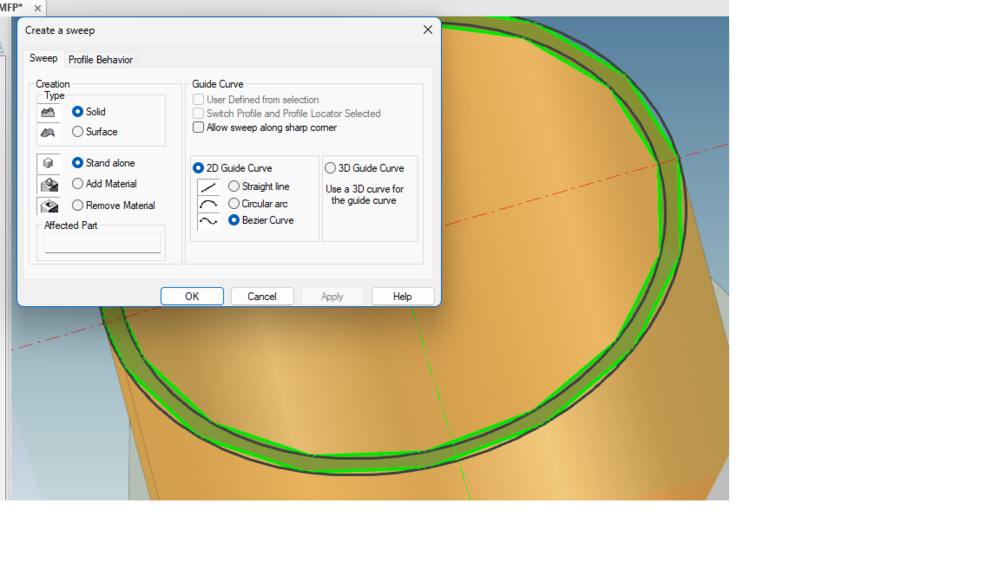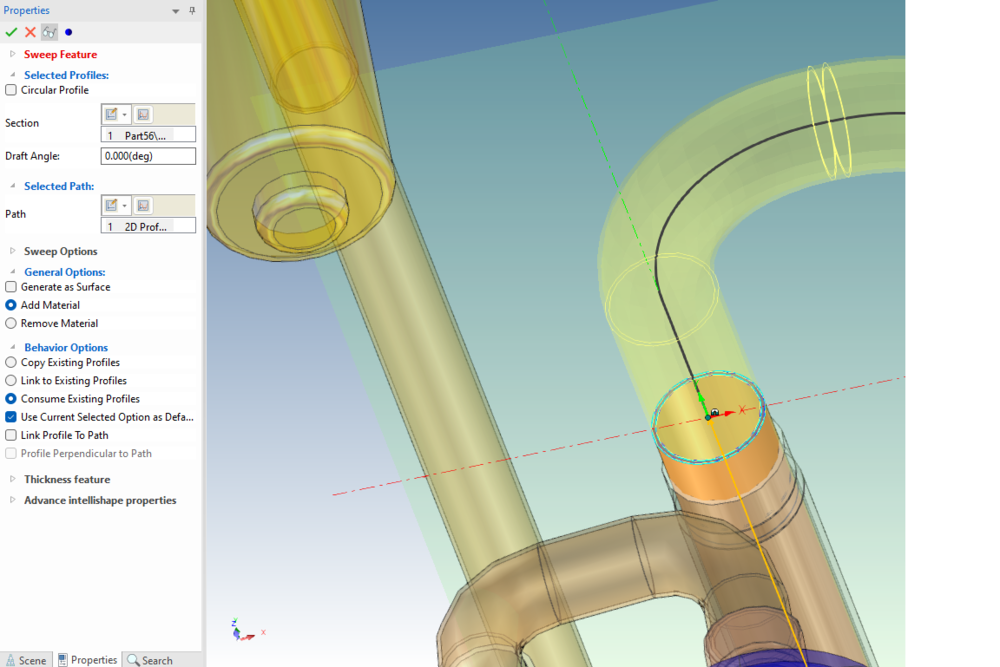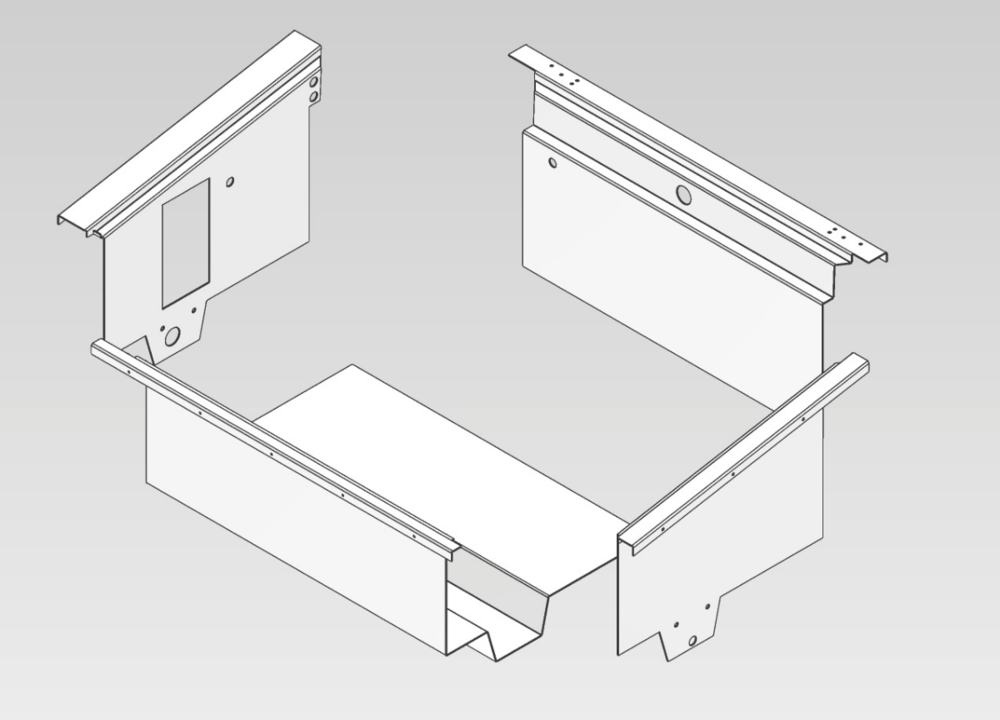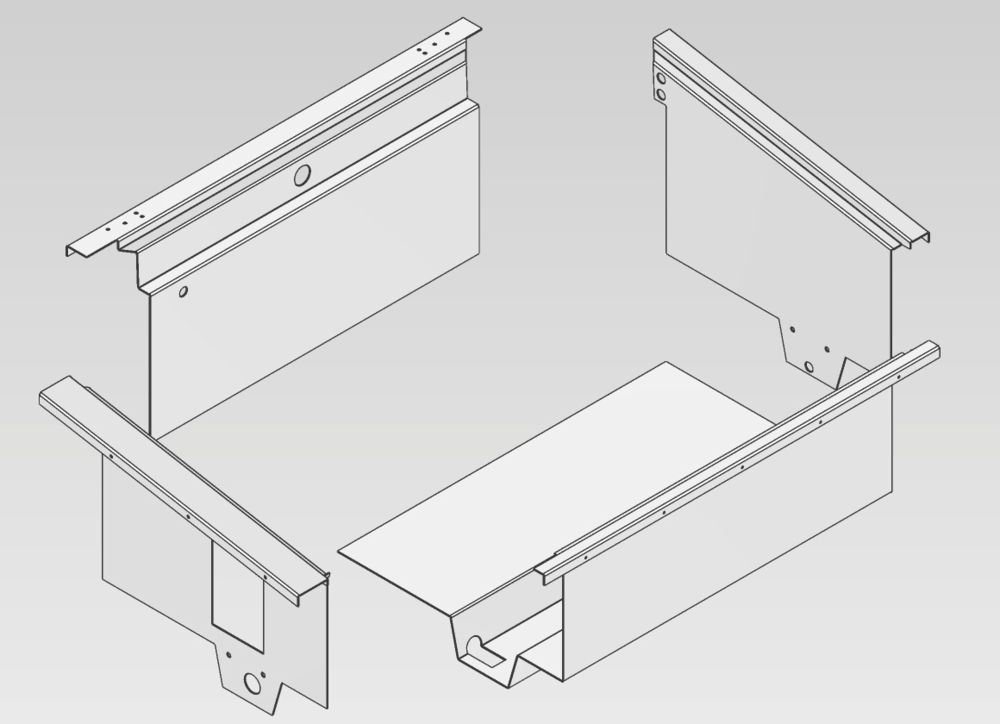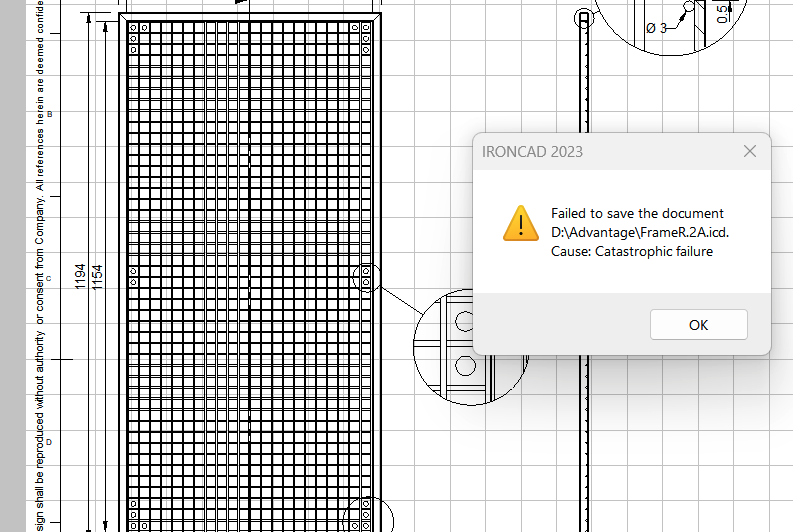jolizon590016
Channel Partners-
Posts
1,659 -
Joined
Content Type
Profiles
Forums
Blogs
Downloads
Articles
Gallery
Everything posted by jolizon590016
-
Hi, In doing sweep feature with the s key, sometimes displays the old dialog appears rather than the side bar feature. The old one no longer works, is there a way to prevent that being used? Regardss
-
Hi, Thank you so much, this link worked. regards
-
Hi Maurizio, My pc browser (Firefox and Edge) doesn't allow ftp from the link posted. Please advise and alternative or work around, thanks. Regards
-
Hi Mauricio, Thanks for the update. I will check it out tonight. Hi Spencer, I am surprised and with a chill in my on my back that it did not worked on your AMD home system. Hi Kim, I hope it worked on your end. Regards
-
This is the project: The face to dxf executed the left hand panel while the right hand panel lost the screw holes. I deleted the dxf previously but the Unfolded RH Vat Panel V8 T2,0 [SED SS316 2,0] 9T2) pdf (5900x cpu)was from the actual dxf. Unfolded RH Vat Panel V8 T2,0 [SED S316 2,0]n.dxf (5950x) was just done a while ago again with face to dxf and was executed flawlessly. The file dates will show when it was done. So in doing 21 unfolded sheet metal face to dxf operations, 1 may not execute as it is. Unfolded RH Vat Panel V8 T2,0 [SED SS316 2,0] (T2).pdf Unfolded RH Vat Panel V8 T2,0 [SED SS316 2,0]n.dxf LH Vat Panel V8 T2.0.ics RH Vat Panel V8 T2.0.ics
-
It actually works, but some sheet metal parts in the assembly randomly fail to do so. I will post the part tonight after work also to illustrate.
-
I have sheet metal work when unfolded still have the screw holes intact, however when face to dxf holes is used, holes randomly are not created. This part has a similar left hand part which the face to dxf had the screw holes in it. I can't compare it with intel based system as I don't have access to one. It was done also with 5900x machine which was upgraded to a 5950x recently to extend the worth of 64 gb ram already installed. I plan to learn about fluid/air flow analysis this holiday break in December.
-
I am not sure if my findings is conclusive, I usually run Spec org CPU on my pc build and sort of encounter error on the the Rodina with G. Skill memory. I have stayed away from those.
-
Not so wise decision on the notebook
jolizon590016 replied to jolizon590016's topic in General Discussion
I understand where you are coming from, that is how it looks with my old HP that is why I set it to DX11. With my Asus Vivo Workbook 7730U, I was surprised it worked the other way around. It might be AMD updated their drivers or Windows 11 fixed it. I have switched my home machine to Opengl2 from Dx11 and it works fine when it previously worked the same way you have stated. this is an improvement. I just shifted on also this office Nvidia Quadro P2000 I am replying from and it is also fine. Regards Joseph -
Hi Kim, My errors are on the work pc at the office. I'll try to to look for one, if I can. Also just before changing the cpu: the catalog browser width keeps changing when I switch from drawing to 3D scene, user profile that gets corrupted 3x in my 2 years on that machine and random saving errors on onedrive. Are you also experiencing weird stuff lately?
-
Not so wise decision on the notebook
jolizon590016 replied to jolizon590016's topic in General Discussion
I finally resolve this by a simple switch from DX11 to Opengl2 on the rendering settings of IRONCAD, why didn't I explored it earlier. I can open large assemblies with ease without a hitch h:( (slap on the forehead). With that said, how long will opengl2 be to supported by IRONCAD and what hold in the future. -
I finally found the culprit - buggy Ryzen 5 5600X CPU on the office workstation, since I replaced it with my older Ryzen 9 3900X CPU it all worked well.
-
Oh my. Duh moment too.
-
Hi Kevin, The drawing opened but the selected parts to project got messed up. Prior to the error, it did print the sheets in pdf without any problem. Maybe I had the browser running with youtube video to keep me company wasn't a great idea as in the past.
-
Hi Kevin, It is on my local drive on my home pc. I tried saving it with a different file name and did the same thing. I did save the model but not the drawing. I will check that local ssd D drive when I get home from work later. Regards,
-
-
Crreating Real Threads very eazy with Catalog
jolizon590016 replied to Bertrand Kim's topic in Tips and Tricks
Ballistic -
Hi Dan, It is not a car but something like this? Shoe_Sole_Liner_tutorial.pdf
- 1 reply
-
- 1
-

-
Thanks Kevin
-
You Hopper model with a Mirror is the problem. Using the Convert to Sheetmetal part resolves it.
-
You are on the right track doing a customize symbols and using it as an catalog item. Just make sure you have labeled and saved your own catalog. Cheers
-
Not so wise decision on the notebook
jolizon590016 replied to jolizon590016's topic in General Discussion
My old notebook with Ryzen 5 2500U (with 1100 MHz Vega 8 Radeon W10 support only) 4C8T APU worked without a hitch compared Ryzen 7 7730U (with 2000MHz Vega 8 Radeon W11supported) 8C16T. To make my new notebook work, I have to disable Dynamic Mode in rendering compared with the old that worked off the bat.