
rsaucier
-
Posts
400 -
Joined
-
Last visited
Content Type
Profiles
Forums
Blogs
Downloads
Articles
Gallery
Posts posted by rsaucier
-
-
The zoom in behavior is what he is most concerned about.
RJ
-
Can anyone give me feedback on their experience using a SpaceMouse with IronCAD? I think some work and some do not so It would be helpful to know if anyone has a specific one that they use that works well. I appreciate any help as I have a customer who is really wanting to use one and he seems to be having trouble with his.
Thanks
RJ
-
Please see attached. Hopefully this works for you.
-
 1
1
-
-
Cary,
When you file, you may want to reference 113011 as well. One of the things that I noticed is that the behavior seems to mimic the circle regardless of the shape of the bubble.
RJ
-
This process is available in 2019 and earlier versions as well. But yes, there are some really nice new features in 2020 as well.
RJ
-
Someone correct me if I am wrong, but I think what you are seeing is that in 2018, you could only place one dimension at a time. Then there were extra steps if you wanted to add text, or change a style, etc. And you could only do one dimension at a time which was a slower process. In 2019, the new feature allows users to continue dimensioning without ever having to leave the smart dimension tool. It is so much quicker and fluid to be able to stay in the tool and has saved a tremendous amount of time when adding a lot of dimensions onto a sheet. I know this answer probably does not help with not liking how it is handled now, but my hope is that it at least helps explain why the change was made.
RJ
-
I think this might help as well. Shows how you can have linked parts across multiple assemblies without external files.
RJ
-
Sheet Metal Part87rj.icsI revised it so it closed up the gap a little better on the top edge.
-
-
-
Is anyone using this CAM package with IronCAD and if so... positives, negatives?
Thanks
RJ
-
Good morning,
I can personally speak to this as to I work with models that are 60 to 70 thousand parts and ICD works very well. I will give in that when I am doing a view of the entire model, it will slow down a little bit, but not to the extent that I would consider it an issue. Maybe support can help you trouble shoot but to me, if there was an IronCAD issue, I would probably see it with files this size.
RJ
-
Have you tried a changing your rendering option. I have found that DirectX11 is the default and some computers have issues this this rendering option.
RJ
-
-
The other option is to highlight the pattern, go to Assembly Ribbon tab and select option to assemble. Then you should be able to drag as well. I have made it good practice to always put patterns into an assembly feature. They are much easier to work with that way.
RJ
-
It is a great tool Only change i would like to see is that it switches direction and the value still stays a positive value and not a negative.
RJ
-
It looks like this is a bug with the mirror feature. if you remove the mirror feature and build both sides identically, it does unfold.
-
Thank you everyone for the input. I wound up using InkScape and worked beautifully.
RJ
-
Jonas,
Thanks. I tried it. Worked OK but lots of errors in the dxf created with the file I tried.
RJ
-
Anyone have any advice on how they currently convert pics to dxf or dwg files?
Thanks
RJ
-
Fred,
Can you give us more details on what you model and your workflow? Do you create 2D drawings of your models? What are some of the features that you use most often that you feel are not being improved upon? I use IronCAD every day and the 2018 release had some amazing features that have saved me a lot of time. If you tell us more about what you do maybe we can share some of the features that are helpful.
RJ
-
Does anyone have a good example of model using critical match points I can make a tutorial with? I appreciate it.
RJ
-
I found it. It is the one in the 3D curve feature rather than the tool catalog.
RJ
-


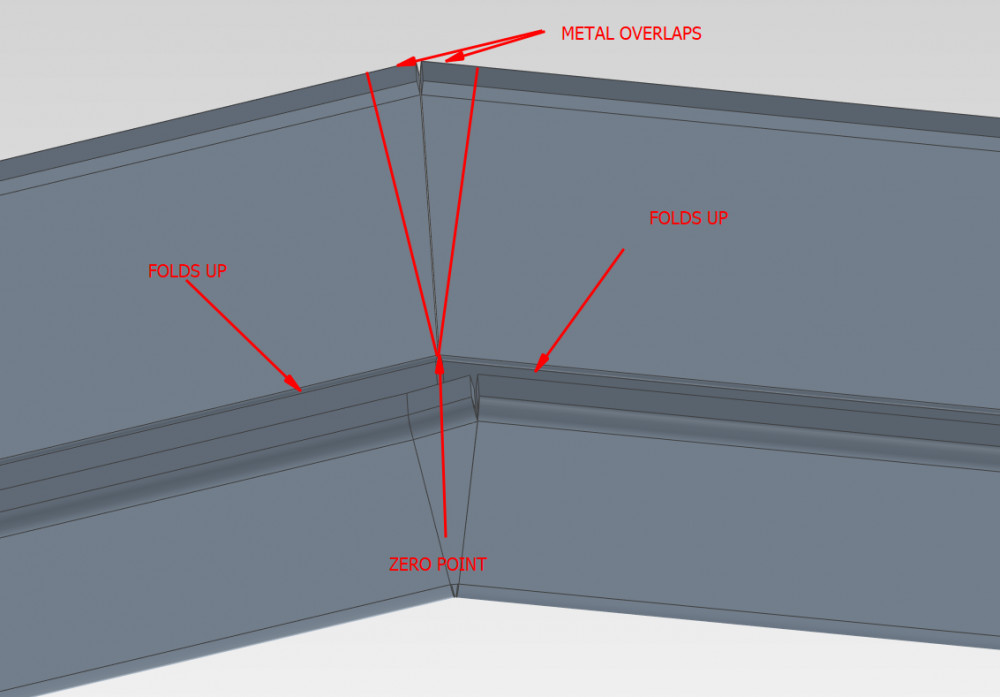
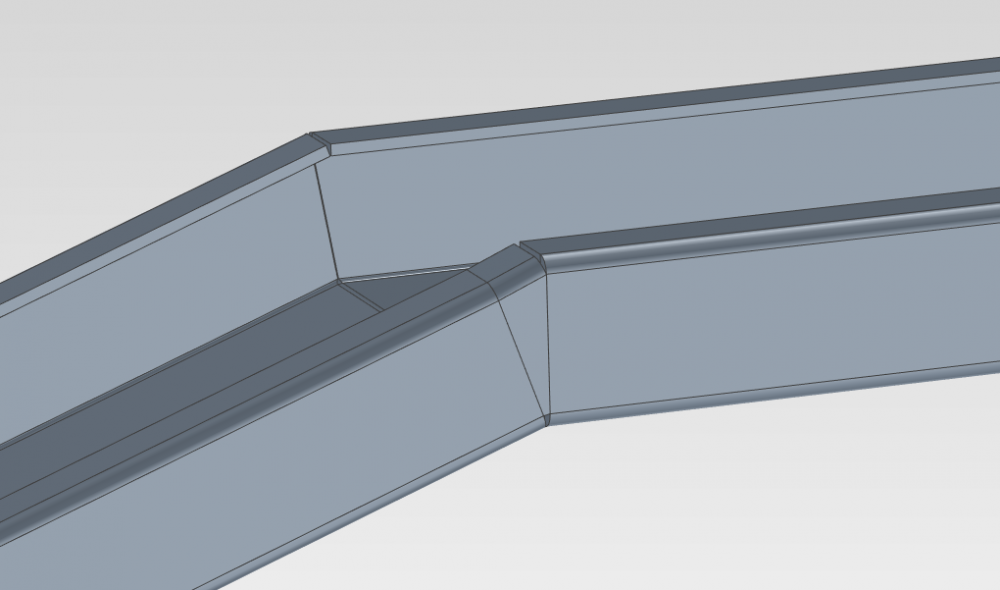

Can you hem a cylinder
in General Discussion
Posted
Keep in mind that if you modify the unfolded part, and then do any regeneration or updating the original part, IronCAD does not remember the added additional width on the unfolded part and will revert to its original state.
RJ