
Robert Andersson
-
Posts
1,562 -
Joined
-
Last visited
Content Type
Profiles
Forums
Blogs
Downloads
Articles
Gallery
Posts posted by Robert Andersson
-
-
Maybe this can help:
-from the TOOLS catalog, drag in a screw.
change selection filter from ANY to INTELLISHAPE
Then box select the screw. All features will turn yellow.
Bounce that selection set over a catalog on to your custom part.
Is there a way to drop a fastener onto a part as an Intellishape feature?Right clicking and dragging "Fastener" from the Tools catalog does not produce the usual "drop as part / Intellishape etc." options.
Otherwise is there an easy way to add a standard thread onto a rod? There is the "Custom Hole" feature but not a corresponding "Custom Rod".
Mark
-
-
Works for Intellishapes to
-
I had known this for YEARS, haha
This is one of the most buried commands in IC.
How about a handle for this one?
-
100% yes
-
Nice Tom! I guess those USB-hubs wont come sheep...
-
And the most important one:
Before a finished rendering is closed it should be great to have a "Save warning" if the rendering not has been saved. It had happend sometimes that you just close down the window as an reflex and poof 4 hours of rendering material is lost..
Right, its easy cause if you close the scene, the render windows closes to.
-
-"full frames uncompressed" option. " is mainly used if you want to edit the animation in a video editing software. Then you export the video out with compression on.
Without compression on, the video is to heavy to use.
I recommend using a video editing software. Its pretty easy. drag and drop, mix, cut, add text, export. You can also do many amazing things like, seamlessly apply transparency
330 frames will do a 13 sec video.
-
wow (to say the least)
-
-
Also in situations like this, :
-pressing SHIFT and the Camera orbit ikon (or F3) makes the camera spin around in one plane. To shift Plane, let the mouse go and press again in the new direction.
-While doing that adding CTRL makes the camera snap to 45dgr steps.
-You can in tricky situations make the cameras visible in the scene and select a camera and position it with the Triball.
-
Thanks, Tom!
There seems to be a lot of missing textures linked to those models...
-Can you suppy them to?
like:
"N:\1. Textures\Fabric_Leather\Diovan-Blanket.jpg"
Thanks
-
-
Toyota have done this:
Pretty nice exploded view in the end
-
Looks like , for instans, service instruktions can be improved using augmented reality
-
The technology is called "Augmented Reality"
Mayby let a customer print out a paper sheet (for control) and then be able to
test your robot:
-
If you have a video camera and a printer, you may want to check this out:
http://ge.ecomagination.com/smartgrid/#/augmented_reality
Place the paper in front of the camera and the software will place a 3Dmodell i real time in screen.
There are possibilities to import 3D from Google sketch up
-
You newer know about the future, is this hove we will work?
Click the full screen button for best experiance
-
my guess is that it does not matter if you run the AVI embeded in Powerpoint or directly in Windows.
-
-Nice! (I miss some nice texturing/ decaling do)
-If those are "quick" renderings, hove does the "Slow" ones look?

-
-
If you store the files on a network server that is running Windows Server 2003 or Windows 2003 Storage server, then you may like to use "Windows Shadowing Copy Service".
Then the server takes 2 snappshots per day (Incr) without disturbing the user.
To Restore, simple Right click the folder or file and select properies.
There is a tab called something like "Revisions"
There you can select any of the earlier versions for restore. And you can select WHERE to restore the file.
Using this you can loose maximun like 4 hours work. And its all configurable.
I think you can extend it to Shadow client folders / files to.
http://www.microsoft.com/windowsserver2003...ds/default.mspx
-
are the 2 IronCad PC´s using the same deafult kernel? (Tools/ Options...)
-
and then Save As/ Template


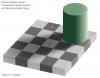

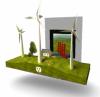


STEP Import Log File
in General Discussion
Posted
hmm... Manually? So you do modeling in Notepad?