-
Posts
5,891 -
Joined
-
Last visited
Content Type
Profiles
Forums
Blogs
Downloads
Articles
Gallery
Posts posted by IronKevin
-
-
There is no SmartPaint control at the assembly level.
-
Right-click the part
Go to Interaction
Turn off Allow Reordering
-
 1
1
-
-
-
When importing, go to Import Settings and select the graphical import option.
-
Bug filed.
QA 78850
-
Bug filed.
QA 78849
-
R&D confirmed this is a bug.
QA 78828
-
Or try this:
IronCAD cleanup:
1. Uninstall IronCAD.
2. Delete these folders:
C:\Program Files\IronCAD\2023
C:\Users\%USERNAME%\AppData\Roaming\IronCAD
C:\Users\%USERNAME%\AppData\Local\IronCAD
C:\Users\%USERNAME%\AppData\Local\CAXA
C:\Users\%USERNAME%\AppData\Roaming\CAXA
3. Run regedit.exe and delete:
HKEY_CURRENT_USER\Software\IronCAD
HKEY_LOCAL_MACHINE\SOFTWARE\IronCAD
4. Go to the folder %TEMP% and empty it as much as Windows will allow.
5. Reinstall IronCAD. -
Did you try an uninstall and reinstall?
-
Notes from Fronema:
as workaround, drop the tool with the right mouse button.
Then in the dialog set the red boxed option:
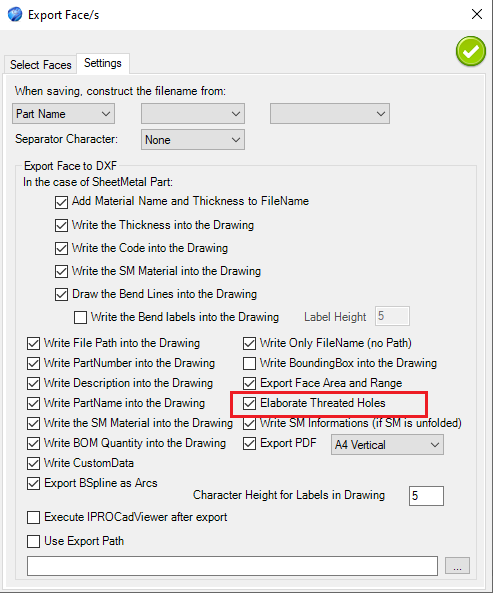
In the meantime we are working to fix this behavior.
Have a nice day -
Reported to Fronema (makers of the MECH tools).
-
I send Fronema's bug fix to Harley via email.
-
-
Please also send your UI XML files from: C:\Users\%USERNAME%\AppData\Roaming\IronCAD\IRONCAD\25.0\en-us\Customization
-
22 hours ago, HDEAR said:
Hi all,
This problem is really annoying and happening on both my desktop and laptop. This has happened since loading latest patch.
Further, there's always been a problem when going from CAXA back to scene that it screws around with the browsers. I have brought this up several times before. I was hoping this would get fixed. Now it seems much worse!
HarleyAs for this browser resizing, I have not been able to reproduce that.
please go in your Windows Registry and export HKEY_CURRENT_USER\SOFTWARE\IronCAD\IRONCAD 25.0
send me the .reg file
this will allow me to test using your settings.
-
You might need to adjust the Layer setting for Bend Lines in Tools, Options, 3D Interface.
-
Works here, can you send your drawing template?
-
-
-
Are they on a network drive?
Does anyone else have them open?
-
-
If you put an object on an OFF layer, it will remain OFF in the DWG/DXF file.
-
You right, it makes little sense. It's probably a throw back to the TriSpectives days.
We have filed a request to make the extreme point option the default.
-





Attachment Point Connector - Default APs Limit Selection
in General Discussion
Posted
This issue should be fixed in the next release.