-
Posts
5,891 -
Joined
-
Last visited
Content Type
Profiles
Forums
Blogs
Downloads
Articles
Gallery
Posts posted by IronKevin
-
-
-
Try adding all these DLLs to C:\Program Files\IronCAD\2023\bin
-
That looks like 2023PU1SP1
2023PU1SP2 should be 25.0.16.18734
-
Rotate the view and save your Scene Template.
-
Odd, I tried myself and it worked.
Are you sure you had 2023PU1SP2 installed?
And you copied the DLL to the bin folder?
-
RD is actively investigating the cause of the issue. Since the issue is specific to some computers, we have not identified what the real cause is. We suspect it may be related to the Save dialog UI. Would you please try the following method and let us know if it helps:
1. Make sure your current installation have IC2023PU1_SP22. Copy the attached dlls and paste to replace the ones in your IC2023 installation bin folder such as C:\Program Files\IronCAD\2023\bin
3. Add the following registry and set value =1, (NotUseVistaUI, set its value =1 ) (I attached a video showing how to edit the Registry)
4. Then start IronCAD to test and let us know you still have same issues of explorer when running IronCAD.ISEngineAfx.zip
-
Let me know if you need more detailed instructions.
-
We do not know what the issue is. We suspect it is related to vista file dialog.
Please put 2023PU1_SP2 HF dll to your computer. TestISEngineAfx.dll it
- Without the following registry value, do save and save as
- Add the following registry and set value =1, do save and save as. It should show different style of save dialog.
IF your test has been completed, you can send the dll to them and ask them to set NotUseVistaUI in step 2 and see if it helps them.
-
We are investigating this further.
-
Hold Shift and click the wall of the hole.
-
CloudCompare is the best option until we get unit settings for point cloud and scaling ability.
-
-
Bug report updated.
-
 1
1
-
-
R&D claims your Configurator Catalog file is corrupt.
Can you send us the original IronCAD Catalog file (.icc) for testing?
-
The Catalog fully loaded in my system but icons were missing and some items don't dropout so I filed a bug report.
QA 81370
-
 1
1
-
-
Can you send us the ICC Catalog file?
-
Bug filed.
QA 81310
-
There should be no limit.
Can you zip up all the Catalog files and send them to us for testing? If they are to large to email, send via www.wetransfer.com
support@ironcad.com
-
-
-
The "lines" are just new displays, the edit points are the same as 2023.
Just a new look, no new functionality.
-
-
The Custom Property template should store here:
C:\Users\%USERNAME%\AppData\Local\IronCAD\IRONCAD\26.0\en-us\PropertyTemplates\NewTemplatesYou will need Full Control permission in that location.
-
Can you provide your template file?




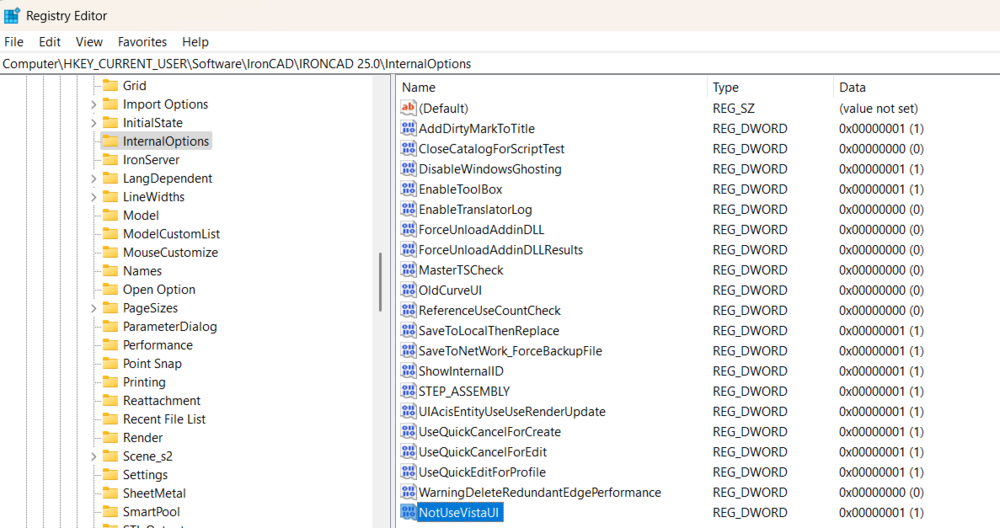
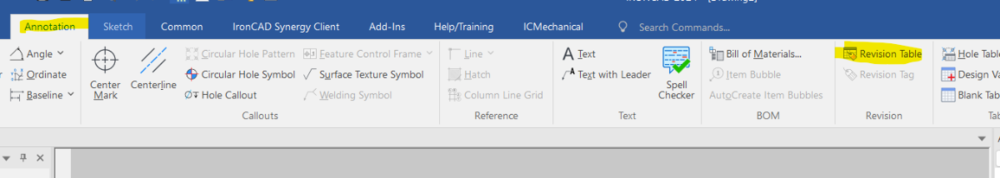
Finding 3D Model
in Tips and Tricks
Posted
F8 to Fit the 3D Scene.
https://www.ironcad.com/learning-center/