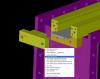David Thomas
Members-
Posts
306 -
Joined
-
Last visited
Content Type
Profiles
Forums
Blogs
Downloads
Articles
Gallery
Everything posted by David Thomas
-
Thanks Cary, I'll pick all this back up when I get back off me hols, I'm off to malaysia now !
-
Sorry , perhaps the wrong choice of words, (dumb thumbs !) I did'nt mean to make light of your efforts, I just meant I was happy with the methodology. Yes I noted in post four, the differences between the surface and solid are also perhaps part of the issue, and as Cborer suggested maybe an ER for the triball?
-
Mr Dprodanic, you should be given a medal. That is some hot Ironcad skills. I have to admit that I do not really use the drag on surface command much, I tend to just use the tribal. So the crux of the issue is 2:52 into the video, when you orientate the 3d wire anchor, which then sets its perp to the surface, the rest pretty straightforward. Problem solved, and the triball rendered obsolete, I might as well uninstall the triball now... Thankyou Nick
-
Thanks for the replies. I had not really considered the sketch placement option fully, as I was trying to place a hole. I'll have a play. Thanks for the video, dprodanic, essentially it boils down to the tribal picking up the orientation of the 3d curve which is interesting, I was not really aware you could do it like that, thanks. But I tried to do that with a doubly curved surface and the 3d curve rather than be a strainght 3d "curve" was a curved spline and the tribal could not pick up its axis. Now I have had a play and my problems really are to do with the fact that I was working with a solid, but if I use a surface to find a workaround then it works quite nicely. So looking at the image below, I have a round hole that I want to position and I have cut a square hole to provide a point to place my hole and also be perpendicular at that point. Clicking perp to face at that point on the surface it works quite nicely. But the problem arises when you try to do the same with a solid, when clicking that point the triball does not know which of the three surfaces (2 of which are the internal flat surfaces formed by the hole block) you are clicking and hence the triball orientation seems always to go to the wrong surface.
-
Clicking the perpendicular to face handle on the tribal orientates the triball handle to be perpendicular to the point clicked on the surface by the user, not perpendicular to where the tribal is located on the surface. So ok thats resonable behavoir, but I would like to orientate my hole to be perpendicualar to a surface at a particular point, or more to the point, where the hole is located. How to do that? On a cylinder surface easy enough, with the too centre point command, but on a doubly curved surface.... I could cut out a bit of the surface (H Block) project the resultant edge onto a 2d sketch and draw a line at 90° to the resultant spline , but I cannot do that, as IC moans when trying to constrain a line 90° to a spline. Am I having a senior moment? I suppose if I use a H Block to cut away the surf at the point I want and then offset the surface this gives me two points, and a line connecting them will be 90° to the surface tangent..... Nick
-
Eric, what are the options at the bottom of the dialogue box? Are they part of an add in ? or is that standard functionality? I don't seem to have those. Nick
-
thanks, I've downloaded it now. It looks like they provide a temporary evaulation of full IronPRO and then it reverts to the lite version.
-
In older versions of IC a taster catalogue of IronPro installed , or was available , but now I'm in 2011 I cannot find this catalogue under the install directory. Is this a 64 bit problem ? i.e. IronPRO is not available in 64 bit? (As I'm using IC 2011 64 bit.) The main issue is I cannot edit existing parts that were created in older versions of IC using IronPRO.
-
right click on a face and select - Create - Thicken Shape in the status bar is states "Create a Thicken Feature/Part from the selected faces (s)." Now I read that as including the ability to create a new feature under the part OR create a new part. I don't want to create a new part, I want to add a "thickness intellishape" to the exisiting surface I'm working with (having extended the edges) and keep the maximum history. Is this possible or more likely have I missed something? (i.e creating a new thick part wipes out any history built up on the surface) Or is this to do with all this structured / inovative part business, but I can't create a structured part because I'm in inovate... Thanks Nick
-
its present in v10 as I came across this for the first time just the other day. It was handy , my fix was to switch the part to parasolid and back again to acis and it seemed to fix it. (Nasty ProE geometry)
-
Triball Eliminate / Preserve Mirroring
David Thomas replied to David Thomas's topic in General Discussion
ok I've got it. I didn't try it, because I thought the Orient Triball to Global command could not change the part so my mind was stuck before this step! I created a block with a hole in one corner, so there are no planes of symetry. I then mirrored this part. So the mirroring process has changed the part. ok fine no great surprise. (no amount of rotating or translating will the new part look like the original) But upon choosing the Orient to Triball command while Eliminating the Mirroring has CHANGED the part back to its orginal. So I am surprised that to find what is essentially a rotate command has changed the part. Thanks (edited for spelin) -
Triball Eliminate / Preserve Mirroring
David Thomas replied to David Thomas's topic in General Discussion
What do you mean by "retains the mirrored state" what "state" is there to maintain ! -
I've always wondered what the extra options are in the Triball right click menu when two options to Orient Tribal appear: Orient Triball to global (Eliminate Mirroring) Orient Triball to global (Preserve Mirroring) and similarly for the Orient Triball to Active coordinates. What do they mean and why have they appeared for some parts. See image Thanks
-
I want to "switch on ortho" mode for the triball. So I'd like to be able to select a part, lock an axis and then rotate that part around with a left click every 90°. So I right click in the sphere and choose "Change snap increments" , set an angle increment of 90° and nothing happens. The tribal just rotates as usual. What am I missing? Thanks ps still on version 10 here
-
Saving multiple parts to catalog as one
David Thomas replied to tlehnhaeuser's topic in Tips and Tricks
Nice one, just tried in V10 and it works -
Yep I had this many versions ago, I was working on a thin sheet assembly and this made things extremely difficult, I reached the point where I could not see what was fitting and what wasn't. Fortunatley this coincided with me having a computer upgrade and this seemed to fix 95% of the problem. I can't remeber what card was in my old computer but I have a Quadro FX 570 in my new one and its much better.
-
yep drives me potty too, I would love to be able to turn this off.
-
I've been using the Wacom Graphire 4 with IC for a few years now, I don't use it in the scene , I find my spacemouse and normal mouse easier. I found it too easy to accidentely drag stuff around in the scene browser with my pen. But I do use it for doing the drawings, I find this easier and quicker.
-
how about this; http://www.cc.gatech.edu/projects/large_models/index.html bit gruesome though...
-
I get this error as well, I just thought it was something to do with our templates and could be easily fixed......
-
Yeah I use the Graphire 4 tablet, but I have to be honest, I don't tend to use it for Ironcad, It mainly comes into play for Gambit, Fluent and the Gimp. Trouble with it is, its a bit to easy to drag and drop things around, for example , all of a sudden in the scene browser you've dragged an assembly into some other assembly and then you have to go hunting for it..... I think its more of a case of the user getting used to the pen, rather than a limitation of the tablet.
-
yep that is exactly what I'm after. So I tried your method, and it works fine. Go back to my method and it still flips it. Your using the "All in One Sweep Command" up in the toolbar, I had been creating my section first and then right clicking it and Creating Sweep. See attached file. It interesting that when you use the "All in one Sweep Command" that you snap onto the 3d curve itself, rather than the face of the loft, I think you must somehow pick up its orientation. (This is a bit like when you try to loft several sections but their orientation is different and the loft scrabbles up) Sweep1.zip
-
I'm trying to sweep along a 3d curve, having generated the curve from the edge of a loft. This works fine from the edge of a block and a 2 profile loft (i.e straight edge) but when I use the curve from a curved edge of a 3 profile loft I get some funny behaivour. That is, when I go to sweep the section and finish the command, it flips the part about a plane so I end up with the wrong part. I have tried mirroing the 2d section, in the hope that , in trying to make the wrong part it will then make the right part, but Ironcad then behaves as it should and makes the correct part, which is still the wrong part !!! Brrrrr Switching the direction of the guide curve has some effect, but only that resultant part is now correctly orientated, but is is skewed over a bit and not faithful to the orginal 2d section. I did come across this about a year ago, but the particular workaround was to switch to Parasolid, but this has no effect now. See the images. Does anybody else experience this ? Is this a bug or is there a workaround. Rhino here we come.....
-
Tom thats a good video, cheers for that, I had't quite realised that DFM was so comprehensive.
-
is this an area for development in V10 ?