
Mike Allen
-
Posts
1,417 -
Joined
-
Last visited
Content Type
Profiles
Forums
Blogs
Downloads
Articles
Gallery
Posts posted by Mike Allen
-
-
Here's another way to do it, using match face.
-
 1
1
-
-
There are 3 unsuppress commands that do different things. When you have individual parts & subassemblies suppressed & then suppress the main assembly, if you simply toggle "suppress" on the main assembly, neither the suppressed subassemblies nor the suppressed parts will unsuppress. If you use "Unsuppress Parts," only the parts under that assembly will unsuppress (the subassemblies will stay suppressed.) "Unsuppress All" is the only way to be sure of getting everything back.
-
Our company has been using IronCAD for drawings since about 2000 (in at least some capacity.) We started with about 7 seats. Now we have several dozen users - our entire engineering department switched from Pro-E to IC a few years ago.
All of our working files are stored on our network. Over the years, I've seen extremely large files (around 1,000 parts) bog down in drawings, especially in precise mode, when trying to apply annotations. I haven't seen that so much with recent versions. I definitely see an occasional slowdown due to network access (e.g. opening a large catalog for the first time in a session.)
I don't have any problem with the dimension tools in IC. Even text formatting has gotten a lot better in recent versions (adding lists & indent levels.)
-
"Hide Part" in the 2D drawing. Allows me to isolate specific parts/assemblies in a drawing view, without the hassle of creating configurations in the scene (which need to be updated individually every time I make a change.) Views with hidden parts update automatically, since they are all made from the default configuration. The one drawback, is if you add anything new, you might have to hide it in affected views.
-
I've done this by accident several times, but can't figure out how to repeat it reliably. It's really handy. I always place the text holding down shift to hide the leader & click on the number of the item bubble. I can get them to connect about 25 percent of the time. I've tried clicking different spots around the number, such as right on the item bubble leader, or the end of the leader where it would connect to the bubble (if I were using bubbles), but clicking right on the number seems to work best (when it works.) Any suggestions as to how I can attach text to the item bubble with closer to 100-percent certainty? (See attached video.)
-
I think that I could get used to doing it that way. It isn't quite as intuitive as it was in previous versions (i.e. simply clicking the handle that is closest), but it would at least restore the functionality.
-
Files sent.
-
I just got this again.
I had just saved the associated scene as a new revision & there are 2 drawing files associated with the scene (both open at the time.) I had updated the views on the first drawing file & was trying to do a Save As to the new rev. letter.
After cancelling the above dialog, I got this:
Interesting that it failed to save because the operation completed successfully.
We're running SP1 & I never installed the above hotfix.
*********
Tried to save again & it saved with no errors.
*********
As far as I know, no one else had the scene file open.
*********
On the 2nd drawing file, same process. Cancel the first error dialog & it tells me it failed to save because the operation completed successfully. Save As a 2nd time & it saved without problems.
-
Our IT guy says it may be a week before he can do the install for us.
-
I would think that the closest handle should get the focus. Maybe there could be a way to drill down, by repeatedly pressing TAB, or clicking the handle multiple times. I just don't see how this change was an improvement.
-
-
Will do.
-
Just a thought - we have solid state drives that are fast, but small. My temp folder is always filling the available space. IronCAD regularly creates TMP files that don't get deleted, unless I do it manually. (Plus, we frequently use PhotoShop, which requires a fair amount of space for a scratch disk.) Could it be that IC is having trouble when the available local drive space is low?
-
Our working directories are on a network location, but the temp files are saved to my C:\Users\MichaelAllen\AppData\Local\Temp.
-
I'm seeing this error, also - always associated with a drawing, not the scene. So far, I can let it save the temporary icd file (which apparently saves a link in the directory I'm working in.) If I close & restart IronCAD, I'm able to open the temporary file & save back to my working directory.
I think it must be related to the size of the drawing, at least for me. The file that has given me the most trouble was >780MB (26 sheets, with lots of jpg images.)
-
Same here. I'm wondering if the structure of the XML files would allow for copying them between versions. In any event, I like Mike's idea of simply migrating user settings during installation.
-
We have installed the DLL. I will let you know if we see any more disappearing catalogs.
-
Thanks, Kevin. We'll have to get someone from our IT department to install the dll. I'll let you know if it works. The user hasn't noticed the issue in several days, so it might be hard to tell.
-
This just happened again, by closing & reopening IronCAD. I sent the registry file to support through wetransfer. The user also lost his status bar in the scene. He said he wasn't doing anything in particular before closing IC & there was only one instance open.
-
As far as I know, our guy only runs one instance of IC.
-
File sent.
-
I think it's Sharefile.
-
We went to cloud storage a few months back, but this only seems to be affecting one person (out of at least 9 people who use catalogs on a regular basis.)
-
Has anyone experienced catalogs spontaneously going away? We have a user here who has to reload some or all of his catalogs at least once a day. He notices that the catalogs are missing when he starts IronCAD, so it doesn't look like they are disappearing while the program is running. But he gets no notification, such as a message saying the IC can't find the catalogs.
Any ideas?




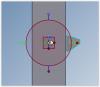

Item bubble display User Name
in General Discussion
Posted
So now I'm thinking about doing this, but I see one issue that makes it less than ideal. I notice that as the number of characters increases, the "best fit" becomes looser. This would be much more usable if the fit was similar to that of text with leader.