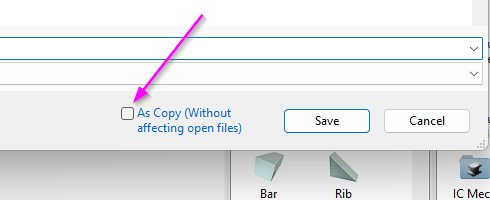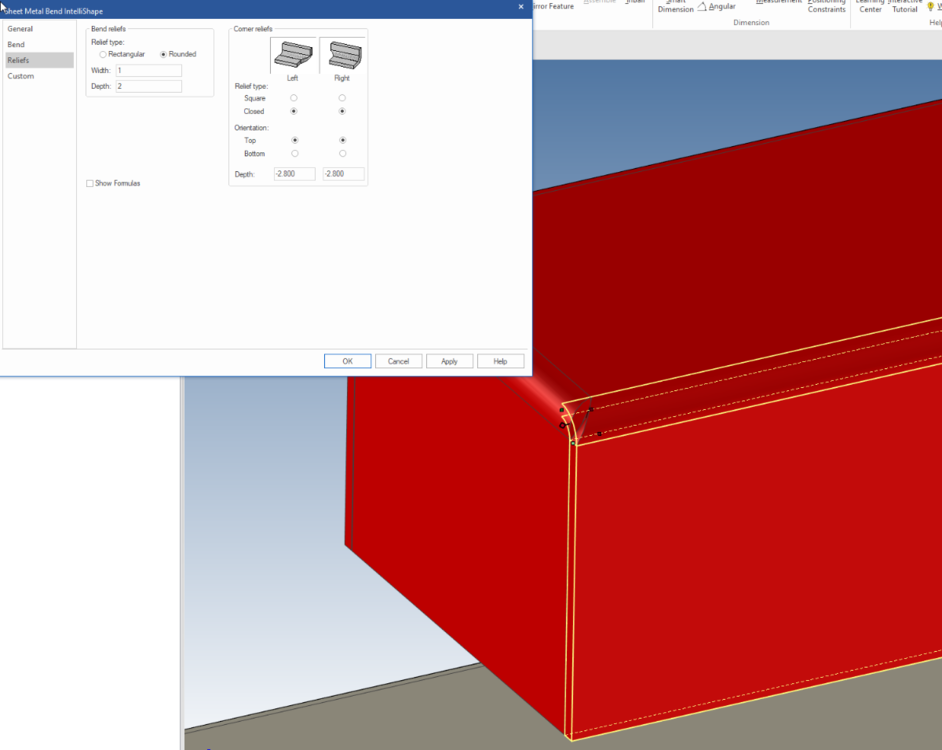All Activity
- Yesterday
-
Copying files with linked parts. but as a unique set
HDEAR replied to HDEAR's topic in General Discussion
Thanks Angelo. The Pack And Go didn't copy EXB files. I don't use ICD. ICMECH External Links worked though ( apart from missing 3 ICS files which were ticked but never went across ) thanks. Harley -
Copying files with linked parts. but as a unique set
HDEAR replied to HDEAR's topic in General Discussion
Thanks Kim, I don't get anything like that menu you have when I select Menu-->File-->Pack Copy. What appeared was pretty useless at my end. You maust have some some special priviledges -

Copying files with linked parts. but as a unique set
SSIMMONS replied to HDEAR's topic in General Discussion
I was also going to suggest the pack and go method. -

Copying files with linked parts. but as a unique set
aalbè replied to HDEAR's topic in General Discussion
Hi Hdear, you can also use these two tools: Pack And Go: https://ironcad.it/learnICM/en/ribbon-bar/ribbonbar_3d/010_pack-go/ External Links: https://ironcad.it/learnICM/en/ribbon-bar/ribbonbar_3d/090_external_links/ https://ironcad.it/learnICM/en/tools-catalog/030_external_link_manager/ With this you can also change Name/PartNumber and other Angelo -
Ryoma Steve K started following Malcolm Crowe
-

Copying files with linked parts. but as a unique set
Bertrand Kim replied to HDEAR's topic in General Discussion
Hi Harley, You can try Pack Copy as an alternative. Menu-File-Pack Copy. This gives the same result as Save as, but with one useful feature. If you check the Copy Exb File option, you can copy all of the Exb files associated with the files (Exb with the same names and paths as the ICS files) to the new path. Kim - Last week
-
GDOVERSTRÖM joined the community
-
CAXA tip - keeping merged item bubbles associated to view
PWATSON replied to PWATSON's topic in Tips and Tricks
That's an excellent video. I really like that Auto BOM feature. I never really understood how it worked but that sure makes data entry into the BOM a whole lot quicker and more consistent. Thanks Malcolm -

CAXA tip - keeping merged item bubbles associated to view
Malcolm Crowe replied to PWATSON's topic in Tips and Tricks
Hi Peter, That's very clever! Attached is a video capturing the process for my own business. Within the video I also included how to make use of the "Auto BOM Fill" functionality available in CAXA Options. This enables users to create Combo Boxes within BOMs, for containing commonly used text. In the video I've added "Thread Locking Compound" as an example. Keep the discoveries and tips coming. Malcolm CAXA - Merging Item Numbers and Auto BOM Fill.mp4 -
With each move of the TriBall explorer.exe increases the memory. Also in IronCAD 2023, I confirm. 2024-05-30 094541.mp4
-
OMG, this memory leak is very serious. I hope it's resolved as soon as possible, it's really difficult to work this way.
-
floortek group joined the community
-
Copying files with linked parts. but as a unique set
Doug Gower replied to HDEAR's topic in General Discussion
Hi Harley, If you select or highlight your assembly in the scene browser and select "Save As" from the File drop down menu you will get that option like you said to check the box "As Copy (Without affecting open files)". Then if you check the box and select "Save" you will get a box with these two options. 1. If you select "Copy all linked files to the new assembly file directory" and hit OK then you will get another copy of the assembly with all of the linked files where you save them. Example: If you want another copy of the assembly with all of the files in a new folder. 2. If you select "Do not process linked files" - you will get another copy of the assembly without any of the linked out files. Hopefully that answers your question. The other choice is if you don't select the check box "As Copy" (without affecting open files). Then there are more choices but it gets more complicated. Doug -
CAXA tip - keeping merged item bubbles associated to view
PWATSON replied to PWATSON's topic in Tips and Tricks
Hi Harley.. I wish. Pure luck this time. I was simply trying to add an item using the 2D tools and accidently picked the arrow of the item bubble next to it. Poof! it magically merged the two items together. So I tried doing that using the 3D tools and it worked. -
Good on you Malcolm, I didn't think to try that on TaeGyu's original model. I just assmed because it was sketched bends ( which I don't like using ) I might as well start afresh.
-
CAXA tip - keeping merged item bubbles associated to view
HDEAR replied to PWATSON's topic in Tips and Tricks
Thanks Peter - that's a great discovery! It often amazes me how people find these little tricks that are so well hidden and definitely not obvious. I just have to put it down to 'desparation is the mother of invention' -
Hi all, I have a project consisting of an assembly of about 40 sheet metal parts. In the main scene, all the parts have been saved to their own separate file but within the same folder. I want to start another project with the same assembly of parts, but I need to change a few of these parts due to the specific site restraints. So when I copy the previous file I still want all the parts linked in the same folder ( new ), however I do not want any changes I make to the new parts affect the previous assembly/project that I have copied from. What's the safest way to do this? Do I do a 'save as' bu check the 'As copy (without affecting open files)?
-
CAXA tip - keeping merged item bubbles associated to view
PWATSON replied to PWATSON's topic in Tips and Tricks
Hi Malcolm, Another benefit is for adding items such as adhesives or thread locking compound ect. I usually add these types of items to the B.O.M using the 2D "generate item No." and hand enter the information into the B.O.M. rather than trying to model that stuff. so as an example it is now easy to add thread locking compound to the item callout along with the fasteners. Pete -

CAXA tip - keeping merged item bubbles associated to view
Malcolm Crowe replied to PWATSON's topic in Tips and Tricks
Hi Peter, That's a great trick that's new to me! One of the benefits of this method is being able to easily select parts that are hidden behind other parts. Previously I've always turned-on hidden lines to enable me to select these hidden items. This method is easier. Thanks for sharing! Malcolm -
One frustrating aspect of merging item bubbles in CAXA is that they disassociate themselves from the view they are attached to. However, I stumbled across a second method for creating merged item bubbles which keep them associated to the view. This was New to me so I thought I would share in case its also new for anyone else . Peter Merging item bubbles in CAXA.avi
-
I don't need to save a file to mess up explorer.exe Just move an object with triball Ironcad.mp4
-
Hi TaeGyu, The attached video demonstrates how to edit your particular model using the "Add Closed" tool. It also demonstrates Kim's previous comments regarding not being able to select multiple faces. Since multiple face selection works correctly for regular sheet metal parts, there might be a selection bug or limitation when sketch bends are used (like in your part). Malcolm Sheet Metal - Sketch Bend - Add Closed.mp4 Sheet Metal - Sketch Bend - Add Closed - Modified.ics
-
Cary OConnor started following Skid Construction
-
Hi tgjang, You've made a rod for your own back by trying to mix sketched bends with closed ends unfortunately. I have made your box with the closed ends you require using just sheetmetal stock, applying the bends ( not out bends or in bends ) and then treated the reliefs as you will see when you explore them. Click on the bend to get intellisahpe level, use TAB then right click on one of the little diamonds, click ben properties, reliefs and change your Corner reliefs. This gets fast after you use it several times. You could use The 'sheet metal - Add Closed' tool as well and choose 'overlap'. Sheet_Metal.ics
-
Hi, I like to know if anyone has done equipment on a skid in IronCAD, if so any guidelines is appreciated. Also where there any limitations that it imposed on IC or hardware that I should be aware of. Apologies for the big ask. Regards
-
My first time to see this behavior
-

woodlab for technological furniture production CNC
dleczynski replied to dleczynski's topic in General Discussion
Modular desing next setp for faster sub assembly parametric project. -
We are working on this issue.


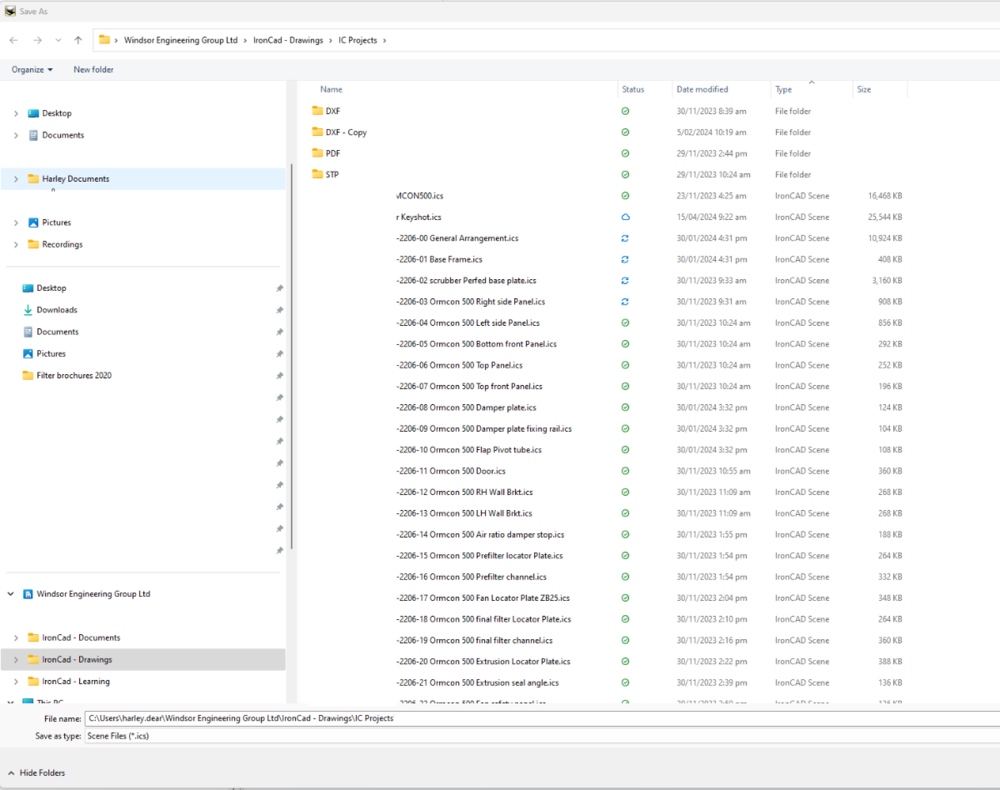


.thumb.jpg.e6dfe12a2a0dcf638ab9aabdeb434ef2.jpg)
selected.png.582434f80730b70a851fe59453319dde.png)