
mgajewski
Members-
Posts
180 -
Joined
-
Last visited
Contact Methods
-
Website URL
http://www.g2art.com
-
ICQ
0
mgajewski's Achievements
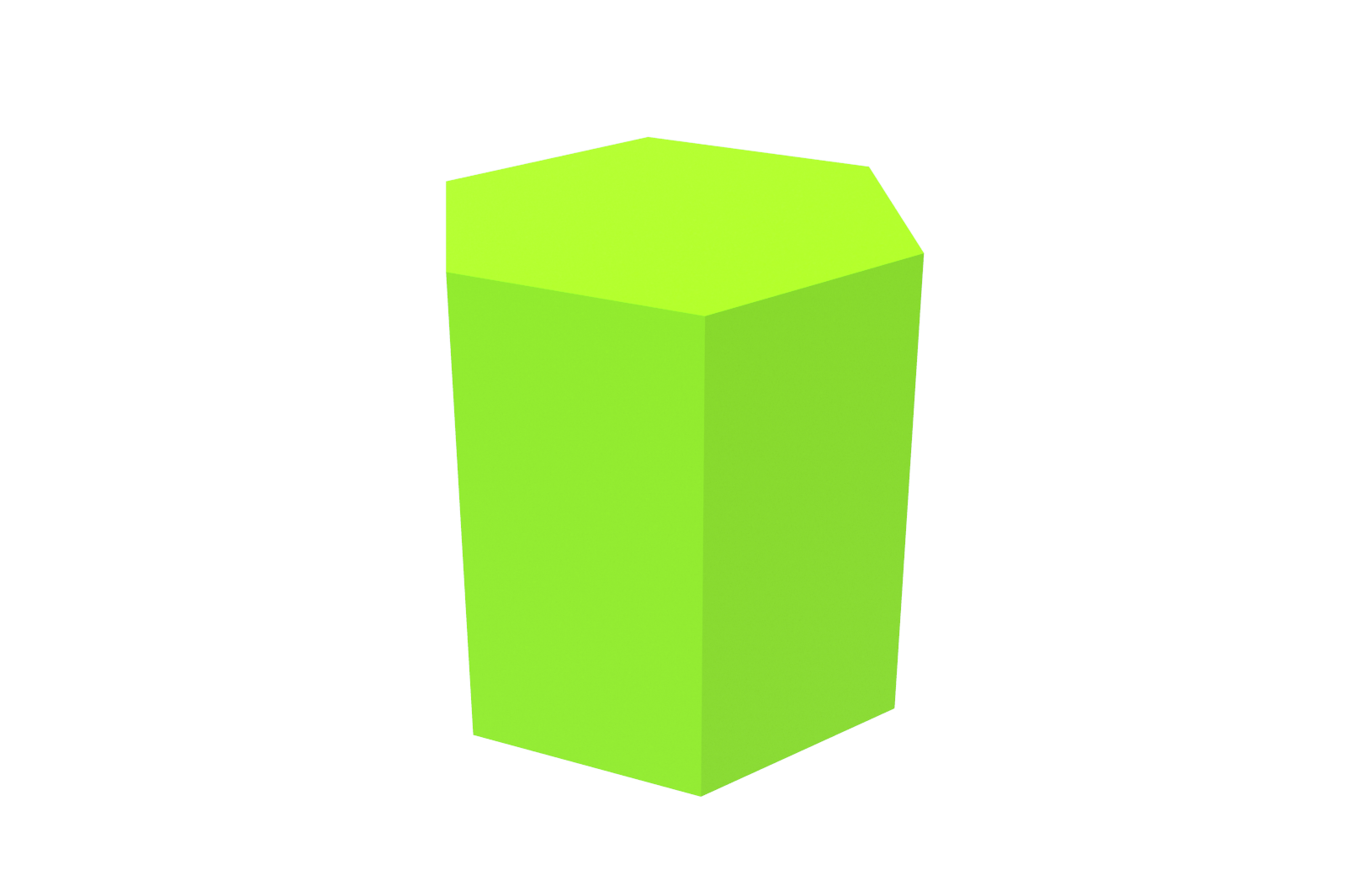
Polygon (4/9)
0
Reputation
-
Looking for missing files like textures etc.
mgajewski replied to mgajewski's topic in General Discussion
That's a helpful workaround, Robert, thanks. I am asking for a more comprehensive solution, more automated one, in order not to have to do workarounds like that. The fewer hurdles we encounter the more productive we can be. -
Would it be (or is it) possible, to make IronCAD look in subfolders (subdirectories) when looking for missing files (missing textures in a scene, etc.) , or even to make it look in "My Documents" or "Computer" - so that it is not necessary to drill down to the actual folder containing the missing file?
-
Global defaults set up for technical drawings
mgajewski replied to mgajewski's topic in General Discussion
The Drawing Styles topic in the Learning Center does not play out its full length. I've tried it in Chrome under both Lion and Windows and the same thing happened both times. It runs for about a minute and then stops with a large part of it still left to run. I'd really like to watch all of it since it is such an important topic. Thanks. -
Global defaults set up for technical drawings
mgajewski replied to mgajewski's topic in General Discussion
Yes, I do. Great - that answers it, Cary. Following your reply I found a Style/Layers topic in http://www.ironcad.com/learningcenter/ - and, BTW, thanks for the Learning Center - I think it's great and very helpful. A follow up question: can a Style be applied to an existing drawing to globally modify its existing dimensions' formatting, etc. ? -
How do you set up global default settings for technical drawings? (I mean the native IronCAD's drawing program, not CAXA). Is there a way to save more than one set up? Thanks.
-
I have a MacBook Pro and I am very happy with it. I have just switched to Apple desktop and laptops after 15 years of Windows pain and my eyes were opened to all that I had been missing. I am now running IronCAD on my desktop MacPro with Bootcamp and it runs better and faster than on any Windows desktop I ever had. I intend to install it on my MacBook Pro soon and I expect it's going to be fine as well. And another important bonus: Apple displays are in a class of their own. I have just sold my one year old highly specced 17 inch Vaio laptop - even though it's one of the best Windows laptops, its display looks dim and hazy next to Apple's.
-
Selecting a solid color for the background quickly
mgajewski replied to mgajewski's topic in General Discussion
Tom, It may well be so. Not wanting to be callous, I think that's their problem. And to their credit they are not using excuses. If they did, it would be a bit like saying "my dog ate my homework". It does not work in graduate school : ) -
Selecting a solid color for the background quickly
mgajewski replied to mgajewski's topic in General Discussion
I think it could. I think I'm using the latest version, with the latest hot fix etc. I know that in previous releases these things worked OK, as you describe. -
Problems with entering data and editing labels
mgajewski replied to mgajewski's topic in General Discussion
Jonas, Good to know and I agree a button like that would help a lot (and it would be good to have a "Go back" button from the conflict's location as well). I think it would be nice if all customizations could be made in some sort of a large lookup table that users could edit. -
Problems with entering data and editing labels
mgajewski replied to mgajewski's topic in General Discussion
Kevin, This is exactly what is happening in my case - shortcut characters seem to be unavailable when typing text in the Scene Browser. I am sending in my XML files as you requested. One more thing since we are on the subject: I use a lot of shortcuts and like to assign my own characters. When a character is already assigned to something else in IronCAD, a message appears saying "already assigned to such and such". And there is no way to override that assignation there and then but I have to laboriously search for that item (I often do not know which menu it can be found in), remove that assignation and then go back to my original place and assign the character. That's why I really do not like redoing my customizations. Perhaps typing in a character could automatically remove its existing assignation? That would be a big help. Failing that, it would be helpful if the message said in which menu the assigned functionality could be found. -
Selecting a solid color for the background quickly
mgajewski replied to mgajewski's topic in General Discussion
Tom, This makes me wonder if the software is buggy or if there are some weird interactions going on. I had set my Triball shortcut to "caps lock" key instead of F10 - that's much handier because of the key's location, but I wonder if that confused the software in some way because of the ambiguity of the key's function under these circumstances. Bottom line, the software is now significantly dysfunctional for me. As to the background dialog box, it seems to me that the previously available single solid color option has been eliminated. I'd like to ask IronCAD to put it back in - it may be unimportant to some but to me little things like that add up when it comes to productivity. Jonas' suggestion was great - or it would be if it worked for you and me. In previous IC versions I know it did work because sometimes I'd accidentally change the background when aiming to apply a texture or color to a part and missing. And the inability to enter numbers when editing 2D sketches has just grown a lot. In the recent IC versions I was often unable to enter the numeral 1 - so I'd enter 3-2 instead. Now there are a lot of things I cannot enter in the dimension and label boxes. Perhaps it does have something to do with corrupt customization files? I'd hate to have to manually redo all of my customizations - especially if there's no certainty this would solve the problem. I do have those files backed up but if they are messed up, what good is that? -
Selecting a solid color for the background quickly
mgajewski replied to mgajewski's topic in General Discussion
Kevin, That's what I've tried about a dozen of times and it did not work. My bkgrnd is set to color. I wonder of something has gone bad with my IronCAD and I have to reinstall it. I'm not looking forward to that... -
Problems with entering data and editing labels
mgajewski replied to mgajewski's topic in General Discussion
Hi Jonas, Thank you for the suggestion, I appreciate it. I've tried it, and unfortunately it did not solve the problem. If you have any other ideas, I'd appreciate them. Mark -
Selecting a solid color for the background quickly
mgajewski replied to mgajewski's topic in General Discussion
Jonas, How do you do it? When I drag a color from the catalog and drop it onto the background nothing happens. -
How can I quickly select a single solid color for the whole background? Right now I am using a workaround by selecting the same top and bottom color in the scene properties / background dialog box but this has gotten old as I need to change the background colors often.

