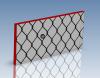-
Posts
910 -
Joined
-
Last visited
About Mike Twining
- Birthday 04/21/1977
Previous Fields
-
Computer Brand/Model
Dell Precision 690
-
Processor type and speed
2x Xeon Dual-Core 3.0GHz
-
Amount of RAM
2.0Gb
-
IronCAD Version/Build #
11.0.0.1 (32-Bit)
-
Graphics card
nVidia Quadro FX 550 (128MB)
-
Graphics card driver version
178.46
Contact Methods
-
Website URL
http://
-
ICQ
0
-
Yahoo
entropynerd
Profile Information
-
Location
San Diego, CA.
Recent Profile Visitors
802 profile views
Mike Twining's Achievements
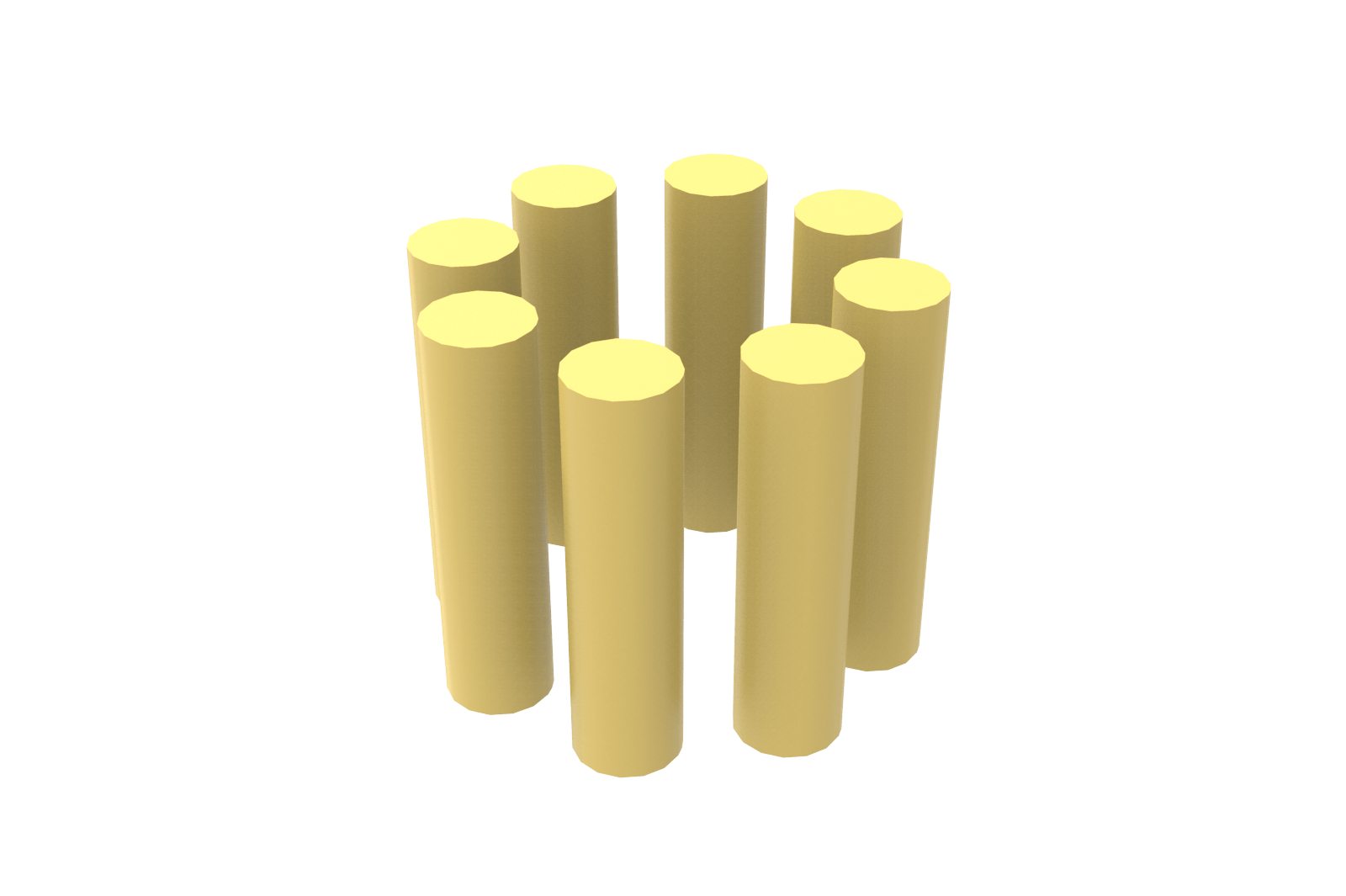
Bolt Circle (7/9)
0
Reputation
-
Tom- If you are looking for a 1-shot opportunity you can do that, however once you enter in data into one of the fields, you can't then change your mind and enter static values into the other field. For example, try turning on the "Iterative Calculation" option in Excel, then you can replace the "Annual" static value of 12000 with "=B3*12" (while B3 still says "=A3/12") and the sheet won't blow up. You can't have an Excel cell be both a driving and a driven value (i.e. you can't do what you are asking with just the 2 cells). If you want to expand out and add some intermediate cells (for interface), you can add some usability to it.
-
If any of you out there are looking for some sort of benchmark / comparison between the big 2 video card manufacturers, Toms Hardware has posted a review between the AMD FirePro V8800 and the Nvidia Quadro 5000. The article is somewhat short on useful benchmarking data, but it is one of the few "Workstation" class video card benchmarks that I have run across. Here you go: Workstation Graphics Car Benchmark ====SPOILER ALERT====== The new Quadros are faster than the FirePros. (Not so) Shocking conclusion: AMD has crappy drivers.
-

POLL: What Design Mode do you use the most?
Mike Twining replied to tlehnhaeuser's topic in General Discussion
Add some bailing wire and a bottle opener to the list, and you have a complete inventory of my garage "repair kit". -

POLL: What Design Mode do you use the most?
Mike Twining replied to tlehnhaeuser's topic in General Discussion
...see. That only took like 5 minutes. I also have some ideas on how to fix some of the lingering IC bugs. You can call me if you want. I think my work speaks for itself. -

POLL: What Design Mode do you use the most?
Mike Twining replied to tlehnhaeuser's topic in General Discussion
Clearly then you haven't tried Duct Tape yet. "Nothing is ever really broken. It just lacks Duct Tape." -

POLL: What Design Mode do you use the most?
Mike Twining replied to tlehnhaeuser's topic in General Discussion
*(cough)* Fix the poll function here! *(cough)*. Yeah, thanks for posting the results guys. -
Tom- The "error message" was a bit of a problem for me. This version here will generate an error if the sum of any manually entered pie sizes exceed 360, but it uses Macros to do it. This version will also automatically enter the "M" or "A" depending on if there is an entry in the specified pie size. In reviewing my own post, it makes no sense, so I suggest you just try this new one and see how you like it. You will need to enable macros to use it though (I promise the macro won't format your hard drive!). By the way, MS Excel is the greatest piece of software ever written (sorry IC guys). Pie_Size_v2.xls
-
Tom- Check this out... I believe it does what you are looking for. Let me know if it does not. Pie_Size.xls
-

try this color of shade...Friday fun
Mike Twining replied to Robert Andersson's topic in General Discussion
I checked about 100 times, and I still can't believe its true. Cool trick! -

Slot and thread dimensioning questions
Mike Twining replied to mgajewski's topic in General Discussion
As usual, with IronCAD, there are several ways to skin a cat. For the slot dimensioning, another option would be to hold the shift key when smart dimensioning the slot. If you hold shift, and you pick both the arcs, then if you Right-Click on the resulting dimension, and goto Properties, you are presented with the "Arc Option" section. In the case of a slot, you want both to be set at "Maximum" (where the default is center). This arc dimensioning can be helpful in other areas as well. -

New SpaceNavigator and graphics issues
Mike Twining replied to snelson's topic in General Discussion
Was there ever any resolution to this issue? One of my co-workers appears to be having this same problem. Is there a particular 3dx driver that will resolve this, or is the current resolution to ditch the space(thingy) for a while? -
.... I would like to make 1 clarification on those recommendations. When it comes to memory, the new "best" is DDR3. In this case, the "3" is for "triple channel", which means that where before I recommended just blindly filling all your memory slots, if you are ordering a system with DDR3 memory, you will want things to be matched up in triplets as opposed to pairs. So, for this instance, (qty=3 1-Gig DDR3) > (qty=4 1-Gig DDR3). I suggest either a 3x2Gig or a 6x1Gig RAM configuration (or a 6x2Gig if you are REALLY looking for horsepower). 64-Bit OS I would consider mandatory (and implied in these numbers). For those excel/engineering types: MOD([Mem Size],3)==0
-
Nevermind.... I found the command I needed in Gimp. For anyone who cares, I have attached a small chain link fence section (properly cut to tile nicely) image. If you have downloaded Gimp (free Photoshop like program), the command to tile an image is: Filters->Map->Tile...
-
I see what is going on there. I've attached an image. In here, the sphere is behind the block. The block (at a part level) is red. The front surface of the block (that you are looking at) has a texture applied that contains an alpha channel, and the only visible portion of the image is the black chain-link fence. Is there a way to control the color that IronCAD is rendering in the alpha channel (it appears to the the default part color, NOT the color applied to the part)? Ideally, I would like to see a similar effect in the IronCAD application as one gets from rendering the same thing with the image applied as a decal rather than a texture.... (I guess I want the best of both worlds...I am too lazy to make a custom decal for every length of fence that I need).
-
Is there a simple way to render a chain link fence that is modeled as a solid "block" (i.e., is there a texture or surface image that I can apply to a large surface that, when rendered, allows transparency in some areas and not in others?)? I don't really want to model an actual chain link fence, but I sure would like to see one in my model. Thanks for any inputs!